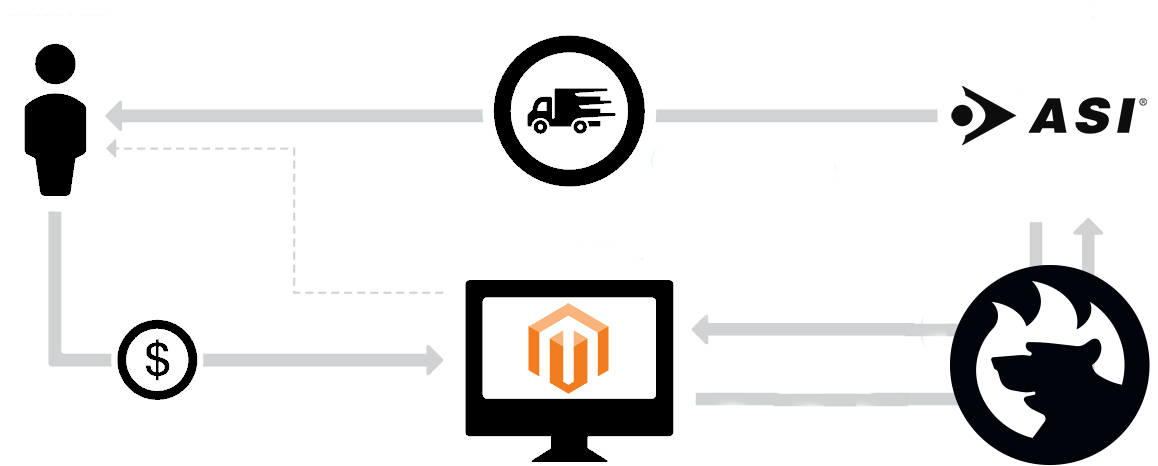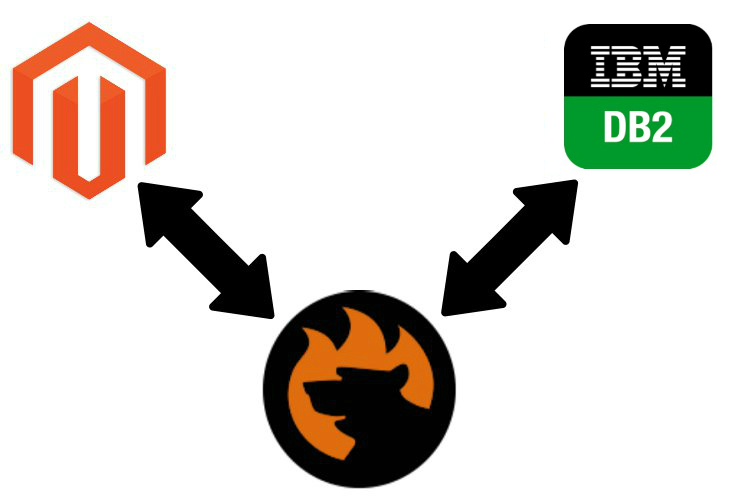Magento 2 Live Chat Extension by Landofcoder

These days people are more likely to engage in online conversations than ever before. This has become so popular and vital that it turned into a part of life. Are you chatting with your friends and families online? Or are you talking to a customer on your website? Then I guess you must be familiar with common social network apps nowadays such as Facebook, specifically Messenger. Such app allows you to chat online with people using your mobile phone. Continue Reading