How to Import Data to BigCommerce from Google Sheets
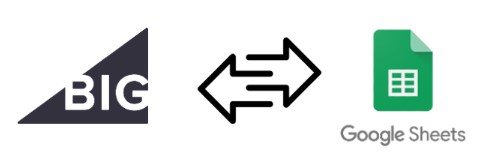
Today, we delve into a critical subject – the integration of Google Sheets with BigCommerce, representing a revolutionary enhancement to the default BigCommerce data import functionality. By default, BigCommerce only supports manual file uploads. This means that if your updates are located elsewhere, such as on a remote server, you are unable to seamlessly import them into your e-commerce website. This limitation extends to third-party services like Google Sheets or Google Drive as well.
Opting for the default BigCommerce tools necessitates the manual transfer of updates from external storage to your BigCommerce platform. In the case of updates stored in a Google Sheets file, you would need to export it as a CSV file before importing it into your e-commerce website.
Fortunately, there exists a more efficient method to execute BigCommerce Google Sheets imports. Allow us to introduce you to the , which completely overhauls the standard BigCommerce import process. It grants you the capability to seamlessly connect with the widely-used online spreadsheet editor.
In the following tutorial, we will elucidate the process of importing data from Google Sheets into your BigCommerce store. Additionally, we recommend consulting our comprehensive guide on BigCommerce Google Sheets integration, and be sure to explore our BigCommerce Cookbook for additional valuable insights. Continue Reading





