How to Connect Magento 2 to Aquiire
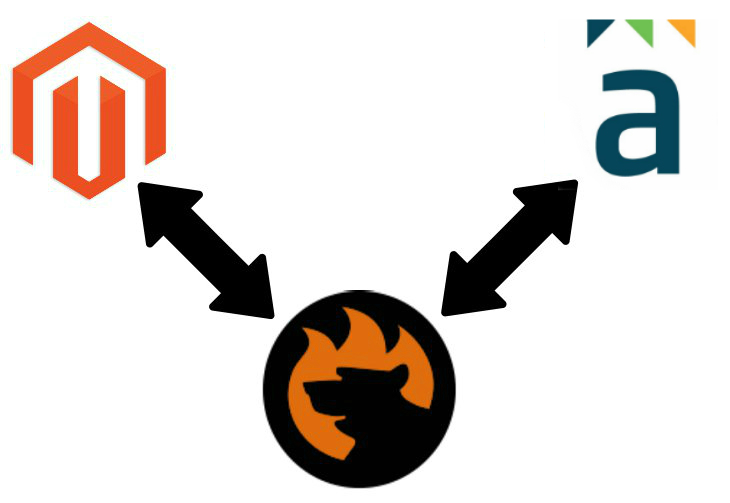
Below, we shed light on how to integrate your Magento 2 store with Aquiire – a popular eProcurement solution. The platform is famous for its user-friendly and at the same time potent tools designed to enhance the efficiency of your business. The following article discusses the core features of the supplier relationship management platform, describes its core tools and offers the most straightforward approach to connecting Magento 2 and Aquiire. To make the long story short, let’s start the exploration right now.

Table of contents
Aquiire Features & Tools
A team behind Aquiire is passionate about innovation and dedicated to creating solutions that solve procurement and supplier relationship management (SRM) issues most efficiently. Being a pioneer in real-time technologies, the company invests heavily in transforming traditional SRM solutions into something more oriented towards both merchants and their partners.
And while many similar solutions try to avoid various bottlenecks of eProcurement, Aquiire tends to turn their solution into possibilities, potential innovation, and competitive advantages. Thus, the platform offers intelligent and intuitive real-time opportunities in:
- procurement shopping,
- guided buying,
- business intelligence,
- supplier management.
If you are a Magento 2 merchant seeking an intuitive, agile, and dynamic eProcurement system, you’ve come to the right place – below; you will find out what other advantages Aquiire provides and how to integrate them into Magento 2.
If you are not familiar with eProcurement solutions, here is how the platform works. Since Aquiire instantly validates supplier pricing, you can choose from multiple alternative suppliers offering the same products at lower prices. Explore the items of your current suppliers and replace them with the lowest-priced options available. The more suppliers you have – the higher your savings can be. But what are the company’s products?
Real-Time eProcurement Marketplace
As we’ve just mentioned, Aquiire offers simple, fast, and intuitive eProcurement marketplace designed to help you avoid punching out to suppliers one at a time. Instead, you can leverage intelligent, real-time universal search to explore all local catalogs and supplier punchout websites in a single place. Quickly find the items you need and select lower-priced options at checkout save tons of time, money, and effort.
Guided-Buying Control
Another important aspect is related to guiding users to your preferred suppliers and products. After returning search results, Aquiire applies your guided-buying rules instantly so that users can see the results transformed by your specific business rules. As a result, you prevent non-compliant purchases. Alternatively, it is possible to flag them for further line-item approval.
Transaction Management
After the Magento 2 Aquiire integration, you will no longer have to create POs and invoices manually. Instead, the system lets you rely on its fast, automated PO dispatch and e-invoicing. Thus, it is possible to manage all of your supplier connections using preferred communication methods without manual entry. To improve invoices with Magento modules, choose one of the following tools: Magento 2 PDF Invoice Extensions.
Approvals and Payments
With Aquiire, you can approve and pay with just one click. To accommodates your organizational purchasing and approval process; the system offers a simple dashboard designed to customize your workflow payment terms. The only issue is the integrity of the data exchange between Magento 2 and Aquiire, but we solve it below.
Spend/Savings Analytics
You might have already installed one of the reporting extensions for Magento 2, but Aquiire will extend their functionality even more. The platform is designed to turn your raw data into actionable intelligence. Find out what your latest spending trends are, implement budget compliance tracking, run real-time market pricing comparisons, and analyze other critical business data with the help of the platform. Aquiire offers everything in the form of a personalized dashboard that presents key performance indicator data in the most user-friendly format
Supplier Management
And Aquiire didn’t forget about suppliers. It lets you give your chosen vendors the power they need. The supplier portal offers lots of key metrics related to real-time buyer/supplier collaboration. Control all aspects of your interactions and let suppliers do the same.
How to Connect Magento 2 to Aquiire

Now, when you know the key aspects of the eProcurement platform, we came close to the Magento 2 Aquiire integration, so how to connect both systems? You will need a third-party Magento 2 extension, so meet the Improved Import & Export module – a tool designed to simplify all import and export processes related to your e-commerce store. With the advanced import and export capabilities of the plugin, you can significantly streamline every integration. Furthermore, the extension provides the ability to automate everything.
Many aspects make the Improved Import & Export module so flexible. For instance, you can leverage:
- Multiple data exchange standards and sources;
- Several online sheets and direct API connections;
- Direct URL uploads and multiple file formats, etc.
As mentioned above, the Improved Import & Export extension lets you automate all transfers between your e-commerce store and any external systems. You can create a schedule of updates as well as specify a trigger to launch data transfers in real time.
And our module seamlessly solves the problem of different attribute standards via several tools designed to adopt the external data to the requirements of your business in the most intuitive manner. You can find these and other features described below.
Get Improved Import & Export Magento 2 Extension
Improved Import & Export Features

With our extension, you will not only connect your e-commerce store to Aquiire but also revamp the default Magento 2 import and export tools entirely. The module solves all issues related to the standard mechanisms increasing the speed of updates as well as ads multiple features the dramatically improve your data exchange experience.
Extended Connectivity Options
The first significant enhancement you will get after installing the Improved Import & Export plugin is a bunch of connection options. While Magento 2 works with CSV files only, our tool not only provides the extended list of supported file formats but also adds several more connection types, such as online sheets and APIs.
Multiple File Standards
As we’ve just mentioned, the Magento platform bounds you to CSV files only. That’s why you should always convert other formats to this only standard to make import processes possible. Furthermore, the opposite procedure is necessary when you export data if the external platform doesn’t work with CSV files.
Luckily, the Improved Import & Export Magento 2 extension solves the problem. By extending the number of supported standards, it provides you with extra flexibility so that you can forget about converting files in most situations. In addition to CSV, our module offers the ability to use XML, JSON, ODS, and Excel files.
Consequently, there is no need to convert them to CSV or vice versa. Transfer data in these formats without any barriers. Furthermore, the extension treats them equally well so that you can apply all its features to them!
Multiple File Sources
Besides, you can choose one of several supported file sources to make your integrations more flexible. The Improved Import & Export Magento 2 extension offers the following connection points:
- FTP/SFTP. You can effortlessly use a local or remote server to exchange data between your Magento 2 website and an external platform.
- Dropbox. At the same time, there is an alternative replacement. Use a Dropbox account for the same purpose.
- URL. When it comes to import processes only, use a direct URL address.
And don’t forget that the Improved Import & Export Magento 2 extension unpacks compressed data automatically. Now, you can freely import data archives that contain files of the supported formats.

Direct Connections
Since some integrations are impossible if you use data files, we’d like to draw your attention to a more powerful solution provided by the Improved Import & Export extension. It gives the ability to connect to an external system directly. To complete this goal, you can create an API connection between Magento 2 and the desired third-party platform that also support this integration type. To build the bridge between the two systems, the Improved Import & Export Magento 2 extension lets you use REST, SOAP, or GraphQL APIs. Note that API connections are often utilized for various complex cases such as the Magento 2 Aquiire integration.
Intermediary Services
As for the aforementioned online sheets, they can be used as intermediary services. If neither API connections nor file transfers are helpful, rely on this connection type. Currently, the Improved Import & Export Magento 2 extension supports the three following platforms: Google Sheets, Office 365 Excel, or Zoho Sheet. Below, you can see how to transfer data between your e-commerce website and an external system via Google’s solution:

Automated Import & Export Processes
As for the automation tools, they dramatically improve your daily duties. Instead of relaunching import and export processes every time a new update is provided or required, you can let our module do everything for you. The Improved Import & Export Magento 2 extension offers two different ways of automation. You can either create an update schedule or choose an event that will be used as a trigger. Let’s explore each feature separately.
Schedules
Schedules are entirely based on crone so that the Improved Import & Export Magento 2 extension allows specifying a custom update period with the help of the default cron syntax. Select one of the predefined intervals if you don’t want to deal with customizations but note that they are fully customizable as well.
And don’t forget that you can create profiles that have no schedules. Since single data transfers and asynchronous updates are sometimes necessary, you will need to import data only once or do that in a random order. That’s why the ability to create profiles without a schedule is still provided.
And don’t forget that every profile can be launched manually despite a schedule. If someone delays the update, you won’t need to wait until the next planned event. LAunch the missed process manually whenever you want. Below, you can see how to configure a schedule:

Events
To make you import and export processes more advanced, we’ve introduced an opportunity to use event-based triggers – an alternative way of automating import and export processes. You can use them to enable real-time updates: select a trigger when configuring a certain import or export job – a customer places an order. This trigger can launch an order data export to an external system. That’s it!
With the Improved Import & Export Magento 2 extension, you can select both system events and custom processes. Note that to increase their efficiency, you can choose specific conditions. For further information, read this article: How to Run Magento 2 Import or Export After Specific System Event or Process.
Advanced Mapping Features
Finally, we can describe one of the most important time-savers introduced in the Improved Import & Export Magento 2 extension. Meet the ability to match attributes, values, and categories. When you work with external systems, it is usually impossible to transfer data from them right to your store since the aforementioned designations differ a lot. But our module changes everything.
The Improved Import & Export Magento 2 extension offers advanced mapping functionality that dramatically simplifies all the related processes. Problems caused by different attribute standards can be efficiently solved right within our module. Furthermore, third-party attribute values and categories are no longer a problem. And you can easily create attributes on the fly.
Mapping Presets
Mapping presets represent the easiest way of solving the problem of different data standards. Select a preset suitable for your particular integration and apply it within just a few clicks – you will match the external attributes to ones used in Magento 2 in a matter of seconds. The Improved Import & Export extension will analyze the input data modifying all third-party designations to the corresponding internal ones. You select a mapping scheme, and the module does everything for you just as shown below:

Matching Interface
Alternatively, you can do everything manually. This method is useful when there is no preset for the selected integration. Of course, you can contact our support and ask for help, but it will take some time. If you need to run the integration immediately, leverage the convenient interface of the Improved Import & Export module dedicated to manual attributes matching.
The complicated data file editing is reduced to selecting a third-party designation and specifying the appropriate internal one in front of it. Repeat the procedure for every attribute that differs from the ones used in Magento 2. The process has the following appearance:

Hardcoded attribute values can be specified here as well. The gif above shows three columns one of which is called “Default Value” – it allows setting a value provided to all items related to the attribute.
Let’s assume that you need to move products related to different store views to your website that contains only one store view. The Improved Import & Export extension dramatically simplifies this task. Instead of editing a data file manually, can link all products the same store view via the hardcoded value functionality.
Attribute Values Mapping
In addition to attributes, you can map their values. The Improved Import & Export Magento 2 extension uses the same principle for modifying them as we’ve just described. Although third-party values usually don’t prevent import processes, they require lots of time and effort for editing after the update is transferred. That’s why you can find an intuitive interface aimed at attribute values mapping in our module.
The Improved Import & Export Magento 2 extension lets you forget about manual data file editing or endless admin modifications. Instead, you have to match a third-party attribute to its internal designation and then repeat the same action for its values – a powerful feature that is easy to master and use. For further information, follow this link: Attribute Values Mapping.
Attribute Values Editing
And there is one more feature designed to simplify your interaction with attribute values. With the Improved Import & Export Magento 2 extension, you can edit them in bulk. The module offers the following core rules:
- Add a prefix;
- Add a suffix;
- Split attribute values;
- Merge attribute values.
Note that you can combine them as well as create special conditions increasing the efficiency and precision of applied changes. You can find more information in this article: How to Modify Attribute Values During Import and Export in Magento 2.
Category Mapping
As mentioned above the Improved Import & Export Magento 2 extension provides the ability to map categories. Chances are, you’ve imported products with a third-party catalog structure once or twice. It was a reason for applying changes to each imported product individually from the admin interface – a very time-consuming routine. Instead, you can easily match the external categories to the ones used internally during the import process with the Improved Import & Export Magento 2 extension as shown below:

It is also possible to create new categories on the fly. With our plugin, the process is as simple as selecting a parent category and specifying a name of a new one. Both features are described in this article: Category Mapping.
Attributes On The Fly
If attributes are not available in your data file, you can create them on the fly. Specify necessary parameters via the following general form:
Attribute|attribute_property_name:attribute_property_value|…
More information is provided here: Product attributes import.
The following video shows how the Improved Import & Export Magento 2 extension works:
Final Words
As you can see, connecting Magento 2 to Aquiire is not a problem if you use the Improved Import & Export Magento 2 extension. Feel free to utilize the module for multiple other connections turning your e-commerce store into the heart of your omnichannel business. For further information, follow the link below and contact our support:
Get Improved Import & Export Magento 2 Extension

