MageDelight Gift Wrap Magento 2 Extension

In addition to flexible delivery options and comments, you can provide your customers with the ability to purchase products on your Magento 2 e-commerce website and ask to wrap them as gifts. The wrapper is suitable for all products. At the same time, you can provide a selection of various wrapper options dedicated to different occasions. Below, we shed light on the main features of the MageDelight Gift Wrap Magento 2 module – a third-party extension designed to provide the aforementioned shopping experience. Besides, there is a section that explains how to configure the tool via backend and another one that describes its frontend functionality.

Table of contents
Features
- Wrap multiple products;
- Wrap individual products;
- Wrap simple, configurable, grouped, and bundle products;
- Wrap options on product pages;
- Wrap options on a cart page;
- Wrap options on a gift page;
- Additional information about wrapper;
- Mobile support.
As we’ve just mentioned, the MageDelight Gift Wrap Magento 2 module provides the ability to add the selection of wrappers to the frontend. To make this feature more user-friendly, you can easily upload images for each wrapper type individually. At the same time, the extension allows uploading just one image that will illustrate the opportunity, but not the exact wrapper.
As for the additional information about a wrapper, you can type anything. Note that there is a limit on the text length: your message should not be longer than 100 characters.
In order to improve both frontend experience and backend routine, the MageDelight Gift Wrap Magento 2 module allows creating multiple categories for various wrapper types. As a result, your admins can easily manage all the necessary information related to wrappers. At the same time, customers get the ability to find the desired wrapping option as fast as possible.
Furthermore, the MageDelight Gift Wrap Magento 2 extension allows creating a personal message that is added to the wrapper. The gift message adds a new layer of personalization, that will be accepted by shoppers with pleasure.
Backend
To configure the module, go to Stores -> Settings -> Configuration -> MageDelight -> Giftwrapper Settings. Enable the module. Next, you can show/hide the gift wrap options on product, cart, and checkout pages. The last option allows uploading a gift wrapper image.
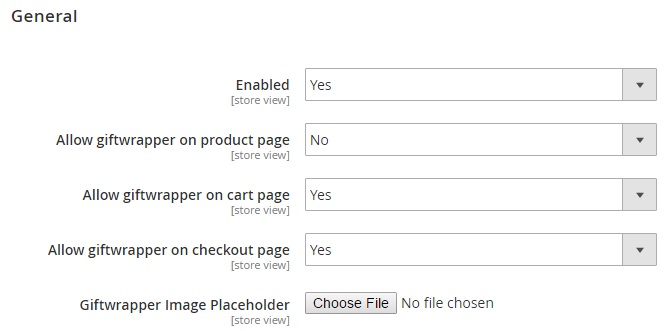
Next, go to Giftwrapper -> Manage Giftwrapper. All wrappers are available here in a grid. The grid contains the following columns:
- ID – each wrapper gets an ID number;
- Name – you can provide wrappers with unique names;
- Price – wrappers not only make purchased orders look like gifts but allow you to get some additional profit;
- Sort Order – order for displaying wrappers on frontend;
- Category – as mentioned above, the MageDelight Gift Wrap Magento 2 module allows to create several different categories to order various gift wrappers in;
- Status – each wrapper can be enabled or disabled;
- Created – time and date of wrapper creation;
- Modified – time and date of wrapper modification;
- Action – you can edit or delete each wrapper separately.
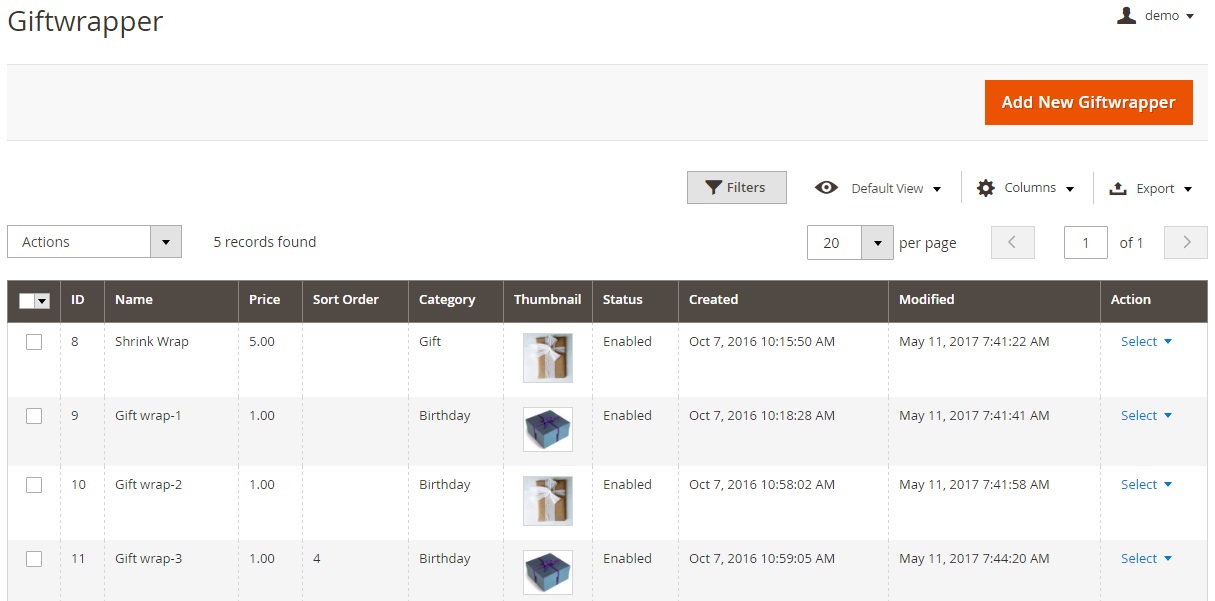
While adding a new wrapper, specify its name, price, upload image, set sort order, add special instructions, select a category, and enable it on frontend.
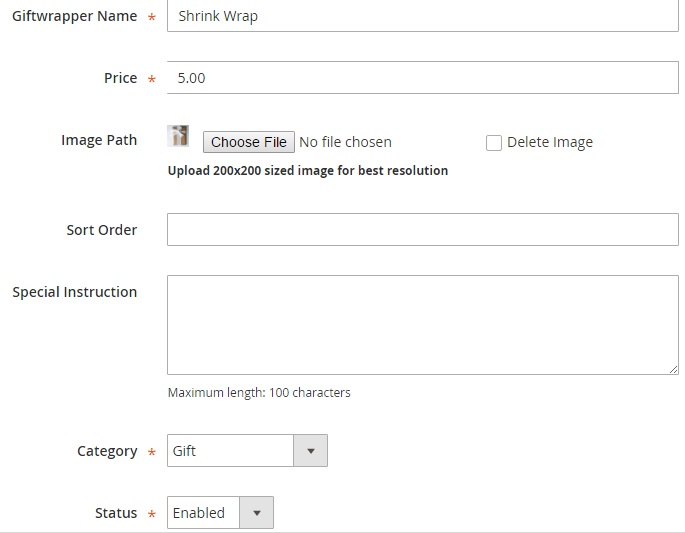
Frontend
In our case the MageDelight Gift Wrap Magento 2 extension is enabled on the shopping cart page. Here is how the option is indicated:
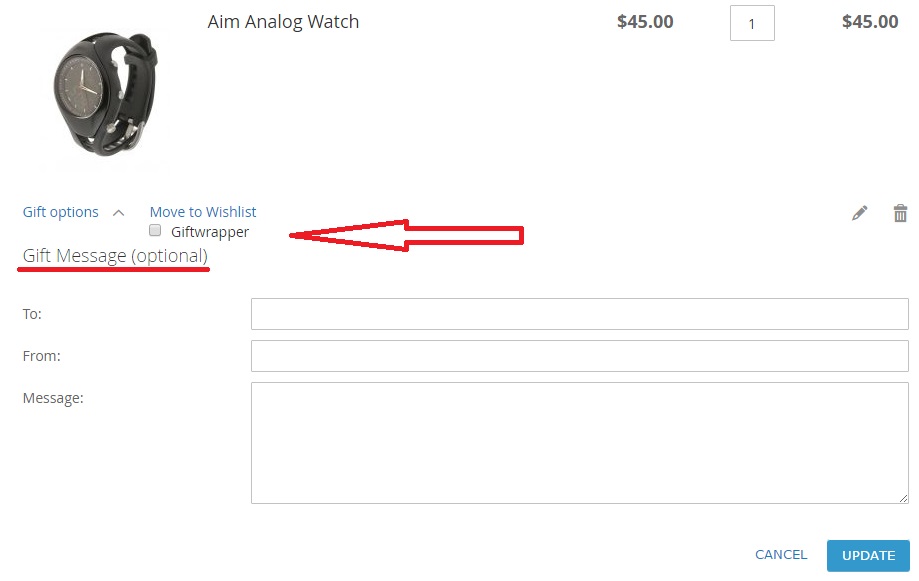
To edit wrapper options, hit the Edit link, select a wrapper category, and then select the exact wrapper.
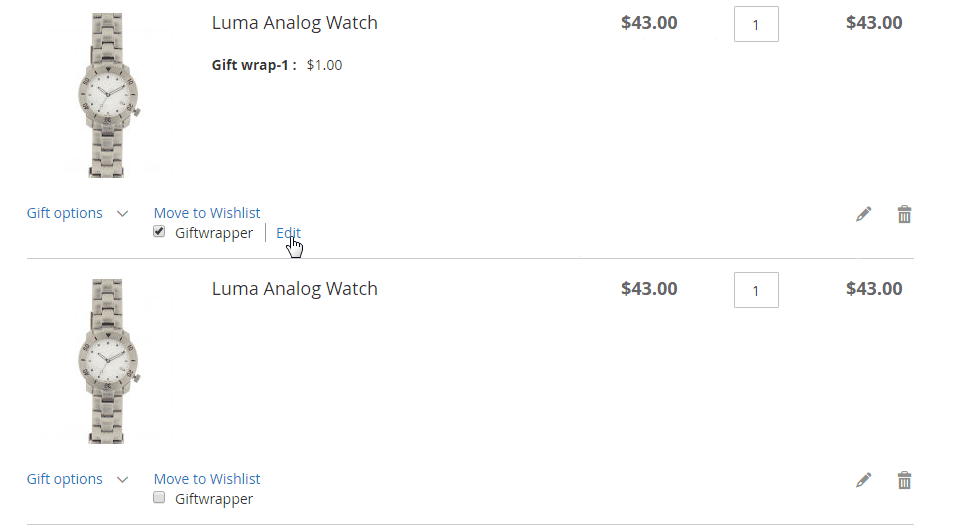
Final Words
Install the MageDelight Gift Wrap Magento 2 module and provide your customers with the ability to create gifts right on your e-commerce website. There won’t be any additional need to do this when the order is received. Instead, all the work will be done by your managers making customers more loyal and satisfied with your business. As for the price, the MageDelight Gift Wrap Magento 2 extension costs $199. For further information, follow this link:









