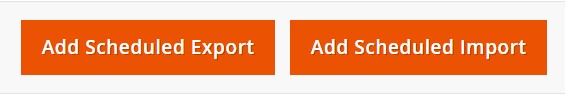Shopify Automation: Export
![]()
Efficient routine management is crucial for every business and e-commerce is not an exception, especially in the field of repetitive data transfers. The introduction of automation can make a significant difference here. Unfortunately, Shopify lacks native support for automated exports, requiring merchants to resort to manual procedures. While manageable for occasional updates, this becomes impractical for frequent transfers, like those occurring daily or hourly. But you can easily change that.
Meet the – a transformative solution that empowers you to implement Shopify automation for export processes. With its help, you will be able to schedule data exports based on your preferred intervals, whether hourly, daily, weekly, or monthly.
With Shopify export schedules configured, you no longer need to opt for time-consuming manual exports. This guide will navigate you through the process of automating your data exports in Shopify, ensuring efficiency and convenience. For additional insights, consult our Shopify Cookbook, and explore the broader spectrum of Shopify import automation for a holistic data management solution. Continue Reading