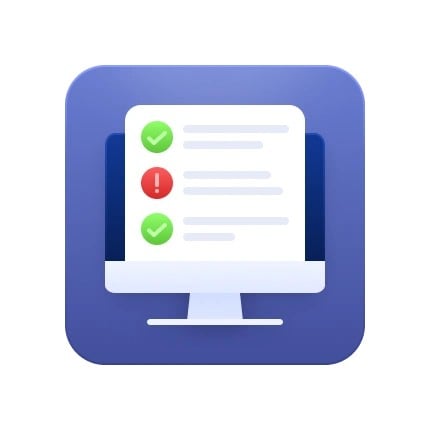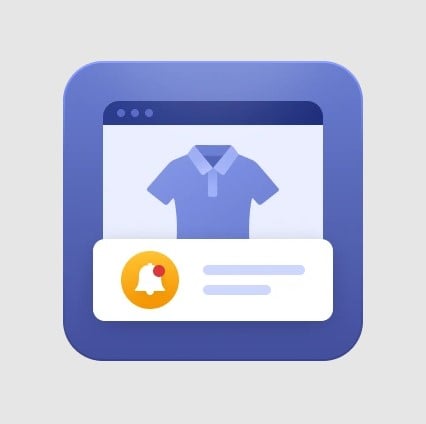Magento 2 B2B Requisition List Guide: Management, Optimization, Import & Export Explained

Magento 2 B2B requisition list functionality is a game-changer for streamlining repeat orders and simplifying bulk purchasing. In this guide, we’ll walk you through everything you need to know about requisition lists in Magento B2B: what they are, how they work, and most importantly — how to import and export requisition list data efficiently.
Although the feature is exclusively available in Adobe Commerce with the B2B module, Magento’s native tools don’t support B2B entity transfers out of the box. That’s why we’ll show you how to use a powerful third-party extension to handle Magento 2 requisition list imports using properly structured CSV files. Below, you will discover a ready-to-use sample CSV and a detailed breakdown of all supported attributes to help you avoid errors and speed up implementation.
Whether you’re just getting started with Magento requisition lists or looking to automate the process, this article will guide you step by step — from setup to bulk data transfers.
Continue Reading