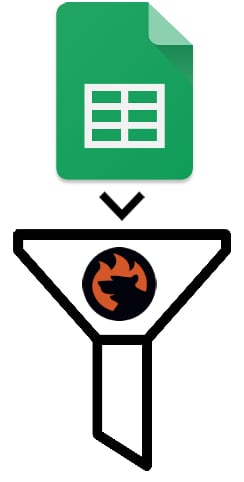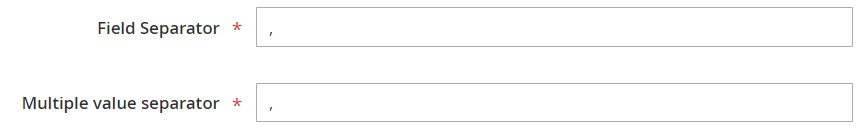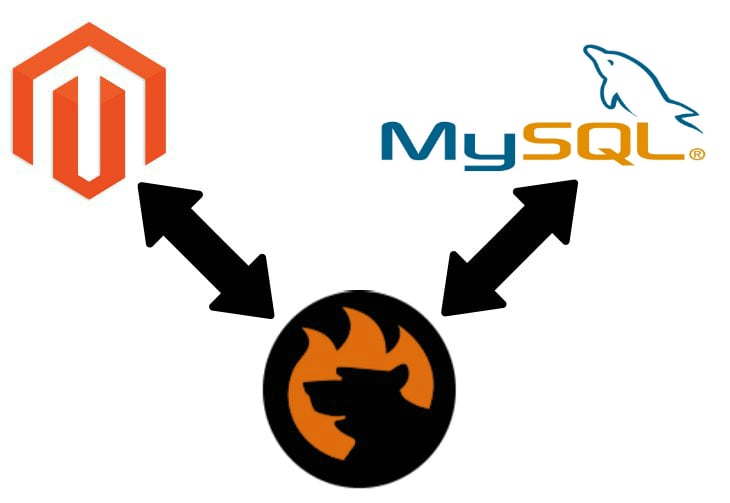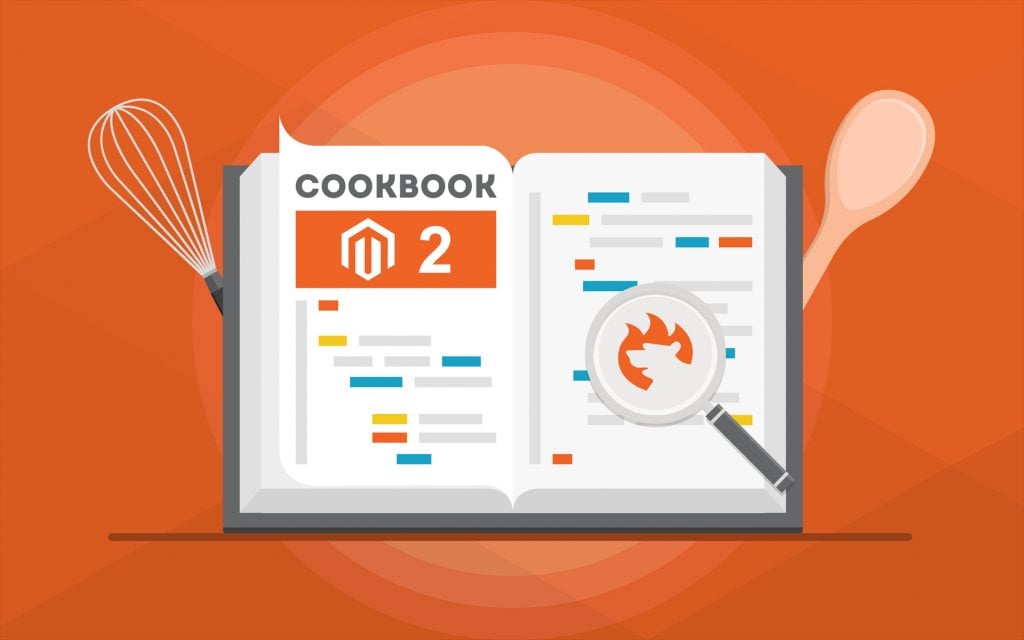How to Run Magento 2 Import if Required Columns Are Missing

Welcome to our guide on how to import data to Magento 2 if something is missing in a table. Below, we shed light on a very important aspect of every import process – columns (attributes) of an import file. What if your data table doesn’t contain one? By default, you face the inability to transfer the update to your Magento 2 website. Many different entities can be transferred into Magento 2, so you have to deal with various data depending on your particular business case. However, the absence of the smallest detail can ruin all your data transfer efforts. Especially if you use the default data transfer solutions.
Luckily, we know how to prevent such issues. Meet the Improved Import & Export Magento 2 extension. With the help of this plugin, you can import data to Magento 2 if some required columns are missed. The following article describes this process. You can either manually add the necessary columns or automate the missed data addition using the module’s functionality. Besides, you will discover the required CSV file structure as well as core features of the Improved Import & Export Magento 2 extension
Continue Reading