Product Price Formula Magento 2 Extension by ITORIS
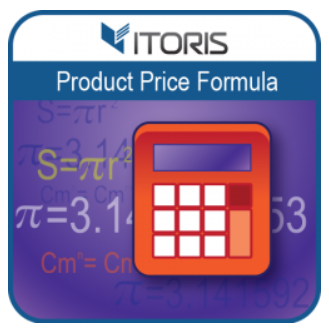
Today we are describing a tool that is especially beneficial for ecommerce merchants selling goods which final price is based on the product dimensions, like doors, windows, etc., or numerous product options. Since the default Magento 2 platform doesn’t provide relevant functionality, you need a third-party module to calculate an accurate price. One of the robust solutions allowing to create complex math formulas for product price calculations is the Product Price Formula Magento 2 extension by ITORIS. With the module, you will be able to calculate an item price based on custom product options or product size and define shipping weight based on your formula.
The Magento 2 custom pricing module is suitable for online stores that work with both B2B and B2C clients and sell customized products. By installing the extension, you provide your customers with the ability to set desirable product measures, select required product options, and check the final price depending on their selection. With Product Price Formula for Magento 2, store owners can offer multiple prices and exclusive discounts to different customer segments.
Below, we shed light on the core features of the Product Price Formula extension and explore how it works in the backend and on a storefront.

The Product Price Formula extension for Magento 2 lets online store owners leverage various parameters to create unique mathematical formulas for product price calculation. It is possible to set a few formulas within a single product, as well as copy a formula from one product and apply it to other items. Using the module’s features, you can set an unlimited number of price conditions and generate formulas of any complexity. Besides, you can use custom formulas for estimating shipping weight.
The module allows calculating accumulative price based on multiple formulas. For instance, you could set the first formula to define final product price depending on the material chosen, another one – based on the furniture piece, and the last one – on the ordered quantity to calculate a discount for bulk purchase. Note that formulas can be applied to each item or the row total in the shopping cart.
The Magento 2 custom product pricing module provides the ability to use product options and product attributes in formulas. Besides, configurable products are fully supported. For higher flexibility and accuracy of product prices calculation, admin users can set a chain of conditions in the formula, as well as use conditional branching. Sub-conditions can be specified with the help of special syntax.
The Product Price Formula extension is extremely useful for defining an item price depending on its dimensions. This way, you provide your customers with the possibility to set custom product width and length or other measurement units to calculate the final price.
Furthermore, Magento admins can use different constants and variables in a price formula. The available variables include {qty} (selected product quantity), {price} (price after all calculations applied), {special_price} (special price configured in the product), {tier_price} (tier price after the product quantity changes), and more. Using quantity and custom options in the formula conditions allows creating tier pricing. Thus, you get the ability to set complex pricing rules and offer discounts for bulk orders or charge an extra fee depending on the selected product options.
With the Magento 2 custom options module, it is also possible to use complex logical conditions with such parameters like ‘if’, ‘else if’, and more. You can also insert math functions like ‘sin()’, ‘cos()’, ‘sqrt()’, ‘pow()’, and others or arrays in your formula.
You can select specific customer groups to which the created formula will be applied or use it for an individual customer. It is also possible to apply price formulas on a store view basis. Other possibilities provided by Product Price Formula include setting price offers within a selected time interval and specifying custom options for validating purchases of particular products.
Now, let’s have a closer look at the backend functionality of the Product Price Formula extension for Magento 2.
Backend
In the extension’s configuration, you enable/disable the module. Here, you can also import and export files with your price formulas.
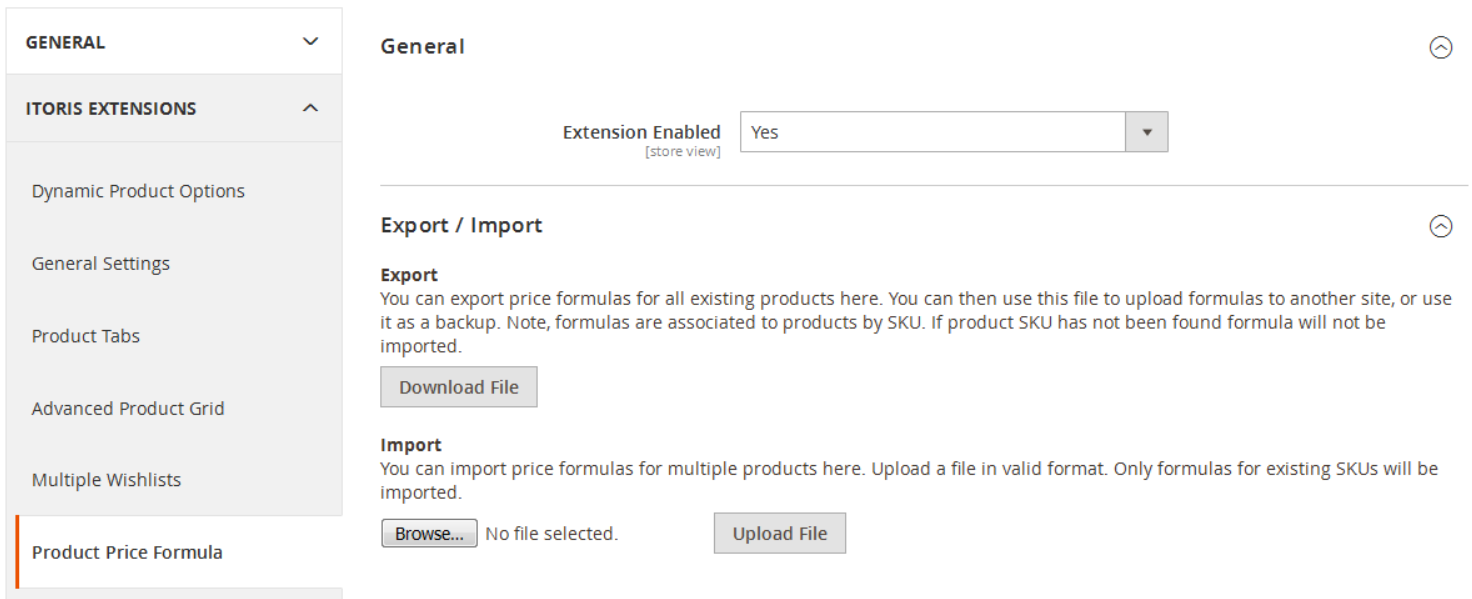
The Magento 2 custom pricing module allows creating formulas for each product individually. Each product’s page gets a new tab – Product Price Formula. Click the “Add New Formula” button to open the price formula editor.
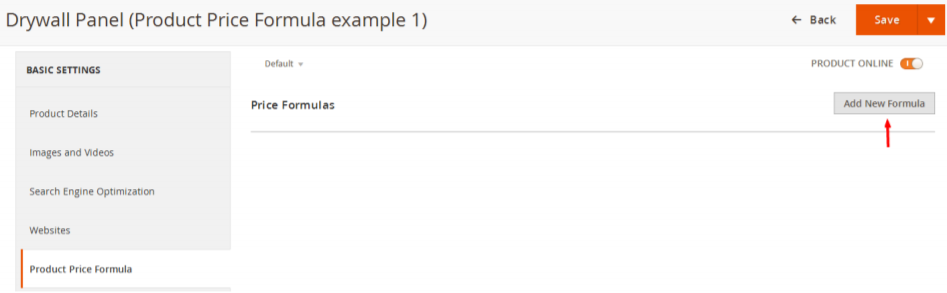
On the Price Formulas screen, create a title of your formula (Name – only visible to admin users), set the sort order (Position), select its status (Active, Inactive), and specify dates to define the activity period of the special price offer. Then, select customer groups that will have access to the price based on the formula, as well as the method of applying the formula result: to the item price or row total.
Next, you should define conditions for the execution of the formula. You can mark the “Run always” checkbox if you want the formula to be always active not depending on conditions. In the next text areas, you specify a price formula and weight formula.
It is also possible to set restrictions on the purchase of products by creating specific formulas. You should set formula and the relevant validation message in the “Formula” and “Error Message” text boxes accordingly.
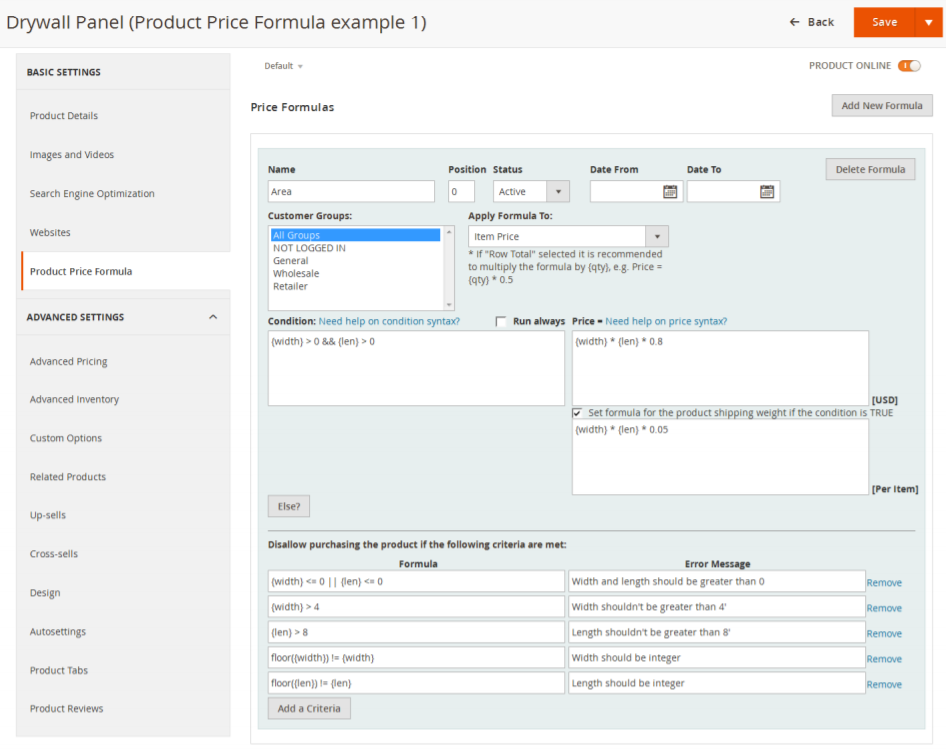
In the example below, you can see that width {width} and length {len} variables are used. You can insert other available dynamic variables in your formula.
To set product custom options, you should navigate to the relevant tab under Advanced Settings on the product view page. Note that each custom option should have a unique SKU.
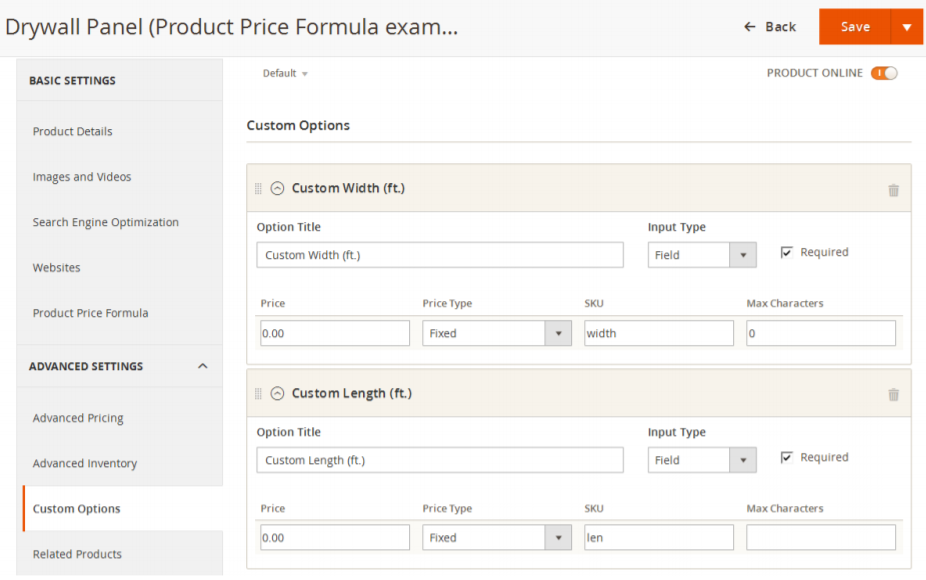
In the same way, you can create a price matrix with various product options and different prices for each variant.
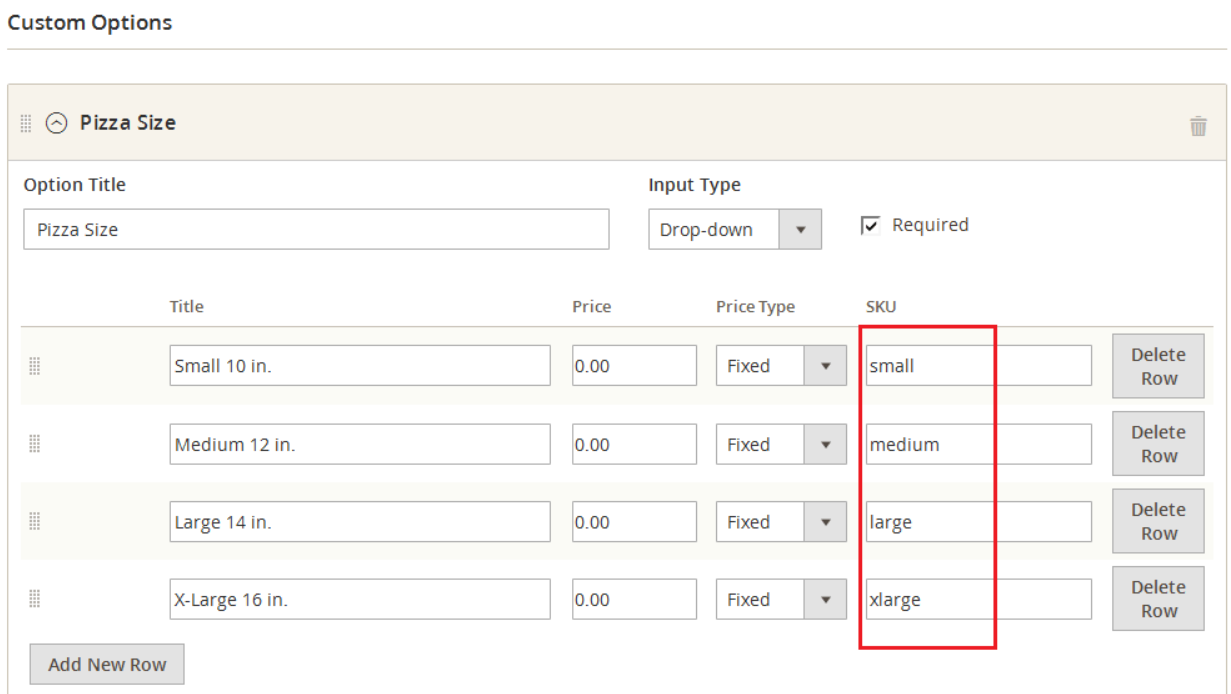
Let’s see how the product options and their prices appear on the storefront depending on the backend configuration.
Frontend
The first example is for an item which price calculation is based on its size. A customer can enter custom values for the width and length that will be multiplied by the rate set by an admin.
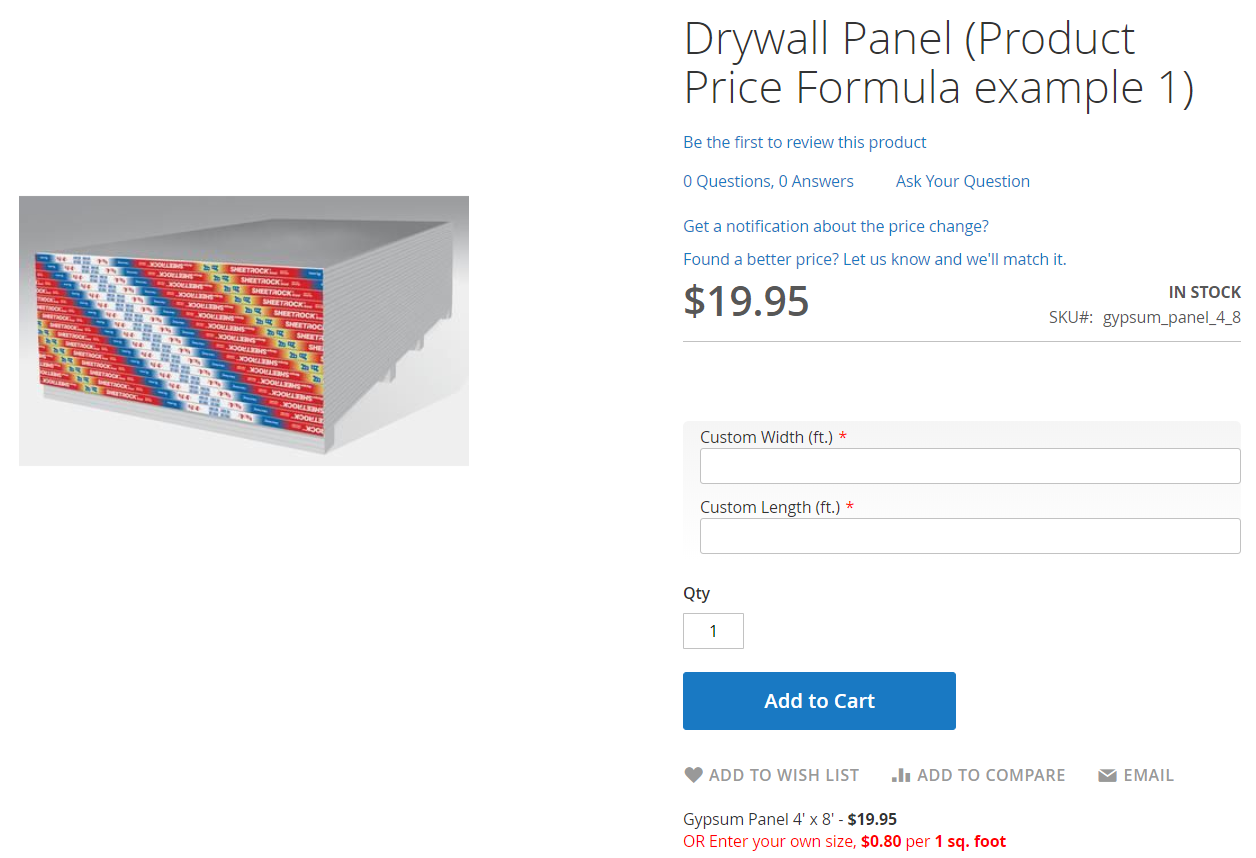
In the next image, you can see an example of tier pricing along with a fixed setup fee not dependant on the number of purchased products.
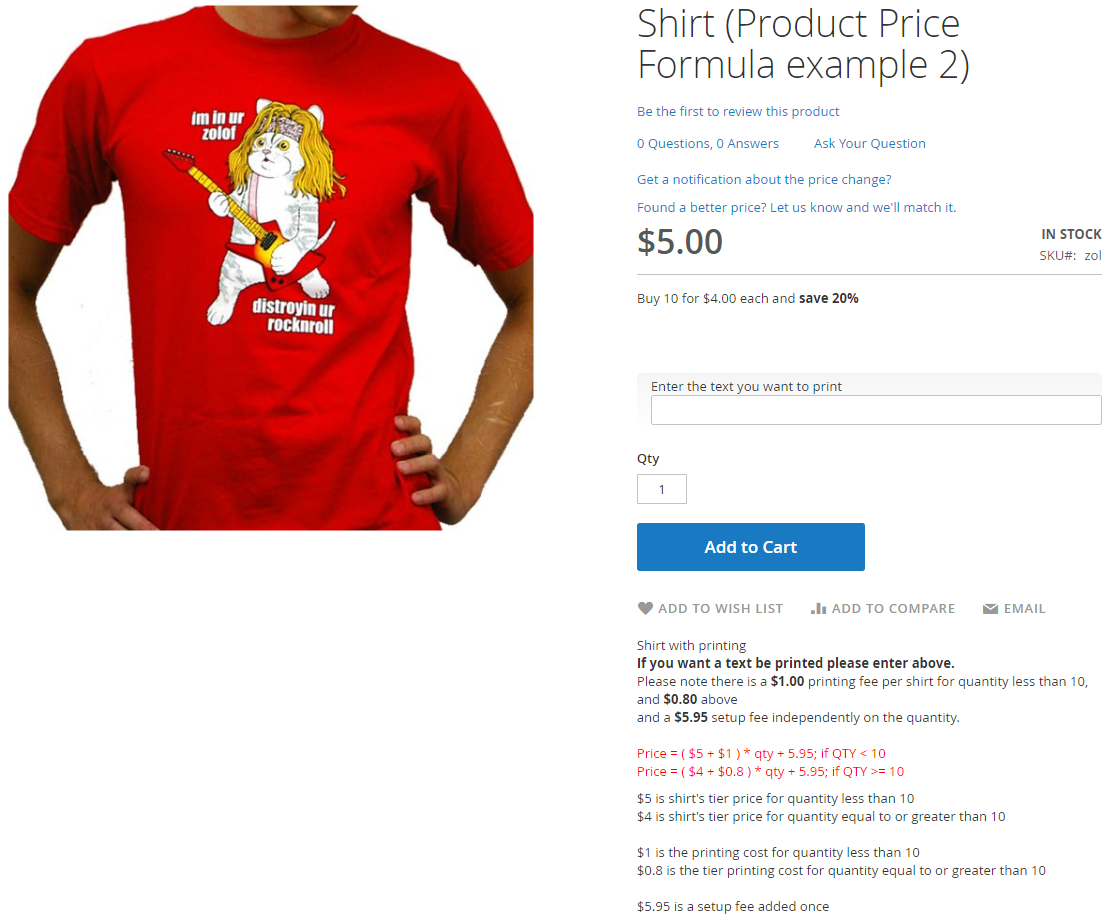
A price matrix that was mentioned in the backend section will look as below:
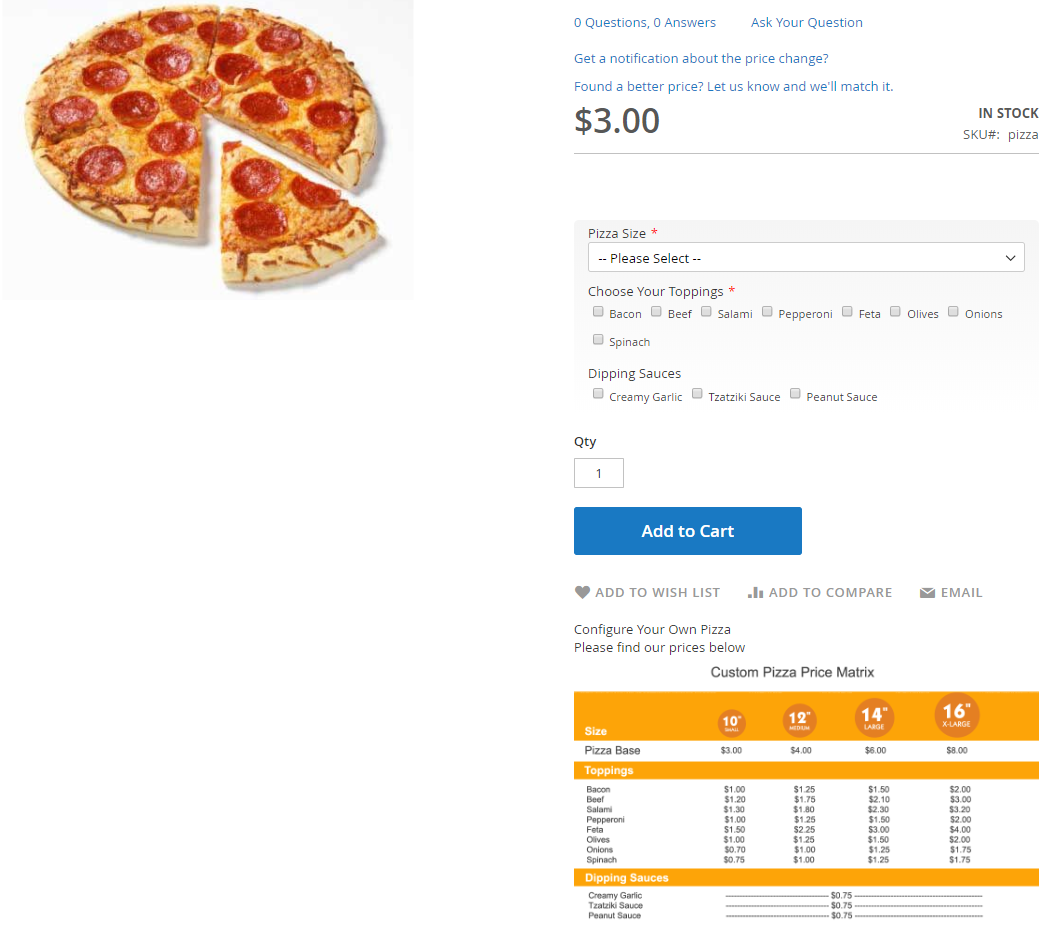
Final Words
Product Price Formula for Magento 2 is a very helpful tool for merchants who need to apply custom price calculation to their products. With the extension, you can create different formulas based on various product options and attributes. From first sight, the module’s functionality might seem complicated. But after you get an understanding of how it works, you will see endless possibilities for calculating custom prices. The Magento 2 custom product pricing module is suitable for businesses of any size and both B2B and B2C merchants. As for the cost of the Magento 2 extension, you can buy it for $249, which is not the highest price for a tool with such a rich set of functions.









