Admin Email Notifier for Magento 2 by Extait

Keeping control of all the activities happening on a web store and taking timely decisions if any issues occur is quite a demanding task. The Magento 2 Admin Email Notifier extension by Extait will release you from regular checks of your admin panel and let you keep track of all important events on your storefront. Besides, the Magento 2 admin notifications module enhances the security of your store by monitoring suspicious actions in the backend.
In this post, we explore the functionality of the Admin Email Notifier extension for Magento 2 and describe how the tool can be configured in the backend.

With Admin Email Notifier, you will get notifications about all essential events on your ecommerce site directly in your mailbox. You can configure the Magento 2 admin notifications module’s settings according to your needs to automatically receive important alerts. This way, you can control your website operation, admin activity, sales statistics, placed orders, customer reviews submission, and more. As a result, you will better understand your customers’ purchase decisions and interest in your products, as well as quickly react to any backend issues.
The module has a straightforward configuration with all settings available in a single window. You only need to select the types of events for which you want to receive notifications and specify relevant email templates and recipients. Below, we provide an overview of notification events available with the Magento 2 admin email module.
- New order placement
With this type, you can keep track of your sales by receiving alerts on each new order on your store. Besides, you will get extensive details on a placed order that you can view right in your inbox.
- Registration of a new customer
With Admin Email Notifier, you are always aware of how many new customers registered on your web store.
- Submission of a product review
You also get notified when website visitors leave a comment on your storefront. This way, you can quickly respond to any client’s problem or support lively communication with your customers. Also, if someone posts a negative review, you can immediately react to it not to spoil other customers’ impression of your services or products.
- Newsletter subscription
With the Magento 2 admin notifications module, you will always know when a new customer subscribes to your store updates, as well as if someone has unsubscribed. Thus, you can analyze if something needs to be improved in your newsletters.
- Coupon usage
These notifications help you track the number of coupons used so that you know when new discount codes should be generated.
- Change of order status
The Magento 2 monitoring module notifies you about changes in the order statuses. As an admin user, you decide for which statuses you want to get email alerts.
- Product in the wishlist
By enabling the “Product Added to Wishlist” notifications, you can analyze which products are popular among your customers. For example, you can use this type of alerts for offering discounts to clients who don’t buy a wish-listed item after some time.
- Changes in the products stock
There are two different notifications of this kind: when products are out of stock and when products are close to run out. For items that are soon going to finish, you can set the amount threshold to be notified on time. This way, you can quickly refill the stock of particular items, so that nothing will affect customer shopping experience on your online shop.
- Product sales
You can monitor the sales of your goods and analyze how each product is selling within a time interval.
- Payments
You can get alerts on successful completion of payment as well as failed payments so that you can rapidly solve an issue. Note that the integration of the extension code with your payment gateway is required for this type of notifications.
- Locked admin users
For improved security, the Admin Email Notifier extension allows tracking locked admin users. You will get notifications if someone has a few failed attempts to log in. It helps to protect your store from malicious actions.
- Logging of files
The Magento 2 module can send you reports on issues with the log files. You can select all or particular logging levels, like critical, warning, alert, info, debug, and others, to be informed on occurring errors.
Admin Email Notifier adds some other useful features to Magento 2 website. One of these functions is an option to group notifications based on time interval or their number in one email. So, you can organize your mailbox in the most convenient way. Emails grouping can help you see the full picture of a particular event, e.g., sales progress.
Moreover, the module provides merchants with detailed and structured info on their store events. A good example of such emails is notifications on new orders, where you can view date and time of order placement, customer info, price, and other data. Besides, you can create custom email templates to receive event updates in the most convenient form.
As a store owner, you also decide whether to send all notifications to one email address or differentiate recipients depending on an event type. This feature is very helpful if there are a few admins of your website, so you will be sure that each admin gets appropriate notifications.
Also, note that email alerts can be configured separately on a store view basis.
Now, when you know the core benefits of the module’s admin notifications and their variety, let’s see how its functionality looks in the Magento Admin.
Backend
As we’ve already mentioned, all Admin Email Notifier extension settings are available on one screen. To open the module configuration, navigate to Stores -> Settings -> Configuration -> Extait Modules -> Admin Email Notifier. All settings are divided into 15 sections: General Settings, New Customer Registration, New Order, New Product Review, New Newsletter Subscription, Newsletter Unsubscription, New Coupon Used, Order Status Change, Product Added to Wishlist, Product Is out of Stock, Product Will Be soon out of Stock, Product Sale Monitoring, Locked Admin User, Logging, and Payment Response.
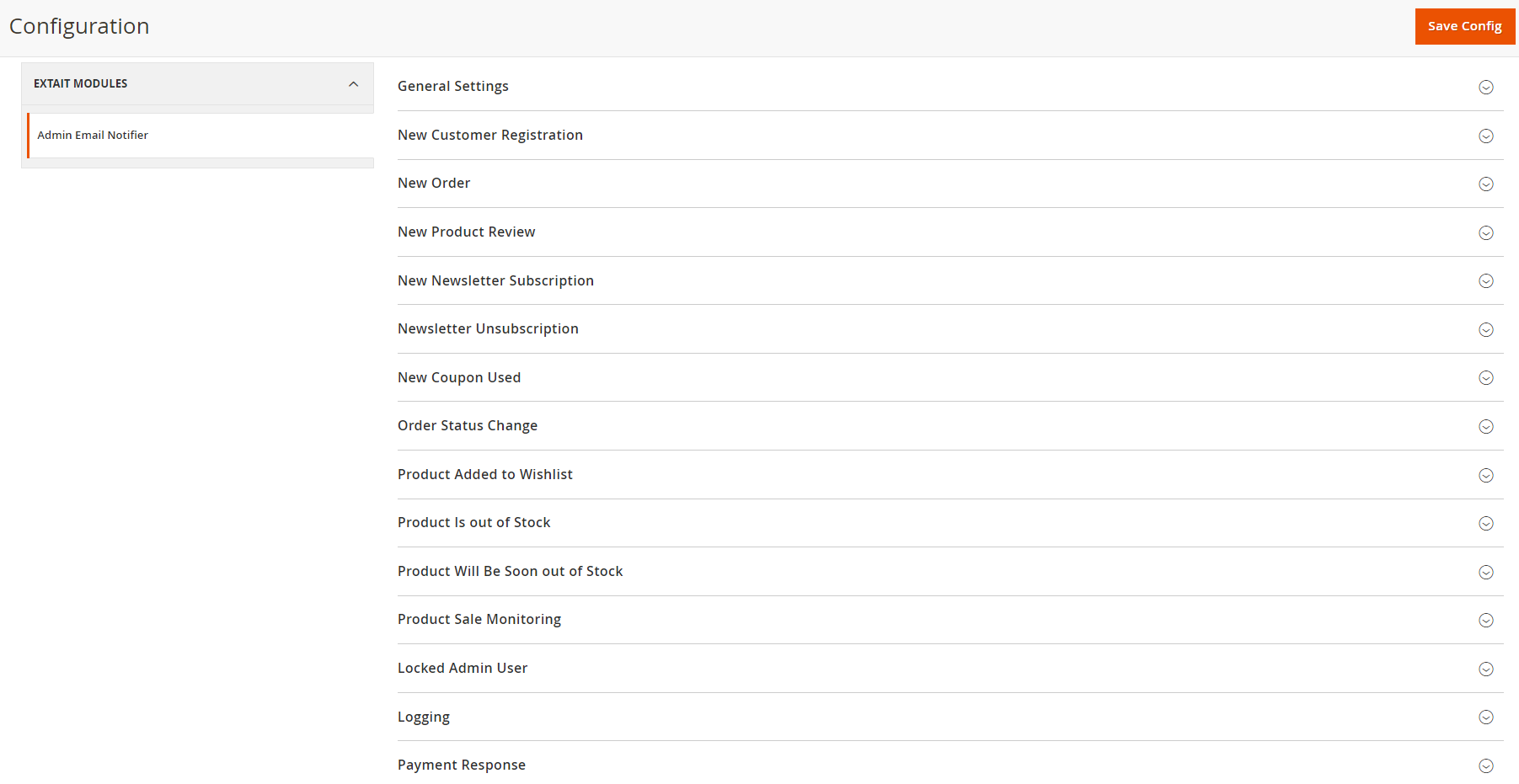
In General Settings, you enable the extension, select a store email sender, decide whether to use one email address for receiving all notifications, and specify the general email address or multiple addresses if necessary.
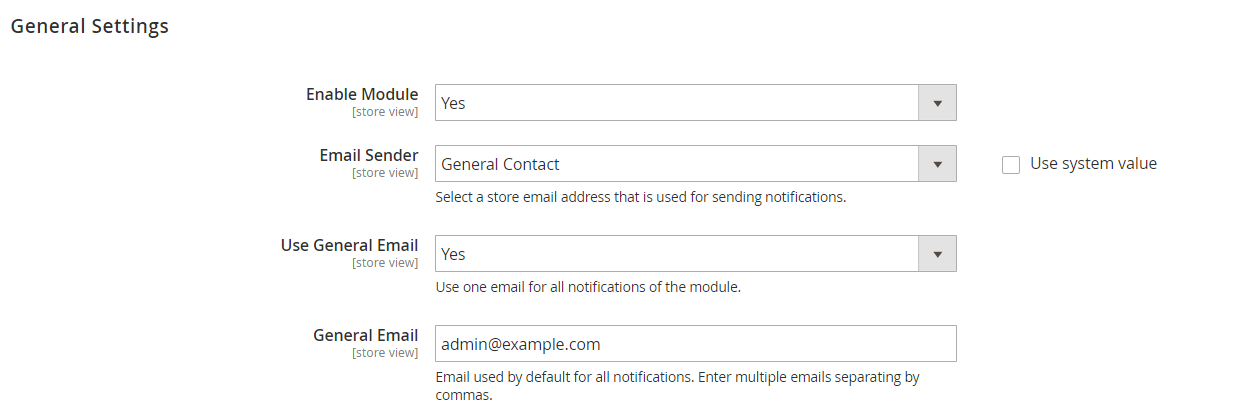
In the next tab, you enable/disable the New Customer Registration notifications. Next, you can activate grouping notifications in one email and define how they should be grouped: by Amount or Time. If you select Amount, specify the number of email alerts to be grouped.
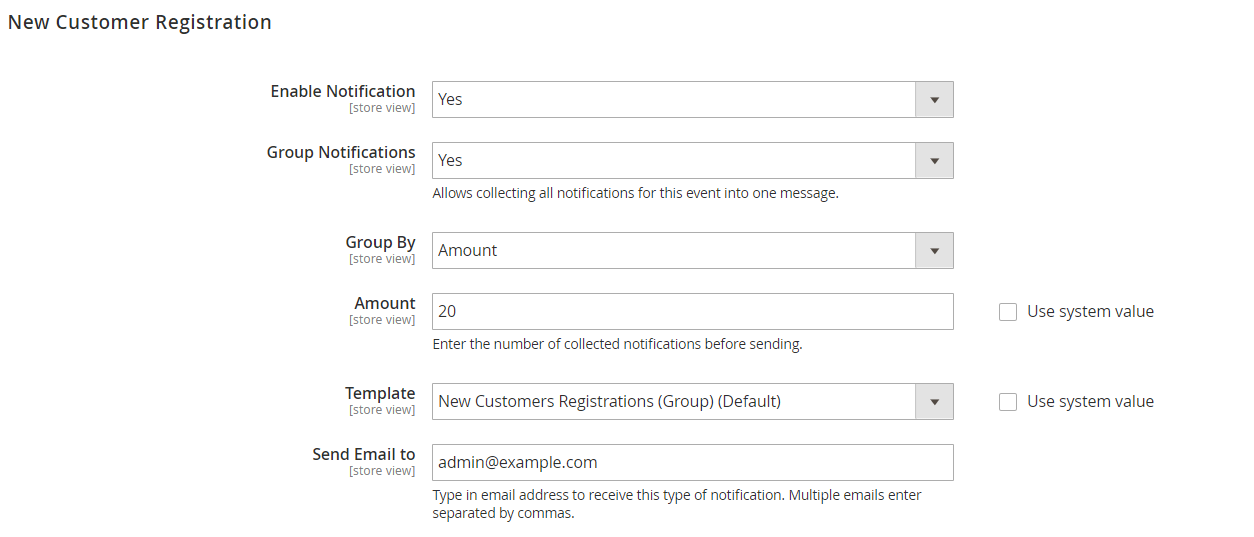
If you choose Time as a basis of grouping, set the sending frequency and enable/disable ‘Send Empty Notifications’ setting.
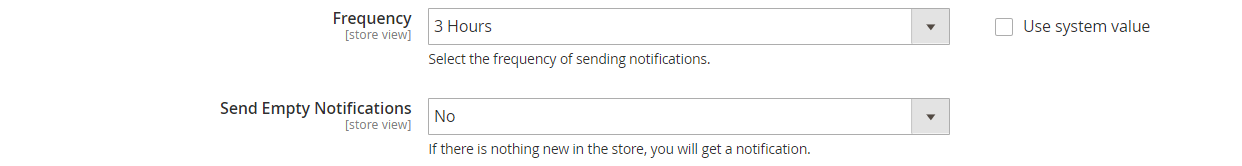
In the same settings section, you should select an email template and email addresses for sending notifications.
The following five tabs of settings – New Order, New Product Review, New Newsletter Subscription, Newsletter Unsubscription, New Coupon Used, Product Added to Wishlist, Product Is out of Stock, Product Sale Monitoring, Locked Admin User, Payment Response – have completely the same set of configuration options as the New Customer Registration section. Note that emails of the Locked Admin User type can’t be grouped, and the product sales notifications can be grouped only by time.
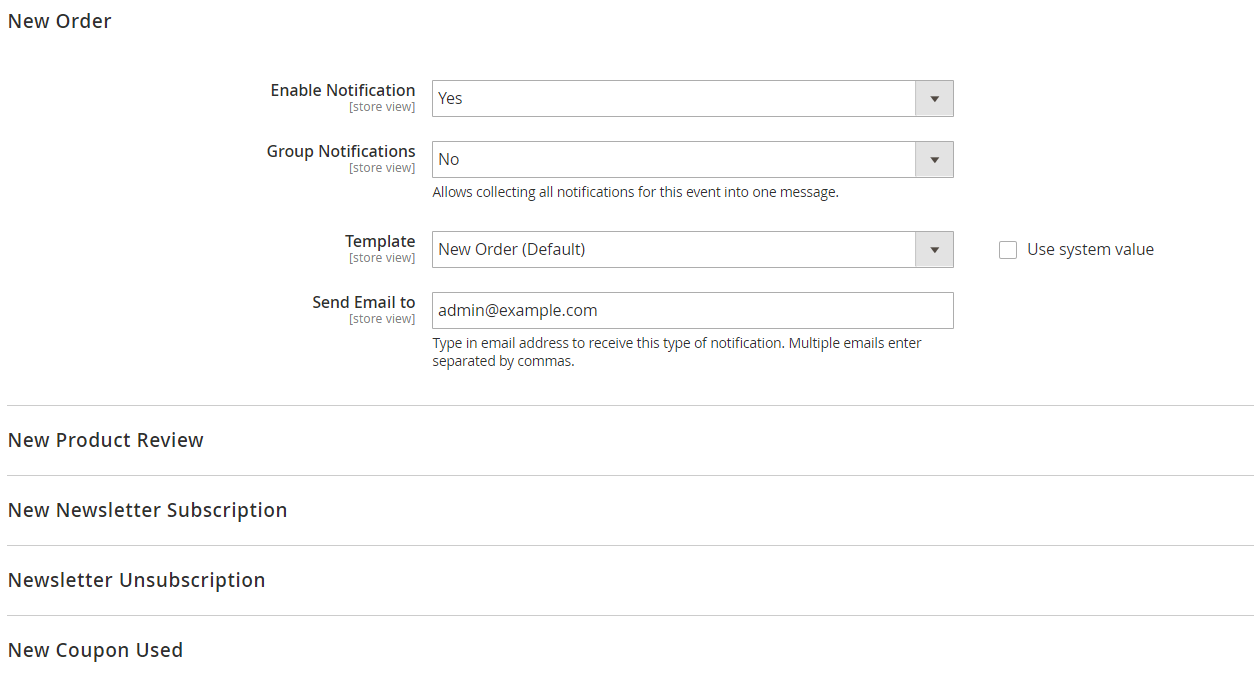
Note that to receive notifications of the Product Sale Monitoring type, you need to enable this option on a product page by changing the position of the ‘Notify when the product is sold’ toggle.
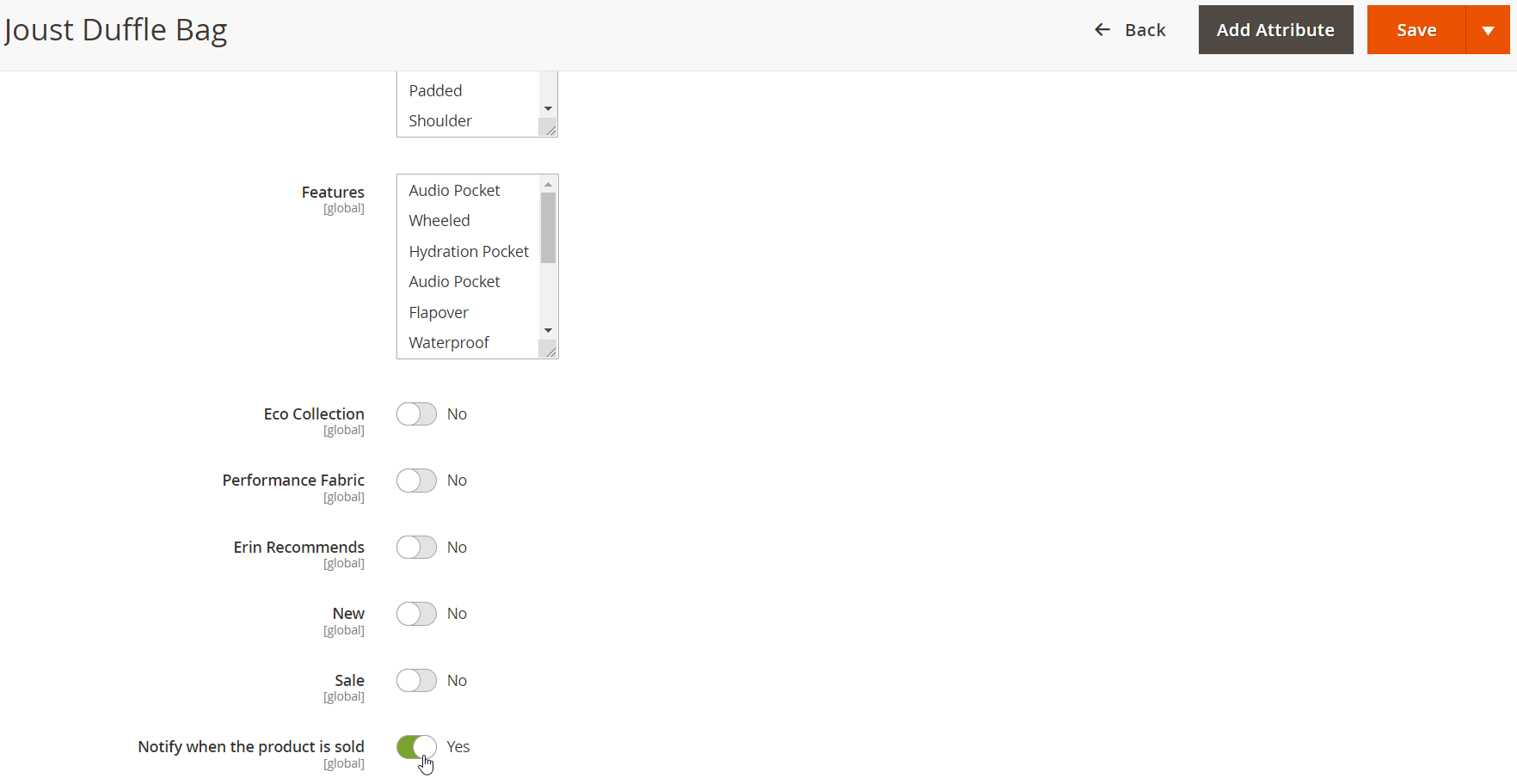
As for the Order Status Change notifications, here you can select specific statuses so that you will be notified by email when an order receives one of these statuses.
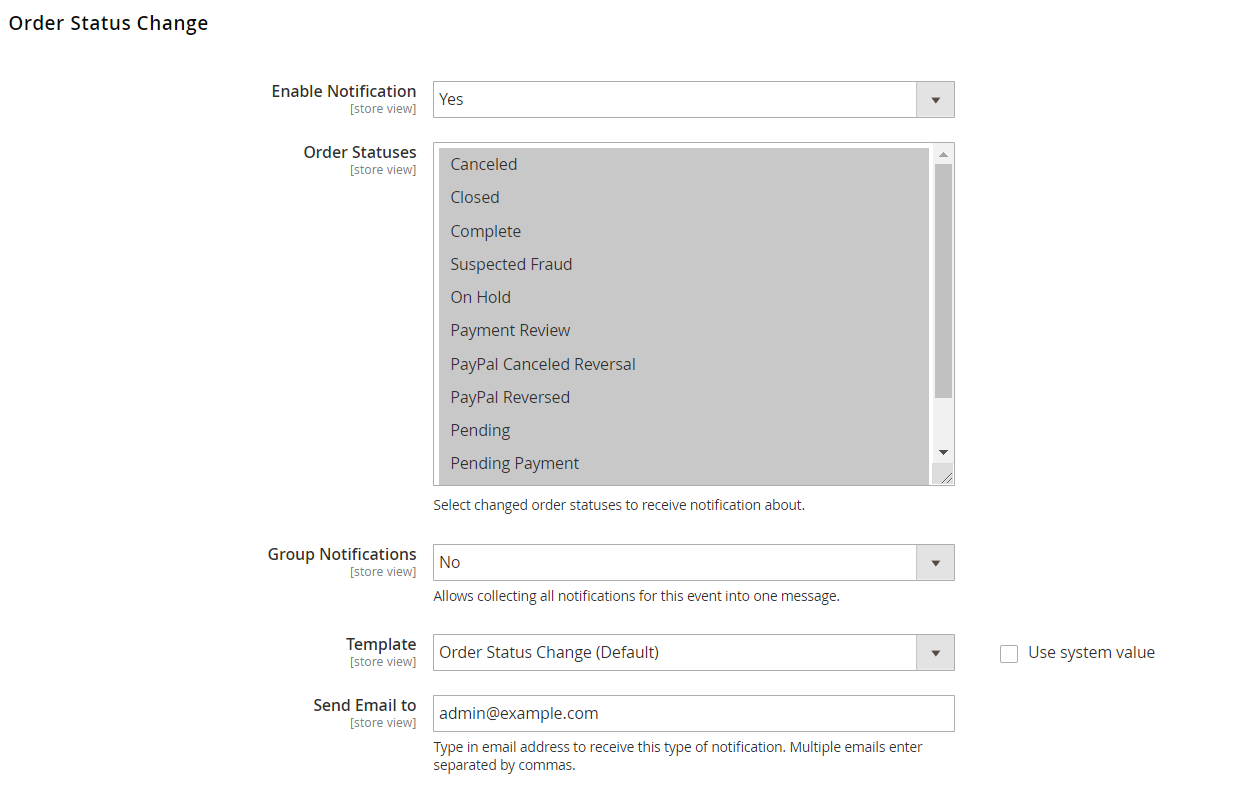
Another type of the Magento 2 email notifier module settings allows notifying admins about the products that will go out of stock soon. You should set the minimum number of items left in stock for sending notifications.
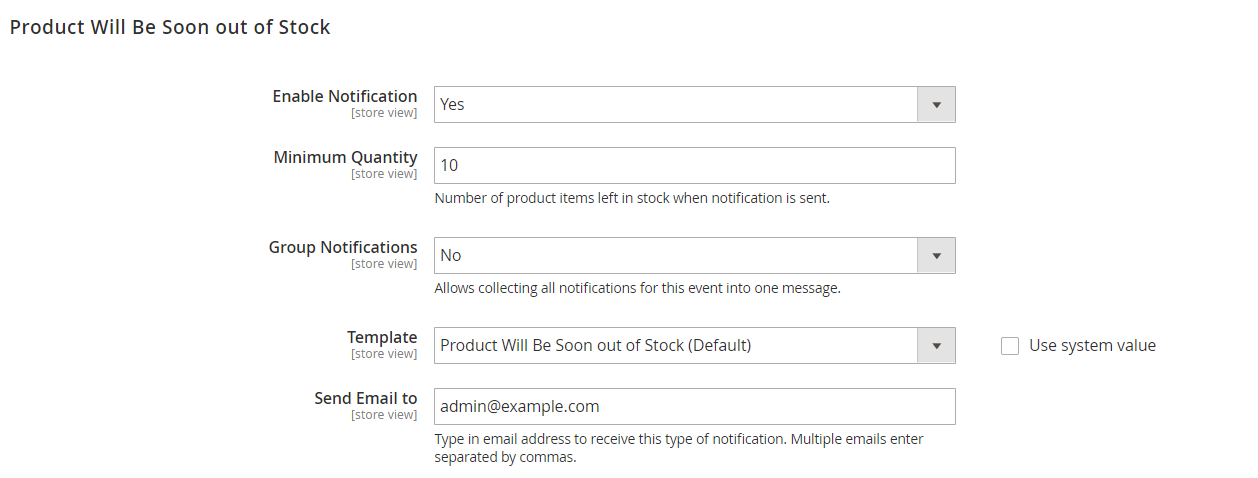
It is also possible to enable logging alerts and select particular log levels on which you want to be notified.
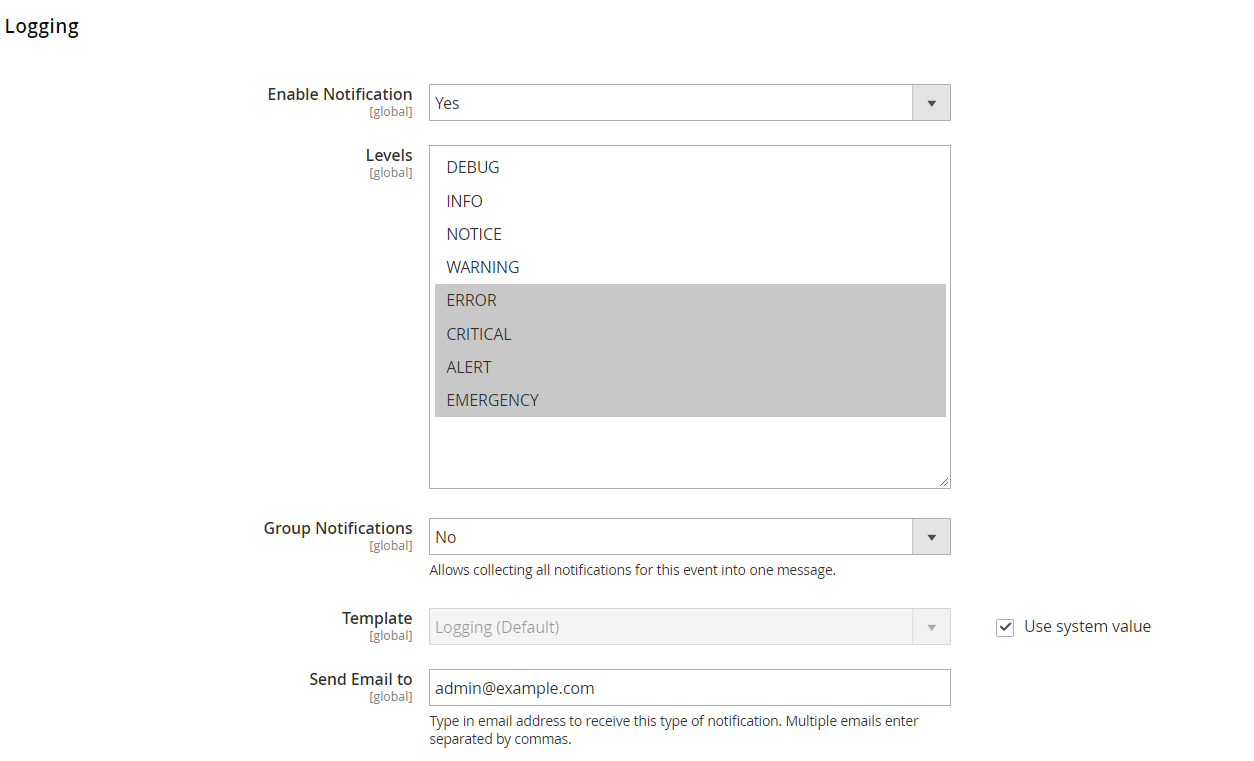
Final Words
Admin Email Notifier is a beneficial tool allowing store owners to be up to date with major activities happening on a website. Possibility to select the events on which you want to be notified, and usage of custom email templates make your store monitoring easy and frictionless. With the module’s timely notifications, you will always be able to quickly react to issues your customers face and better understand their requirements. Thus, the Magento 2 Admin Email Notifier extension is a necessary add-on to any ecommerce store for automating some routine tasks.
As for the price of the M2 module, it is very affordable. The extension costs only $39, so don’t hesitate to buy it and improve the functionality of your web store.









