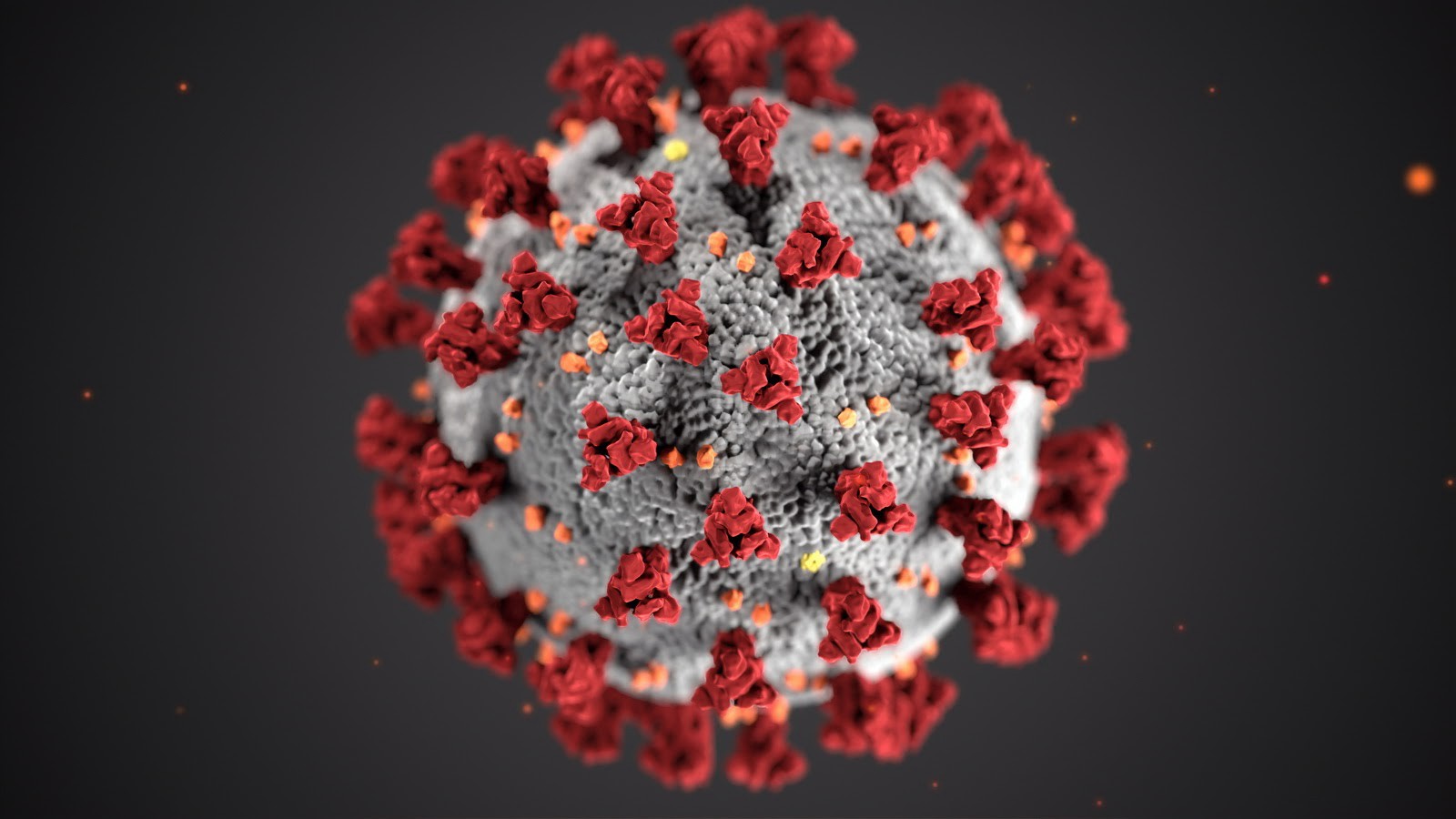Amasty PDF Customizer Magento 2 Extension

The daily routine of every ecommerce merchant includes preparation of invoices and other documents in PDF. Quite often, default templates need to be customized to include essential info about products and companies and make them more easy-to-read. If you try to modify your PDF docs with the default Magento functionality, you will face difficulties without having some technical skills.
Today, we present a tool that provides online store owners with necessary functions for customizing PDF documents – Amasty PDF Customizer for Magento 2. The module allows users to modify pre-configured PDF templates and create custom documents for invoices, credit memos, orders, and shipments. The Amasty solution is easy-to-use and doesn’t require any specific programming skills to set up beautiful PDFs. Design customization options available with the extension allow merchants to tweak their documents’ look and content to present their brand better.
Below, we describe the core features of the Magento 2 PDF invoice module in more detail.