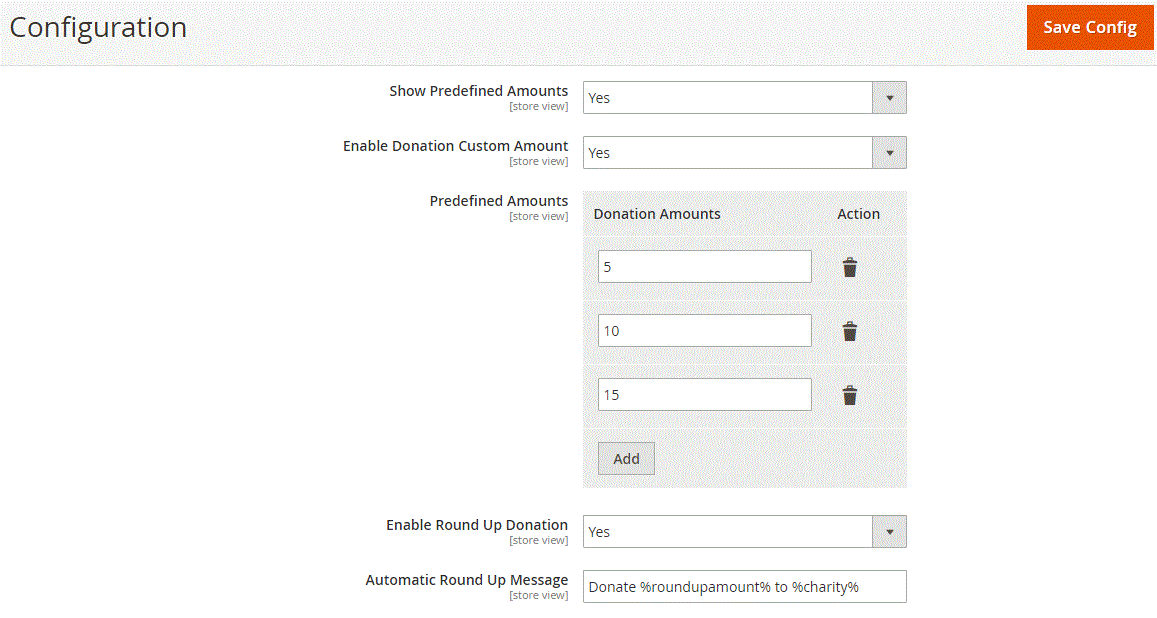Mageworx Donations Suite Magento 2 Extension

Unfortunately, the default Magento 2 platform does not provide you with the ability to use the power of giving back. However, you can improve the default functionality with the Mageworx Donations Suite Magento 2 extension. It will help you bring goodness to the world while gaining business benefits. Donation programs is an excellent tool for building your business reputation, gaining more followers of your brand, and even getting such bonus as tax concession.
With the Magento 2 Donations Suite by Mageworx, you can accept online donations to support charities, nonprofits, and foundations about which causes you and your customers care most. The extension enables online store owners to collect donation money without much effort, as well as help nonprofit and charity organizations increase the awareness of social problems.
The module is easy to configure so that you can add multiple fundraising opportunities to your website and monitor all donation activities. Customers who want to make a donation will be able to do this right in their shopping cart, quickly selecting the cause they want to contribute to and specifying the amount of donated money.
As a result, you can significantly improve customer engagement, build a community of supporters, and increase your profits. Below we are describing the extension’s functionality.

Donations Suite for Magento 2 by Mageworx is an easy-to-use extension with a robust toolkit empowering you to organize fundraising on your web store efficiently. The advanced donations include the following possibilities:
- accept donations on the shopping cart page;
- add multiple charities for donations;
- a highly customizable section of charity campaigns;
- managing donations while creating an order;
- specify predefined donation amounts;
- automated price rounding;
- set the minimum amount of donations.
Features that will be released in the next extension updates:
- accept donations on product pages, CMS pages, and in static blocks;
- accurate donations reports.
With the Donations Suite Magento 2 module, you can accept donations on the shopping cart page. After you enable the extension in the backend, it will add a “Donations” block to the Order Summary section of the shopping cart page. The module also provides the ability to add multiple charities for donations, so that the customers can choose the one they prefer. When you create new fundraising campaigns, you can customize charity description, title, and add images to present them in the best manner. The extension also enables you to add or modify donation amount in any order from the backend.
Moreover, it is possible to set predefined donation amounts that a customer can quickly select from when adding a donation to their order. You can also enable the feature of automated rounding up for donation amounts to get rid of decimal numbers in total costs. Besides, you can specify the minimum amount for donated sums you want to accept for your charities.
Utilizing the extension’s features mentioned above, you can create and manage an unlimited amount of fundraising campaigns for which you want to collect donation money; customize the amounts of possible donations; conveniently manage the extension’s settings from the backend.
Backend
To view and manage all your donations, navigate to Sales → MageWorx Donations → Donations Charity from the admin panel.
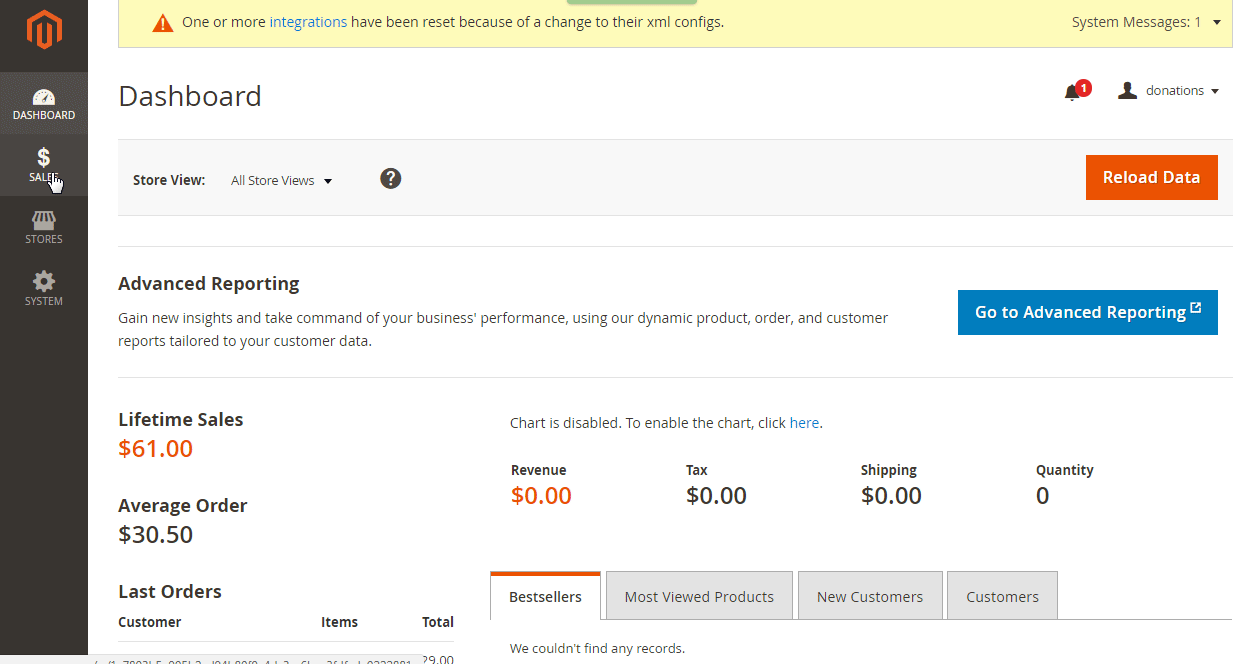
Here you will see the Charity grid allowing you to edit or delete every created donation charity.
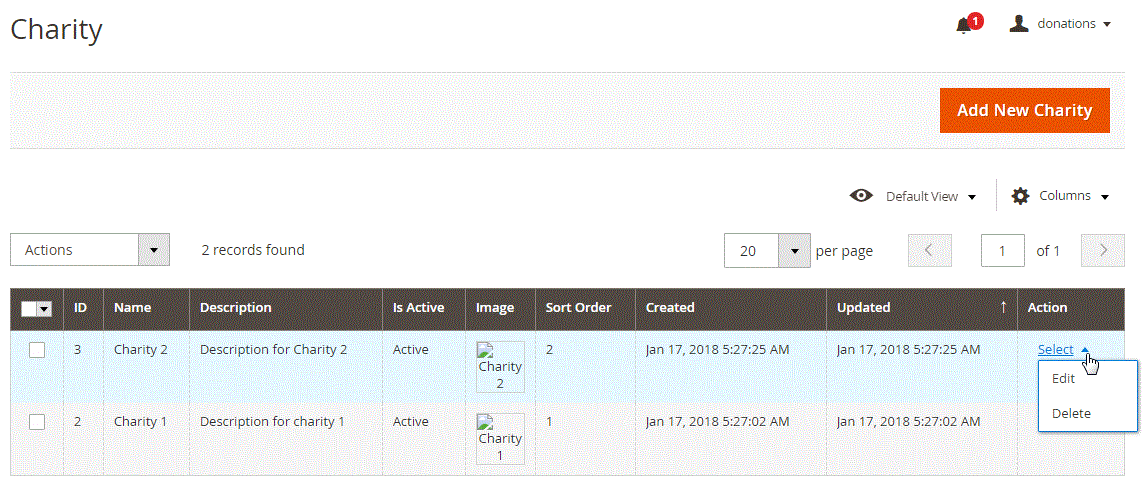
When adding a new charity, you will need to specify its name, description if necessary, upload an image, set the sort order, and enable or disable it by moving the Active toggle.
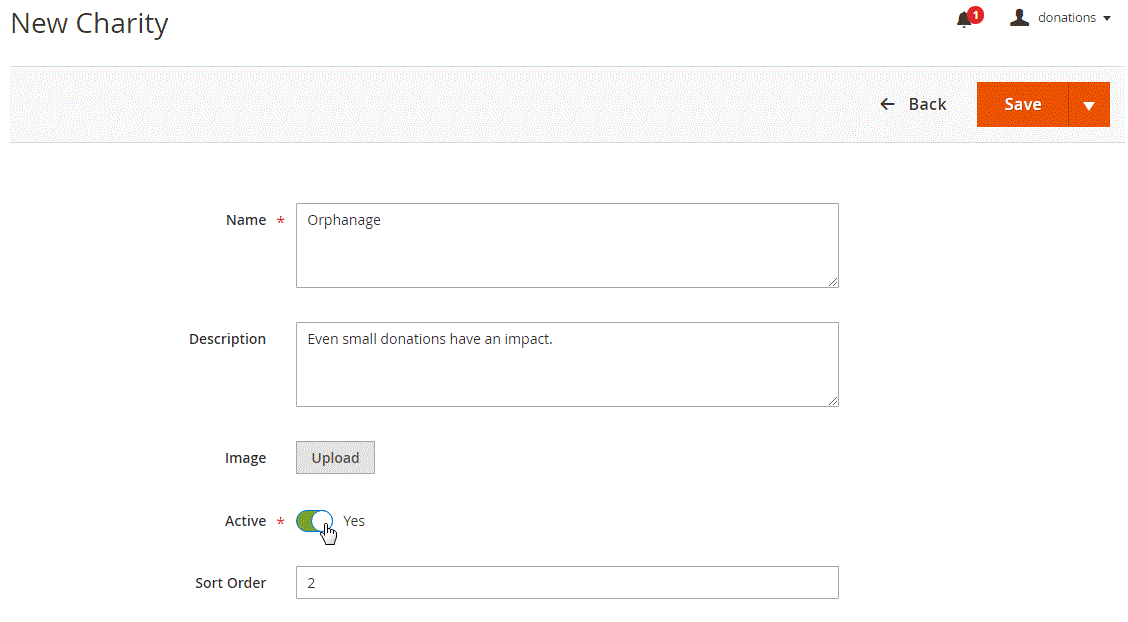
The Donations Suite module also allows admin users to add donations to product orders in the backend. To do this, go to Sales → Operations → Orders, create an order, and then specify the amount in the Donation box.
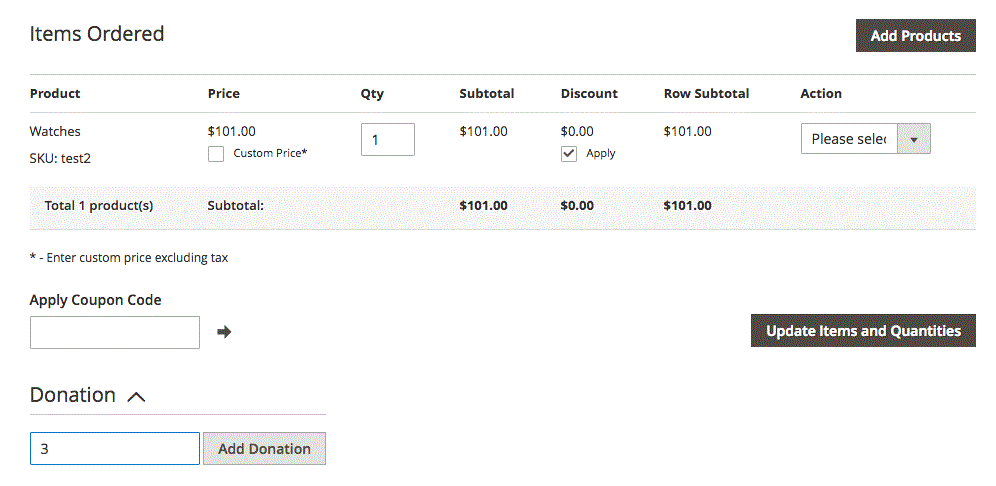
As for the extension general configuration, all settings can be found under Stores → Configuration → Mageworx → Donations.
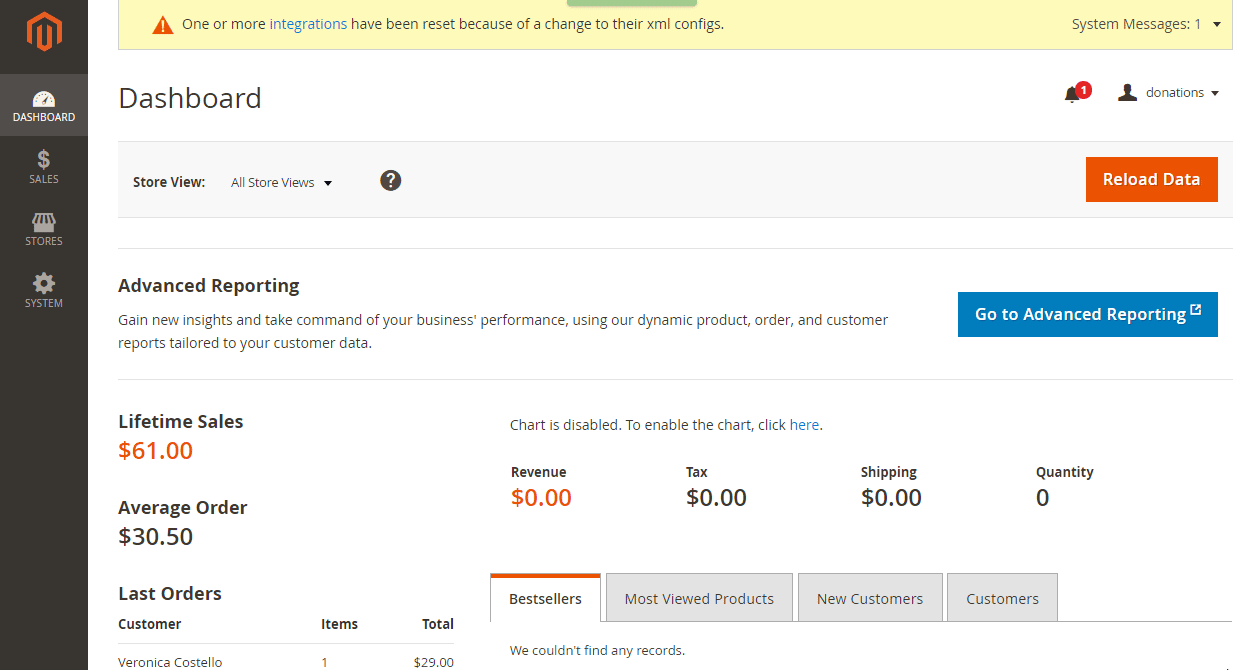
In the general settings, you enable or disable accepting donations on the shopping cart page, as well as managing donations by backend users (in Admin Orders). Then, you set the minimum amount accepted as a donation, create a description (Default Description) and a text (Donation Amount Placeholder) that will be shown in a donation box on the frontend, and choose the Default Charity from the existing options.
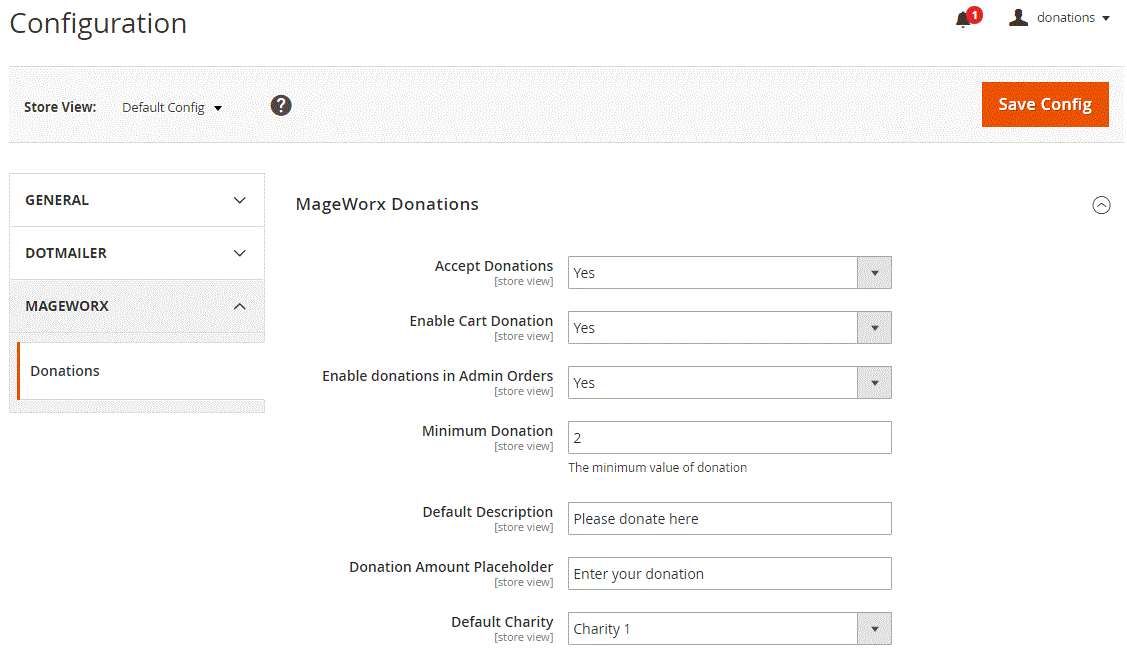
In this configuration interface, you should also decide whether to display predefined charity amounts on the frontend (in a drop-down menu) and specify values for these amounts, as well as enable or disable custom amounts that a customer can enter themselves. If you want subtotal cost in the customers’ orders to be rounded up, enable Round Up Donation setting and add a message here.
Frontend
Let’s have a look at the extension display on the frontend. With the Donations Suite module installed on your website, customers will see donations related information in the Order Summary before checking out.
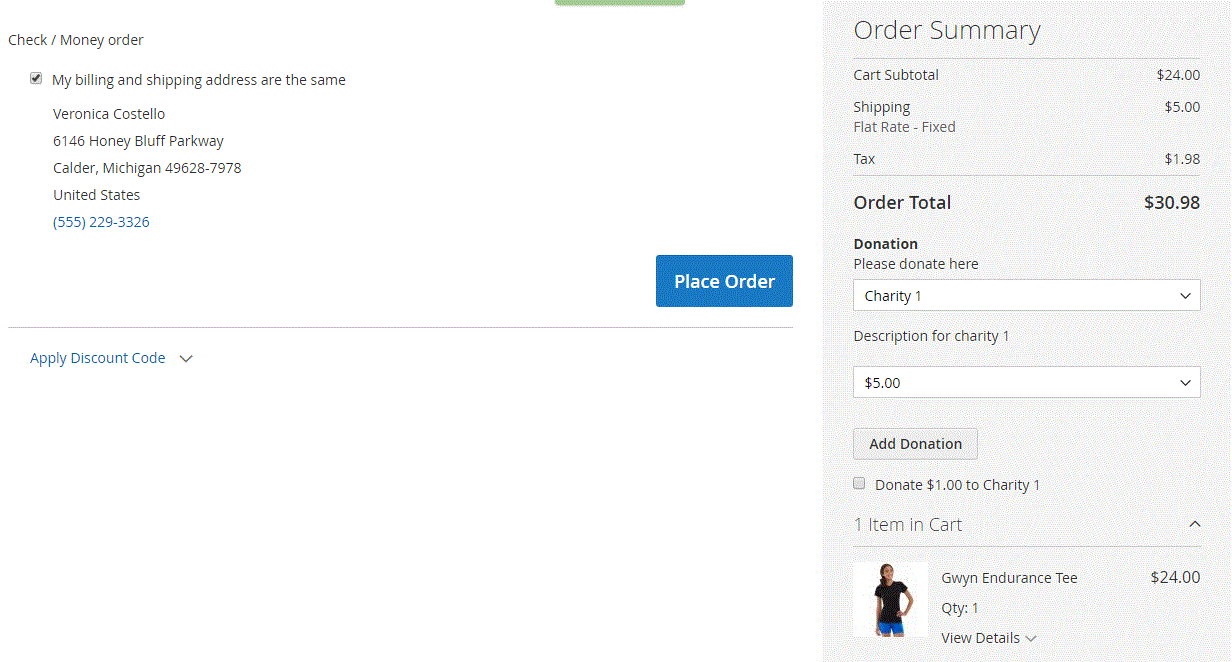
In the above example, the Donation box is placed under the Order Total. “Please donate here” is the default description specified in the configuration settings. There are a few options for charity donations to select from in the drop-down menu. Depending on the charity selected, a charity description is displayed. Then, there is a drop-down menu for selection of the donation amount that includes predefined amounts, as well the custom amount. “Donate $1.00 to Charity 1” checkbox indicates enabled Round Up Donation feature in the backend. This checkbox is optional and can be unchecked.
After a customer clicks ‘Add Donation’, it will be added to the Cart Subtotal.
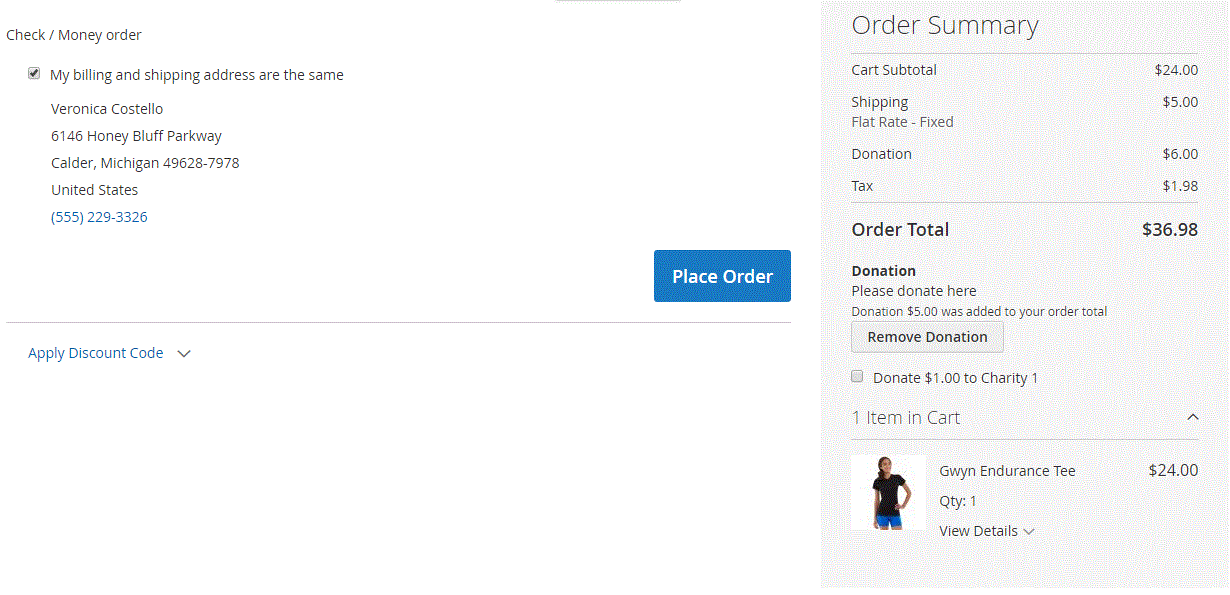
Final Words
The Mageworx Magento 2 Donations Suite extension provides you with a toolkit for bringing social good to recipients of donations. Using the extension, you will not only support nonprofits and charities but also increase profits of your ecommerce store. You can purchase the Magento 2 module for the price of only $99. The extension package includes the lifetime support and updates, and 30-day money back guarantee.
For further information, follow the link below: