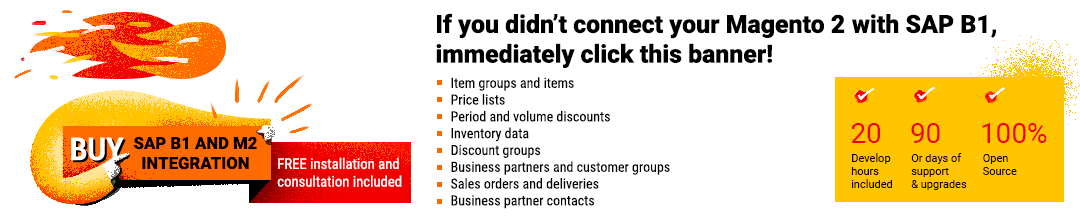How to Connect Magento 2 to SAP Ariba
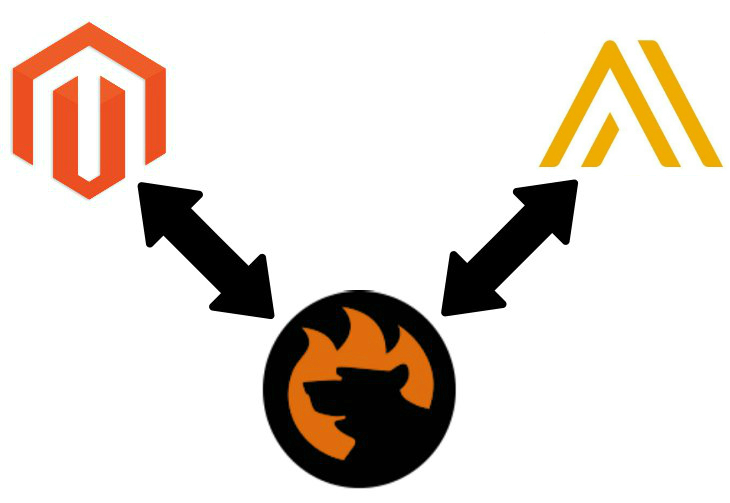
In the following article, we shed light on how to integrate Magento 2 with SAP Ariba – a procure-to-pay solution that streamlines catalog maintenance within a configurable interface. If you want to increase your ROI, you’ve come to the right place since offers built-in approval flows for catalog and contract compliance to complete this goal. Besides, you will revamp the default processes with the configured rules for PO creation, receiving, and invoicing, etc. Let’s see what core features the system provides and then proceed to the Magento 2 Ariba connector.

Table of contents
SAP Ariba Solutions
SAP Ariba offers lots of different tools designed to enhance your daily duties and increase the efficiency of various management processes. Connect your Magento 2 store to the platform to create stronger relationships due to advanced automation, network connections, and data-driven insights. With SAP Ariba’s spend management, you will get the ability to take full control over all your spend. Furthermore, all the necessary data will be available on a single, integrated platform in the cloud – the most user-friendly and highly accessible way.
Thus, the Magento 2 SAP Aribe integration will help you make better buying decisions based on the most in-depth analysis and insights into the company’s spending. Moreover, engaging in a real-time supplier collaboration with the help of the platform’s tools (strategic sourcing suite) will dramatically increase the negotiate savings on direct and indirect materials.
Next, the savings will be realized with contract management software enabling you to accelerate the contract lifecycle as well as decrease the level of compliance. And don’t forget about the ability to handle such data as supplier information, lifecycle, performance, and risk. Everything is gathered, ordered, and provided to you in an easily digested form – all in one place.
From the perspective of your employees, SAP Ariba dramatically simplifies all backend processes which leads to the improved shopping experience your buyers get. Leverage procurement software capabilities like guided buying to make everyone’s life easier.
Improve the transparency of business processes: Ariba allows digitizing and automating invoices and payments via financial supply chain solutions. Thus, you can effortlessly facilitate working capital management and boost free cash flow. Below, you can see the core company’s tools:
Supplier Management
As you might have already guessed, SAP Ariba provides the ability to streamline your workflow related to suppliers. The platform includes all the tools necessary for managing the portfolio of your partners. Effortlessly manage all possible aspects related to suppliers: personal information, lifecycle, performance, risks, etc.
Strategic Sourcing

With the help of strategic sourcing tools, you will easily find qualified suppliers. Besides, the Magento 2 Ariba integration will help you speed up your sourcing cycles. And, using the potential of the platform, you will be able to create the most competitive, best-value agreements that lead to sustainable savings for sourcing needs.
Direct Spend
SAP Ariba offers an environment where you can connect the most distant point of your business related to spendings. You will not only gather partners, processes, and information in a single place; you will get the most effective tools for managing them. Thus, the Magento 2 SAP Ariba integration offers an entirely new approach to managing all design-to-deliver activities.
Procurement
Of course, you will be able to leverage various procurement tools. Ariba ensures compliance and control to provide a delightful buying experience. All innovative capabilities are on board! Thus, get ready to learn what is guided buying and how to leverage spot buy.
Financial Supply Chain
The highly developed financial supply chain is another goal of the Magento 2 Ariba integration. The platform allows transforming your payables into strategic assets. Since they are no longer liabilities, you can easily boost free cash flow, leverage free up working capital, as well as dramatically increase the delivery of bottom-line value.
Platform Solutions
And the platform is open for collaboration and connection. It offers all the necessary integration wizards, extensions, and templates that simplify your interaction with SAP Ariba. Below, we describe the most intuitive tool for connecting your e-commerce store to it. With its help, you will unify your data and processes related to various systems on a single platform delivering more value to your business.
Selling and Fulfillment
Advanced selling and fulfillment are the two pillars Ariba is based on. You will fully leverage the platform’s potential after the Magento 2 SAP Ariba integration strengthening your e-commerce capabilities. Let’s see how to connect your website to the platform to reach the new business level.
How to Connect Magento 2 to SAP Ariba

Now, when you know all the key benefits of SAP Ariba, we need to describe the easiest way of connecting your Magento 2 website to the procure-to-pay solution. Meet the Improved Import & Export Magento 2 extension – your number one time saver when it comes to integrations with external systems. The plugin is designed to provide advanced import and export capabilities significantly simplifying your connection to other platforms.
The rich flexibility of the module is achieved due to various aspects. For instance, you can streamline multiple connection standards:
- Firstly, you can use multiple data exchange standards supported by the Improved Import & Export extension.
- Secondly, it enables you to utilize several online sheets to exchange data between Magento 2 and third-party services.
- Thirdly, it is possible to establish a direct API connection with the help of our plugin.
Automation of data transfers is the second vital aspect that enables rich flexibility. With the Improved Import & Export Magento 2 module, you can create a schedule of updates as well as specify a trigger. As a result, data between Magento 2 and SAP Ariba can be exchanged in real time.
It is also worth mentioning that the Improved Import & Export Magento 2 extension easily solves the problem of different attribute standards. The module provides several mechanisms to adopt the external data to the requirements of your business. We describe this and other features below.
Get Improved Import & Export Magento 2 Extension
Magento 2 SAP Ariba Connector

The Improved Import & Export extension offers features designed to improve not only the Magento 2 SAP Ariba integration but also data transfers between your e-commerce store and other external platforms. We’d like to begin the exploration with the advanced connectivity options.
Extended Connectivity Options
Any complicated integrations between your Magento 2 website and external systems can be based on various API connections. At the same time, the extension lets you leverage several more ways of integrating your e-store with external platforms. And the most common data exchange standard is represented by file transfers.
Multiple File Standards
While the Magento platform works with CSV files only, the Improved Import & Export Magento 2 extension dramatically increases the number of supported file formats. It seamlessly imports and exports XML, JSON, ODS, and Excel files so that you no longer need to convert them to CSV before import or vice versa. Thus, you can effortlessly import and export data in these formats. The module lets you apply other features to all supported file formats despite the chosen transfer direction. As a result, all transfers can be automated entirely.
Multiple File Sources
File transfers are impossible without sources of files and the Improved Import & Export Magento 2 module adds some more flexibility here. You can choose one of the three different connection points:
- FTP/SFTP. Use a local or remote server to connect your Magento 2 website to an external platform.
- Dropbox. Use a Dropbox account to connect your Magento 2 website to an external platform.
- URL. If you are going to import files only, specify a direct URL address.
And don’t forget that our extension extracts compressed data automatically, so it is no longer necessary to unpack it manually.

Alternative Ways of Import & Export
As mentioned above, our extension lets you establish a direct API connection between Magento 2 and SAP Ariba or other external platforms. To create a bridge between your website and other external systems, the Improved Import & Export Magento 2 extension allows leveraging REST, SOAP, or GraphQL APIs.
When it comes to online sheets, the Improved Import & Export Magento 2 extension offers several options to choose from. You Magento 2 website can be connected to external platforms via Google Sheets, Office 365 Excel, or Zoho Sheet. Google’s solution-based integration looks as follows:

Automated Import & Export Processes
The ability to automate import and export processes is another important aspect of the Improved Import & Export Magento 2 extension. It offers two different ways of making every data transfer independent. You can either create an update schedule or choose an event that will be used as a trigger for launching a corresponding import or export process.
Schedules
To provide the ability to create schedule-based updates, the Improved Import & Export Magento 2 extension uses cron. Thus, you can specify custom update periods utilizing the default cron syntax. Alternatively, it is possible to select one of the predefined intervals, which are fully customizable as well.
If necessary, create profiles that have no schedules. They are quite useful regarding single data transfers and asynchronous updates. But don’t forget that every profile can be launched manually even if it is scheduled. Thus, you won’t miss any updates if they are provided with a delay. As for the complexity of the configuration, it is very straightforward. The following illustration shows all the nuances:

Events
Events represent an alternative way of automating import and export processes. You can enable real-time updates with their help. Specify a trigger: let’s assume that it is an event when a customer places an order. It launches the order data export to an external system right after a new order is placed – in real time.
The Improved Import & Export Magento 2 extension lets you select not only system events but also specify custom ones. Create specific conditions to increase the efficiency of your trigger. For further information about the feature, follow this link: How to Run Magento 2 Import or Export After Specific System Event or Process.
Advanced Mapping Features
Since external systems store data in different ways, you cannot establish the integration before solving all possible conflicts. The Improved Import & Export Magento 2 extension dramatically simplifies this routine. All further problems can be efficiently solved with the help of the Magento 2 SAP Ariba connector. The extension lets you modify not only third-party attributes but also their values. Let’s explore each feature in more detail.
Mapping Presets
To solve the problem of different attributes in a few clicks only, the Improved Import & Export Magento 2 extension offers mapping presets. Select and apply a preset suitable for your integration, and the plugin will scan the input data, analyze all attributes, and match all third-party designations to the corresponding ones used internally. That’s it. Check the following image that illustrates how fast and user-friendly the process is:

Matching Interface
Chances are, you cannot find the necessary preset. Don’t worry: you can ask us for help or match external attributes to ones used internally within a special interface. To map attributes manually, select a third-party designation and specify the appropriate internal one in front of it. Repeat the procedure for every external attribute:

On the gif above, you can see that there is the third column called “Default Value”. It allows setting a value provided to all items related to the attribute. Thus, you can leverage hardcoded attribute values with the Improved Import & Export Magento 2 extension.
Attribute Values Mapping
Another important matching feature is related to attribute values. Although third-party values don’t prevent import processes, they require lots of time and effort for editing. And since the Improved Import & Export Magento 2 extension offers the ability to map attribute values, you can dramatically simplify your daily duties.
Our module provides the easiest solution which incorporates the same logic as the attributes matching described above. It is not as fast as selecting and applying a preset, but you cannot create presets for attribute values since every e-commerce store is unique. At the same time, our attribute values mapping is much faster than doing everything manually in a data file or your admin for each product individually.
To complete the process, you only have to specify a third-party attribute value and select the internal one in front of it. For further information, follow this link: Attribute Values Mapping.
Attribute Values Editing
The ability to edit attribute values in bulk is another crucial feature that simplifies your import/export routine. With the Improved Import & Export Magento 2 extension, you can:
- Add a prefix;
- Add a suffix;
- Split attribute values;
- Merge attribute values.
Furthermore, it is possible to combine these rules as well as create special conditions, increasing the efficiency of their use. For further information, follow this link: How to Modify Attribute Values During Import and Export in Magento 2.
Category Mapping
The ability to map product categories is also represented in our extension. When you move product data from an external system, you may occasionally add new categories from a catalog that differs from yours. Thus, it is necessary to apply changes from the admin after every product import. But the Improved Import & Export Magento 2 extension reduces this necessity since you can match the external categories to the ones used internally right during the import process like on the following gif:

Create new categories on the fly if necessary: select a parent category and specifying a name of a new one. Both features are described here: Category Mapping.
Attributes On The Fly
In case some attributes are not available, create them on the fly. All the necessary parameters can be specified using the following general form:
Attribute|attribute_property_name:attribute_property_value|…
The full process is described in this article: Product attributes import.
The video below shows the Improved Import & Export Magento 2 extension in action:
Final Words
The Improved Import & Export Magento 2 extension simplifies every integration, and SAP Ariba is not an exception. Our module is designed to create a bridge between the two platforms to enable the seamless data exchange. For further information about the Magento 2 SAP Ariba integration, follow the link below and contact our support:
Get Improved Import & Export Magento 2 Extension