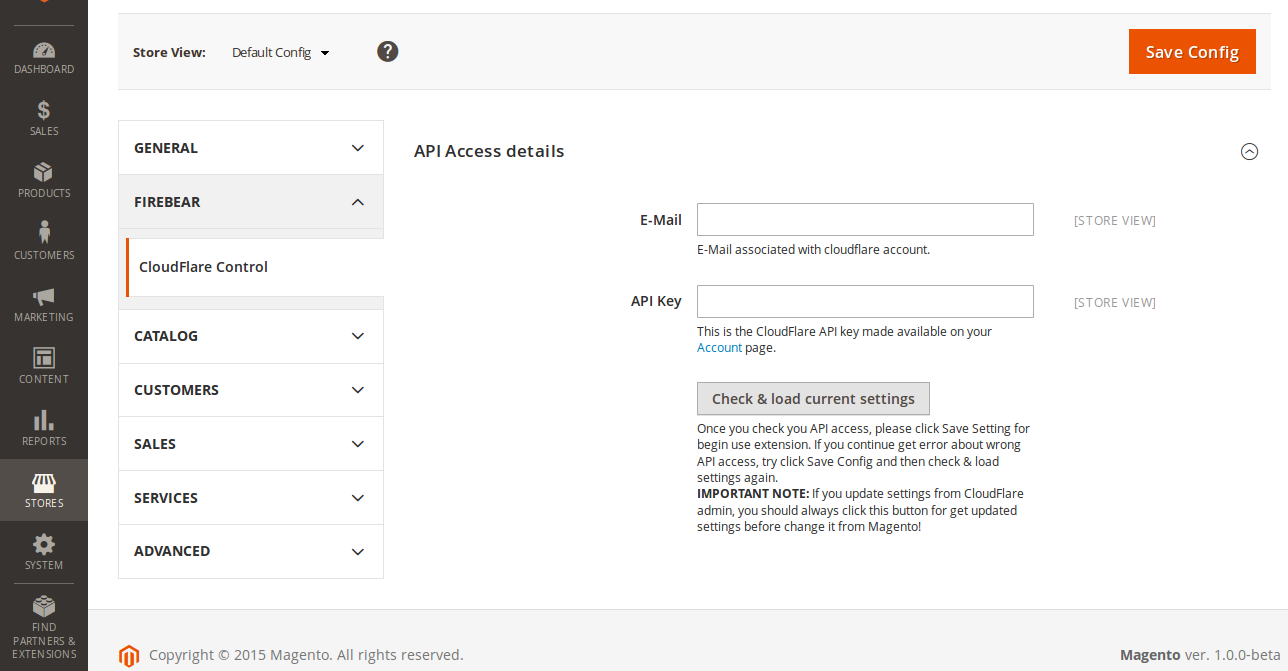Control for CloudFlare® Magento 2 Extension

Today, we are happy to announce our third Magento 2 extension dubbed Control for CloudFlare®. This module provides a convenient integration of your Magento 2 website with one of the most popular CDNs CloudFlare®. The Control for CloudFlare® Magento 2 module adds all core features of the CDN right into your Magento 2 admin page. Consequently, you can save a lot of time and effort managing your CloudFlare® account directly from the Magento 2 backend. It is also necessary to mention that our Magento 2 CloudFlare® extension supports all main methods of CloudFlare® API.
UPD (14.12.15): Magento 2 CloudFlare® – a lite free version of Control for CloudFlare® Magento 2 Extension

Control for CloudFlare® Magento 2 Extension | Control for CloudFlare® Magento Extension
Please note before using The Control for CloudFlare® Magento 2 extension, it is necessary to set up CloudFlare® for the Magento domain. In case, you are not using CloudFlare® yet, and give it a try – there is a free version.
Table of contents
Control for CloudFlare® Features and Options
The Control for CloudFlare® Magento 2 extension provides the ability to manage the following options:
- Security profile
- Caching level
- Development Mode
- Purge cache
- Purge single file cache / URL
- Automatic IPv6
- Auto Minify
- Rocket Loader™
- Snapshot update
- Manage IP lists
- IP list
- Statistics
- Real visitor IP
1. Security profile enables switching between your current security CloudFlare® profiles. You can choose among Off / Low / Medium / High / Attack.
2. Caching level provides the ability to manage a CloudFlare® cache behaviour. You can choose between two states – Aggressive and Basic.
3. Development Mode turns on or off Development mode to make all changes visible on your Magento 2 website immediately without any changes to CloudFlare® cache.
4. Purge cache is the option responsible for cleaning CloudFlare® cache in one click right in your Magento admin.
5. Purge single file cache / URL is a more precise alternative to the previous option. It provides the ability to purge CloudFlare® cache for a single file or URL of your Magento 2 website.
6. Automatic IPv6 is developed to manage automatic IPv6 support by CloudFlare®. The option turn on/off the feature for you website.
7. Auto Minify provides a bunch of sub-options responsible for minification. As a result, you can easily remove all unnecessary characters from HTML, CSS, and JavaScript files right from your admin. The available sub-options include the following combinations: only JavaScript; only CSS; JavaScript and CSS; only HTML; JavaScript and HTML; CSS and HTML; CSS, JavaScript, and HTML.
8. Rocket Loader™ turns on/off the Rocket Loader technology developed by CloudFlare® for preloading asynchronous JavaScript within a lightweight virtual browser. In its turn this browser safely runs your JS code after the window.onload. event. Consequently, you dramatically reduce page load time.
9. Snapshot update can be used for creating a snapshot of your Magento 2 website, utilized by CloudFlare® to challenge pages.
10. With Manage IP lists you can easily add IP addresses to both white or black lists. Besides, it is possible to remove them from all catalogs. As a result, you get a complete control over people who have access to your Magento 2 store right from your admin. This option helps to prevent various attacks and spam.
11. IP list shows a list of your visitors for last 24 hours by grouping their IP addresses by type: regular, crawler, or threat.
12. Statistics displays CloudFlare® metrics for you Magento 2 website: Page Views, Unique Visitors, Requests, and Bandwidth.
13. Real visitor IP provides real IP addresses of your customers. Please note that the CloudFlare® system shows only internal CloudFlare® IPs, but with the Control for CloudFlare® Magento 2 Extension you can get real data.
Magento 2 Performance and Control for CloudFlare®
It is also necessary to tell a few words about the performance of Magento 2. In comparison to 1.X, it is faster, better optimized for high loads, consumes less resources, and offers a lot of new performance features by default. Native Varnish, Redis, and Nginx support as well as full page caching are among out-of-the-box features introduced in Magento 2. Consequently, the second version of the popular ecommerce platform is much faster than its predecessor, but there is always a room for improvement.
Therefore, we’ve decided to create our Magento 2 CloudFlare® extension. Although, the module does not influence the performance of your website, but it provides a very convenient integration with one of the most popular CDNs – CloudFlare®.
After signing up a new account on CloudFlare® and installing our extension, you will get all the aforementioned options right in your Magento admin. Hence, Control for CloudFlare® introduces the most user-friendly way of managing the CDN.
Magento 2 CloudFlare® – a lite free version of Control for CloudFlare® Magento 2 Extension
We’ve released a lite free version of our Control for CloudFlare® Magento 2 Extension. The module is already available on on GitHub. Magento 2 CloudFlare® allows you to change basic security and performance settings right in your Magento admin. For more advanced features, check the pro module.
The full version provides the ability to clean cache, control IP lists, and perform various tasks that significantly simplify your interaction with CloudFlare. The Pro module costs 100$.
The following screenshots provide better understanding of CloudFlare® Magento 2 and its features.
CF API Configuration
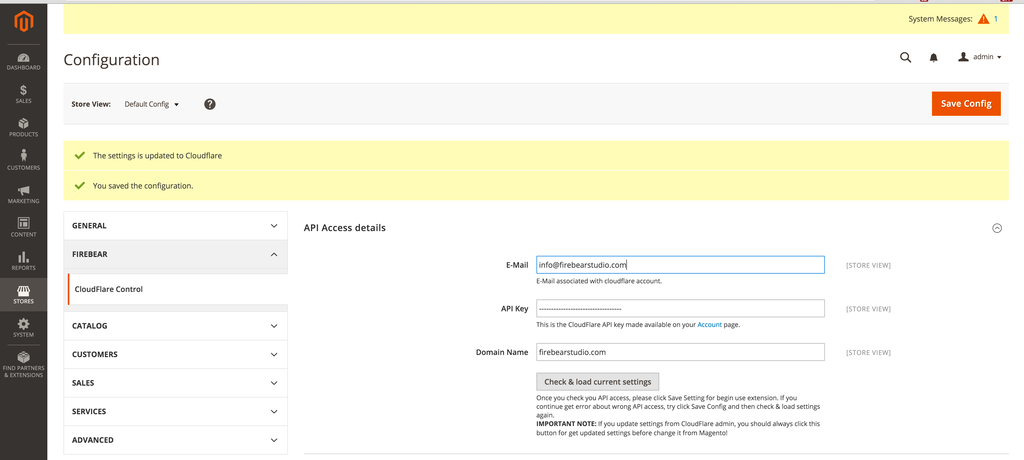
General Settings
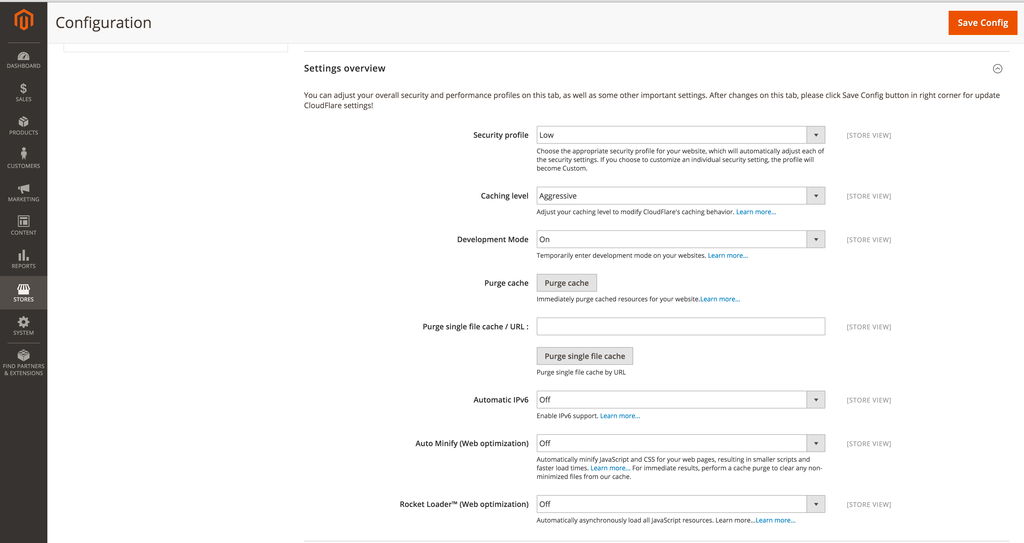
Threat control
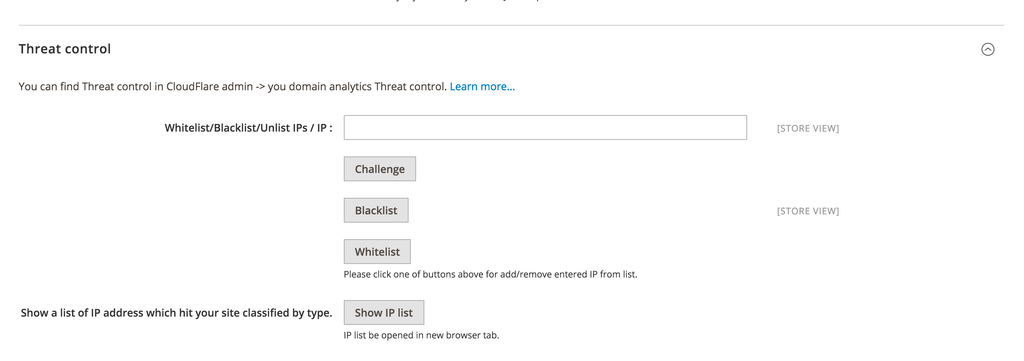
CF Statistics
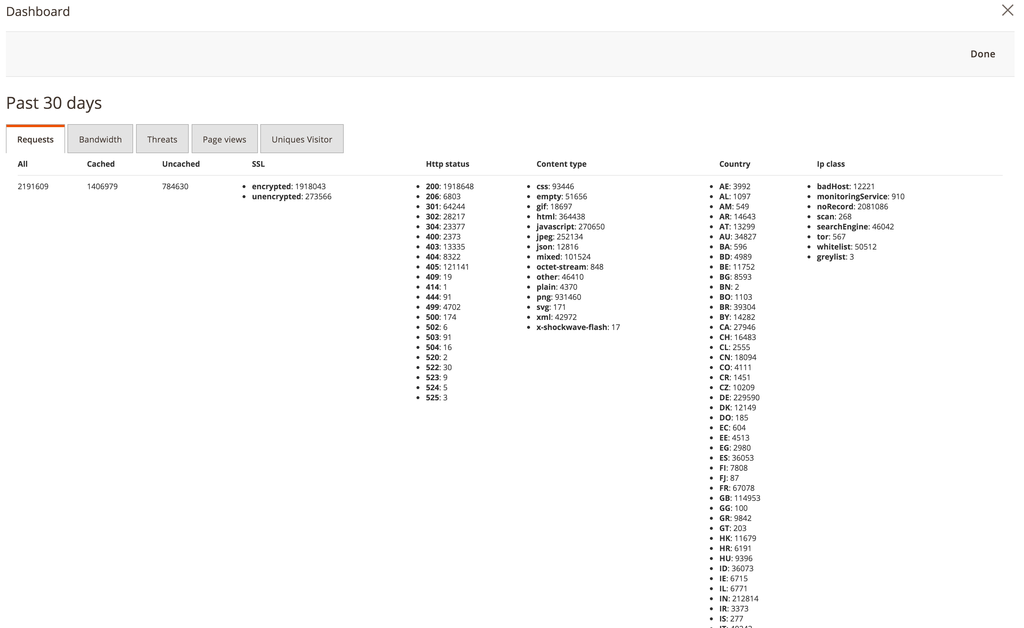
IP Lists
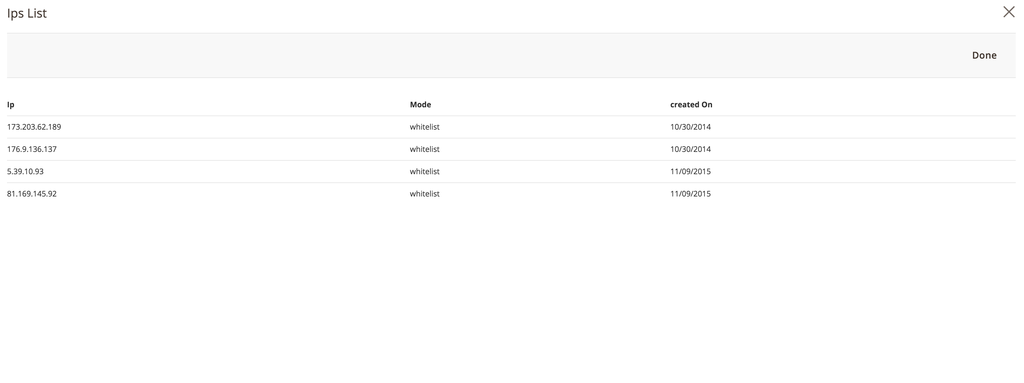
About CloudFlare®
CloudFlare® is a popular CDN that speeds up your website by distributing your content closer to customers and optimizing it for all possible use cases and devices. Besides, it offers a top-notch security, protecting your website from a range of web threats, and provides a deep insight into your traffic by sharing deep analytics with you.
More than 2 million websites are using CloudFlare®. Reddit, Zendesk, League of Legends, Eurovision, and Metallica are among happy clients of this CDN.
For further information, consultation, or to request individual new features use our contact form! We provide professional installation services for our Magento 2 extensions – get your extension work right after the purchase!
Other Magento 2 Extensions by Firebear
The Improved Import / Export Magento 2 Extension
Improved Configurable Products for Magento 2