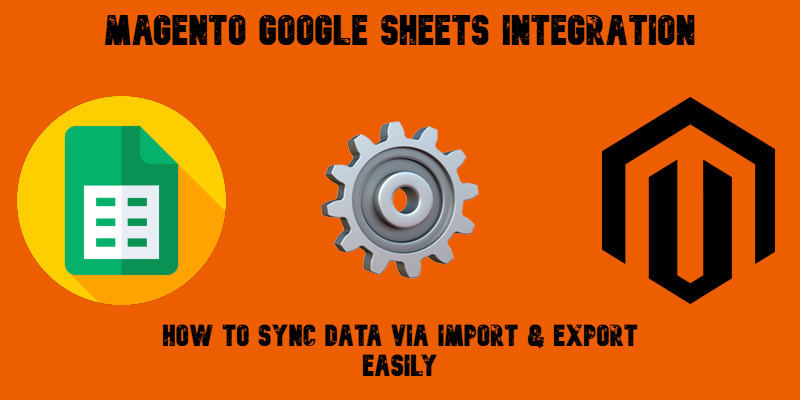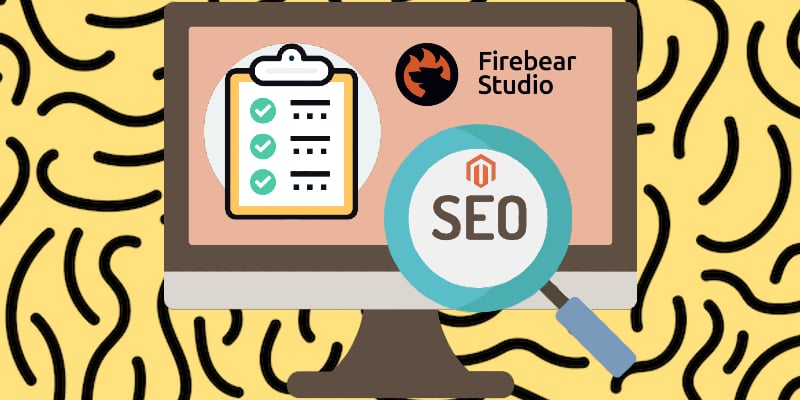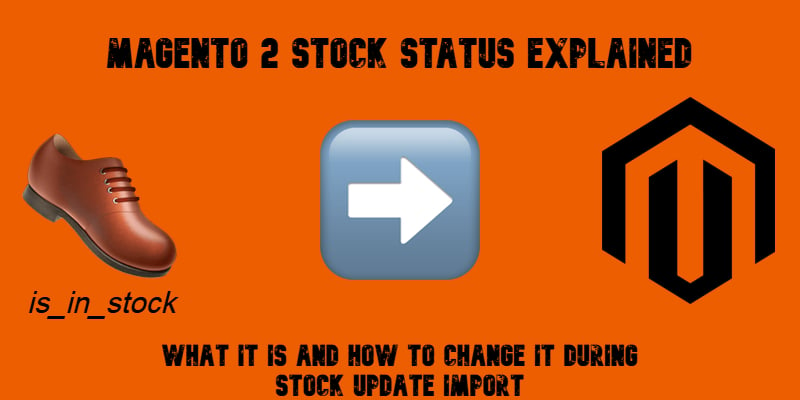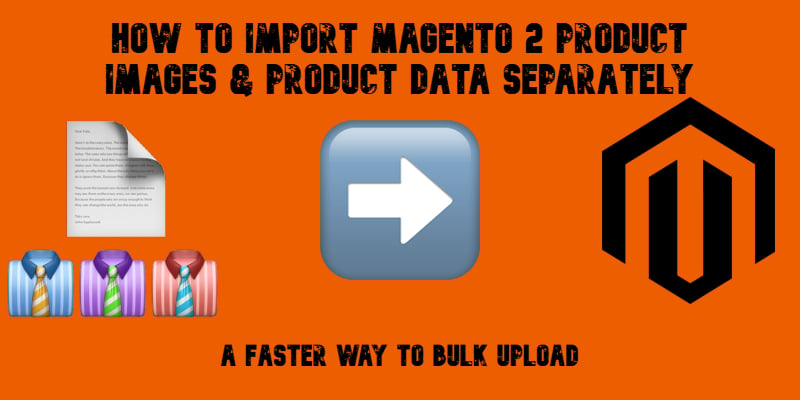The Most Advanced Magento 2 Configurable Product Setup Guide in 2026: From Definition & Creation to Optimization & Import
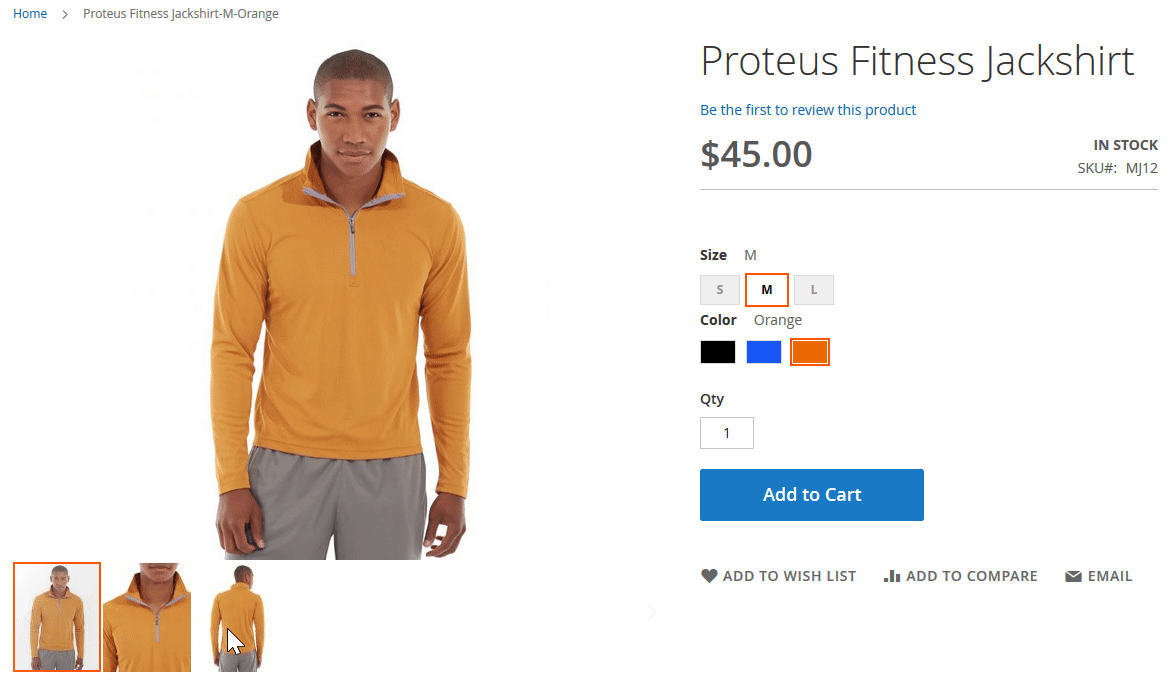
Magento 2 configurable products are essential building blocks for modern e-commerce stores, especially when you need to offer product variations like size, color, or material under a single parent product. Unlike simple products, configurable products provide a streamlined and user-friendly shopping experience while simplifying catalog management for store owners.
In this comprehensive 2026 guide, we’ll explain what a Magento 2 configurable product is, how it functions within your store, and why it’s a preferred option for merchants managing variant-rich inventories. You’ll learn how to create a configurable product in Magento 2 step by step, including key configuration settings, attribute setup, and product association.
We’ll also walk you through Magento 2 tier price configuration for configurable products, setting default options, and optimizing the frontend display. On top of that, we cover the crucial topic of importing configurable products into Magento 2 — both via built-in tools and using advanced solutions like Firebear’s Improved Import & Export extension for automated and flexible product data transfers.
Whether you’re launching your first configurable product or looking to optimize a large Magento 2 catalog, this guide has you covered with best practices, workarounds, and powerful automation tips.