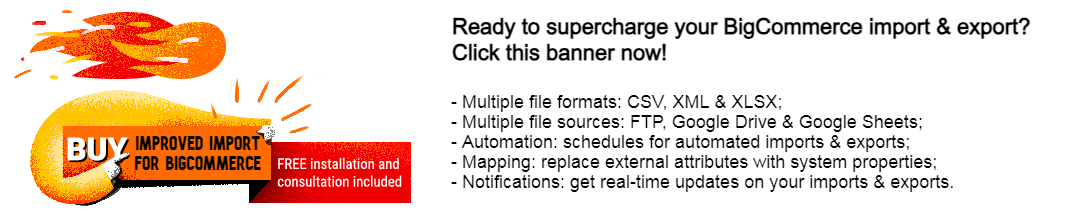Automating BigCommerce Import: A Practical Tutorial

Efficiently managing data updates in your BigCommerce store is pivotal, especially when dealing with frequent changes and a fast-paced e-commerce environment. The conventional method of manual imports can not only be time-consuming but also susceptible to errors that can disrupt your online operations. However, you can enter the world of automation with the – a game-changer for e-commerce businesses. In this comprehensive guide, we delve deep into the realm of BigCommerce import automation, shedding light on how this powerful strategy can not only save you precious time but also bolster the overall efficiency of your online store.
We will explore the benefits of automation, from ensuring data accuracy to freeing up valuable resources that can be redirected towards more strategic aspects of your business. Discover how automation can become your trusted ally in effortlessly importing and managing data within your BigCommerce store.
So, if you’re ready to unlock the potential of BigCommerce import automation and revolutionize your data management processes, join us on this enlightening exploration. In the pages that follow, we’ll guide you through the essential steps of importing data to BigCommerce on schedule. And be sure to explore our BigCommerce Cookbook for additional valuable insights.
Table of contents
Standard BigComemrce Import & Its Drawbacks
The standard import processes of BigCommerce, while functional, come with several drawbacks, primarily related to the lack of automation. Here are some of the key disadvantages:
- Time-Consuming: Manual imports can be incredibly time-consuming, especially if you have a large volume of data to transfer. This can lead to inefficiencies in your business operations.
- Increased Risk of Errors: Human error is a significant concern when performing manual imports. Mistyped data, incorrect formatting, or missed entries can lead to inaccuracies and data discrepancies in your online store.
- Limited Frequency: With manual imports, you’re limited by the time and effort required to perform them. This limitation can be problematic if you need to update your data frequently, such as multiple times a day.
- Resource-Intensive: Performing manual imports requires human resources. This can strain your workforce, especially during busy periods when your team’s time could be better utilized in other critical tasks.
- Lack of Real-Time Updates: Manual imports don’t offer real-time data updates. This lag in data synchronization can lead to outdated product listings, inventory discrepancies, and pricing errors, potentially affecting customer experiences and satisfaction.
- Inefficiency for Ongoing Operations: For businesses with dynamic product catalogs or frequent pricing changes, manual imports can be impractical. Keeping up with these changes manually is not sustainable in the long run.
- Risk of Data Loss: Manual imports are susceptible to data loss if the process is interrupted or if the imported file encounters issues. This can result in missing or incomplete data in your online store.
- Complexity as the Business Grows: As your business expands, managing manual imports becomes increasingly complex. You may find it challenging to keep up with the growing demands for data updates.
- Reduced Competitiveness: In the fast-paced e-commerce landscape, timely updates and pricing adjustments can be critical for staying competitive. Manual imports may hinder your ability to respond quickly to market changes.
- Missed Opportunities: Automation allows you to seize opportunities promptly. With manual imports, you might miss out on chances to optimize your product offerings or respond swiftly to customer demands.
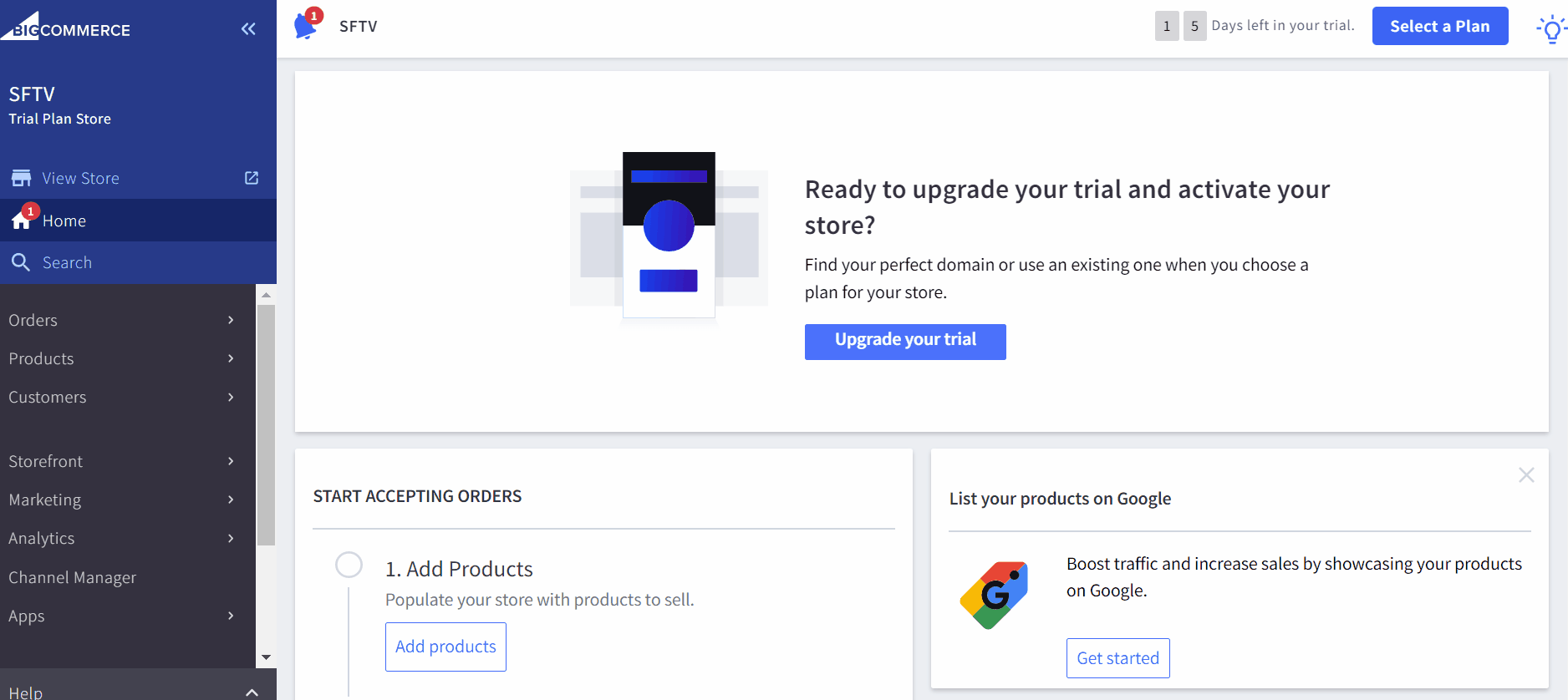
To recap, while manual imports are functional, they are not ideal for businesses aiming to maintain an agile and competitive online presence. Automation through tools like the Improved Import & Export Tool for BigCommerce can address these drawbacks and help businesses streamline their data management processes. So, how does this app solve all these problems?
BigCommerce Import Automation with Improved Import & Export Tool
The Improved Import & Export Tool for BigCommerce is a comprehensive solution that effectively addresses the problems associated with the lack of automation in standard import processes. Here’s how it solves the issues described above:
- Time Efficiency: The tool automates the import process, significantly reducing the time required for data transfer. It can perform imports at scheduled intervals, allowing you to update your store’s data as frequently as needed.
- Error Reduction: Automation eliminates the risk of manual errors, ensuring that data is accurately and consistently imported. This reduces the chances of inaccuracies in your product listings, pricing, and inventory levels. You can use mapping and create mapping presets to import any third-party data to your e-commerce website.
- Frequent Updates: With scheduled BigCommerce imports, you can set up automatic updates at the frequency that suits your business needs, whether it’s hourly, daily, weekly, or monthly. This ensures that your online storefront always reflects the most current data.
- Resource Optimization: Another good thing is that BigCommerce import automation frees up your team from repetitive manual tasks, allowing them to focus on more strategic activities that contribute to business growth.
- Real-Time Updates: The tool can enable near real-time data updates, ensuring that your online store is always synchronized with your inventory, prices, and product information.
- Efficiency for Ongoing Operations: For businesses with dynamic catalogs and frequent changes, the tool provides a scalable and efficient solution for managing ongoing data updates.
- Data Integrity: The Improved Import & Export Tool ensures data integrity by handling errors gracefully. It can log and report any issues during imports, minimizing the risk of data loss. If something goes wrong, you can always find out what is the problem.
- Scalability: As your business grows, the tool can handle the increasing complexity and volume of data imports, adapting to the evolving needs of your online store.
- Competitiveness: Timely updates and pricing adjustments can be executed effortlessly with automation, allowing you to stay competitive in the fast-paced e-commerce market.
- Seizing Opportunities: Automation enables you to act quickly on opportunities, such as adding new products or adjusting pricing based on market trends or customer demand.
To wrap it up, the Improved Import & Export Tool for BigCommerce streamlines data management, minimizes manual effort and enhances data accuracy. It provides the agility and efficiency needed to run a competitive and responsive e-commerce operation, ensuring your online store is always up-to-date and ready to meet customer demands. But what exact steps are required to automate BigCommerce import processes?
How to Run BigCommerce Import On Sсhedule
The latest release of the Improved Import & Export Tool adds the ability to run both import and export processes on schedule. Below, you will learn how to create different plans to automate your data transfers to BigCommerce.
- Access the Import Functionality:
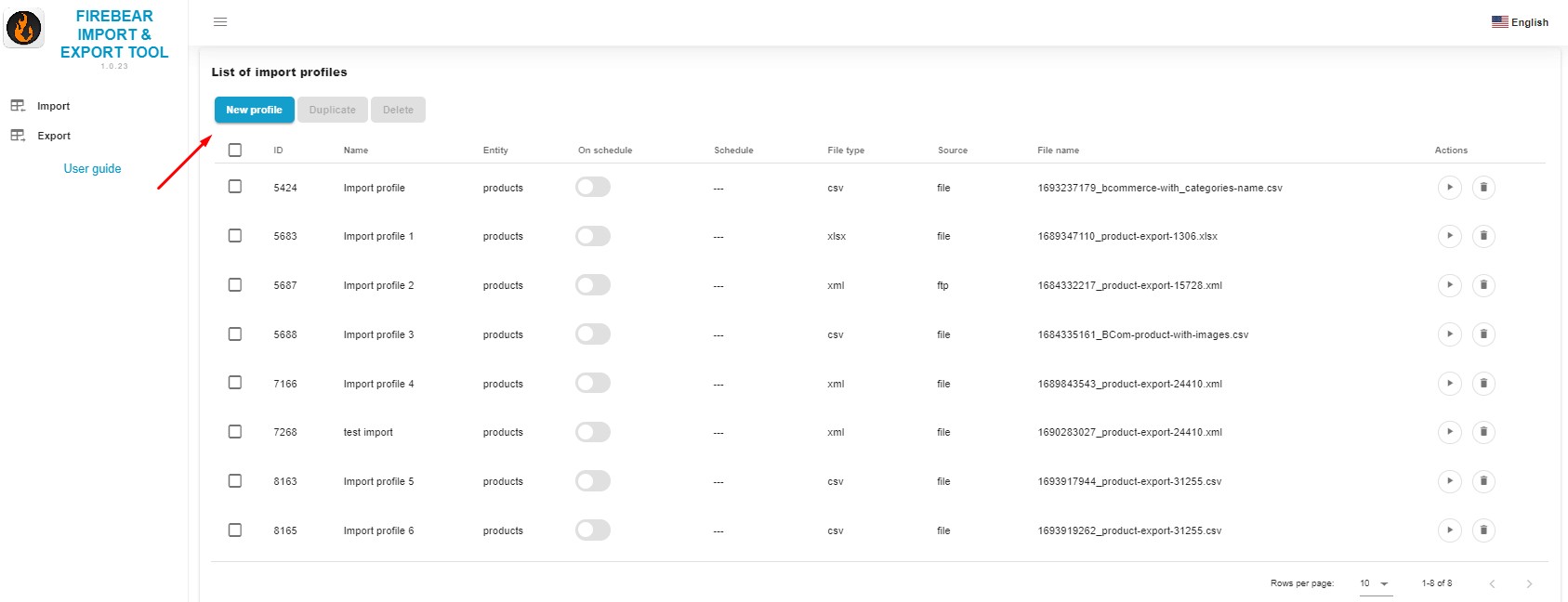
- Start by navigating to Apps -> My Apps -> Firebear Import & Export Tool -> Import in your BigCommerce administration panel.
- Click the “New Profile” button to initiate a new automated import job.
- Configure the import profile:
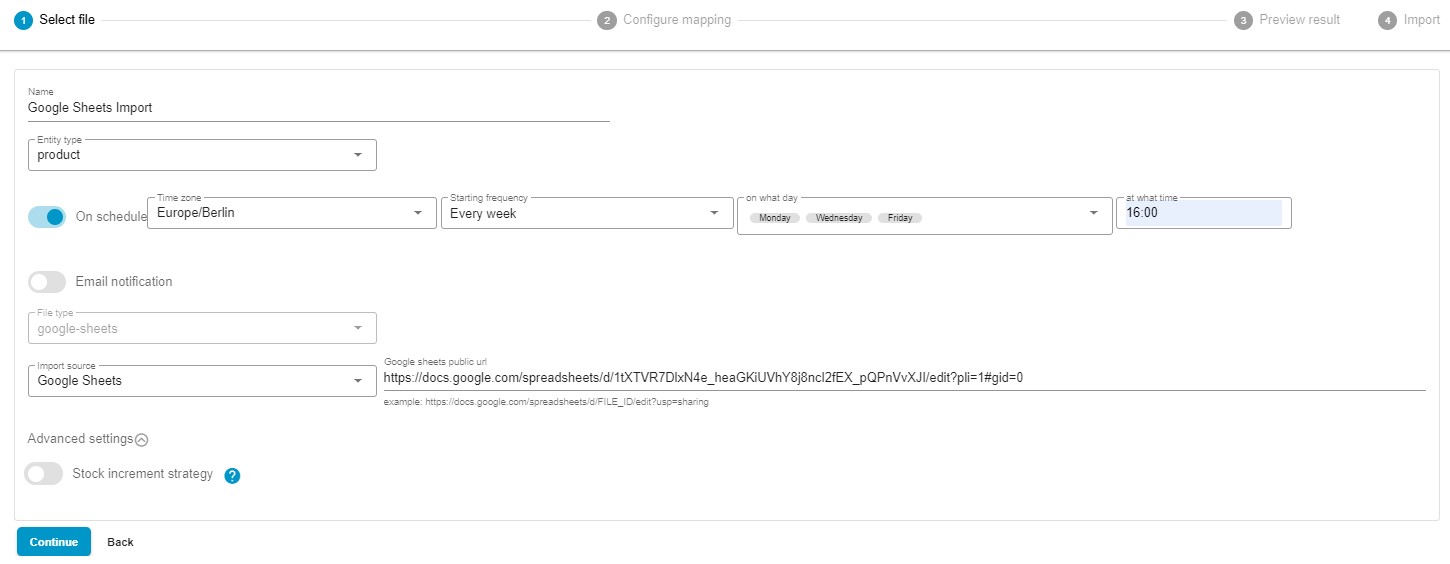
- Specify the name on your import profile, such as Daily Product Import;
- Choose an entity you want to import, for instance, products;
- Enable the On Schedule toggle to create a schedule for BigCommerce imports:
– Select your time zone.

– Choose the starting frequency: every hour, day, week, or month.
– For hourly updates, select at what minute to start your import processes;
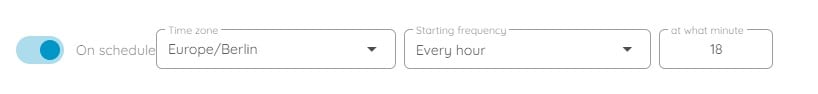
– For daily updates, select the time of the day to run BigCommerce import;
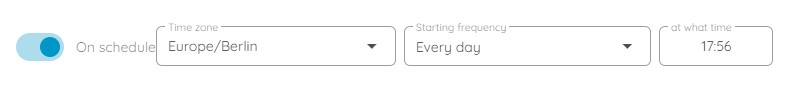
– For weekly updates, select what day and time to initiate the data transfer;
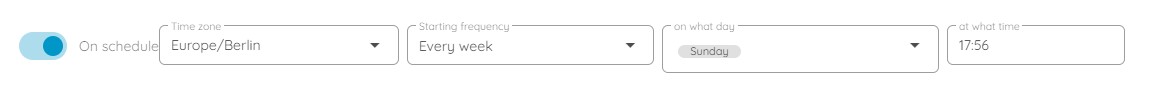
– For monthly updates, select what date and time to begin the BigCommerce import.

- Configure email notifications if necessary;
- Select your file format. OurTool supports CSV, XML, XLSX, or Google Sheets;
- Choose your import source. The application lets you automatically import data from Google Drive, Google Sheets, URL, or via FTP.
- Specify separators if your update is provided via CSV and contains unusual symbols.
- Configure advanced settings such as stock increment strategy.
- Configure mapping:
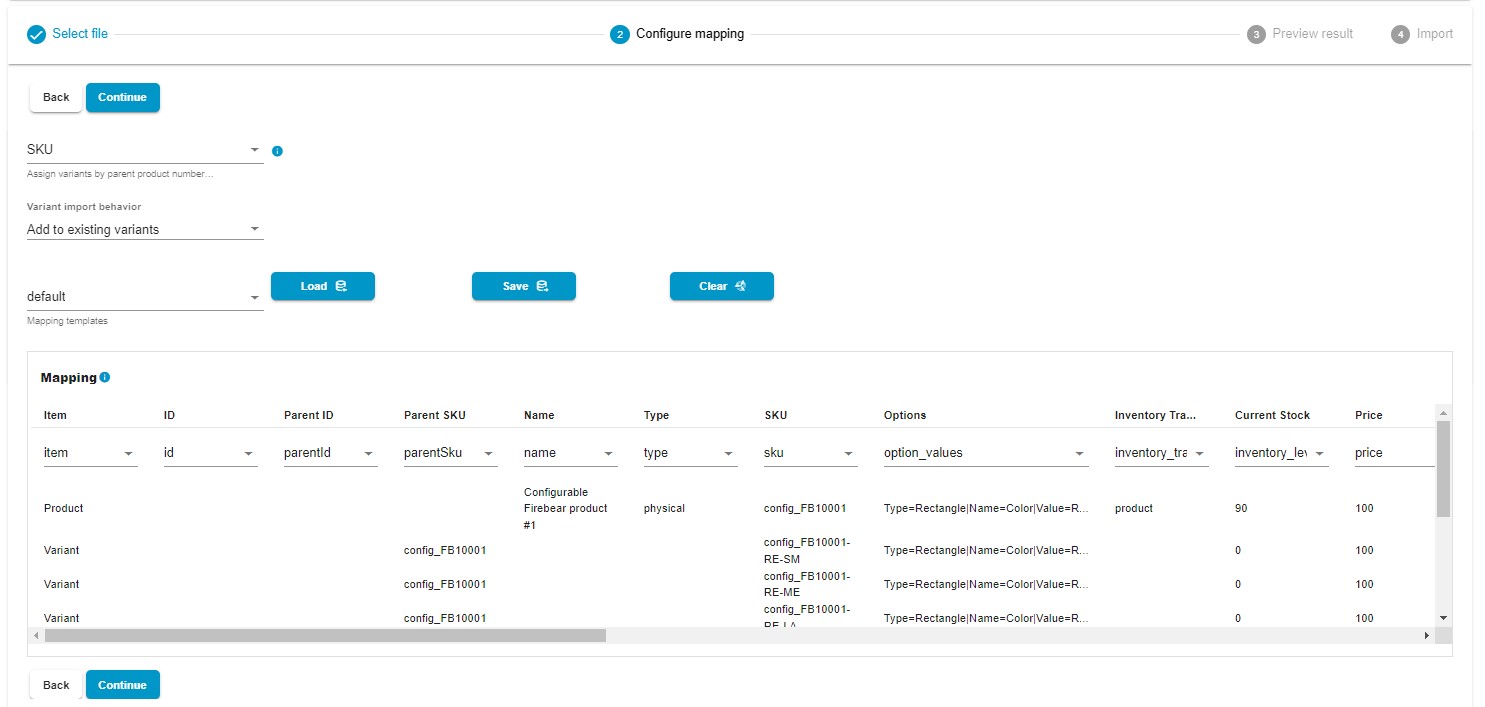
- Click “Continue” to proceed to the mapping screen. If the provided link is unsupported, the app will notify you. In such cases, ensure you have the correct link before proceeding.
- On the mapping screen, indicate which columns from the imported file should match the properties of the products in your BigCommerce store. If your update doesn’t align with BigCommerce requirements, you can easily replace unsupported column names with suitable ones making the import process truly automated.
- If your update contains product variants, you can assign them based on the parent product’s SKU or ID. Also, it is possible to either add the new variants to the existing ones or replace them.
- Preview your import:
- Click “Continue” to proceed. The app will display a product preview for your scheduled BigCommerce import. You can see how the first three products from the import table appear on your website before even importing them.
- Click “Continue” to proceed. The app will display a product preview for your scheduled BigCommerce import. You can see how the first three products from the import table appear on your website before even importing them.
- Launch automated import to BigCommerce:
- Finally, click the “Save” button to save your new import profile. The app will initiate the import process automatically according to the specified interval. Alternatively, you can click the “Import” button on the Preview result page to run the transfer right now.
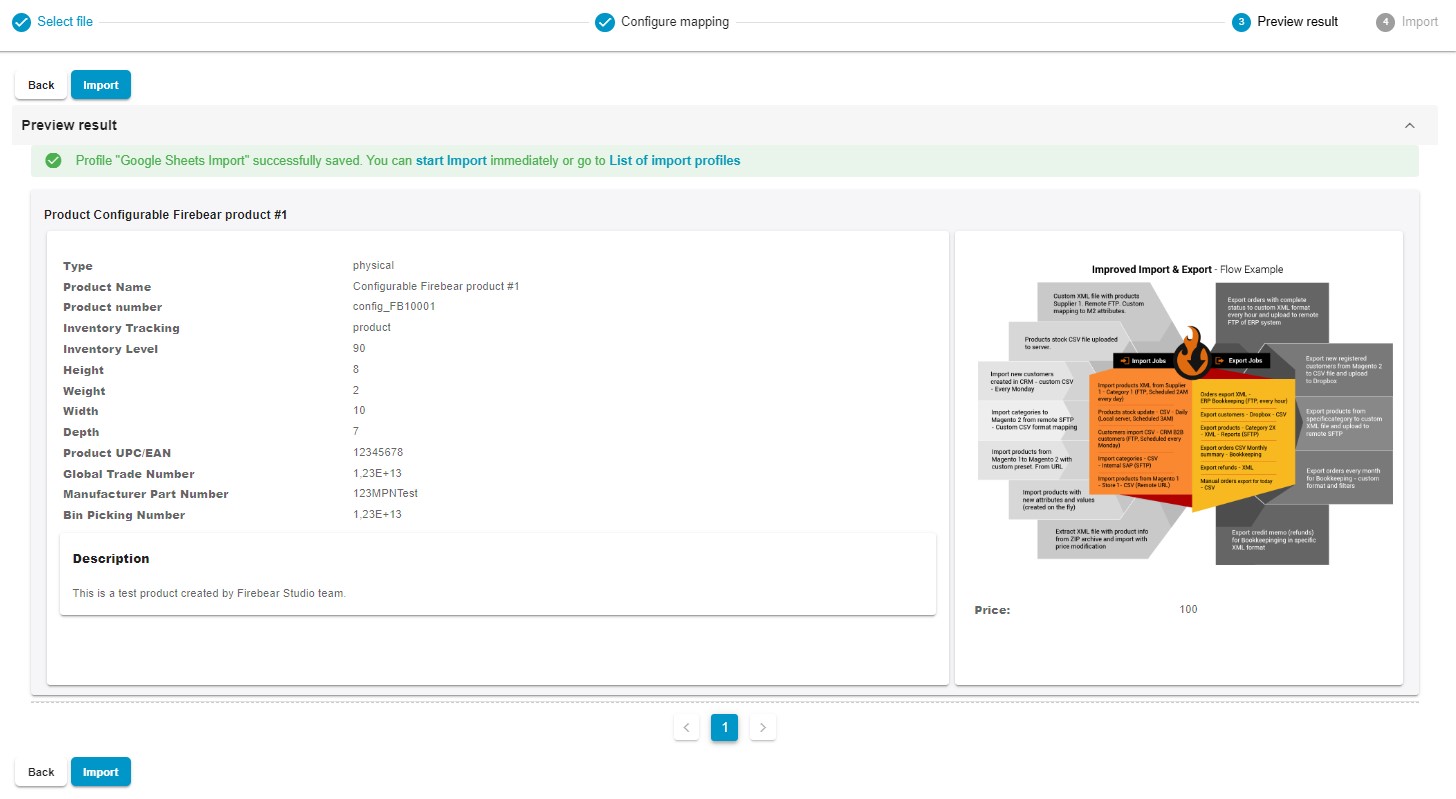
- Finally, click the “Save” button to save your new import profile. The app will initiate the import process automatically according to the specified interval. Alternatively, you can click the “Import” button on the Preview result page to run the transfer right now.
For more detailed information on enhancing your BigCommerce import, refer to our “Improved Import & Export Tool Manual.”
Other Features
BigCommerce store owners have a powerful ally in the form of the Firebear Import & Export Tool. It not only helps to automate import and export processes but also provides multiple other features that are not available in BigCommerce by default. Unlike the standard data transfer tool, this software offers a wide range of advantages for smooth data management, including:
- Full Product Import and Export: Handle product data and custom properties effortlessly, ensuring your catalog stays up-to-date.
- Customer Data: Import and export customer details, simplifying customer relationship management.
- Order Export: Gain insights into transactions and sales analytics by efficiently exporting order data.
- Precise Data Mapping: Define accurate data relationships for seamless integration into your BigCommerce store.
- Flexible Scheduling: Set up custom import and export schedules to automate data updates.
- File Format Compatibility: Work with CSV, XLSX, and XLSX files, making data transitions smooth.
- Google Sheets Integration: Seamlessly transfer data between BigCommerce and Google Sheets for collaborative management.
- Direct File Uploads: Easily import and export data files for efficient data management.
- Secure FTP/FTPS Uploads: Ensure data security during transfers with support for FTP/SFTP.
- Google Drive Integration: Simplify data file uploads with Google Drive integration.
For further information about this product, please visit:
In summary, the Firebear Import & Export Tool equips BigCommerce business owners with a comprehensive data management solution that can easily automate any repetitive import and export operation. With support for multiple file formats, advanced scheduling, flexible mapping, and integration with Google Sheets and Google Drive, this tool empowers users to streamline automated data import and export operations while maintaining data accuracy and relevance. It is a valuable asset for optimizing data management within the BigCommerce ecosystem.