Mirasvit Layered Navigation for Magento 2
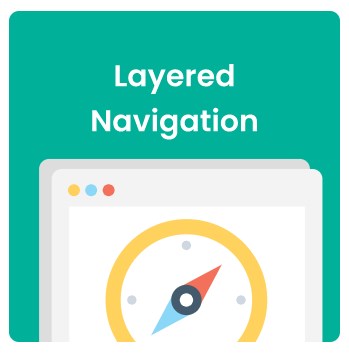
Web store visitors don’t like spending too much time looking for a product they need. That’s why it is critical to provide customers with convenient catalog navigation and a clear structure of your online shop. With the Layered Navigation Magento 2 extension by Mirasvit, you can drastically improve the shopping experience on your store and, as a result, conversion rates. The module enhances the default Magento 2 functionality in many ways, replacing standard category filters and adding new features.

Table of contents
Features
- Improved navigation with AJAX;
- Infinite Ajax scroll;
- Multiple attributes selection for the same filter;
- Horizontal or vertical position of filter blocks;
- Additional filters;
- Price slider;
- Image upload for product options;
- Navigation based on the previously applied filters;
- Shop By Brand filter;
- All Brands page;
- Improved sorting;
- SEO friendly URLs;
- AJAX pagination.
Since the Layered Navigation Magento 2 extension uses AJAX technology, frontend users enjoy fast catalog search without page reloads when applying filters. Due to the Infinite Ajax Scroll feature, your store visitors will enjoy the automatic loading of products, as well as get the option to click the ‘Load More’ button without page reload.
With the module installed on a web store, customers can select different attributes simultaneously for one filter, which is not available on the default Magento platform. Besides, customers can use the Clear All function to clear all chosen attributes or click the X button to remove some of them. As for the appearance of filter blocks on the frontend, they can be positioned in the sidebar or horizontal bar with the filters hidden or visible.
The Magento 2 module also allows using such additional filters like New Products (to promote new arrivals), On Sale (for discounted items), Stock (to show only in-stock products), and Rating (to filter products by the given rate). Moreover, website visitors can select a price range using the slider to find products with the specified cost. Another feature provided by the module is the ability to use images instead of text for a product option. In this way, for example, you could show brand logos for easier navigation in the catalog.
As for the brands, the Magento 2 layered navigation module allows users to create dedicated brand pages with customizable images, banners, titles, and descriptions. Moreover, you can add meta data to the branded pages to make them more SEO friendly for Google. Besides, you can create the All Brands page and provide more convenient navigation on your store for shoppers who are looking for specific branded goods. We should also mention that the module’s functionality allows placing a brand slider and “More from This Brand” block on the web store pages.
Furthermore, the Layered Navigation extension improves the SEO ranking of your ecommerce site, enabling you to replace native filtered category URLs with SEO friendly links. Another possibility provided by the Layered Navigation extension is listing all the products on a single page. Thus, you get advanced management of the product catalog.
Now, let’s proceed to the backend part of Mirasvit Layered Navigation for Magento 2 to see how the things are done from the admin perspective.
Backend
To configure the settings of the module, navigate to Stores -> Settings -> Configuration -> Mirasvit Extensions. We will look at the following tabs related to the extension configuration: Layered Navigation, Brands, All Products Page, and SEO Filters.
The Layered Navigation tab includes the following sections: General, Highlight, Links Limit, Additional Filters, Horizontal Filters and Panel, Filter Clear Block, and SEO.
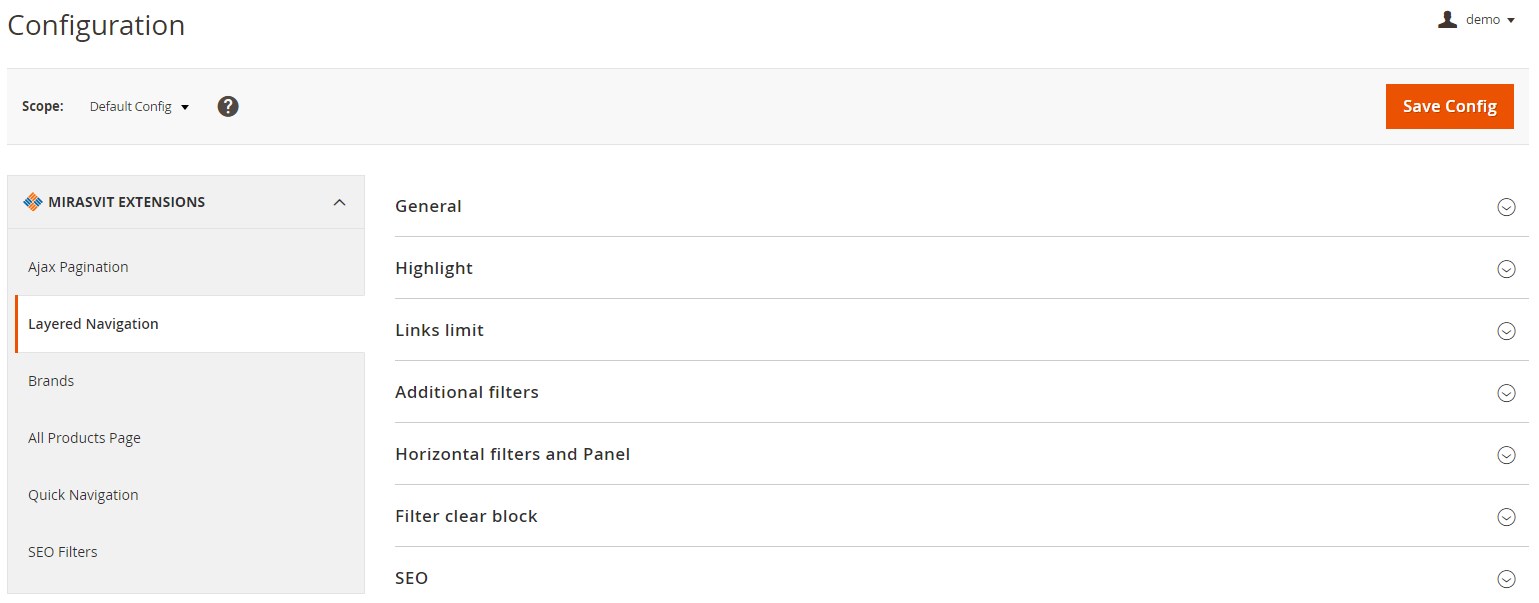
In the General section, you can enable/disable AJAX and multi-select features and decide whether to show subcategories in the navigation filters. Besides, you can choose a filter applying mode (Instantly or By button click), as well as a widget display option from the drop-down list: Default, Simple Checkbox, Checkbox, or Circle. If you choose Checkbox or Circle option, it will open additional settings: specify the color for the widget’s background, border, and label. Here, you can also allow showing opened filters at the top of the filtered product listing.
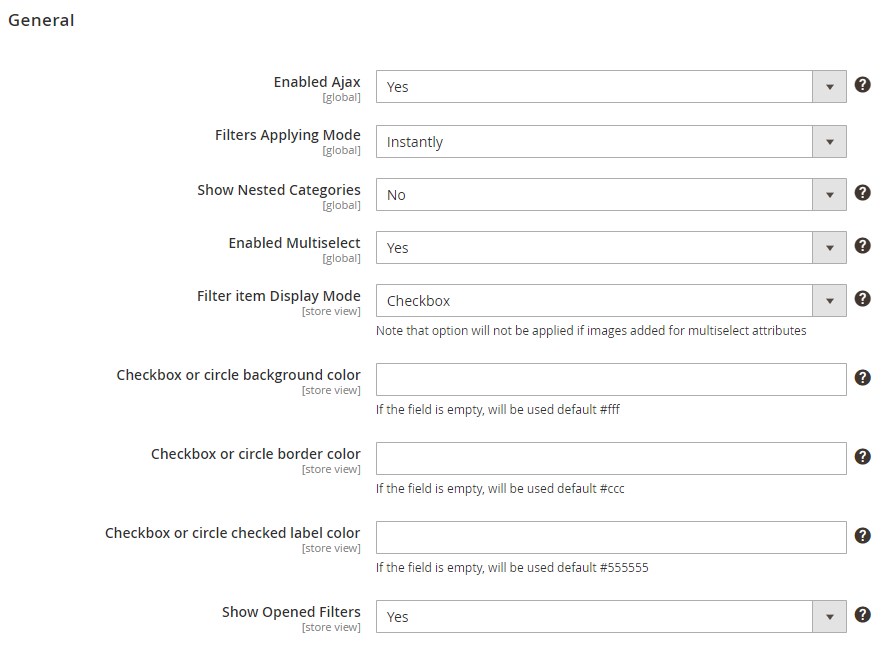
The Highlight section lets you enable the highlighting function for filter links and pick the highlight color.
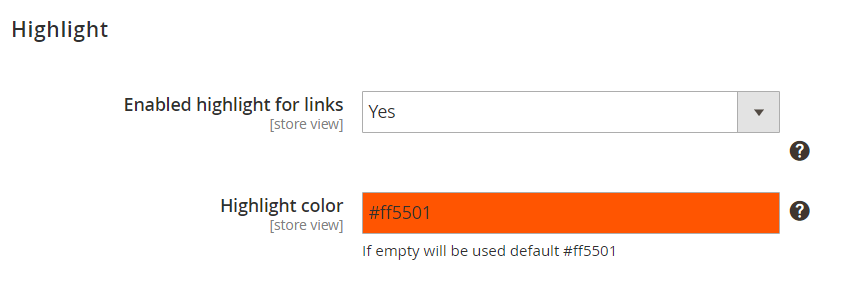
In Links Limit, you decide how the links limit should be visible (Show/hide link or Scroll box) and set the number of links displayed for a filter. If you choose the first option, specify “Less text” and “More text” options to define the text button for collapsing and expanding filters.
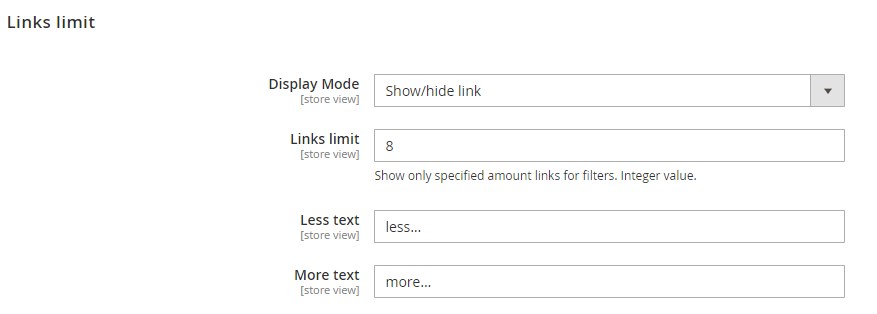
If you choose the Scroll box option, specify the scroll height in pixels.
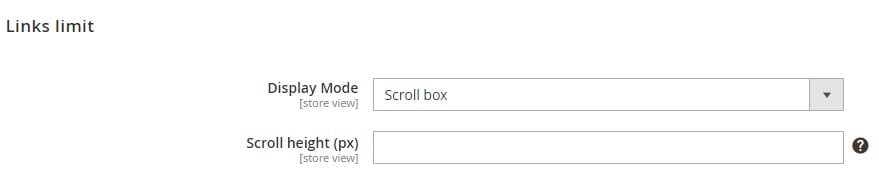
Then, you can enable/disable and configure options for four additional filters: New Products, On Sale, Stock, and Rating. For all these filters, you should specify a text label and position (to place it closer to the top or bottom).
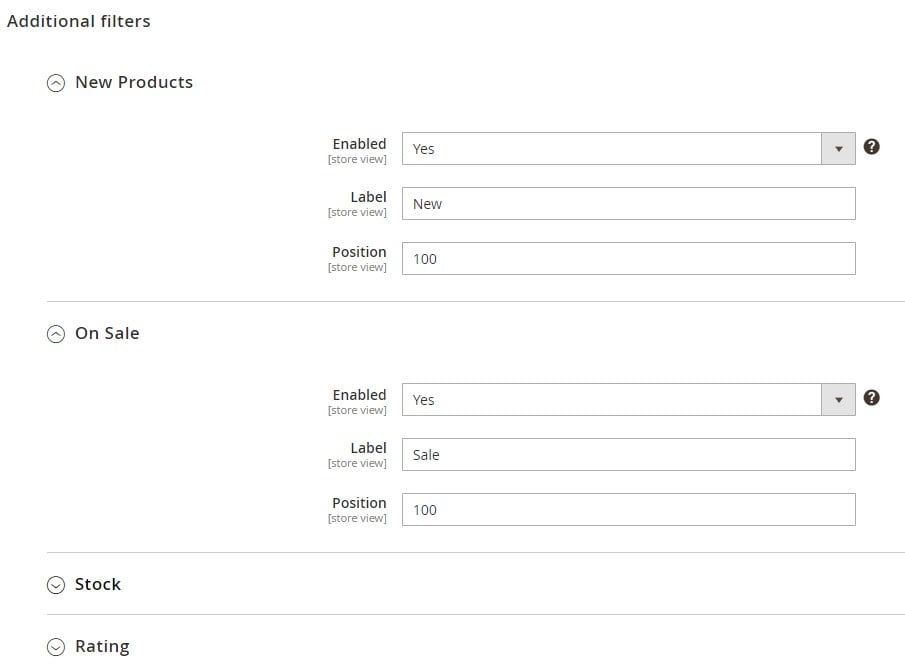
For the Stock filter, you can also define in stock and out of stock text labels separately.
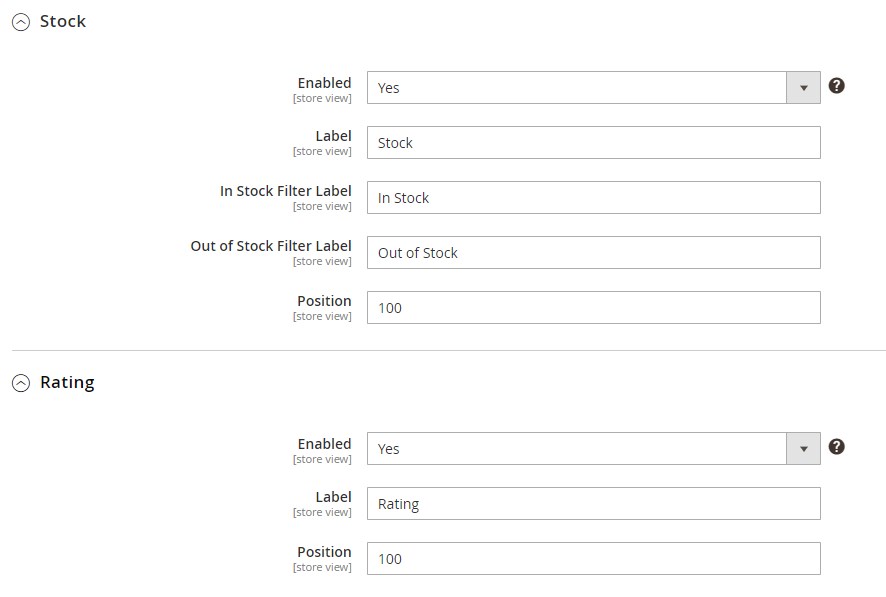
The Layered Navigation module also enables admins to place a horizontal navigation filter bar and select particular filters to be shown there. You can also decide to hide horizontal filters depending on the screen size.
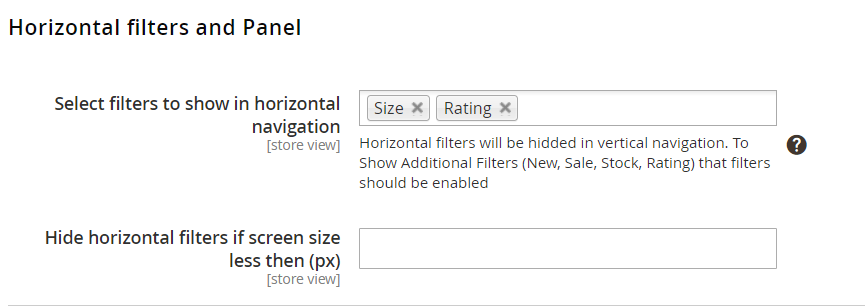
The following section of the Layered Navigation configuration lets users configure the filter clear block: choose its position (Default – in the sidebar, or Horizontal) and define by which attribute filter options will be grouped.
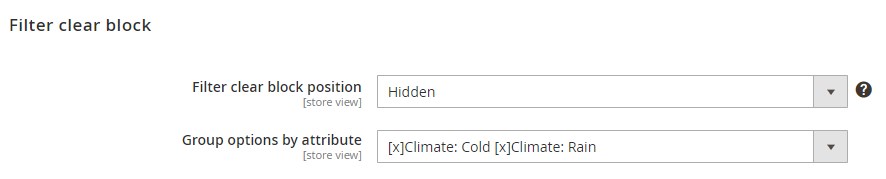
In the last section, you can select the necessary options for robots meta header and canonical link of the pages with applied navigation filters to prevent duplicate content issues.
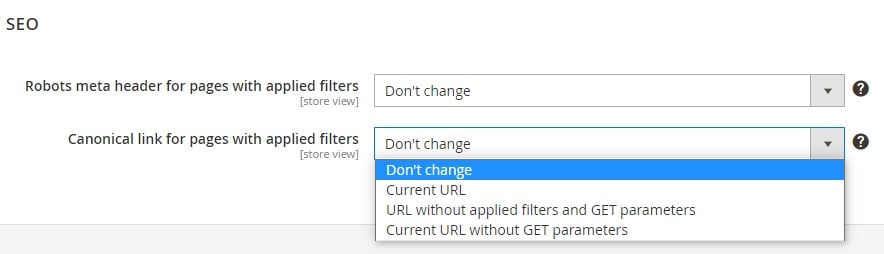
As for the SEO Filters tab, here you enable/disable the feature and select a separator for filter names consisting of a few words.
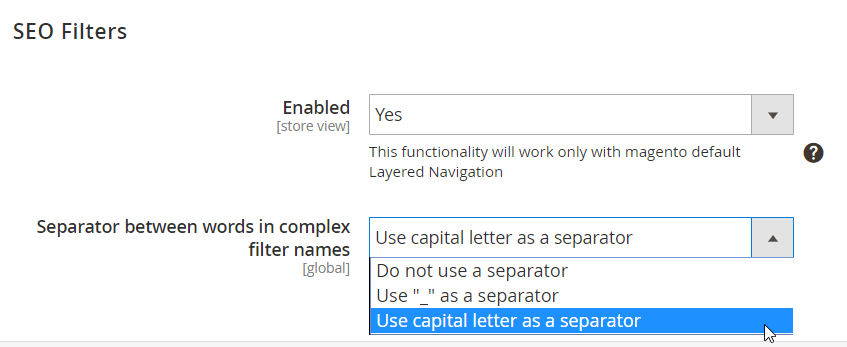
Brands Configuration
The Brands tab includes the following sections: General, Brand Page, All Brands Page, Brand Slider, More products from Brand, Brand Logo and Tooltip, and SEO.
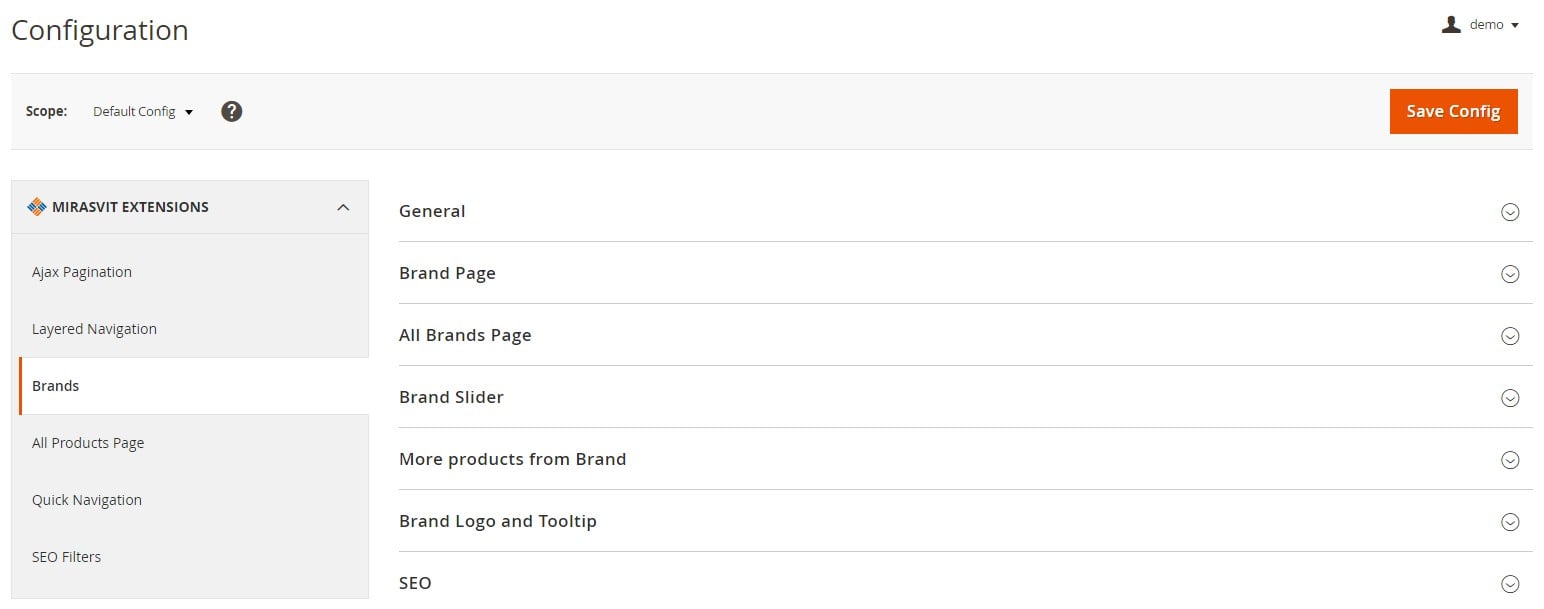
In the General settings, first, select a brand attribute and specify an URL for the all brands page, its format (long or short URL), and suffix for the brand URL. Then, choose the brands link position and label and allow/disallow the display of simple brand pages and all categories in the filter.
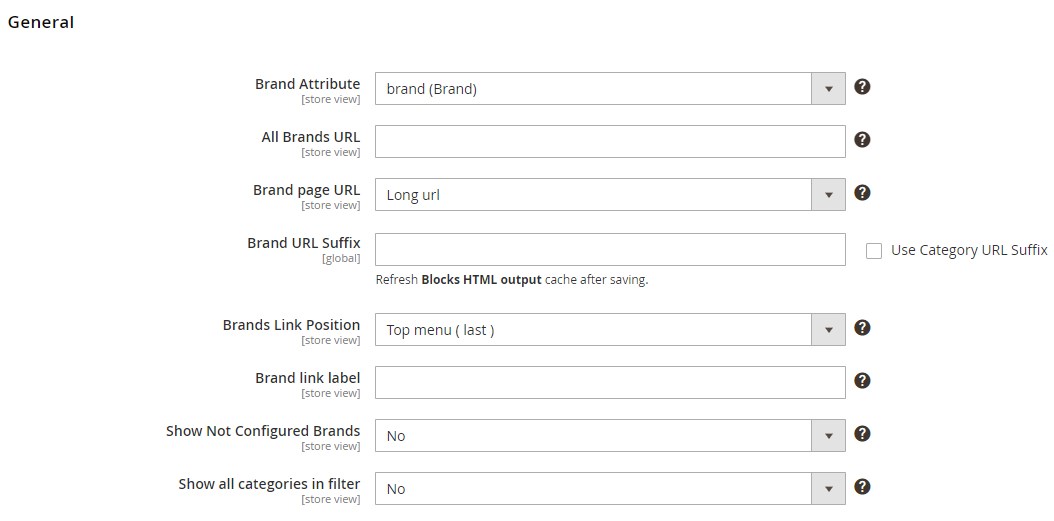
In the Brand Page section, you decide whether to show brand logos and descriptions.
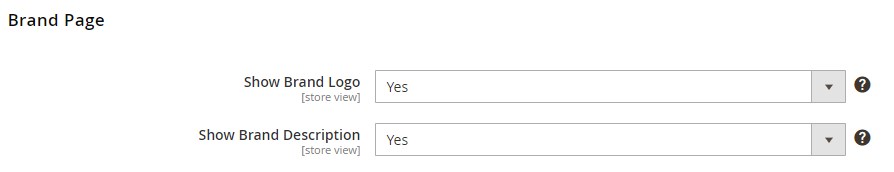
In the All Brands Page settings, you also select whether to show or hide brand logos and add meta title, keyword, and description.
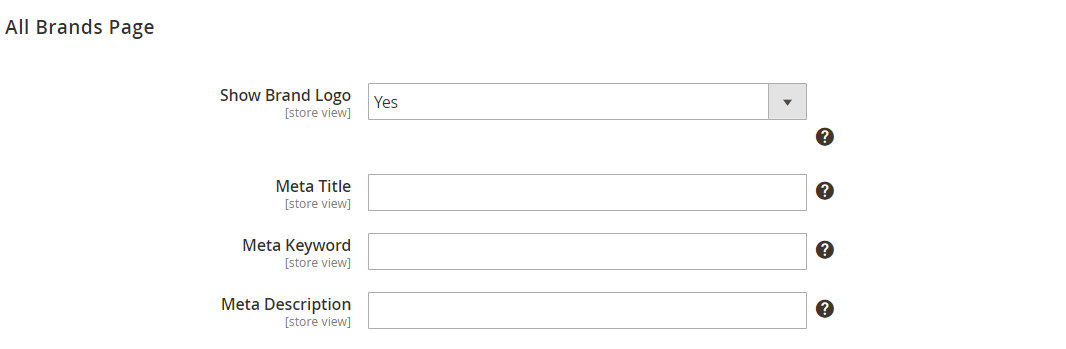
In the next section of the Brands settings, enter a code for a Brand Slider widget, set the limit of items shown in the slider, select an order (by title or position), and enable/disable the display if the following elements:
- Title;
- Brand Label;
- Navigation Buttons;
- Pagination.
Here, you can also activate the autoplay feature and the autoplay loop, specify its interval, and enable/disable pause on hover.
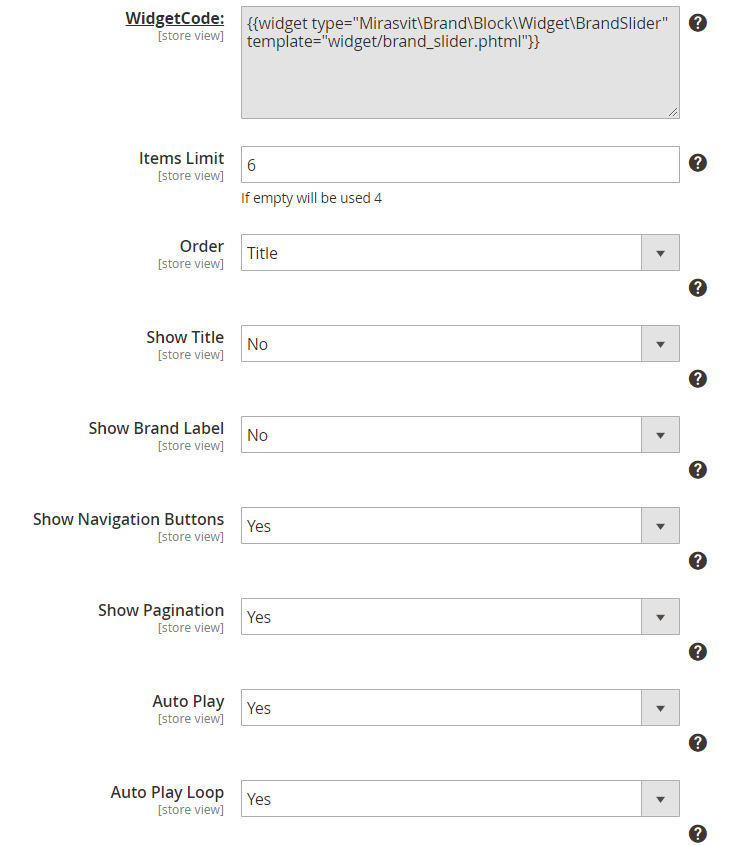
Next, set the slider’s width, images, and spacing between images in pixels, and the colors for inactive, active, and hover paging and navigation buttons.
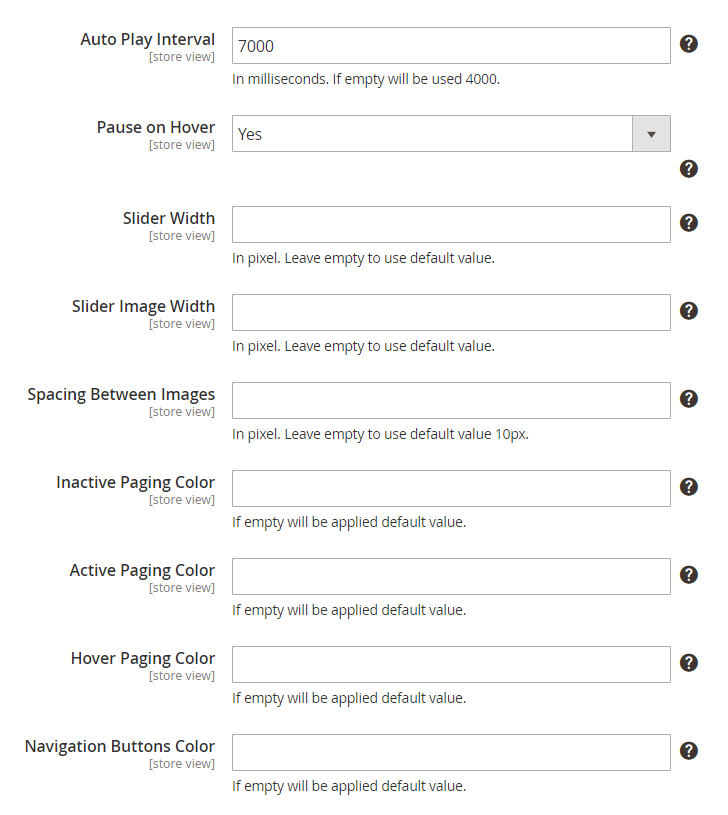
Then, you can activate the ‘More from This Brand’ block on the product pages, create its title, and set the limit on the number of products displayed.
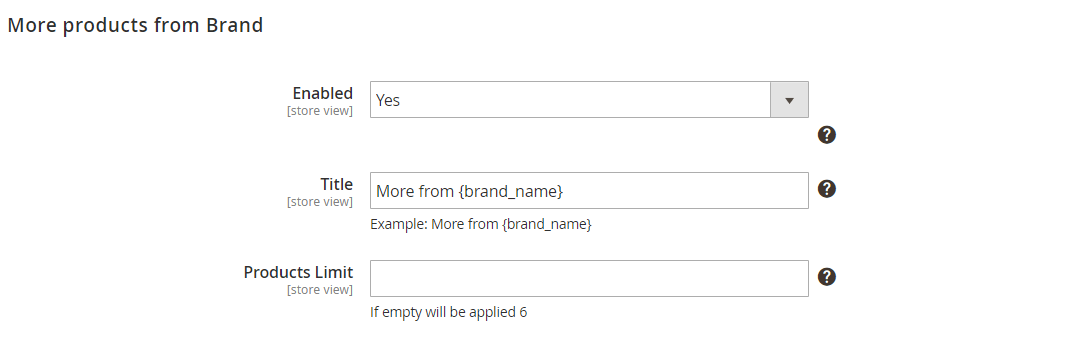
In Brand Logo and Tooltip, you enable/disable the display of brand logos and tooltips in the product listing and on product pages, set the width of the logo image and tooltip, and decide whether to show brand description on a product page.
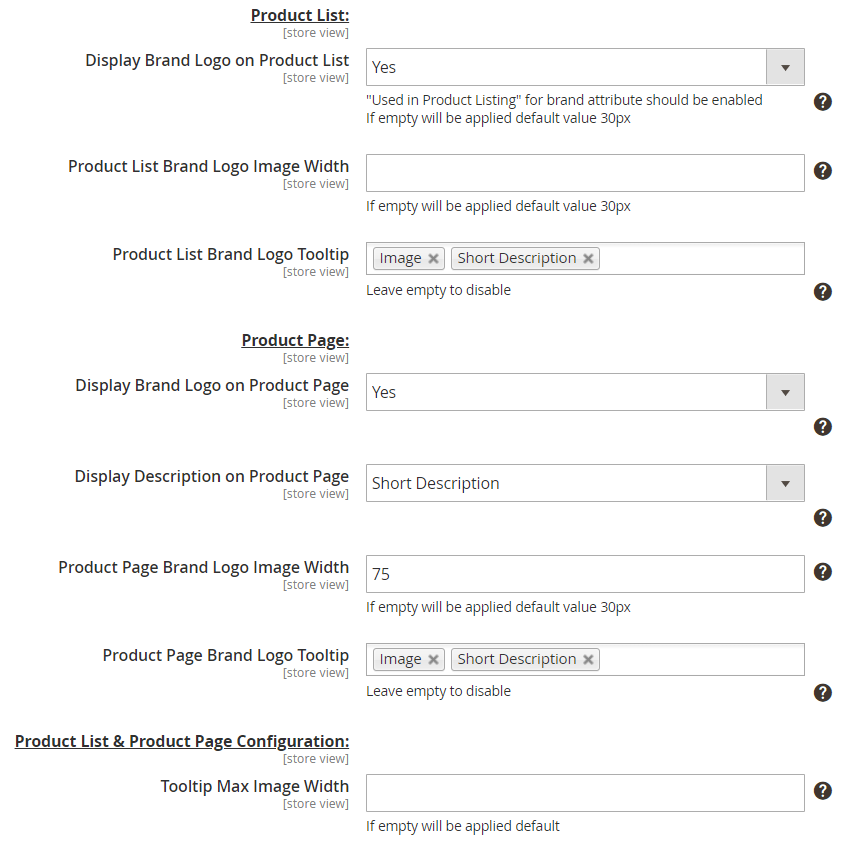
The last section in this tab lets you a robots meta header for brand pages.
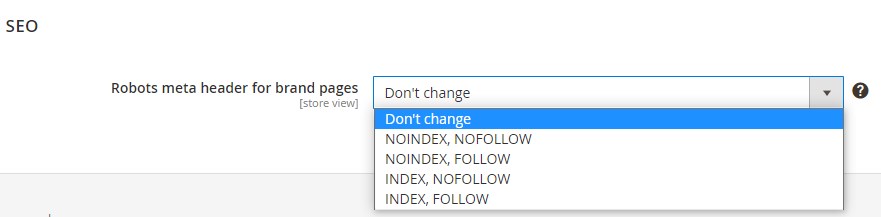
All Products Page
The All Products Page tab lets you enable the appropriate page on your website, create an URL for the All Products page, as well as its title, meta title, and description. Here, you also decide whether to show all or only top level categories in the filter. You can also choose a robots meta header for this page.
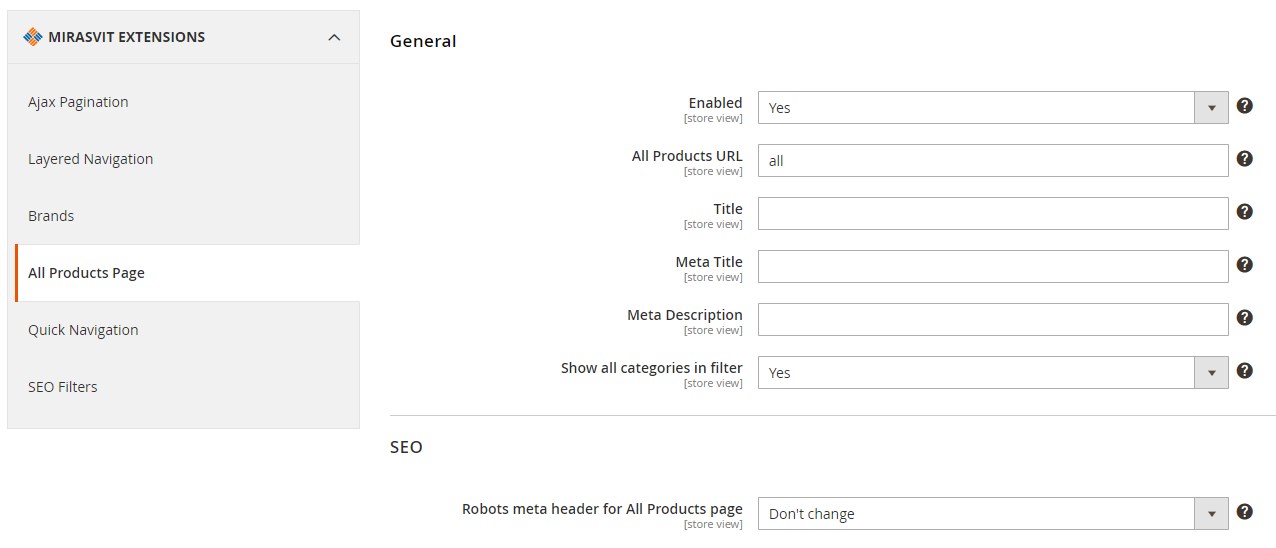
SEO Filters Configuration
In this tab, you can enable the function that will add SEO friendly URLs to the navigation filters.
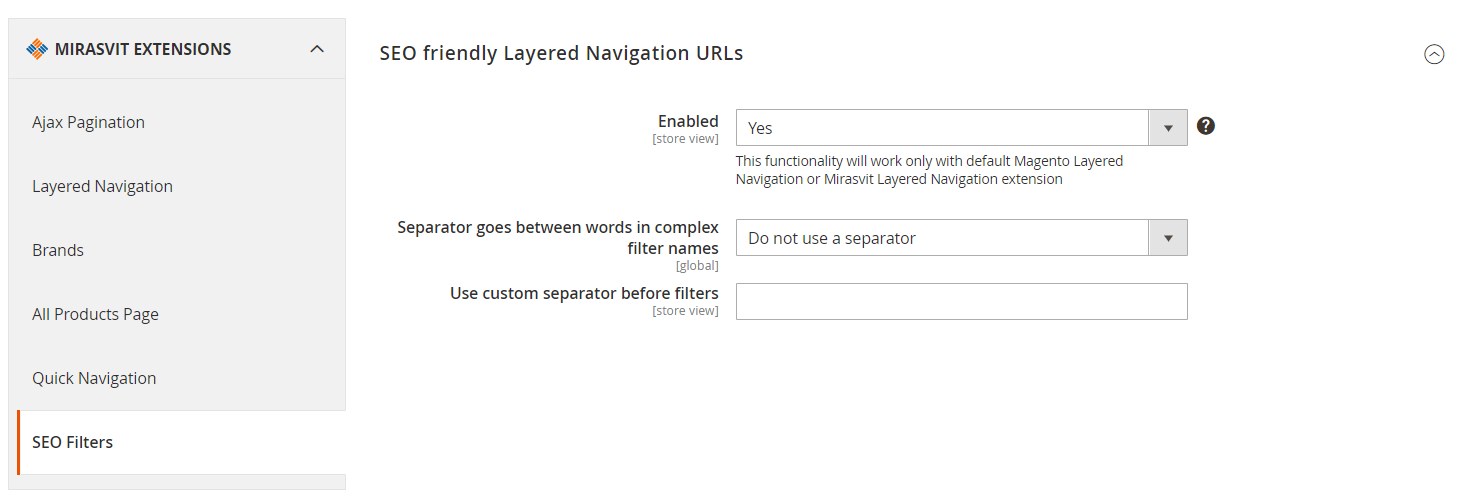
Product Attributes Configuration
It is possible to set additional options for an individual attribute and, as we have already mentioned, add images to product attributes. To do this, go to Stores -> Attributes -> Product and select a required attribute.
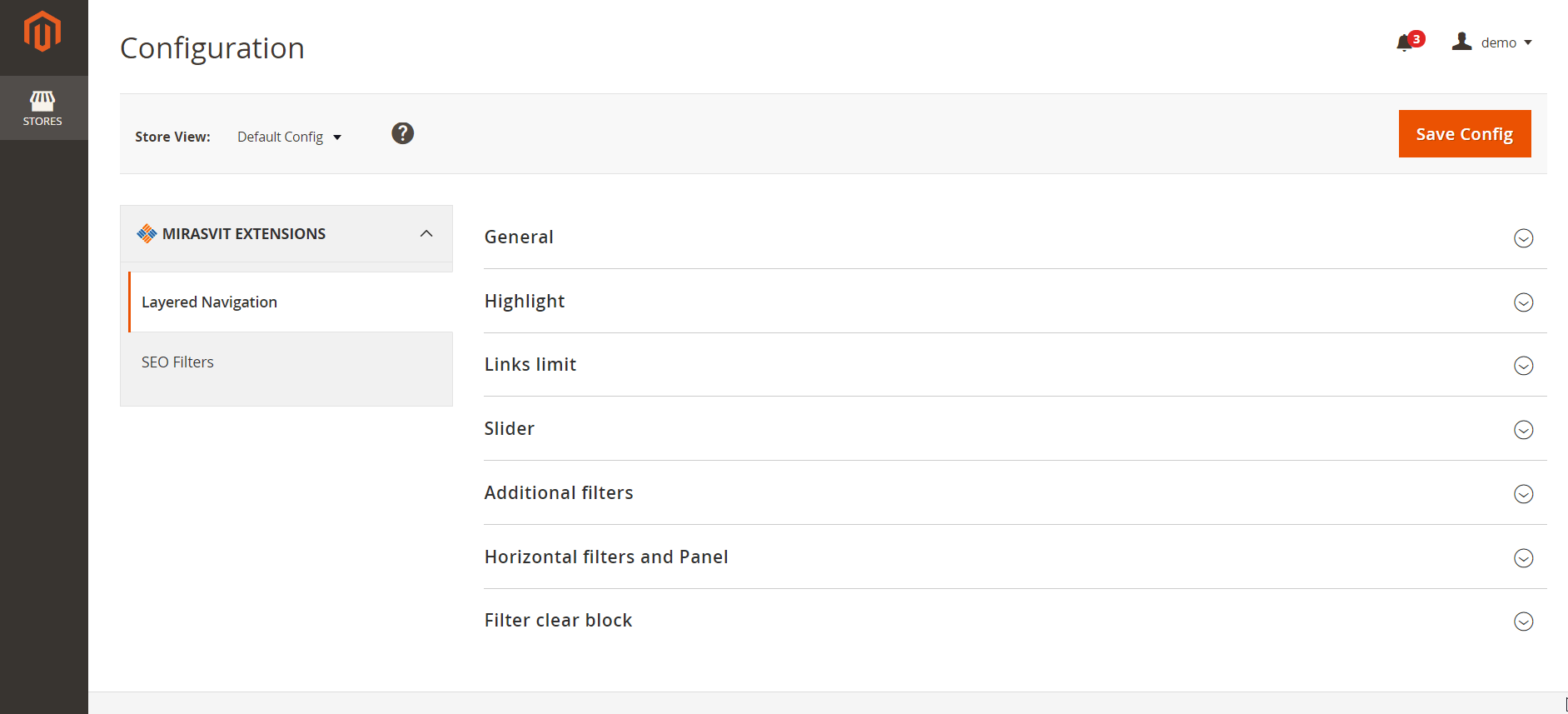
In the Attribute Information menu, select Storefront Properties. Here, you can decide how to use the attribute in layered navigation: Filterable (with results), Filterable (no results), or No (not to use it in navigation). You can also allow using the attribute in filtered search results by selecting Yes in the appropriate option.
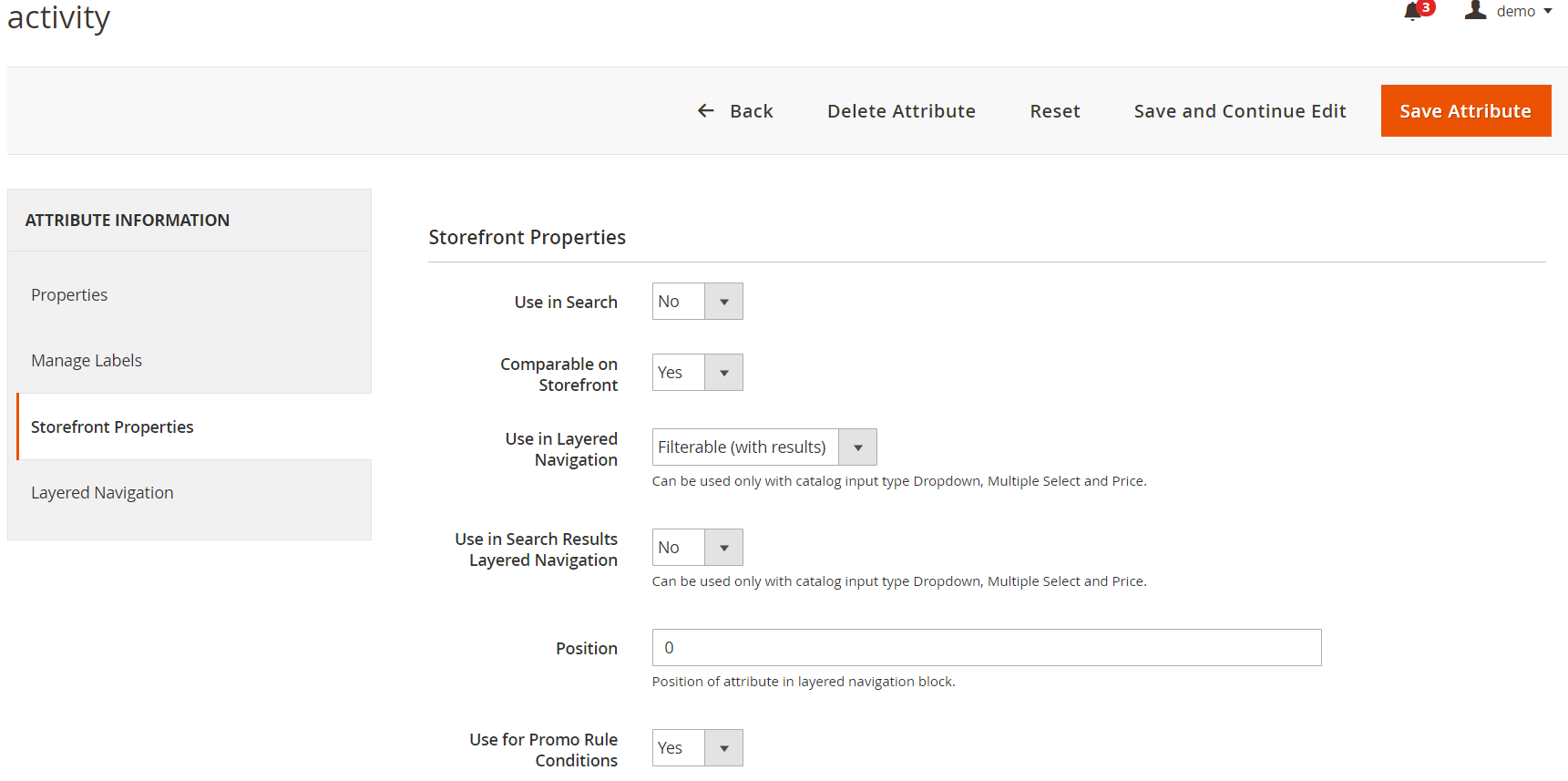
On the same page, there is the Layered Navigation tab where you can add images to each attribute value and decide whether to show them as the whole width or not. Besides, you can change the default name of a particular option.
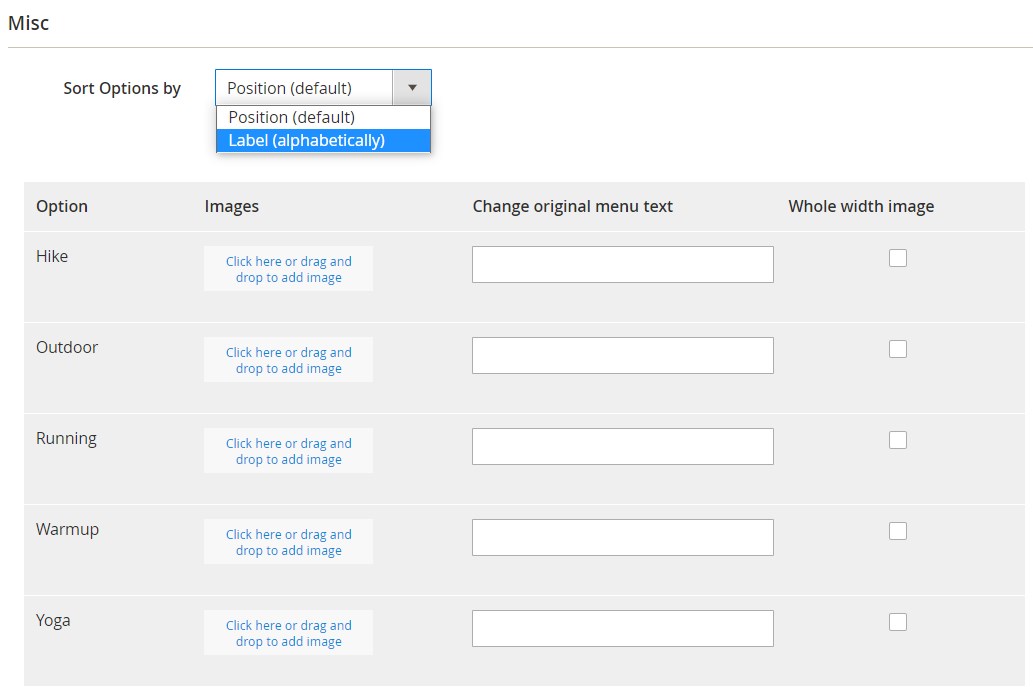
Brand Pages Management
As for the brands management, you can view all existing brand pages in the appropriate grid. The grid shows each page’s ID, logo, title, URL key, description, store view, and status. It is possible to edit a selected page.
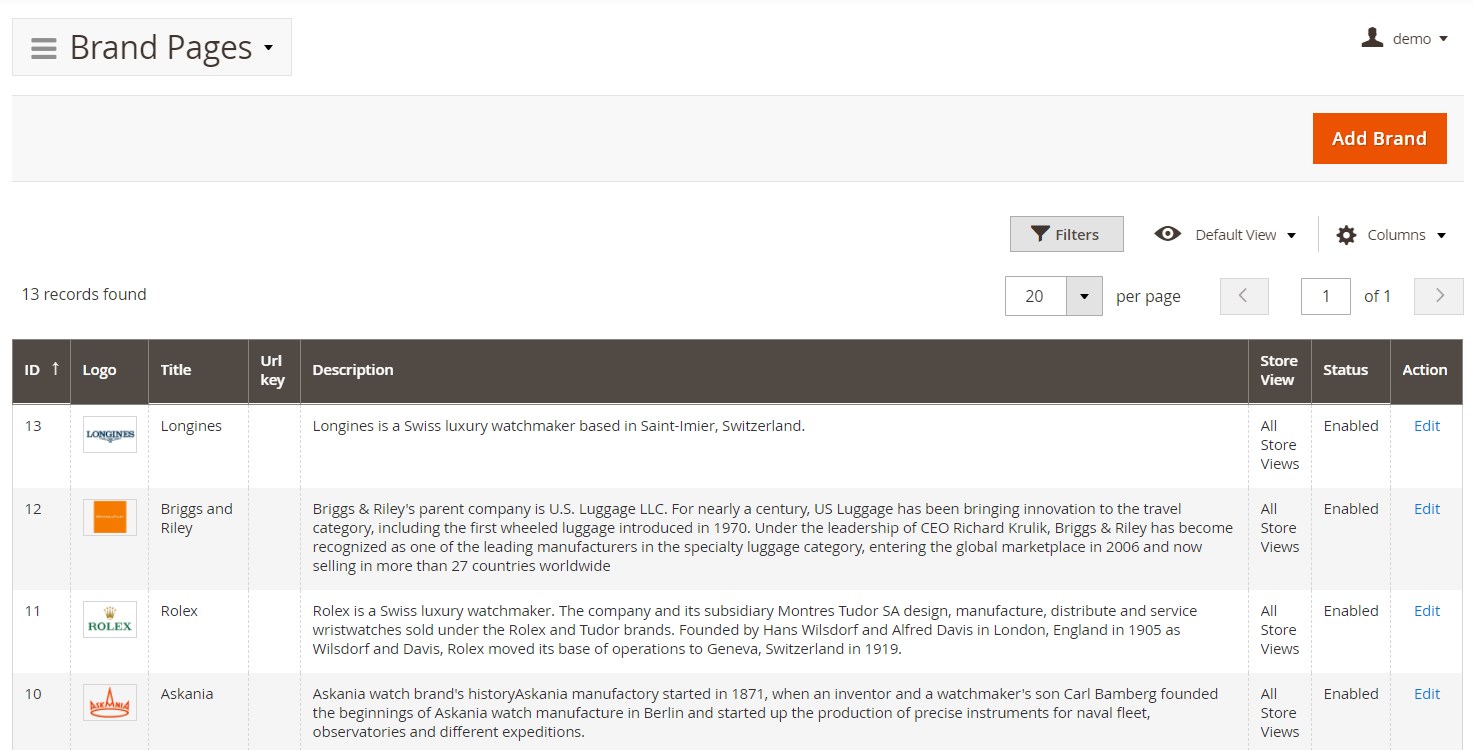
When creating a new brand page, you should configure its settings in 5 sections: General Information, Meta Data, Banner, Banner slider, and Additional Data.

First, select a brand, set its status to Active, create an URL key, and upload a logo image.
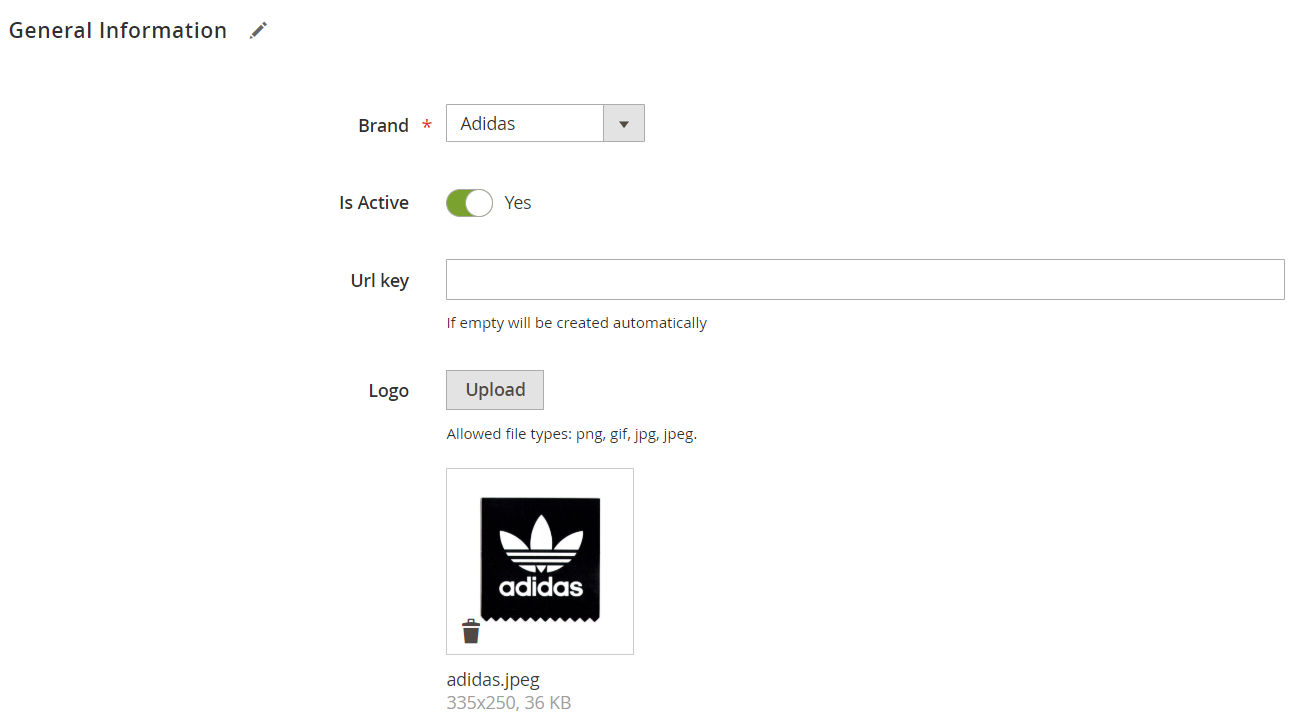
Then, create a page’s title and description and select store views where it will be visible.
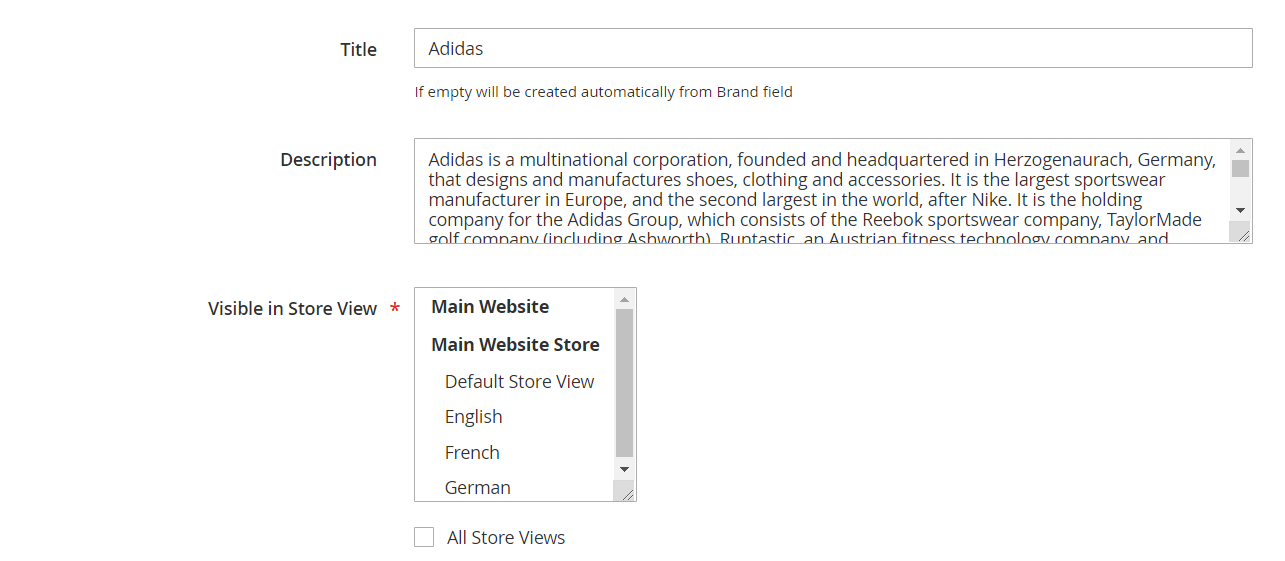
Next, specify meta data: title, keywords, and description.
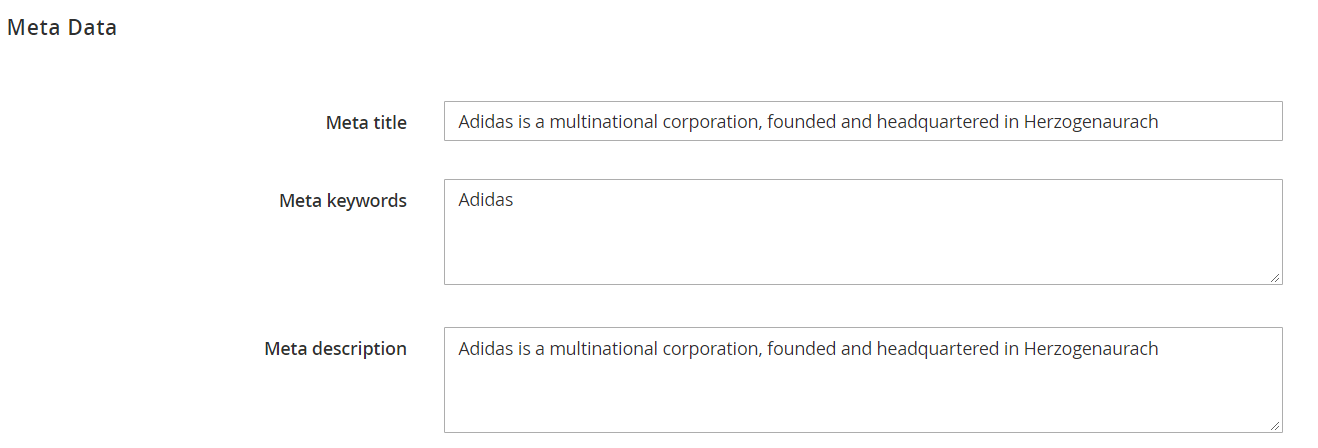
In the Banner tab, you specify the alt text and title for the banner placed on the brand page, upload an image, and select the banner position.
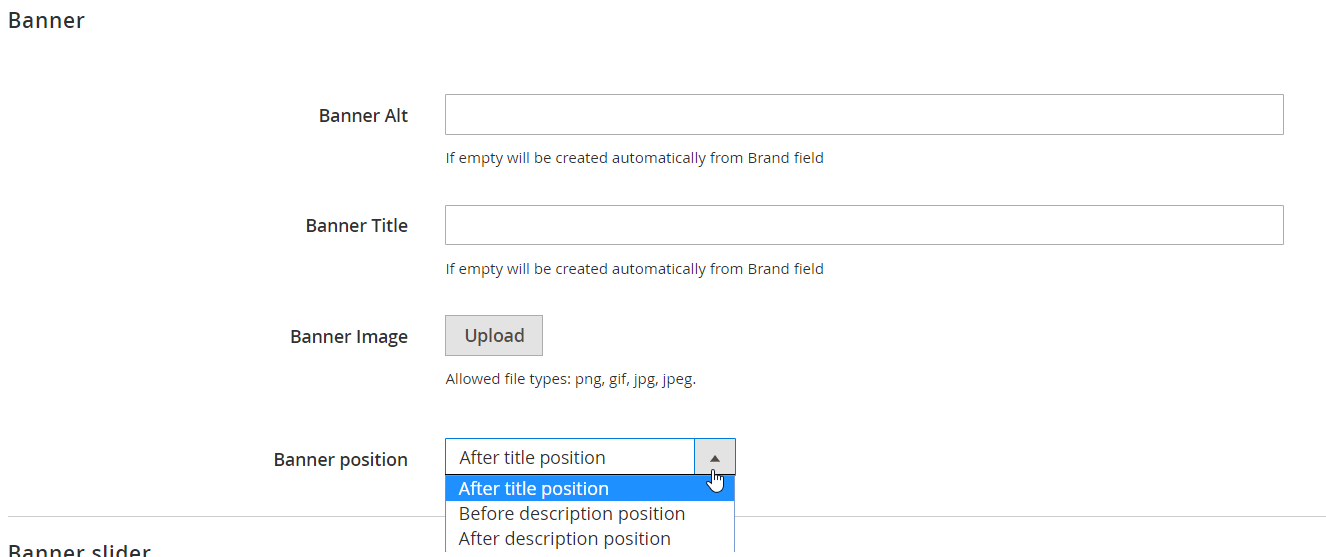
The next set of options lets you decide whether to show the configured brand in the brands slider and specify its position.
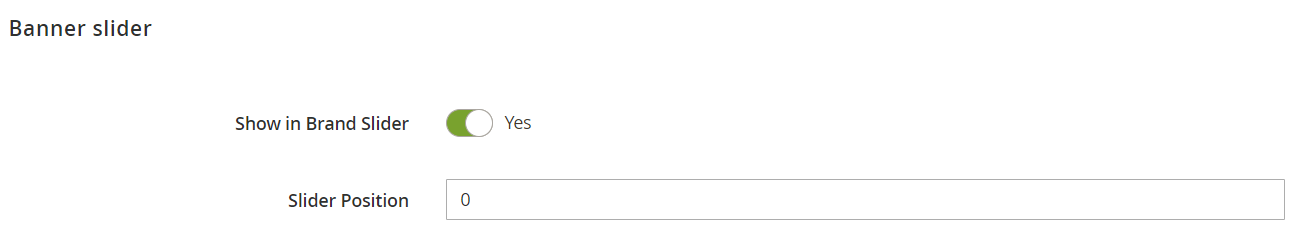
In Additional Data, choose robots and specify a canonical URL and short description.
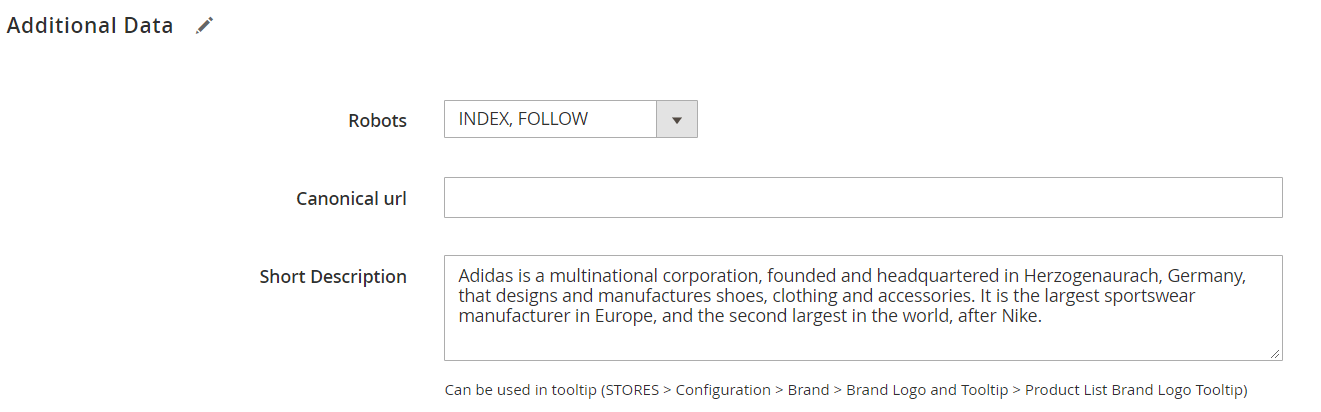
Frontend
Now, let’s see how the extension’s layered navigation filters look on the frontend.
You can show all the filters in the sidebar:
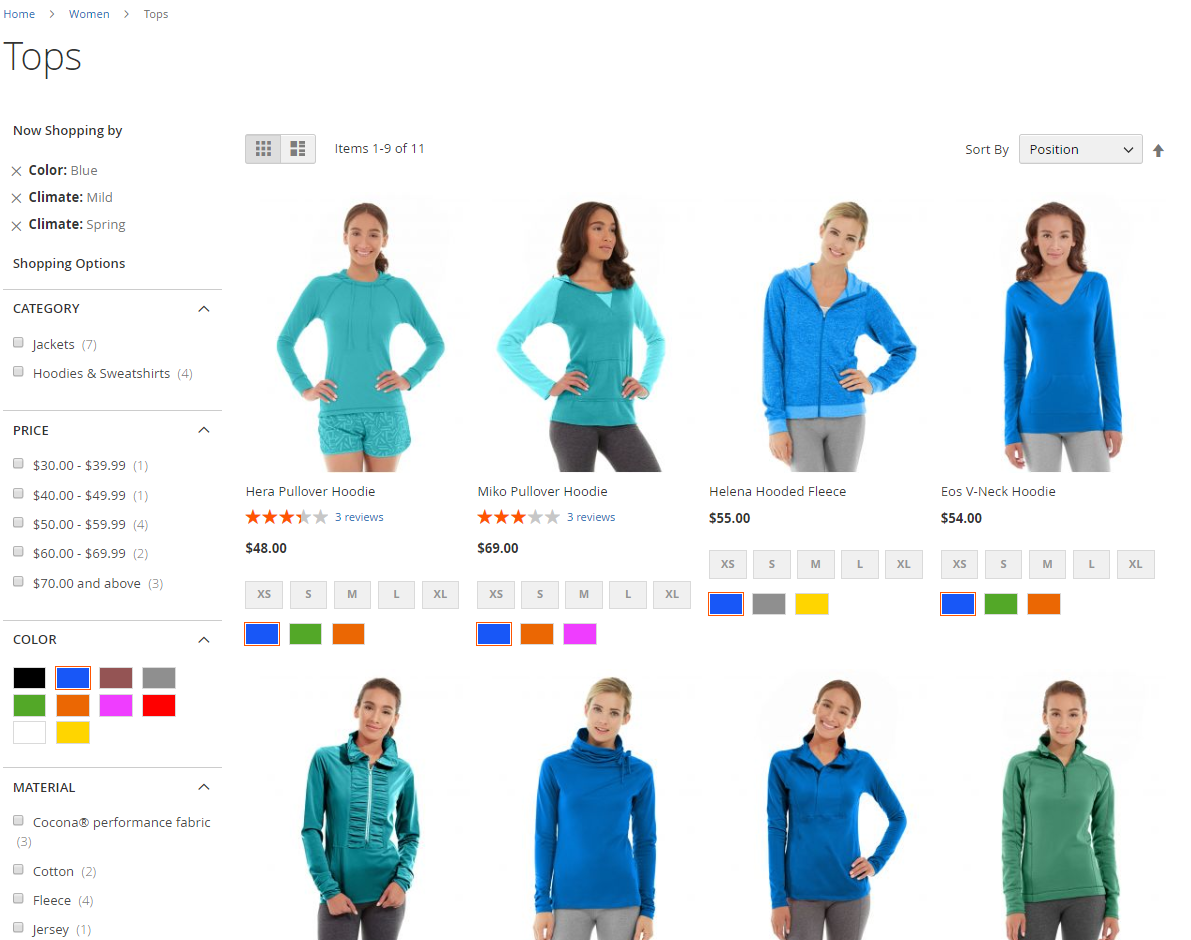
Another option available with the Layered Navigation module is placing filters in the horizontal panel at the top of the page for even more convenient navigation:
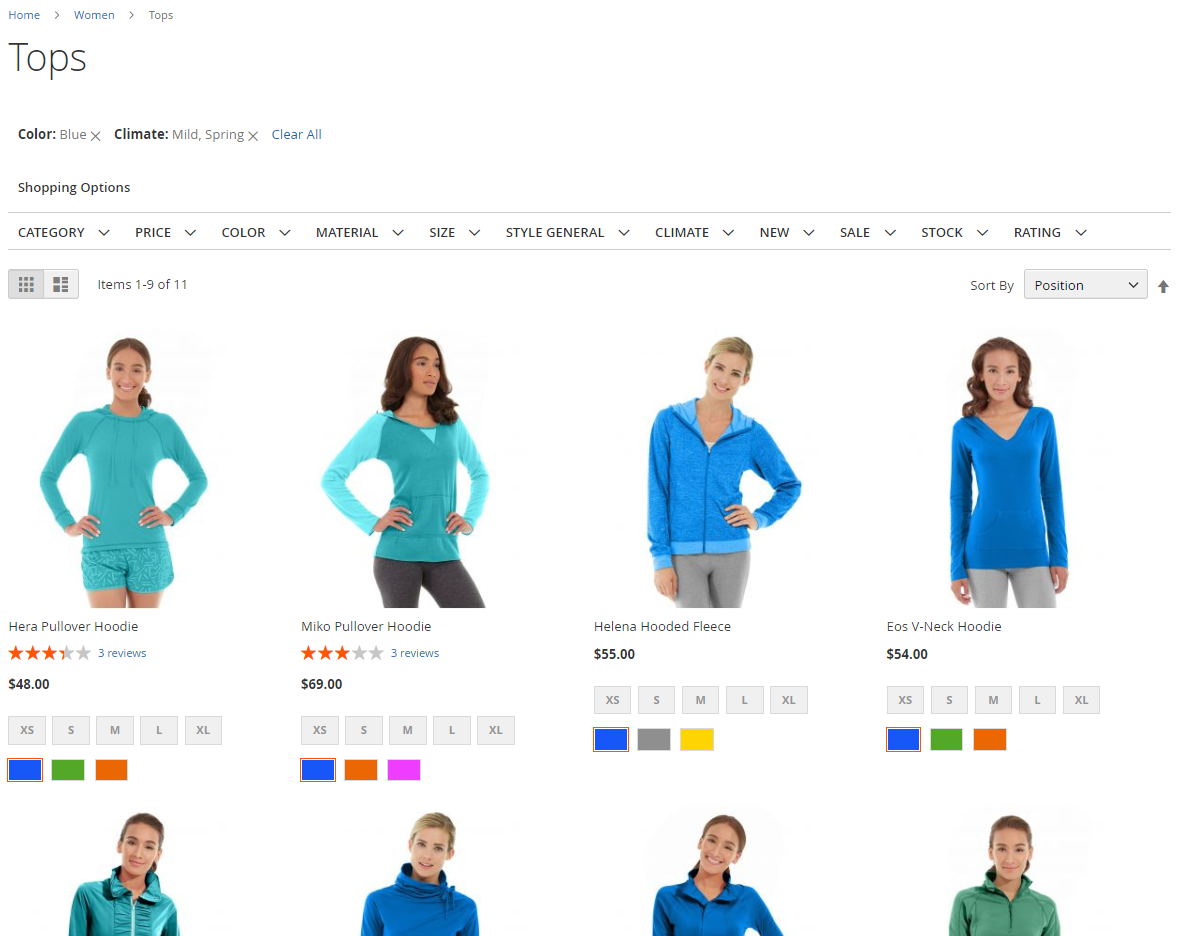
Moreover, you can add filter blocks both to the top and side of a category page:
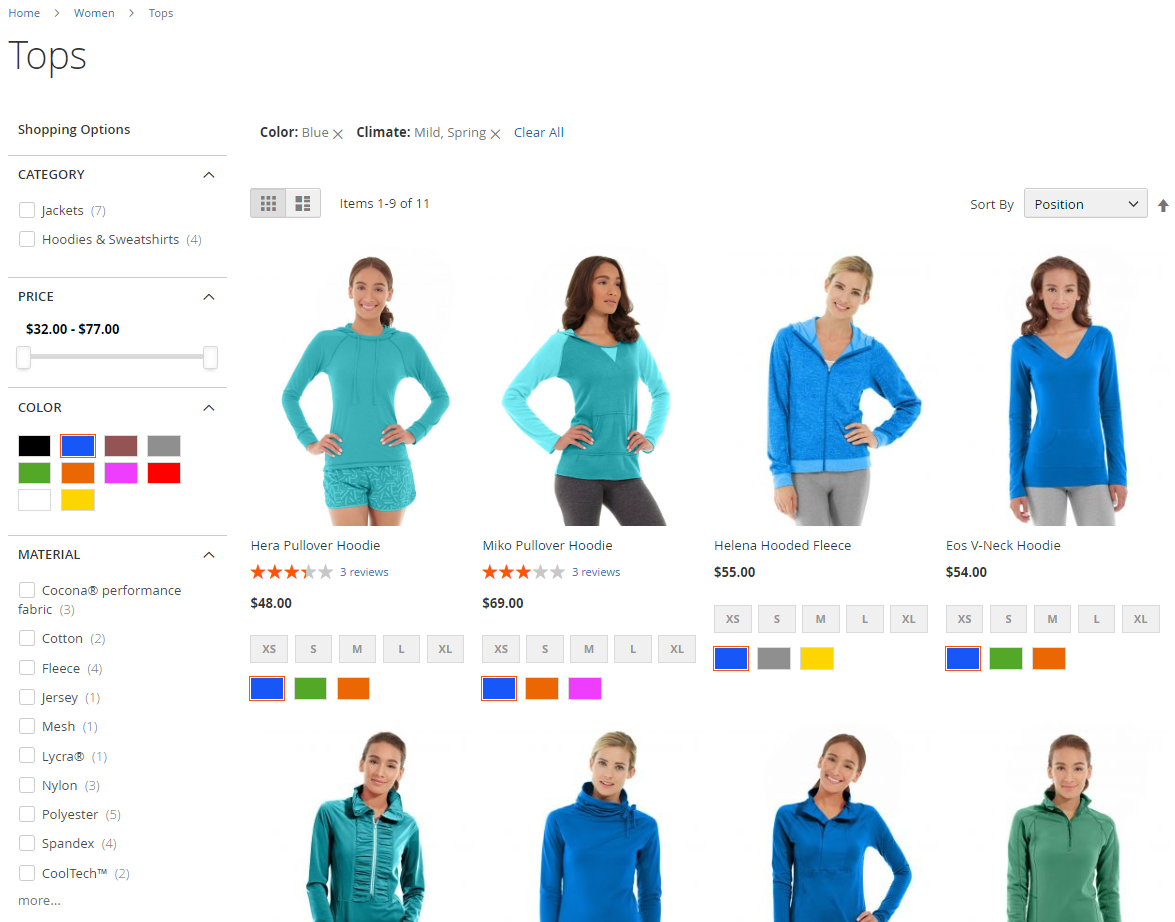
As for the All Brands page, it has the following look:
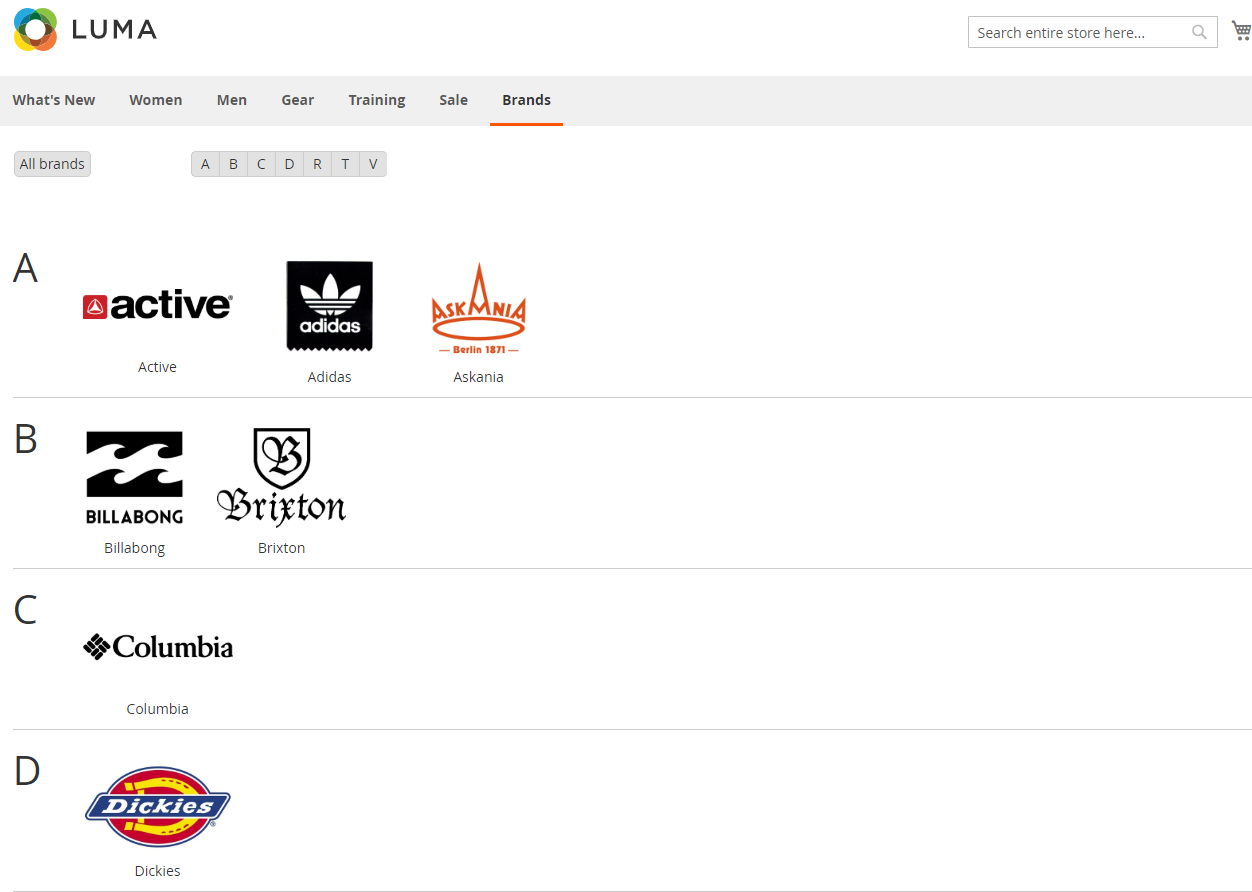
On the page, customers can filter brands by the first letter in the title. When they find a brand they are interested in, they can open a dedicated brand page by clicking on its logo.
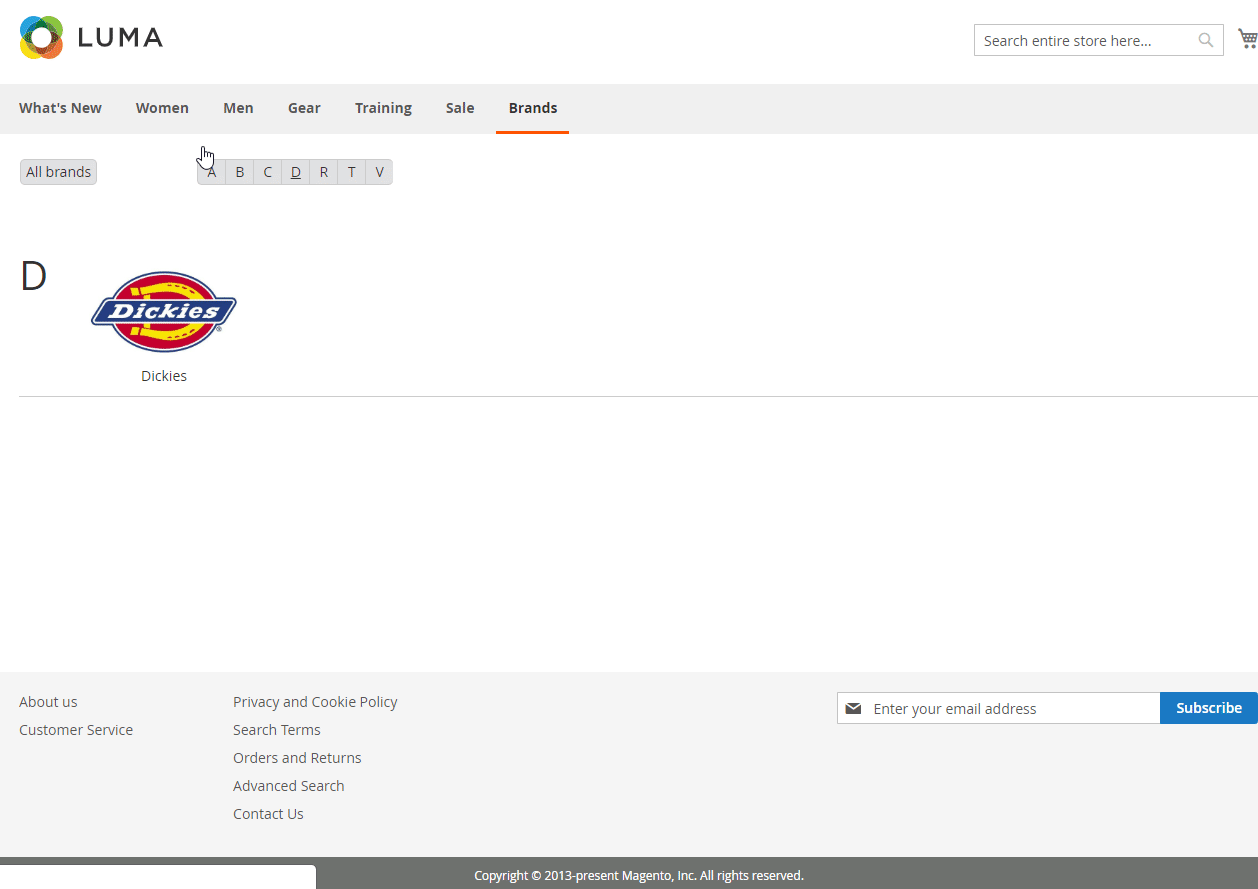
As we’ve already mentioned in the backend section of our Mirasvit Layered Navigation review, it is possible to place a banner on the brand page, whether after the title, before the description, or after the description. In the example below, the banner is located after the brand’s title.
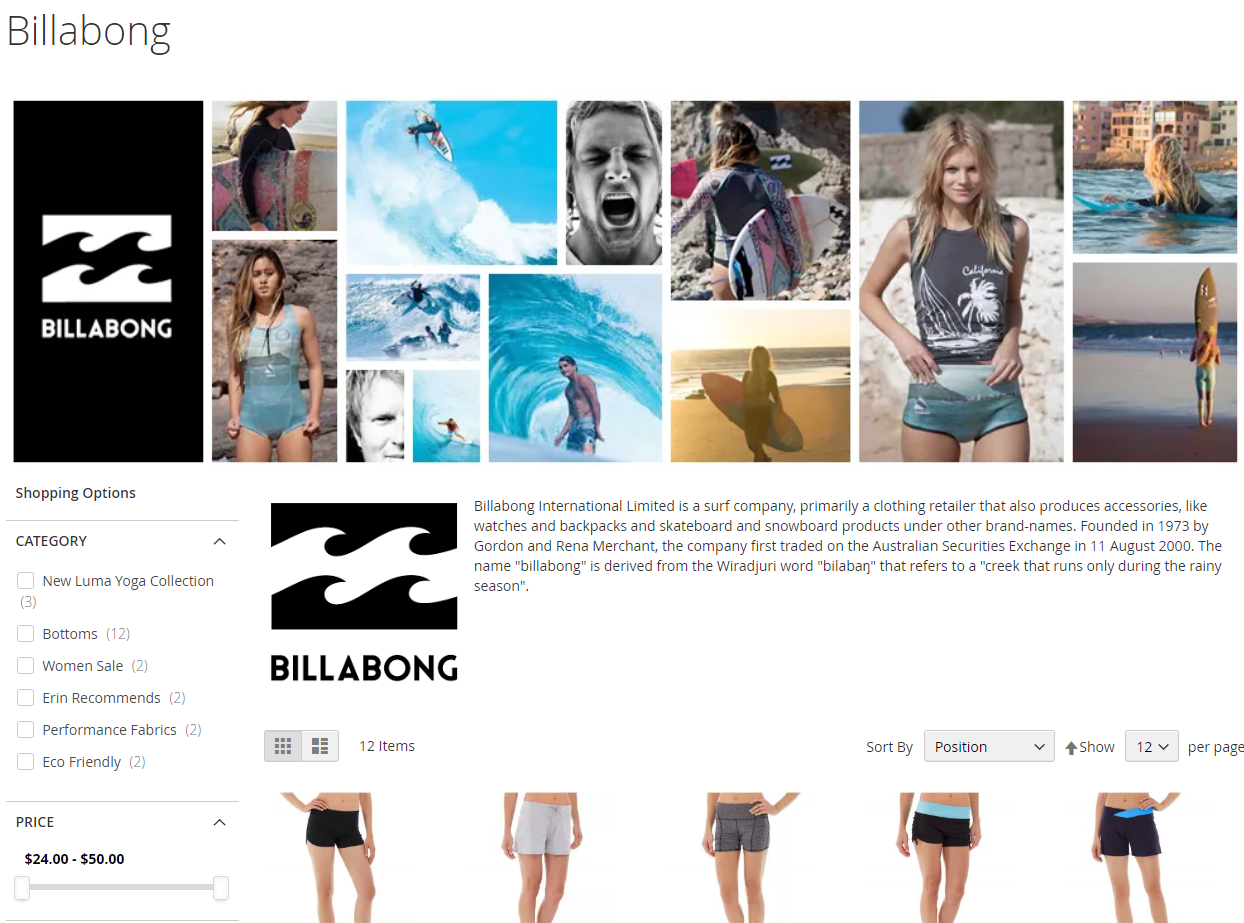
The brand slider on a category page has the following appearance:
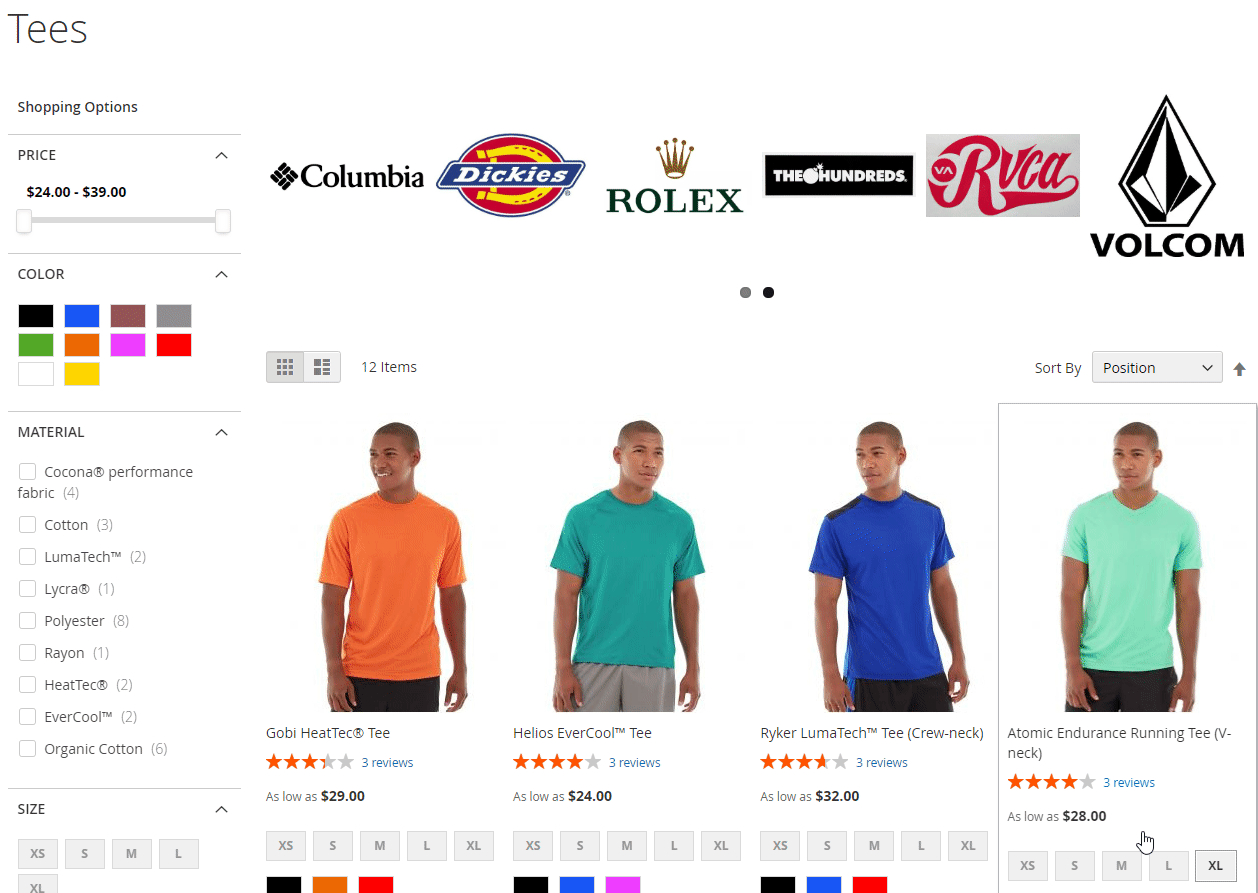
Final Words
The Mirasvit Layered Navigation Magento 2 extension is an easy-to-configure and robust solution for ecommerce sites, which improves navigation experience and filtering through your catalog pages right after the installation. The toolset provided by the module allows customers to combine multiple filters and find the products they need faster. As for the price, Layered Navigation for Magento 2 costs $149 with free installation, 90 days of support, and lifetime updates included.









