DCKAP Quick Order Magento 2 Extension
 Time is everything and customers heading to your store, sometimes, has very little of it. In these kinds of situations, options to quickly find the product they wish and to quickly order the same will indeed make them happy and feel satisfied. That said, DCKAP’s Quick Orders module exactly answers such requirement.
Time is everything and customers heading to your store, sometimes, has very little of it. In these kinds of situations, options to quickly find the product they wish and to quickly order the same will indeed make them happy and feel satisfied. That said, DCKAP’s Quick Orders module exactly answers such requirement.

Features
- With Quick Order module, customers can search multiple products, define quantity, or configure parameters and order right away – all without having to move from the popup.
- Customers can search a product by either the Name or SKU of the product.
- Multiple products can be searched, configured and ordered, all at once, simultaneously.
- The administrator can change the numbers of rows to be displayed in the popup, which is used to order the products.
- The module can be deployed as a widget on any CMS page and doesn’t need any coding or design changes.
- Apart from searching a product, customers can simply type in the SKUs and respective quantity and hit the “Add to cart.” This would be useful for B2B customers.
Backend
Our Module offers complete control over the backend. There are a bunch of configuration options listed below:
Note: To configure the module, login to Magento backend and go to Sales → Configuration → Quick order
Enabling the extension:
Select Yes to enable the extension of your store and No to disable.
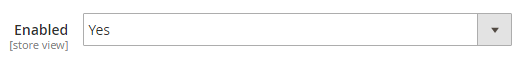
No. of rows to be displayed:
As mentioned earlier, the number of rows that are to be displayed in the module can be configured by the administrator at the backend.
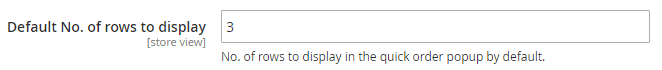
SKU-Quantity Separator:
For B2B customers to make an order in a blink of an eye, this module allows typing the SKU and Quantity of a product. That is all. The separator between the SKU and Quantity can be configured as shown below.
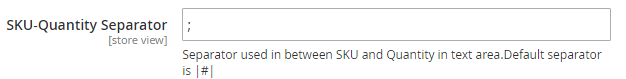
Minimum characters for Search:
Minimum alphanumeric characters allowed for autocomplete search box can be configured.
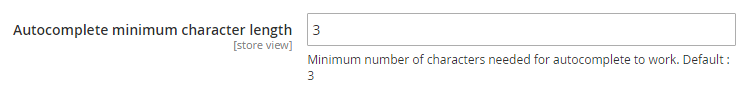
Front end
Once configured, the Quick Order widget can be placed on the top of your eCommerce store. Clicking on it opens up a popup window as shown below:
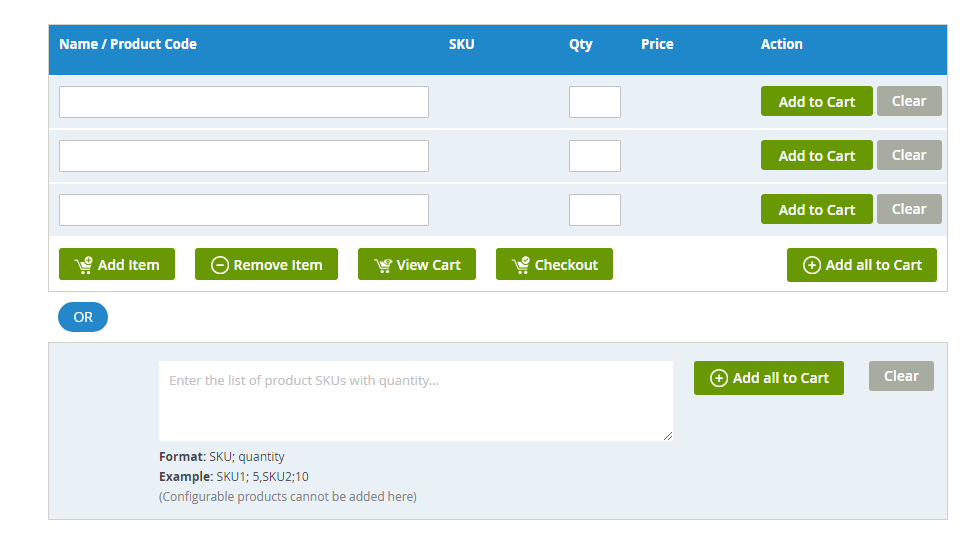
Searching a product:
There are two ways to search a product: (1) Name and (2) SKU. The customer can type either any alphanumeric characters of the product name or directly the product’s SKU.
All the customer has to do after searching a product is to define the quantity and click Add to cart.
Configuring a product:
The best thing about Quick Order module is that you could select the color and size of the product from the Popup window itself. There’s no need to visit the product’s page.
Adding multiple products to the cart:
The module also allows you to search multiple products, define the quantity and add all the products at once to the cart using the “Add all to cart” button.
Direct ordering:
For B2B customers, who are pretty sure about the SKU and quantity of the product, this module saves even more time. Just entering these both parameters alone, according to the format given, should do.
Once after clicking the Add all to cart button, you could see the items added to cart successfully.
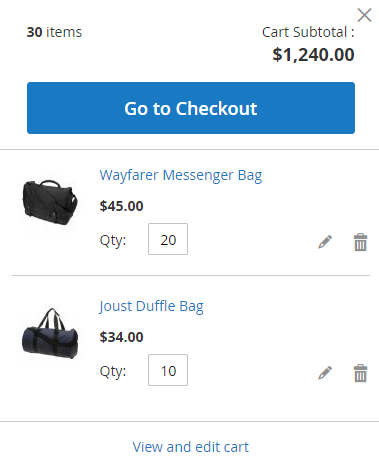
For any further information, follow this link:








