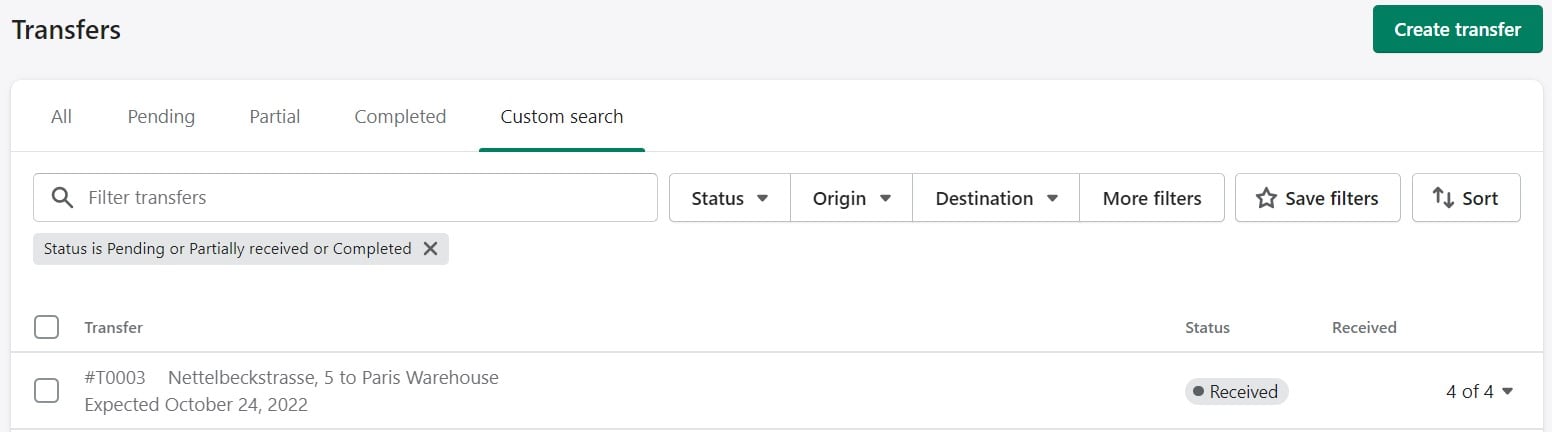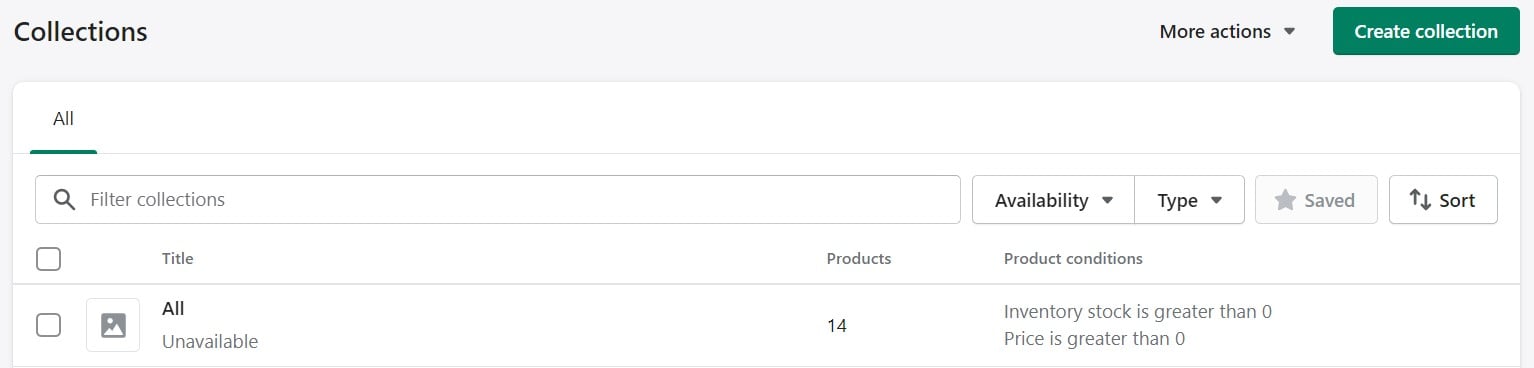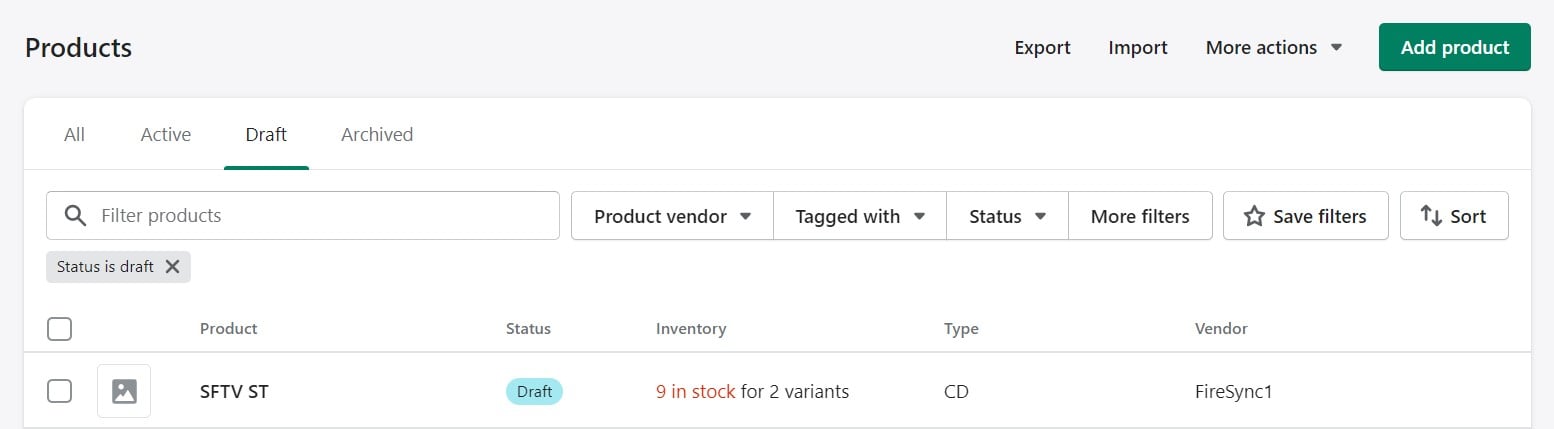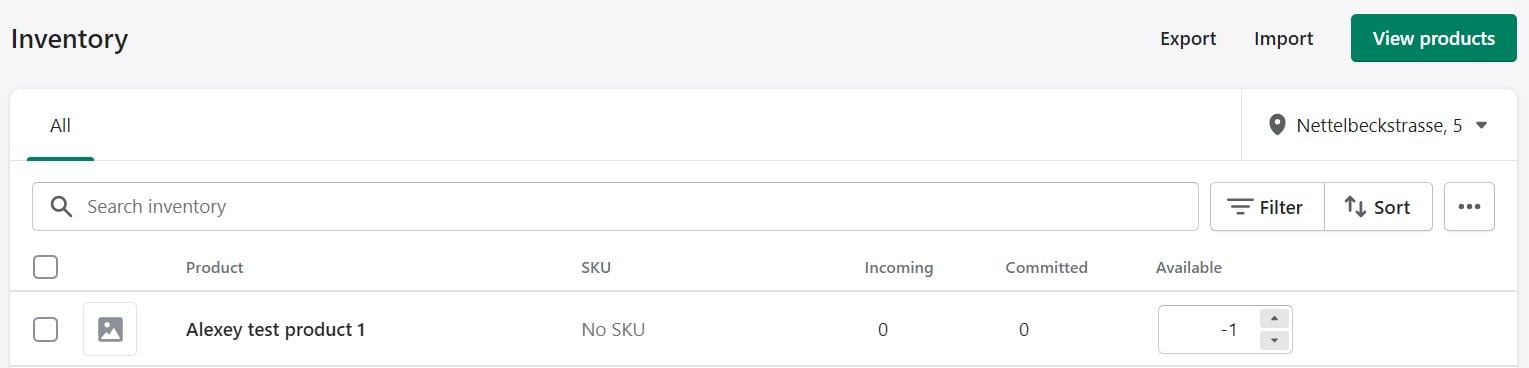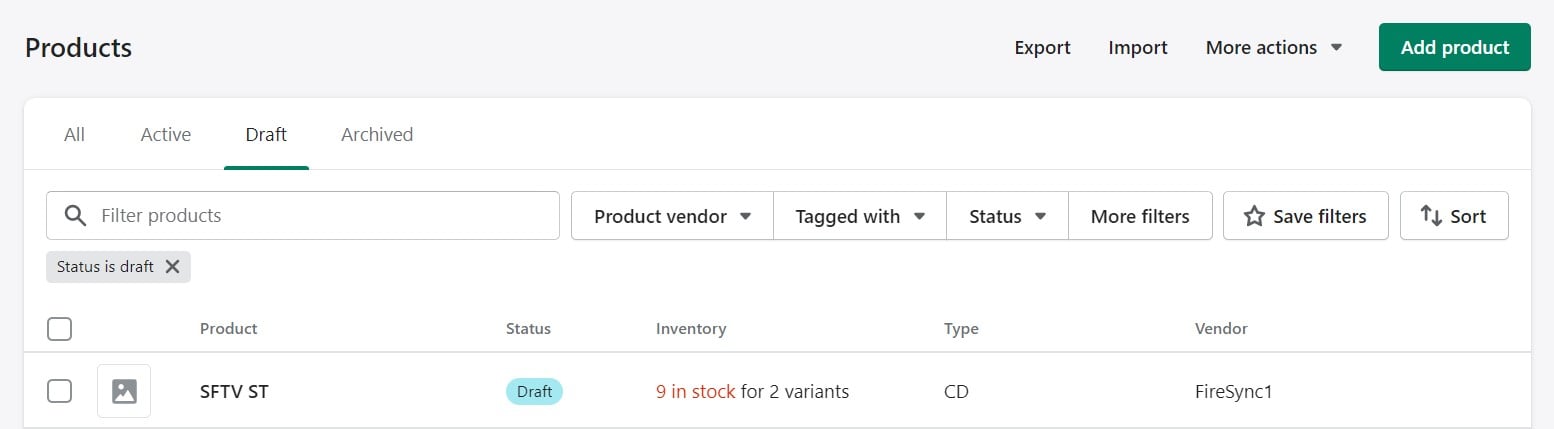
What are Shopify products, you will ask? Well, they include all the familiar things that any online storefront can sell. Various physical items, digital downloads, services, and gift cards are your Shopify products. Below, we explore the Shopify products page and all the related screens and processes.
How to add products to Shopify? That’s another important question every merchant new to the platform asks. The process is fairly simple. You only need to provide product information and submit product photos to add a product on Shopify. And for each combination of options for your product, such as size or color, you can create a variant. Then, you can make a product available to one or more of your sales channels. It is possible when you are adding or modifying it.
Alternatively, you can add products to Shopify by importing them. And this functionality is delivered with the default tools! So, it is possible to import products to Shopify in a matter of a few clicks from the Product page in your Shopify admin, where you can also browse, add, edit, and manage all of your products and variants.
In the following article, we explore all these procedures. You will learn how to add products on Shopify, what are the nuances of Shopify product import, how to sell digital products on Shopify, etc. We explain what product variants are and how to configure them. And, of course, there is a detailed description of each admin screen with lots of illustrations that show each process down to the smallest detail. Continue Reading