The Ultimate Guide To Freshdesk Integration

The article below explores Freshdesk’s integration with other systems. To begin with, we explain what Freshdesk is. You will learn the core platform’s features and benefits. After that, we proceed to the Freshdesk integration section. Here, you will learn what Freshdesk integrations are, including possible implementations and difficulties on your way to connecting Freshdesk to other systems. Also, we focus on four types of Freshdesk integrations in this chapter. You will learn the difference between native, third-party, iPaaS, and custom Freshdesk integrations. Finally, we explore the most popular Freshdesk integrations. You will learn how to connect Freshdesk to Jira, Slack, Salesforce, Hubspot, and Shopify via iPaaS or native and third-party apps.

If you want to integrate any system with Freshdesk in the most effective way – write to us!
Table of contents
What is Freshdesk?

Freshdesk is customer service software that assists organizations in managing and resolving client inquiries and complaints. It has a number of features aimed at streamlining the support process and improving the overall customer experience.
Freshdesk’s ticketing system is a key feature that allows organizations to track and prioritize client inquiries. It also contains a customer-facing portal via which consumers can submit support requests and gain access to a knowledge bank of useful articles.
Freshdesk also has strong automation capabilities, such as the ability to create rules to route and prioritize issues, as well as the ability to deploy chatbots to do simple, repetitive jobs. This assists firms in reducing the workload on their support employees while also improving response times.
Freshdesk’s number one competitive advantage is its extensive connection with other corporate platforms such as Salesforce, Zendesk, and Slack. This enables organizations to integrate Freshdesk smoothly into their existing process and access client data from a single spot.
Furthermore, Freshdesk places a great emphasis on client happiness and provides a variety of options to assist businesses in measuring and improving their performance. Customer satisfaction surveys and the capacity to track and analyze customer input are examples of this Freshdesk advantage.
Overall, Freshdesk is a complete and easy-to-use customer service platform that assists businesses in improving their customer support operations. It has a variety of features meant to streamline and enhance the support process, such as:
- Ticket management: Freshdesk allows businesses to easily track and resolve customer issues by creating and managing tickets.
- Multi-channel support: Freshdesk enables companies to provide support through multiple channels, including email, phone, social media, and chat.
- Self-service support: Freshdesk delivers a comprehensive knowledge base and self-service options, allowing customers to find answers to their own questions and resolve issues on their own.
- Collaboration tools: Freshdesk includes collaboration tools that allow teams to work together and share information to resolve customer issues more efficiently.
- Customization: With Freshdesk, you get a range of customization options, including custom fields, macros, and branding, allowing businesses to tailor the platform to their specific needs.
- Automation: Freshdesk delivers various tools that help businesses save time and effort by automating repetitive tasks and processes.
- Reporting and analytics: Freshdesk provides detailed reporting and analytics, allowing businesses to monitor key metrics such as ticket volume, response time, and resolution rates.
As you can see, Freshdesk is a versatile and powerful platform that offers a wide range of features to help businesses improve their customer support operations. Its robust ticket management system, multi-channel support capabilities, and automation tools make it an ideal solution for companies looking to streamline and optimize their support processes.
Freshdesk integrations
Freshdesk is a highly integrative customer service platform that can seamlessly connect to a wide range of tools and platforms. Some of the key integrations offered by Freshdesk include:
- CRM systems: Freshdesk can integrate with popular CRM systems such as Salesforce, Zoho CRM, and Microsoft Dynamics, allowing businesses to easily track and manage customer interactions and support requests.
- Project management tools: You can effortlessly connect Freshdesk to a plethora of project management tools such as Asana, Trello, and Jira, allowing businesses to easily track and manage customer support projects.
- Social media platforms: Freshdesk integrations with social media platforms such as Facebook and Twitter allow businesses to track and respond to customer inquiries and issues on these channels.
- E-commerce platforms: Freshdesk integrations with e-commerce platforms, such as Shopify and Magento, allow businesses to easily track and resolve customer issues related to orders and transactions.
Freshdesk’s extensive integration capabilities make it an ideal solution for companies looking to streamline and optimize their customer support operations. Especially if such businesses want to integrate multiple tools and platforms. The platform’s ability to seamlessly integrate with CRM systems, project management tools, social media platforms, and e-commerce websites makes it a highly flexible and versatile solution for businesses of all sizes. Here are a few examples of how Freshdesk integrations can be potentially utilized:
- Freshdesk integrations were employed by a large global technology company to boost the efficiency of their customer care team. The organization was able to provide reps with a centralized view of client information by integrating Freshdesk with their CRM system, allowing them to swiftly fix issues and provide better support. The integrations also assisted the organization in automating basic procedures and processes, allowing representatives to focus on more difficult challenges. As a result, the organization observed an increase in customer satisfaction and a decrease in support workload.
- Freshdesk integrations were used by a small firm to streamline their customer service activities and improve the client experience. Freshdesk was integrated with the company’s email marketing platform, allowing them to send personalized and automated emails depending on interactions with their support team. This saved the company time and resources because reps no longer had to manually send emails to customers. The linkages also aided the company in improving customer satisfaction by delivering quick and relevant assistance.
- Freshdesk integrations were employed by a healthcare firm to increase the speed and accuracy of their customer service initiatives. The firm was able to immediately access patient information and history by connecting Freshdesk with their EHR system, allowing reps to more effectively handle issues and give support. The linkages also assisted the organization in automating some processes, such as appointment reminders, which improved the patient experience.
Freshdesk integrations can help a range of businesses to improve their customer service efforts and streamline operations. By integrating Freshdesk with other tools and systems, companies can access important information, automate tasks, and provide better support to their customers.
However, it is not uncommon for businesses to encounter challenges or failures when integrating Freshdesk with other tools and systems. Some potential reasons for failed Freshdesk integrations include:
- Technical difficulties: Integrating Freshdesk with other systems can be complex and require some technical knowledge. If a business lacks the necessary IT resources or expertise, they may struggle to set up and manage the integrations, leading to failures.
- Compatibility issues: Freshdesk may not be compatible with certain tools or systems, or the integration may not function as expected. This can cause issues and failures in the integration process.
- Inadequate planning: Businesses may not fully consider their needs or the resources required to set up and maintain Freshdesk integrations. This can lead to failures or challenges in the integration process.
- Unforeseen problems: Even with careful planning and technical expertise, businesses may encounter unexpected issues or problems with Freshdesk integrations. These could range from bugs or glitches in the integration process to changes in the tools or systems being integrated with Freshdesk.
Therefore, it is important for companies to evaluate their needs and resources before deciding to integrate Freshdesk with other tools and systems. It may also be helpful to seek professional assistance or support from Freshdesk or third-party providers to ensure a successful integration process.
Also, note that different types of Freshdesk integrations are associated with different pros and cons. Below, we focus on native, third-party, iPaaS, and custom Freshdesk integrations and their peculiarities.
Native Freshdesk integrations
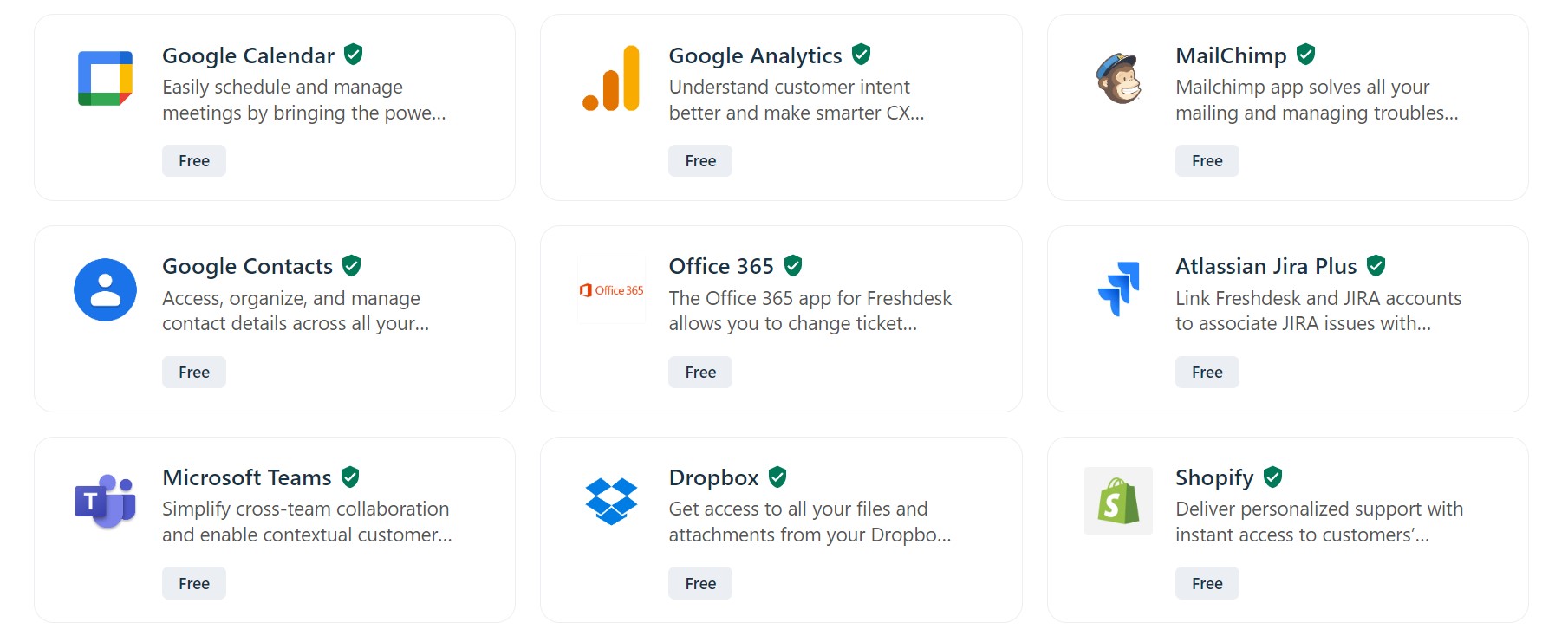
Native Freshdesk integrations are integrations that are developed and maintained by Freshdesk, available at the Freshworks marketplace, and designed to work seamlessly with the platform. Freshdesk offers a range of native integrations that allow businesses to use the platform with other tools and platforms. Some categories of native Freshdesk integrations include:
- CRM systems: Freshdesk offers native integrations with popular CRM systems such as , , and , allowing businesses to easily track and manage customer interactions and support requests.
- Project management tools: Freshdesk offers native integrations with project management tools such as , , and , allowing businesses to easily track and manage customer support projects.
- Social media platforms: Freshdesk offers native integrations with social media platforms such as and , allowing businesses to track and respond to customer inquiries and issues on these channels.
- E-commerce platforms: Freshdesk offers native integrations with e-commerce platforms such as and , allowing businesses to easily track and resolve customer issues related to orders and transactions.
The benefits of native Freshdesk integrations over third-party, iPaaS, and custom integrations include:
- Ease of use: Native Freshdesk integrations are designed to work seamlessly with the platform. This makes them easy to use and set up, and reduces the risk of errors or issues.
- Reliability: Native Freshdesk integrations are subject to the same level of testing and quality control as the platform itself. This ensures that they are reliable and perform well.
- Support: Native Freshdesk integrations are usually supported by Freshdesk’s customer support team. This means that businesses can get help and support if they have any issues or questions related to the integration.
- Price. As you can see, native Freshdesk integrations are often free.
Third-party Freshdesk integrations
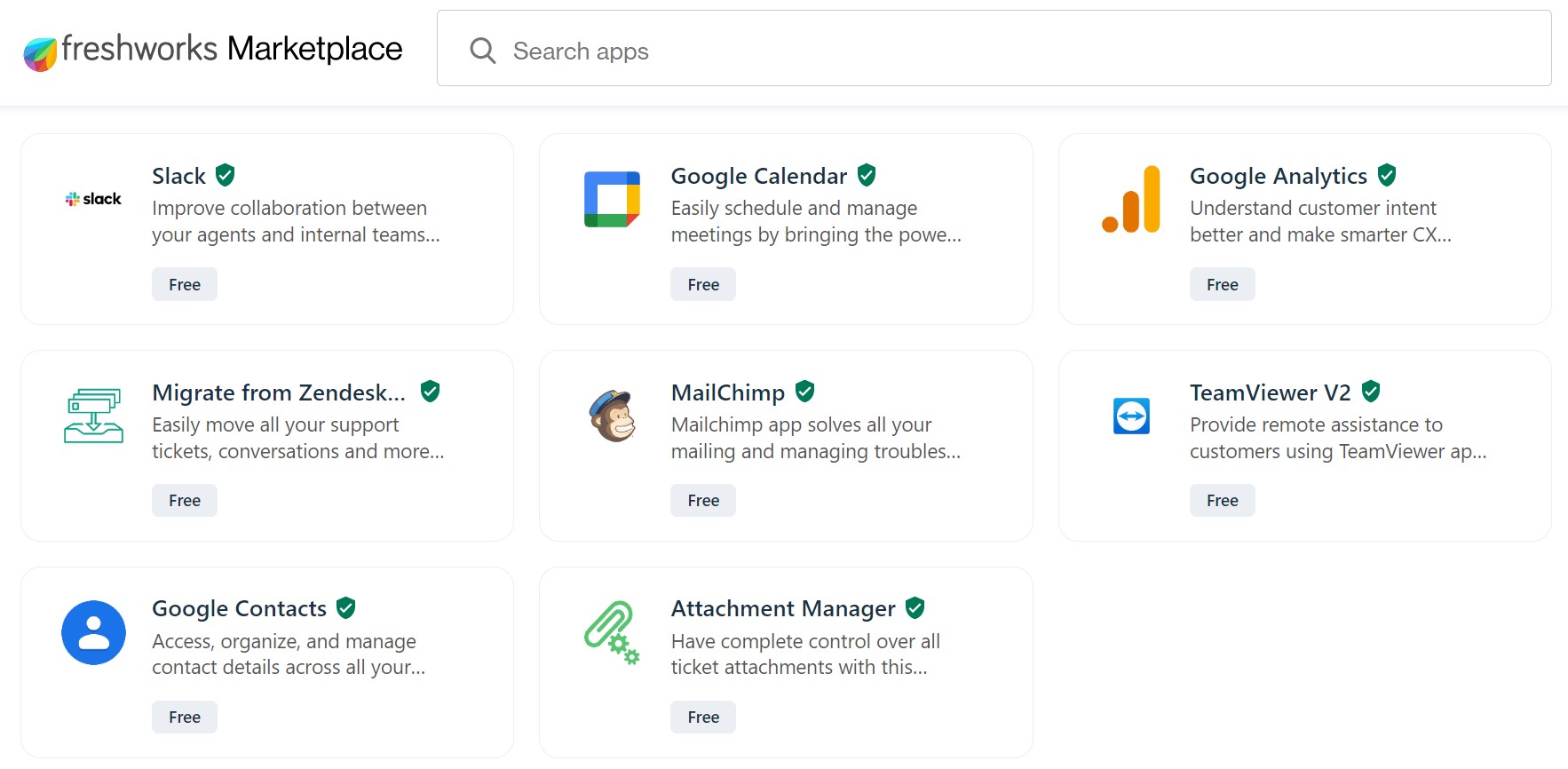
Third-party Freshdesk integrations are integrations developed and maintained by companies other than Freshdesk. However, you can still find them on the Freshworks marketplace. These integrations allow businesses to connect Freshdesk with a wide range of tools and platforms, enabling them to extend the platform’s capabilities. Some categories of third-party Freshdesk integrations include:
- Marketing automation: Third-party marketing automation tools, such as and , can integrate with Freshdesk to help businesses automate marketing processes and track customer interactions.
- Telephony: Various third-party telephony tools are also subject to Freshdesk integration. Such solutions as , , and can be integrated with Freshdesk to help businesses handle phone calls and provide support through additional channels.
- HR and payroll: HR and payroll tools can become a part of Freshdesk integrations, helping businesses manage employee information and payroll processes. However, Freshdesk integrations with such tools as BambooHR, Gusto, and ADP are more often associated with iPaaS systems.
- Data visualization: Third-party data visualization tools, such as and , can help companies integrate Freshdesk to help them analyze and visualize customer support data.
The benefits of third-party Freshdesk integrations over native, iPaaS, and custom integrations include:
- Extensibility: Third-party integrations allow businesses to connect Freshdesk with a wide range of tools and platforms, enabling them to extend the capabilities of the platform. If native connectors don’t cover some integrations, chances are there is a third-party solution.
- Specialized functionality: Third-party integrations can offer specialized functionality that is not available in the native Freshdesk integrations. For example, a third-party social media management tool might offer advanced features for scheduling and publishing social media posts that are not available in a similar native social media integration.
If you want to choose the best third-party Freshdesk integrations for your business, consider the following factors:
- Compatibility: Make sure that the third-party Freshdesk integration is compatible with your Freshdesk version and other tools you use.
- Functionality: Consider the features and functionality that the third-party Freshdesk integration offers, and how they align with your business needs.
- User reviews: Read user reviews and ratings to get a sense of how well the third-party Freshdesk integration performs in real-world situations.
- Pricing: Consider the cost of the third-party Freshdesk integration, and whether it provides good value for money.
- Support: Check to see what kind of support is available for the third-party Freshdesk integration and whether it meets your needs.
If neither native nor third-party integrations satisfy your business demands, welcome to the iPaaS world!
iPaaS Freshdesk integrations
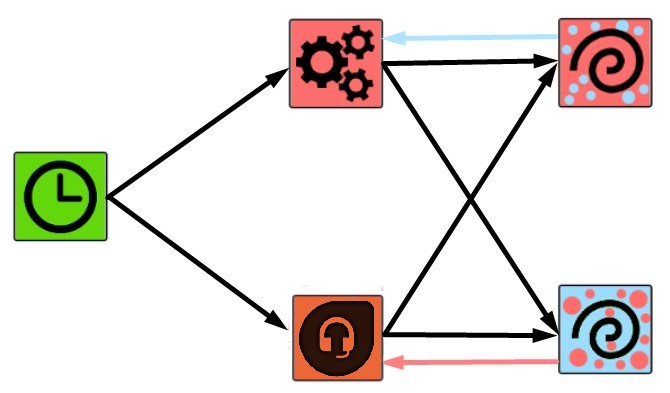
iPaaS Freshdesk integrations are integrations that allow businesses to connect Freshdesk with other tools and platforms using an intermediary platform available in a cloud that offers an intuitive interface and requires no coding for creating a custom workflow. Thus, iPaaS integrations are designed to make it easy for businesses to connect and integrate multiple tools and platforms without the need for complex custom coding.
Some examples of iPaaS platforms that offer Freshdesk integrations include Zapier and MuleSoft. They allow businesses to connect Freshdesk with over 1,000 other tools and platforms.
The benefits of iPaaS Freshdesk integrations over third-party, native, and custom integrations include:
- Ease of use: iPaaS Freshdesk integrations are designed to be easy to use, with a simple drag-and-drop interface that does not require coding at all. This makes them ideal for businesses that do not have in-house development resources.
- Scalability: iPaaS Freshdesk integrations are designed to be scalable, allowing businesses to easily connect and integrate multiple tools and platforms as their needs grow.
- Speed: iPaaS Freshdesk integrations can be set up and configured quickly, allowing companies to start using them almost immediately.
- Cost-effectiveness: iPaaS Freshdesk integrations can be more cost-effective than custom integrations, as they do not require custom development work. Also, they may be less expensive than installing a bunch of third-party apps.
If you choose the iPaaS approach to Freshdesk integrations, You can sync the following objects:
| Object | Description | Integration possibility |
| Contact | A contact is an existing customer or a potential buyer who has raised a support ticket through any channel. | An iPaas Freshdesk integration lets you synchronize contact data between your Freshdesk account and the connected systems, helping you achieve data consistency across the entire organization. |
| Ticket | A ticket is a support inquiry saved in Freshdesk that a contact sends to you through any channel. | An iPaas Freshdesk integration provides the ability to synchronize all support tickets in one place so that you can receive customer requests from all possible channels but manage them on the Freshdesk side. |
So, iPaaS systems let you synchronize contacts and tickets between Freshdesk and other systems. What if this functionality is not enough for your business? You need to create a custom Freshdesk integration.
Custom Freshdesk integrations
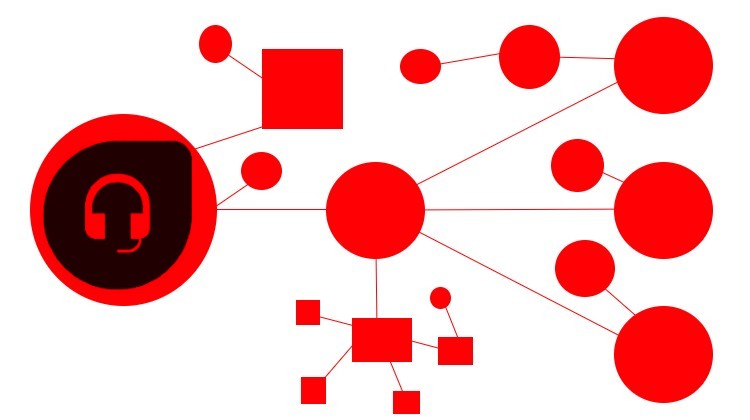
Custom Freshdesk integrations are developed specifically for a business’s unique needs and requirements. Such integrations are designed to connect Freshdesk with other tools and platforms in a way that is tailored to the business’s specific workflow and processes. Some benefits of custom Freshdesk integrations over third-party, native, and iPaaS integrations include:
- Customizability: As we’ve just mentioned, the most significant advantage of custom Freshdesk integrations is that they can be tailored to a business’s specific needs and requirements.
- Flexibility: Also, custom Freshdesk integrations can be developed to meet the changing needs of a business, allowing them to adapt and evolve as the business grows and changes.
- Performance: Custom Freshdesk integrations can be optimized for performance from the very beginning, ensuring that they work smoothly and efficiently within a business’s specific environment.
- Security: Custom Freshdesk integrations can be developed with enhanced security measures, ensuring that sensitive data is protected and kept confidential.
As you can see, custom Freshdesk integrations are an ideal solution for businesses that require a high level of customization and flexibility in their integration with other tools and platforms. While they may require more time and resources to develop, they can provide a highly tailored and efficient solution for businesses with unique needs and requirements.
Most popular Freshdesk integrations
Below, we describe the following five Freshdesk integrations:
- Freshdesk Jira Integration;
- Freshdesk Slack Integration;
- Freshdesk Salesforce Integration;
- Freshdesk Hubspot Integration;
- Freshdesk Shopify Integration.
Freshdesk Jira Integration
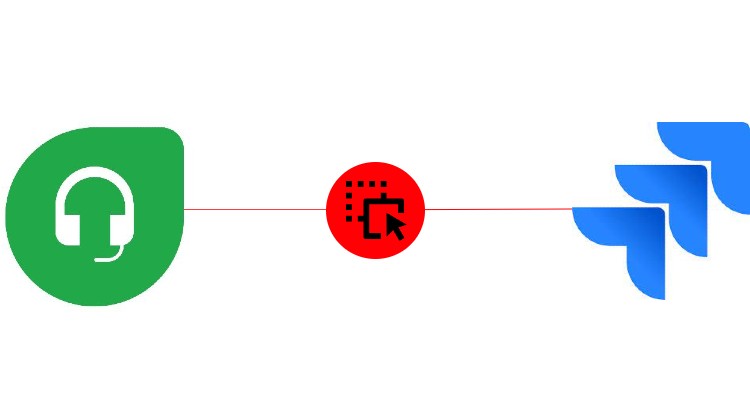
Jira is a project management software that helps teams track and resolve issues. The Freshdesk Jira integration enables users to link Freshdesk tickets to Jira issues, allowing them to track and resolve customer support issues within the Jira platform or on the Freshdesk side.
Here are some specific aspects of the Freshdesk Jira integration:
- Linking Freshdesk tickets to Jira issues: Freshdesk integration with Jira allows users to link Freshdesk tickets to existing Jira issues or create new Jira issues from Freshdesk tickets. This permits teams to track customer support issues within Jira and prioritize them alongside other project-related issues.
- Updating Freshdesk tickets from Jira: Users can update Freshdesk tickets from within Jira, including adding comments, changing the ticket status, and assigning the ticket to a specific team member. This Freshdesk Jira integration allows teams to manage customer support issues within Jira without having to switch between multiple tools.
- Syncing ticket data between Freshdesk and Jira: The Freshdesk Jira integration syncs data between Freshdesk and Jira, including the ticket subject, description, status, and assignee. This ensures that both systems have the most up-to-date information about the issue.
- Custom field mapping: The Freshdesk Jira integration allows users to map custom fields in Freshdesk to custom fields in Jira. This allows teams to track additional information about customer support issues within Jira or Freshdesk.
- Automated workflows: The Freshdesk Jira integration includes a number of pre-built workflows that can automate certain actions, such as creating a Jira issue when a Freshdesk ticket is created or updating the ticket status in Freshdesk when the issue is resolved in Jira.
The following objects are at your service on the Jira side when you establish an iPaaS Freshdesk Jira integration:
| Object | Description | Integration possibility |
| Issue | An issue is single task that you track from inception to completion is referred to as an issue. A bug, user story, epic, task for the HR team, or artifact that your documentation team needs to produce could all be considered issues. Requests, tickets, and tasks are all terms used to describe issues. | You can turn Freshdesk tickets into Jira issues with the iPaaS Freshdesk Jira integration. |
| Issue attachment | This is an attachment associated with an issue. | You can attach files to Jira issues when creating them from Freshdesk tickets automatically. |
| Issue comment | This is a comment posted within an issue. | You can add comments to Jira issues when creating them from Freshdesk tickets. |
| Project | A project is a way to organize your issues, as well as the details and circumstances that connect them. Issues connected to a project can be set up in several ways, such as visibility limitations and appropriate workflows. | You can turn Freshdesk tickets into Jira issues with the iPaaS Freshdesk Jira integration and assign them to specific Jira projects automatically. |
| Board | Jira boards serve as a visual depiction of your team’s project-related processes. | You can automatically move Jira issues on the board following specific events on the Freshdesk side due to the iPaaS Freshdesk Jira integration. |
| Workflow | A workflow depicts the route issues take as they move from creation to resolution inside your project. Every label in a workflow, like “To Do,” “In Progress,” and “Done,” represents a potential state for an issue. Workflows can be set up to control the transitions issues can make between various statuses and set off events when an issue enters a status. | You can assign new workflow labels in Jira following what’s happening in Freshdesk. |
| User | People who contribute to or make requests are considered users in your service project. | You can sync users and contacts within your Jira Freshdesk integration. |
Alternatively, you can use a native app to link Freshdesk and Jira accounts to associate Jira issues with Freshdesk tickets. Follow this link for more information: . Also, pay attention to the following third-party connectors:
- : This Jira Freshdesk connector lets you create JIRA issues from the Freshdesk tickets, link existing Freshdesk tickets to an existing JIRA issue, and notify the JIRA team by sending comments to Freshdesk Support.
- : This Freshdesk Jira integration app allows for syncing issues, tickets, notes, custom fields, and more between the two systems.
Freshdesk Slack Integration
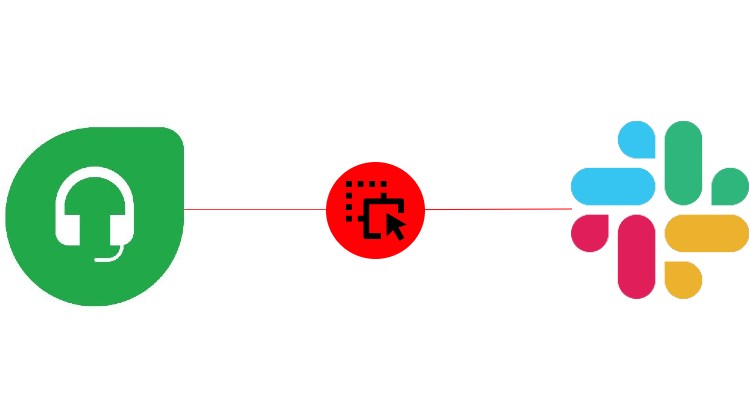
Slack is a team communication and collaboration platform that has lots of advanced features that turns it into a number one solution for internal company communication. The Freshdesk Slack integration allows users to link Freshdesk tickets to Slack channels and communicate with team members about customer support issues within Slack.
Here are some specific aspects of the Freshdesk Slack integration:
- Linking Freshdesk tickets to Slack channels: The Freshdesk Slack integration allows users to link Freshdesk tickets to existing Slack channels or create new channels from Freshdesk tickets. This allows teams to discuss customer support issues within Slack and collaborate on resolutions.
- Updating Freshdesk tickets from Slack: Users can update Freshdesk tickets from within Slack, including adding comments, changing the ticket status, and assigning the ticket to a specific team member. Thus, the Freshdesk Slack integration allows teams to manage customer support issues within Slack without having to switch between multiple tools.
- Syncing ticket data between Freshdesk and Slack: The Freshdesk Slack integration syncs data between Freshdesk and Slack, including the ticket subject, description, status, and assignee. This ensures that both systems have the most up-to-date information about the issue.
- Automated notifications: Freshdesk integration with Slack includes a number of pre-built notification templates that can automatically send updates to Slack channels when certain events occur in Freshdesk, such as when a ticket is created or when the ticket status changes. This allows teams to stay informed about customer support issues in real time.
The following objects are at your service on the Slack side when you establish an iPaaS Slack Freshdesk integration:
| Object | Description | Integration possibility |
| Message | A message is a piece of information that a user posts to a conversation. In Slack, messages come in a variety of sizes, forms, and levels of sophistication. They may only exist to inform, or they may invite and wait for a response. The publishing or consumption of messages is the primary purpose of the majority of Slack apps. | The Freshdesk Slack integration lets you automatically send updates to Slack channels when certain events occur in Freshdesk. |
| Channel | A channel is a space in which Slack organizes conversations, bringing order and clarity to work. You can create a channel for any project, topic, or team. | As we’ve already mentioned, you can link Freshdesk tickets to existing Slack channels or create new channels from Freshdesk tickets with the Slack Freshdesk integration. |
| File | A file is a box of information shared in Slack that contains complex data above and beyond message text. It can be a spreadsheet, PDF, error log, document, image, etc. | Transfer files to Slack automatically when customers provide attachments with tickets due to the Freshdesk Slack integration. |
| Reaction | An emoji reaction is a way to reply to a message in Slack by adding a single emoji character instead of sending another message. | There is no necessity to automate reactions. |
| Star | You can star a channel or direct message in Slack to keep track of important conversations. Starred content appears in the Starred section of your sidebar. | There is no need to star a channel automatically. |
| User | A user object represents a Slack workspace user. | When a new ticket appears in Freshdesk, you can notify a particular user in Slack. |
| User Group | A user group is a group of people in a workspace who need to be notified at once. | When a new ticket appears in Freshdesk, you can notify a particular user group in Slack. |
If you are not sure about the Slack Freshdesk integration via iPaaS, pay attention to the following native apps:
- : This Freshdesk Slack connector delivers real-time notifications about new and updated tickets to public or private Slack channels, converts conversations with peers and customers directly to Freshdesk tickets, and sends DMs to agents about tickets that have been assigned or updated in their queue.
- : This Slack Freshdesk connector empowers you with the ability to create and update tickets directly from Slack messages, add private notes and reply to customers from Slack, post tickets from Freshdesk to relevant channels automatically, and collaborate with other team members and non-Freshdesk agents in the organization on the Slack side.
Freshdesk Salesforce Integration
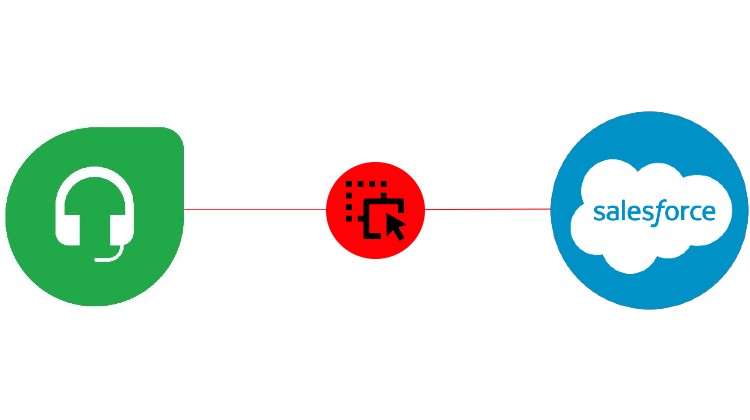
Salesforce is a customer relationship management (CRM) platform that helps businesses manage customer data and interactions. The Freshdesk Salesforce integration allows users to link Freshdesk tickets to Salesforce records and track customer support issues within the Salesforce platform.
Here are some specific aspects of the Freshdesk Salesforce integration:
- Linking Freshdesk tickets to Salesforce records: The Freshdesk Salesforce integration allows users to link Freshdesk tickets to existing Salesforce records, such as accounts, contacts, or opportunities. This allows teams to track customer support issues within the context of a customer’s overall relationship with the company.
- Updating Freshdesk tickets from Salesforce: Users can update Freshdesk tickets from within Salesforce, including adding comments, changing the ticket status, and assigning the ticket to a specific team member. The ability to manage customer support issues within Salesforce associated with the Freshdesk Salesforce integration eliminates the necessity to switch between the two tools.
- Syncing ticket data between Freshdesk and Salesforce: The Salesforce Freshdesk integration syncs such data as the ticket subject, description, status, and assignee. This ensures that both systems have the most up-to-date information about the issue.
- Automated workflows: Freshdesk integration with Salesforce lets you automate certain actions, such as creating a Salesforce record when a Freshdesk ticket is created or updating the ticket status in Freshdesk when the record is updated in Salesforce.
The following objects are at your service on the Salesforce side when you establish an iPaaS Freshdesk integration with Salesforce:
| Object | Description | Integration possibilities |
| Lead | A lead is a potential customer who is interested in your products and services. With a large network of contacts, you can convert leads into opportunities, contacts, or accounts (deals pending). | Synchronize Salesforce leads to Freshdesk contacts. |
| Contact | A contact is a lead that has been identified as a possible customer. | Sync contacts between Salesforce and Freshdesk and link Freshdesk tickets to existing Salesforce contacts. |
| Opportunity | An opportunity is a current deal that states whose accounts it is for, who the player is, and how much potential revenue there is. | Link Freshdesk tickets to existing Salesforce opportunities. |
| Case | A case is a question, comment, or issue your support agent got from a client. | Sync Salesforce cases and Freshdesk tickets, including ticket subject, description, status, and assignee. |
| Attachment | An attachment is a document attached to a record. | Transfer Salesforce attachments from Freshdesk to Salesforce. |
| Document | A document is a user-uploaded file. | Create documents in Salesforce out of Freshdesk tickets. |
If you don’t want to use iPaaS in the Freshdesk integration with Salesforce, check the following applications:
- : This connector lets you view Salesforce data in Freshdesk, including Lead, Contact, Account, and Opportunity objects that match with the ticket requestor info.
- . It’s a paid version of the previous app with some extended features. For instance, it lets you map contact and company fields including custom fields, or view contract and order fields in the Salesforce requester information on the Ticket Details page.
Freshdesk HubSpot Integration
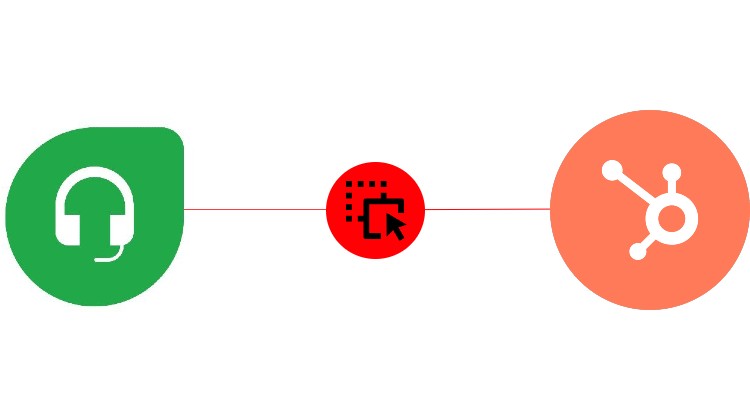
HubSpot is another customer relationship management system on our list. This marketing platform helps businesses manage customer data and interactions.
As for the Freshdesk HubSpot integration, it allows users to link Freshdesk tickets to HubSpot records and track customer support issues within the HubSpot platform. Here are some specific aspects of the Freshdesk integration with HubSpot:
- Linking Freshdesk tickets to HubSpot records: The HubSpot Freshdesk integration allows users to link Freshdesk tickets to existing HubSpot records, such as contacts or deals. This enables teams to track customer support issues within the context of a customer’s overall relationship with the company.
- Updating Freshdesk tickets from HubSpot: Users can update Freshdesk tickets from within HubSpot, including adding comments, changing the ticket status, and assigning the ticket to a specific team member. Thus, Freshdesk integration with HubSpot allows teams to manage customer support issues within HubSpot without having to switch between the two platforms.
- Syncing ticket data between Freshdesk and HubSpot: The Freshdesk HubSpot integration syncs data between Freshdesk and HubSpot, including the ticket subject, description, status, and assignee. This ensures that both systems have the most up-to-date information about the issue.
- Two-way sync: The integration supports two-way sync, allowing users to update data in either Freshdesk or HubSpot and have the changes reflected in the other system. This ensures that both systems have the most up-to-date information about customer interactions.
| Object | Description | Integration possibility |
| Company | A company is a source of information about companies and organizations you work with. | Sync company data from HubSpot with contact information from Freshdesk. |
| Contact | A contact is anyone who engages with your business, e.g., website visitors. | Transfer Freshdesk contacts to HubSpot. Synchronize contact information between the two platforms. |
| Contact List | A contact list is a set of contacts and companies in your HubSpot. | Use HubSpot contact lists to provide additional information to Freshdesk. Create contact lists in HubSpot out of the Freshdesk information. |
| Deal | A deal is an ongoing transaction with a person or business that might succeed or fail. | Link Freshdesk tickets to HubSpot deals. |
| Engagement | An engagement is a task, email, phone call, meeting, or note. | Link Freshdesk tickets to HubSpot engagements. |
| Form | A form is a tool used to collect data from your visitors. | Use HubSpot forms to collect information for Freshdesk. Automatically create Freshdesk tickets out of HubSpot forms. |
| Ticket | A ticket is a request from a client that your support team gets. | Synchronize tickets between HubSpot and Freshdesk. |
If you still think that iPaaS is not suitable for your business case, pay attention to the following apps that integrate Freshdesk and HubSpot:
- : This connector syncs marketing contacts from Hubspot with your Freshdesk contacts and vice versa. It happens every 12 hours. You can configure mapping to sync various custom fields.
- : This app allows you to view some contact details from Hubspot on Freshdesk and view details about the ticket on Hubspot’s contact timeline. Also, agents can apply changes to HubSpot int-formation without leaving Freshdesk, such as creating new contacts or deals.
Freshdesk Shopify Integration
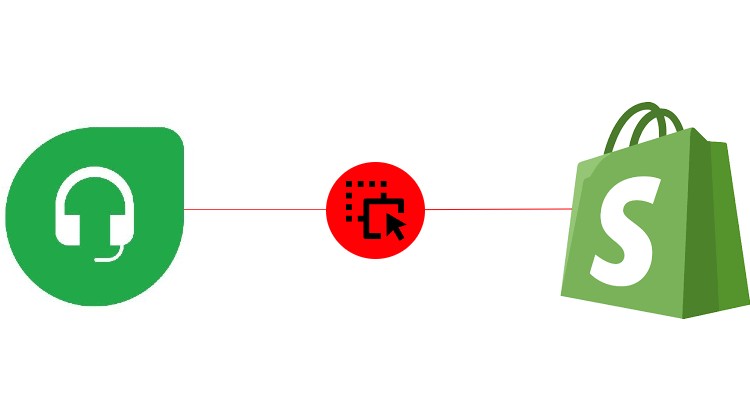
Shopify is one of the most popular e-commerce platforms that help businesses all over the globe create and manage online stores. The Freshdesk Shopify integration allows companies to track and resolve customer support issues related to their online store within Freshdesk. Here are some specific aspects of the Freshdesk integration with Shopify:
- Linking Freshdesk tickets to Shopify orders: The Freshdesk Shopify integration allows users to link Freshdesk tickets to Shopify orders, allowing teams to track customer support issues within the context of a specific purchase.
- Updating Shopify orders from Freshdesk: Users can update Shopify orders from within Freshdesk, including changing the order status and adding order notes. This allows teams to manage customer support issues related to orders within Freshdesk without having to switch to Shopify.
- Syncing order data between Freshdesk and Shopify: The Shopify Freshdesk integration syncs data between Freshdesk and Shopify, including the order number, status, and customer details. This ensures that both systems have the most up-to-date information about the order.
- Automated workflows: The Freshdesk Shopify integration provides the ability to create a number of automated workflows, such as creating a Freshdesk ticket when a Shopify order is a status is changed or updating the order status in Shopify when the ticket is resolved in Freshdesk.
- Order history in Freshdesk: The Shopify Freshdesk integration allows users to view a customer’s order history within Freshdesk, providing context for customer support issues related to orders.
Usually, an iPaaS integration lets customers use the following objects on the Shopify side:
| Object | Description | Integration Possibility |
| Customer | A customer is someone who purchases products and services on your Shopify storefront. | You can transfer customer information between Shopify and Freshdesk to achieve data consistency between the two systems. |
| Order | An order is a collection of goods or services a consumer adds to their shopping cart and then checks out. | You can use iPaaS to create Freshdesk tickets when Shopify orders get a particular status. You can automatically change the order status in Shopify when the Freshdesk ticket is resolved. |
| Product | A product is a physical or digital item or service you sell on your Shopify website. | You can use iPaaS platforms to sync product information between Shopify and Freshdesk to achieve data consistency between the two systems. |
If you don’t want to deal with iPaaS platforms and complex workflows, there is a native ready-to-use connector. The integrates Freshdesk with your Shopify stores and makes it simple to give outstanding support to each shopper. It retrieves customer information from connected e-commerce websites and provides rapid access to recent orders, payment status, and shipment information directly within Freshdesk. Without switching screens, agents can conduct order revisions, full or partial refunds, and other alterations.
Conclusion
One of the primary benefits of Freshdesk integrations is that they enable businesses to integrate their customer service operations with other tools and platforms. Freshdesk, for example, may be connected with CRM systems such as Salesforce, allowing customer support representatives to access customer information and history from a single spot. Because agents don’t have to switch between several systems to find the information they need, this can help boost the efficiency and efficacy of customer service.
Another benefit of Freshdesk integrations is that they can assist businesses in automating specific operations and processes. Freshdesk, for example, may be coupled with marketing automation systems such as HubSpot, allowing firms to send automatic emails and campaigns based on consumer interactions with their support team. Offering tailored and timely support can help minimize the workload of customer service representatives while also improving the client experience.
Freshdesk integrations, on the other hand, may have certain drawbacks. One potential difficulty is that connecting Freshdesk with other systems can take some time and technical skills. Businesses may need to invest in IT resources or pay experts to set up and manage integrations. Furthermore, Freshdesk connections may incur additional expenditures, such as subscription fees or use charges, which may have an influence on a company’s budget.
To summarize, Freshdesk connections can bring a variety of benefits for businesses, such as increased efficiency and automation, but they may also present certain issues and expenses. Before deciding to connect Freshdesk with other tools and systems, organizations should carefully examine their needs and resources.
If you want to integrate any system with Freshdesk in the most effective way – write to us!
Freshdesk Integration FAQ
What is Freshdesk integration?
Under Freshdesk integration, we assume a process of connecting your Freshdesk account to external systems to extend its default functionality, enhance the functionality of connected apps, achieve data consistency between the connected systems, automate routine processes, and reduce the error count.
What types of Freshdesk integrations are available?
There are four types of Freshdesk integrations: native and third-party apps, iPaaS systems, and custom connectors. They all have their unique features and benefits. For instance, native apps are usually free and easy to install, third-party apps offer some beneficial features over native solutions, iPaaS systems let you connect your Freshdesk account to hundreds of other systems, and custom tools can be tailored to your specific needs.
What are the advantages and disadvantages of Freshdesk integrations?
The advantages of Freshdesk integrations include automation of routine processes, data consistency, and enhanced functionality of both Breshdesk and the connected systems. The core disadvantages are usually associated with the necessity to spend some time and technical skills. Businesses may need to invest in IT resources or pay experts to set up and manage integrations. Additional expenditures may include subscription fees or use charges.
How do I integrate Freshdesk with Slack?
You can integrate Freshdesk with Slack with the hale of native or third-party apps. Also, iPaaS platforms offer similar functionality.
Can Freshdesk integrate with Jira?
Yes, it can. You can integrate Freshdesk with Jira with the hale of native or third-party apps. Also, iPaaS platforms offer similar functionality.









