TemplateMonster Kids Clothing Magento 2 Theme
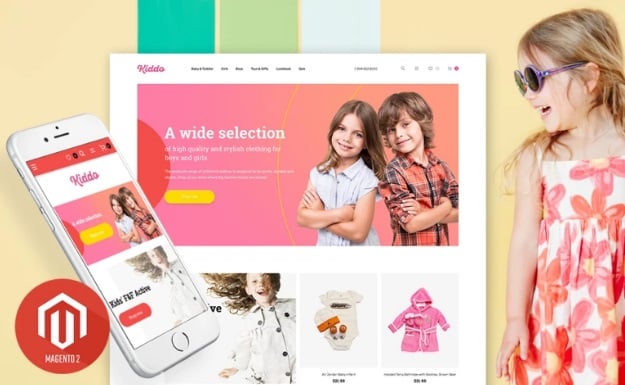
In the following review, we shed light on a new Magento 2 template designed to provide merchants with a ready-made ecommerce website aimed at selling children wear. Simply install the Kids Clothing Magento 2 theme and you will get a stunning digital storefront without any need to install third-party Magento 2 extensions, since platform’s core features are already improved with the help of built-in modules available in TemplateMonster’s solution. Of course, third-party extensions can always make your store even better, but for the beginning the TemplateMonster Kids Clothing Magento 2 template provides enough resources. So, what are the core features and functionality?

First of all, you can save almost $250 by choosing the TemplateMonster Kids Clothing Magento 2 theme. This is a total price of extensions included into the template. As for the theme, it costs $179 but during the next two days TemplateMonster offers a 35% discount, so don’t loose your chance to purchase the template for $116.
Another vital aspect related to the TemplateMonster Kids Clothing Magento 2 template is its mobile support. The theme is fully responsive, so all your customers will get the same well shopping experience. All texts and images will be scaled according to every screen size, so nobody will leave your storefront dissatisfied by the lack of mobile support.
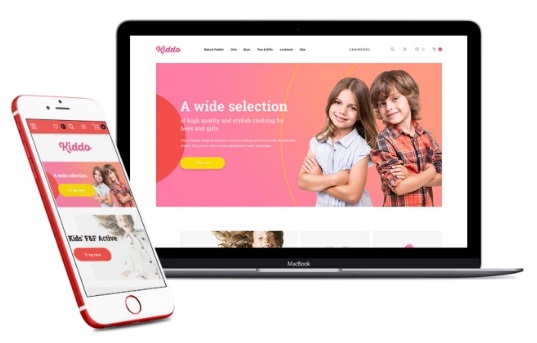
Mega menu is also among notable improvements you will get with TemplateMonster’s Kids Clothing. This Magento 2 theme allows to revamp the default appearance of the menu section by adding all possible subcategories to it and even links to certain pages. Furthermore, you can make the menu more appealing to customers with the help of images and blocks of content. Thus, your store will become more SEO and user-friendly.

The newsletter popup window can be fully leveraged with the TemplateMonster Kids Clothing Magento 2 template as well. It is used as a more powerful alternative to the default newsletter section that is alo represented in the template. Subscribe visitors to the newsletter without any efforts and provide them with engaging messages about new products, sales, and various offers.
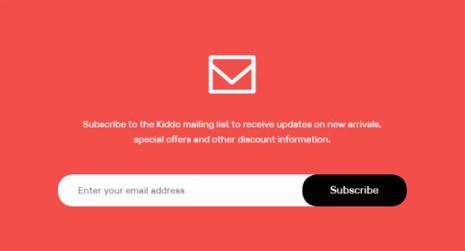
It is also a good idea to offer user-friendly sorting options and layered navigation. And while the TemplateMonster Kids Clothing Magento 2 template offers the ability to rearrange category page content in the most suitable way, the provided layered navigation is far from being perfect (we discuss this below).
Another user-friendly improvement is related to the TemplateMonster AJAX Search Magento 2 extension. Being included into the theme, it dramatically increases the effectiveness of the default search field. The improved module fully supports the autocomplete functionality displaying categories and products as you start typing a query.
Check the list of included extensions before we proceed to the exploration of the theme’s frontend:
- Ajax Search – the aforementioned tool that provides user-friendly search;
- MegaMenu – a solution for making the default menu powerful;
- Film Slider – create slides with engaging content;
- Ajax Wishlist – AJAX based advanced wishlist;
- Ajax Compare – a tool that allows to compare products without reloads;
- Ajax Catalog – a catalog page with various features that can be applied without reloads;
- Newsletter Popup – a more powerful way to subscribe visitors to your newsletter;
- Layout Switcher – seamlessly switch between layouts;
- Parallax and Video Background – robust visual improvements designed to make your Magento 2 website more engaging;
- Google Map – the name of this module speaks for itself;
- Blog – install the TemplateMonster Kids Clothing Magento 2 template and you will get a free blog;
- Featured Products – a sectioned with featured products for increasing sales;
- Special Price Countdown – a motivator that increase chances of a purchase;
- Social Sharing – let your clients share information about your store on social networks within just a few clicks;
- Facebook page plugin – Magento 2 Facebook integration.
The list of this extensions looks really impressive, but how do they behave on the frontend? Let’s try to figure out.
Frontend
On the top part of the homepage you can see such elements as logo, mega menu, search field, account options, wishlist, and cart. The first menu item (Baby Clothes) works as a default menu.

Just compare it with a fully-featured mega menu item with various subcategories and images:
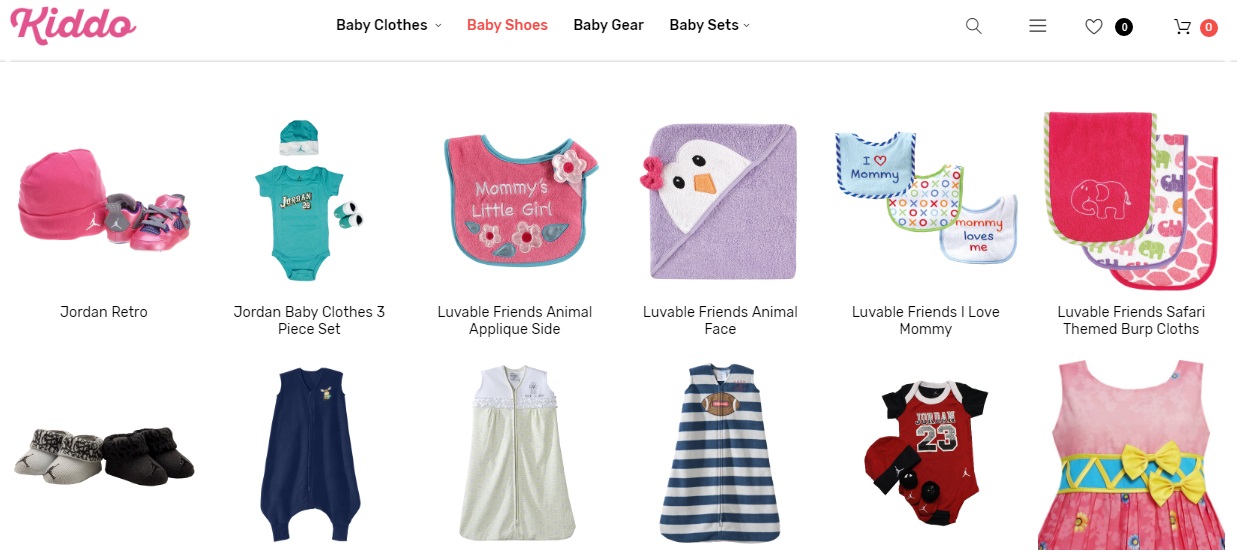 Scroll down and you will notice that the mega menu in the TemplateMonster Kids Clothing Magento 2 template is a sticky element, so you can always return to it without scrolling back to the top of the page.
Scroll down and you will notice that the mega menu in the TemplateMonster Kids Clothing Magento 2 template is a sticky element, so you can always return to it without scrolling back to the top of the page.
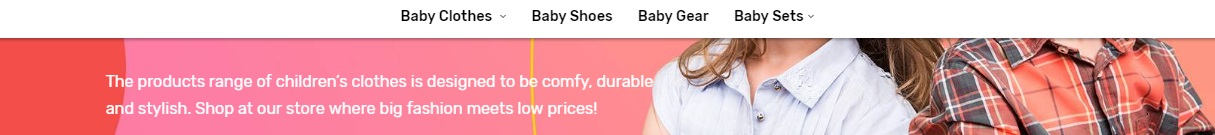
As mentioned above, the search field fully supports the autocomplete functionality, so the more you type the more precise the list of provided categories and products becomes.
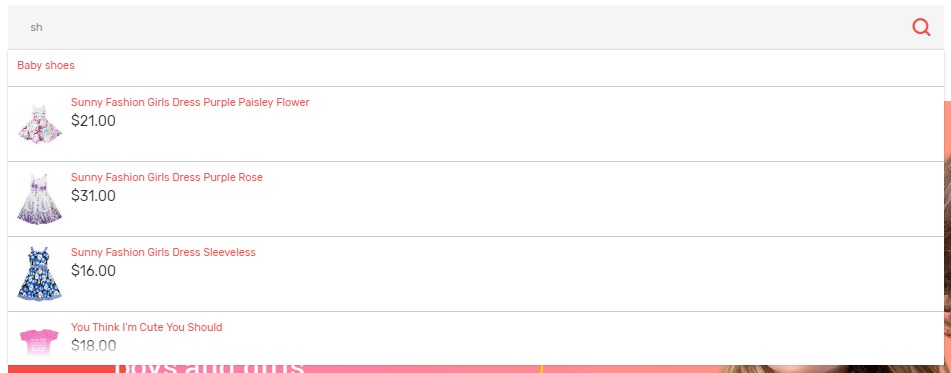
The account icon allows to visit a customer account, see compared products, as well as create a new account or sign in.
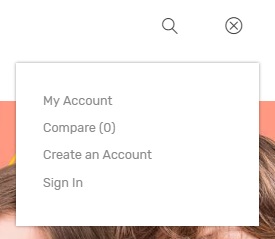
Next, there is a block with text, button, and big background image. Often, this place is occupied by a slider. Perhaps, the static image is used because of a demo version of the TemplateMonster Kids Clothing Magento 2 theme, but you can place an eye-catching slider instead of it.

Below, you can see how well category blocks are combined with products from corresponding categories. Each category block has a background image and shows category name and short description. Besides, there is a button leading to the category.
As for products, the TemplateMonster Kids Clothing Magento 2 template shows just name and price for each item, but when you hover over the product image, a new elements appear: Add to Cart/Wishlist/Compare.
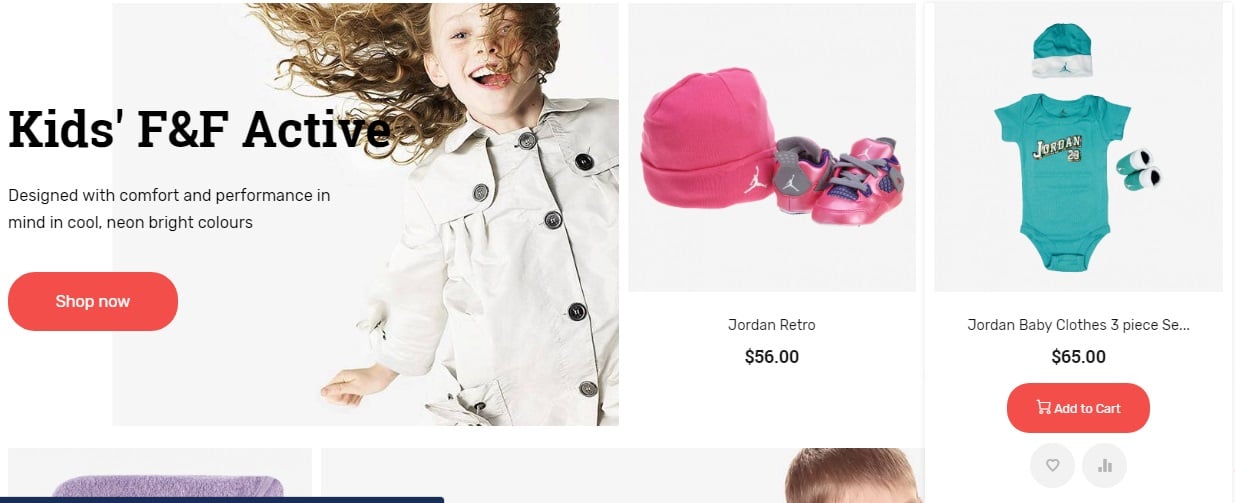
The subscription section is combined with a static content block similar to the aforementioned ones. As for the newsletter section, it contains a small text that informs visitors about the importance of newsletter subscription, a field to type email address in, and the Subscribe button.

One more section with products is available below:

And this is a quite minimalist footer. Also note that all this time, there is the Up to Top button below on the right.
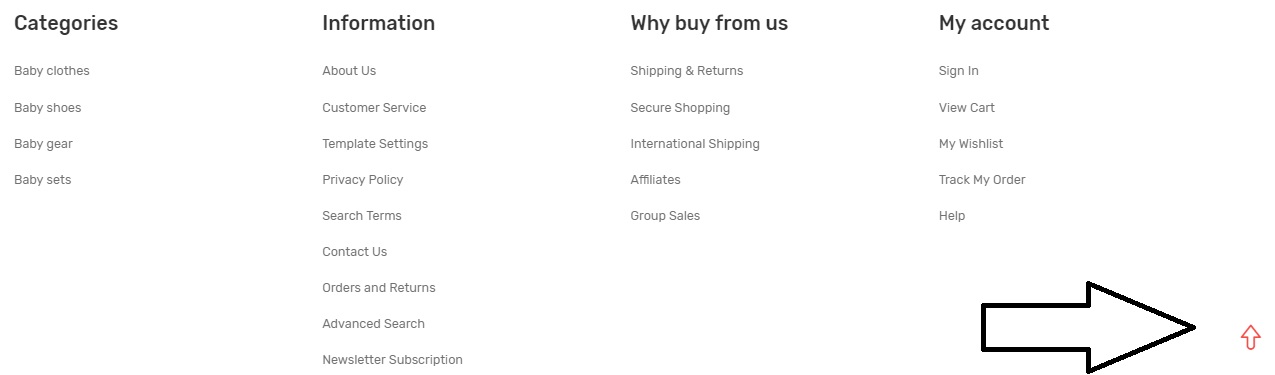
On a category page, the TemplateMonster Kids Clothing Magento 2 template allows to apply such sorting options as:
- Sort By – Position, Price, or Product Name;
- Show – 9, 15, or 13 items per page;
- Layout – grid or column.
The last two options are available both above and below listed products.
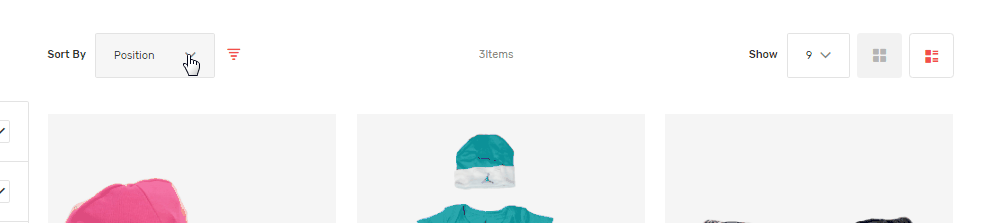
Another important frontend element is called Shop By. It is a section with Magento 2 layered navigation filters. For each filter option, the TemplateMonster Kids Clothing Magento 2 theme shows the amount of available items. Everything works without reloads (the feature is AJAX based) and all applied filters are gathered in a special block. At the same time it is necessary to mention that you can’t simultaneously apply several options of the same filter. But this problem can be eliminated with a third-party Magento 2 layered navigation extension.
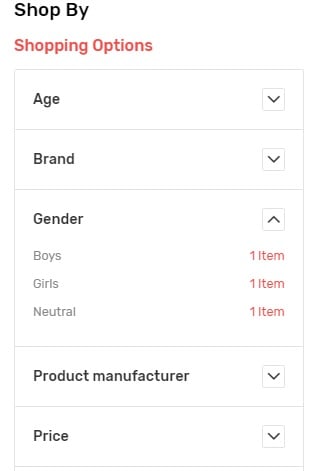
Wishlist and compared products sections are situated below the block of filters.
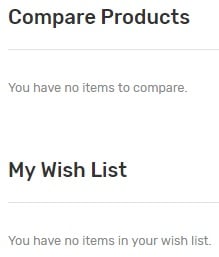
As for a product page, it has a quite common structure. The TemplateMonster Kids Clothing Magento 2 template displays in stock availability, SKU, product name, rating, reviews, short description, product images and videos, price, qty selection, Add to Cart/Compare/Wishlist or send to friend.
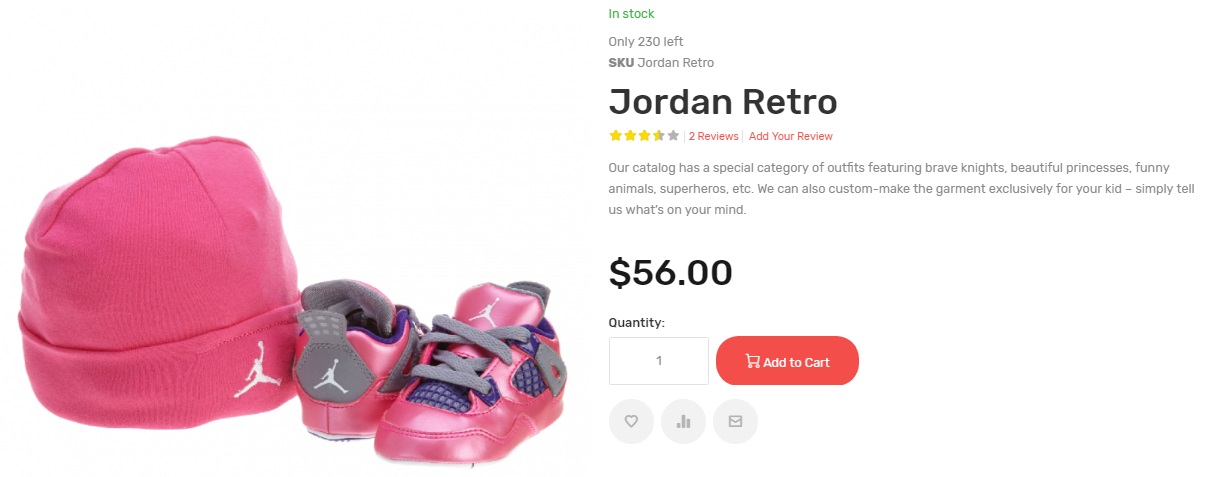
Below, there is a section that contains three tabs: Details, More Information, and Reviews. The first tab contains product’s full description. The second one shows a grid with various parameters related to the product. On the third tab, you can read what other people think about the product or leave your own review.
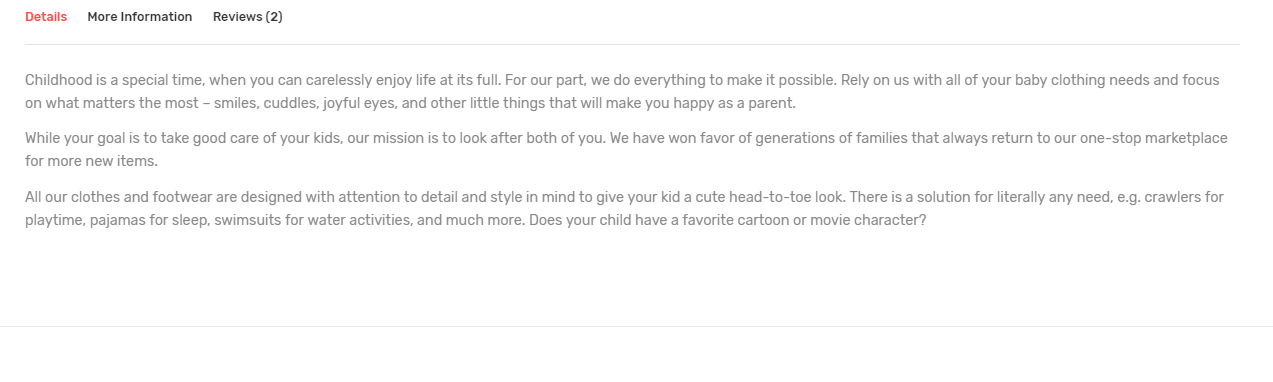
A mini cart widget shows the amount of items in a cart, including their names and prices, and cart subtotal. You can change the amount of selected products, edit or delete each product, view and edit full cart, or proceed to checkout.
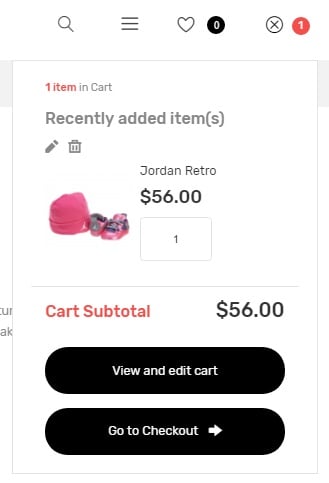
The shopping cart is divided into 3 main sections: Goods, Gifts, and Summary. The first one consists of a grid that contains selected items and illustrates such parameters as product image, name, price, quantity, and subtotal. It is possible to edit or delete each product here. Besides, you can leave a gift message with the help of a corresponding icon that triggers a small window with To, From, and Message fields.
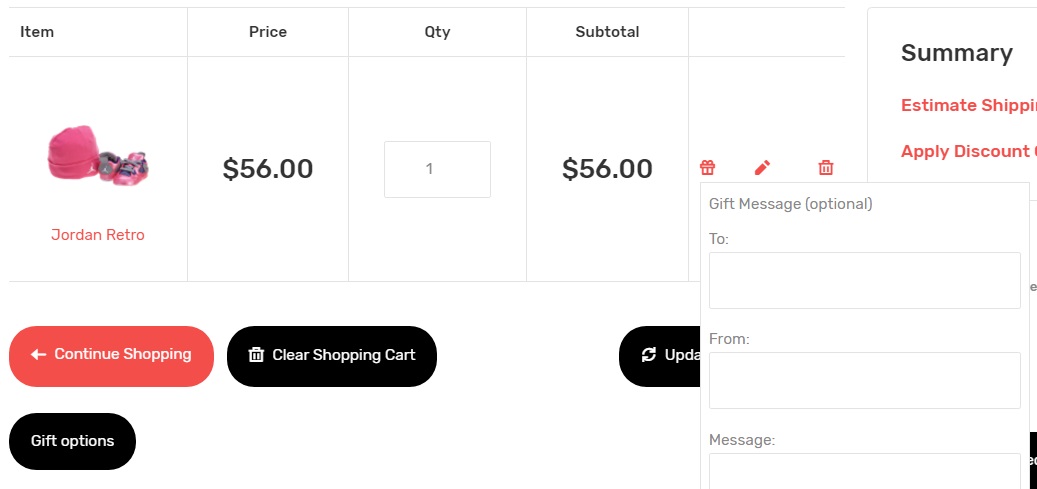
The same section is available below the cart.
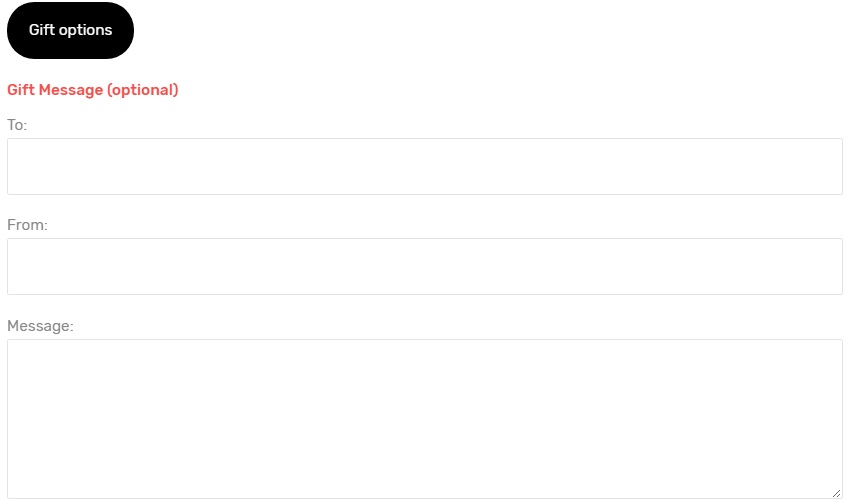
Note that you can clear your shopping cart within just one click. And it is always possible to continue shopping on this point.
As for the Summary section, it contains several sections:
- Estimate Shipping and Tax (specify necessary information);
- Apply Discount Code (your discount code can be applied here, modifying subtotal and order total).
Besides, the TemplateMonster Kids Clothing Magento 2 template shows subtotal, shipping, and order total. You can proceed to checkout as well as checkout with multiple addresses.
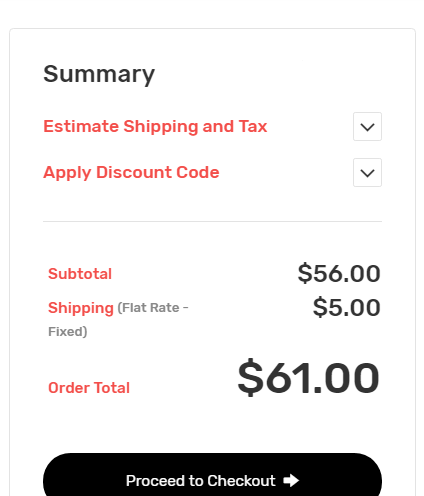
The checkout section is divided between two steps, so we recommend you to replace it with a more convenient solution. The best Magento 2 checkout extensions are compared here: Magento 2 One Step Checkout Extensions Comparison.
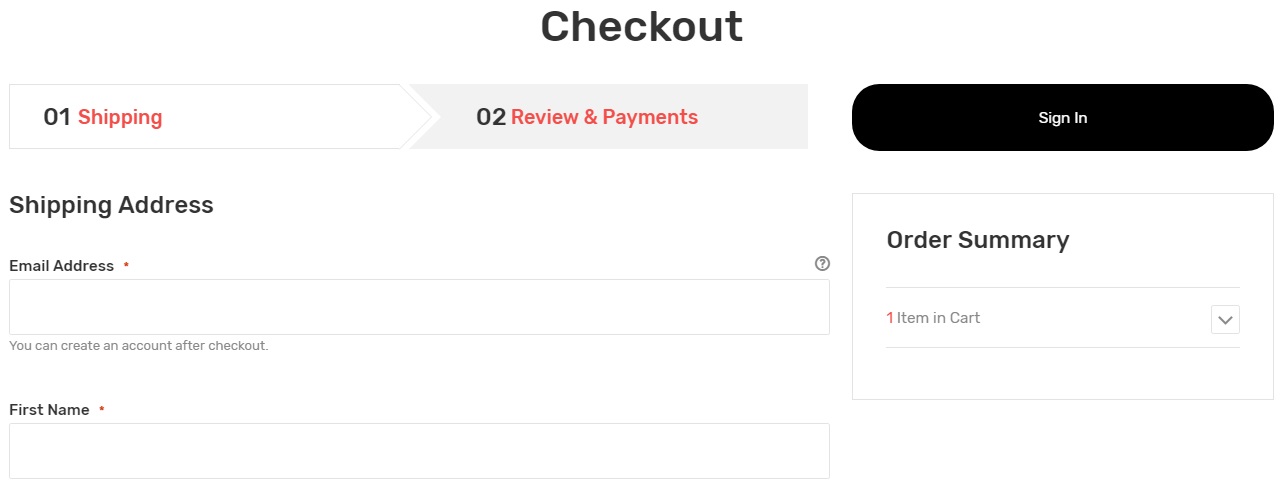
Final Words
TemplateMonster’s Kids Clothing is a great tool that allows you to start an ecommerce website on the basis of Magento 2 without any efforts. Simply install the theme and get all the necessary features. Although we’ve mentioned that some features available in the template can be enhanced with third-party extensions, you can freely use the solution without these improvements, since it already offers more resources than the default Magento 2 platform. For further information, follow this link:









