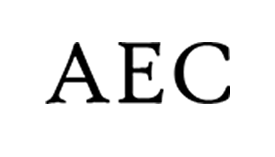Celocore – Web Design & Web Development Experts
Brand Management Expert? is an Internet agency from Braunschweig focused on web design and web development with more than 10 years of experience in full-cycle brand management. If you are looking for someone who can explain complicated things simply. You’ve come to the right place. Below, we shed light on our partner. Continue Reading