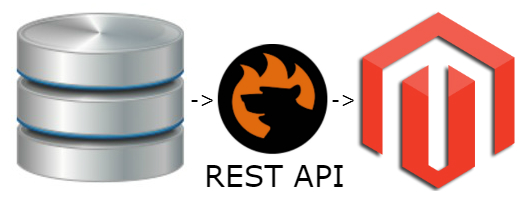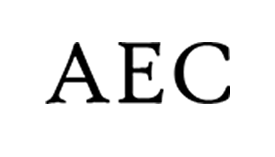Magento 2 Google Sheets Integration Guide

Have you ever known that importing data to Magento 2 from Google Sheets is possible? It is not a joke, and we will explore the Magento Google Sheets integration below.
Although you will never find the corresponding option in your Magento 2 administration, a robust third-party Magento 2 importer can do the job. The default import and export tools of your e-commerce website are scarce. You can perform only several basic data transfers with them. Therefore, it is necessary to leverage a third-party extension that replaces the default import and export functionality. So meet the Improved Import & Export module for Magento 2. This tool dramatically enhances the basic features associated with moving tables to and from your website. And, of course, it delivers the Magento 2 Google Sheets integration to the platform.
In the following article, we shed light on the basic features of the Improved Import & Export extension that can help you with the Magento 2 Google Sheets integration. After that, you will find a link to our Master Import Table for the Magento 2 Google Sheets import along with detailed descriptions.
With this information, we proceed to the use cases associated with the Magento 2 Google Sheets import. You will learn to import data from a spreadsheet with multiple tabs, automate the corresponding transfers, move configurable products to your store, work with tier prices, save category positions, copy the existing reviews to your new website, etc.