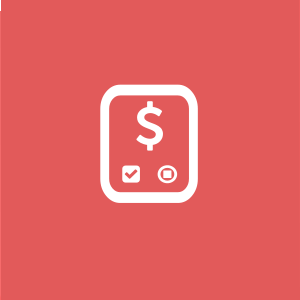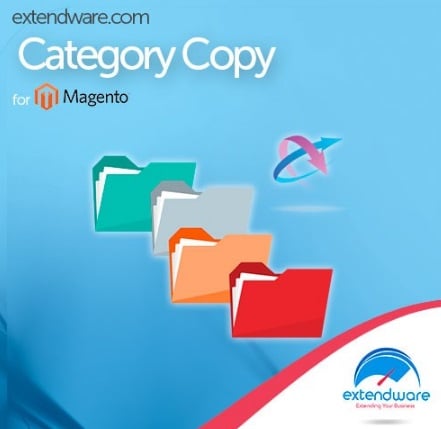Magento 2 Product Position in Category: Import, Export & Visual Sorting Explained

Today, we’d like to introduce you to the Magento 2 product positions in categories. You will learn what a product position in a category means and how to import this data to Magento 2. Unfortunately, the default Magento 2 import and export tools don’t offer a way to manage this information, forcing you to manually reorder items within each category, which can be time-consuming and error-prone, especially with large catalogs.
That’s where the Improved Import & Export extension steps in. It solves this limitation by letting you import and export product positions across categories using familiar file formats like CSV, XML, XLSX, ODS, and JSON. With just a few steps, you can automate visual merchandising tasks and keep your store’s product display in perfect order.
In this guide, you’ll learn exactly what product position in a Magento 2 category means, how the categories_position attribute works, and how to seamlessly import or export product sorting data. We’ll also highlight the advantages of using Firebear’s Improved Import & Export extension to make this process smooth, scalable, and fully customizable.
Let’s begin by exploring the concept of the Magento 2 product position in category and why it matters for your business.