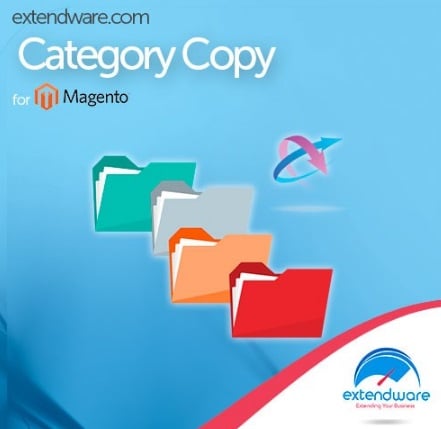Extendware Category Copy Magento Extension Review
In the following post, we shed light on how to simplify your daily Magento backend routine by improving category management. Install Extendware Category Copy and you will become able to effortlessly copy category structures from one parent category to another. Furthermore, the Extendware Category Copy Magento extension even lets you copy product relationships. If your store includes lots of categories or your are going to expand the assortment, this is a must have tool.

As we’ve just mentioned, Extendware Category Copy for Magento makes category copying super easy. Existing categories, subcategories, and products can be easily copied to new parent categories essentially simplifying your administrative routine by eliminating repetitive tasks. Before we proceed to the list of features, take a look at the following reviews:
Core Features
- Magento Category Replication. You no longer have to waste time copying categories manually. The extension lets you do this in a matter of seconds by creating duplicated categories.
- Subcategory Replication. The same is about subcategories: you can optionally copy them while creating a duplicated category saving hours of time.
- Product Relationship Replication. As for product relationships, they can be copied as well. Thus, you can create a full source category duplicate within just a few clicks.
Backend
Below, you can see a Magento extension tutorial that describes how to use the Extendware Category Copy Magento module.
First of all, you should go to Catalog -> Manage Categories.
Next, select a category in the category tree. Let’s select Furniture
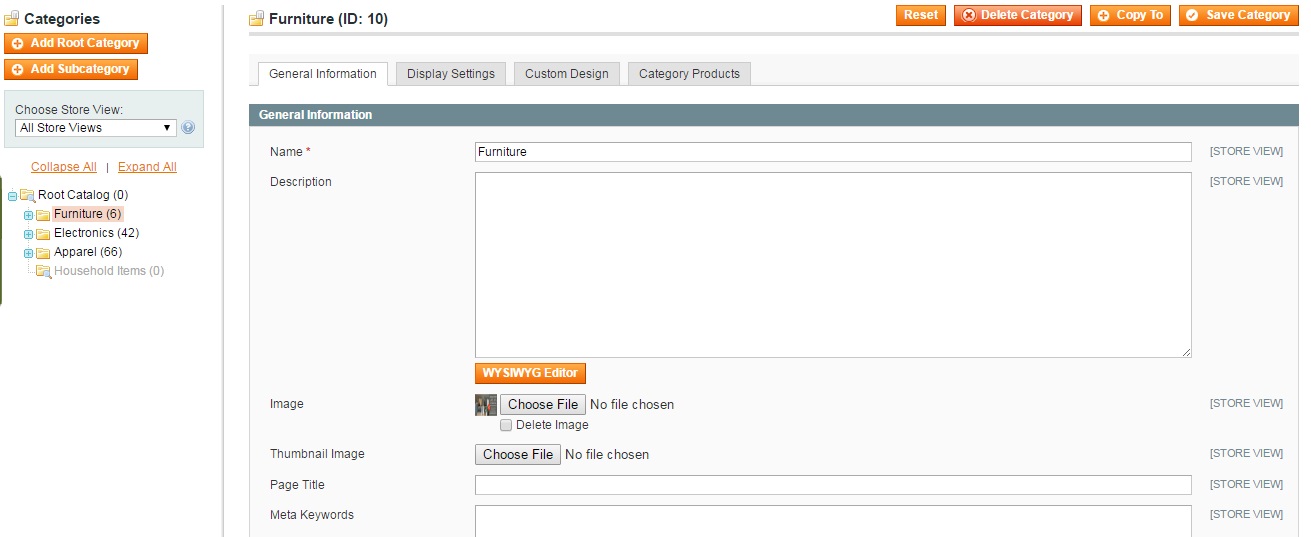
Then, you should click the Copy To button. This will lead you to the next screen with further settings.
Now, you can copy subcategories and products. Select Yes for corresponding option. Besides, it is possible to copy URL keys. If the option is set to No the extension will append -1 to URL keys.
Next, you should choose whether the copied categories are the reference category or the subcategories of the references category.
Select the parent category for the copied category. Let’s use Electronics.
Now, you only have to click the Copy Category button and wait while the extension will do everything automatically.
Now, go to the category tree once again, click Electronics, and check whether it has been changed or not. The same changes are visible on the frontend.
Final Words
The Extendware Category Copy Magento extension is a great time saver that is especially helpful for ecommerce websites with lots of categories. The tool will help you save hours of time, so don’t hesitate to give it a try. You can also check Duplicate Categories by Amasty. As for Category Copy by Extendware, you can purchase the module for just $59 here: