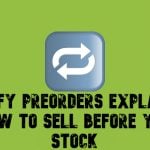Magento 2 Better Sorting Extension by Mageplaza

Today’s successful businesses are those who understand the importance of enhancing customers’ experience for sustainable growth. A happy customer is much more likely to be nurtured into loyal customers who are crucial to boosting the business bottom line.
Sorting improvement is one of the most sales increasing tactics that facilitate customer shopping progress on site. This action has a significant impact on improving customer satisfaction levels and store conversion rates.
Magento 2 Sorting is a powerful tool in managing the sequence of sorting products of your e-stores, allowing your customer to find their favorite items with ease using sorting out.

Table of contents
Why choose the Mageplaza Sorting extension for Magento 2?
A powerful sorting system with 12 options
Support a variety of sorting types
Sorting extension by Mageplaza offers its users 12 sorting criteria that allow admin to manage, arrange, and group all products on the web with no difficulty.
eCommerce businesses can alleviate the annoyance of customers from struggling to find their desired product among thousands of store items. As a result, the more comfortable buyers can search for their wanted items, the more potential these customers can be converted into sales.
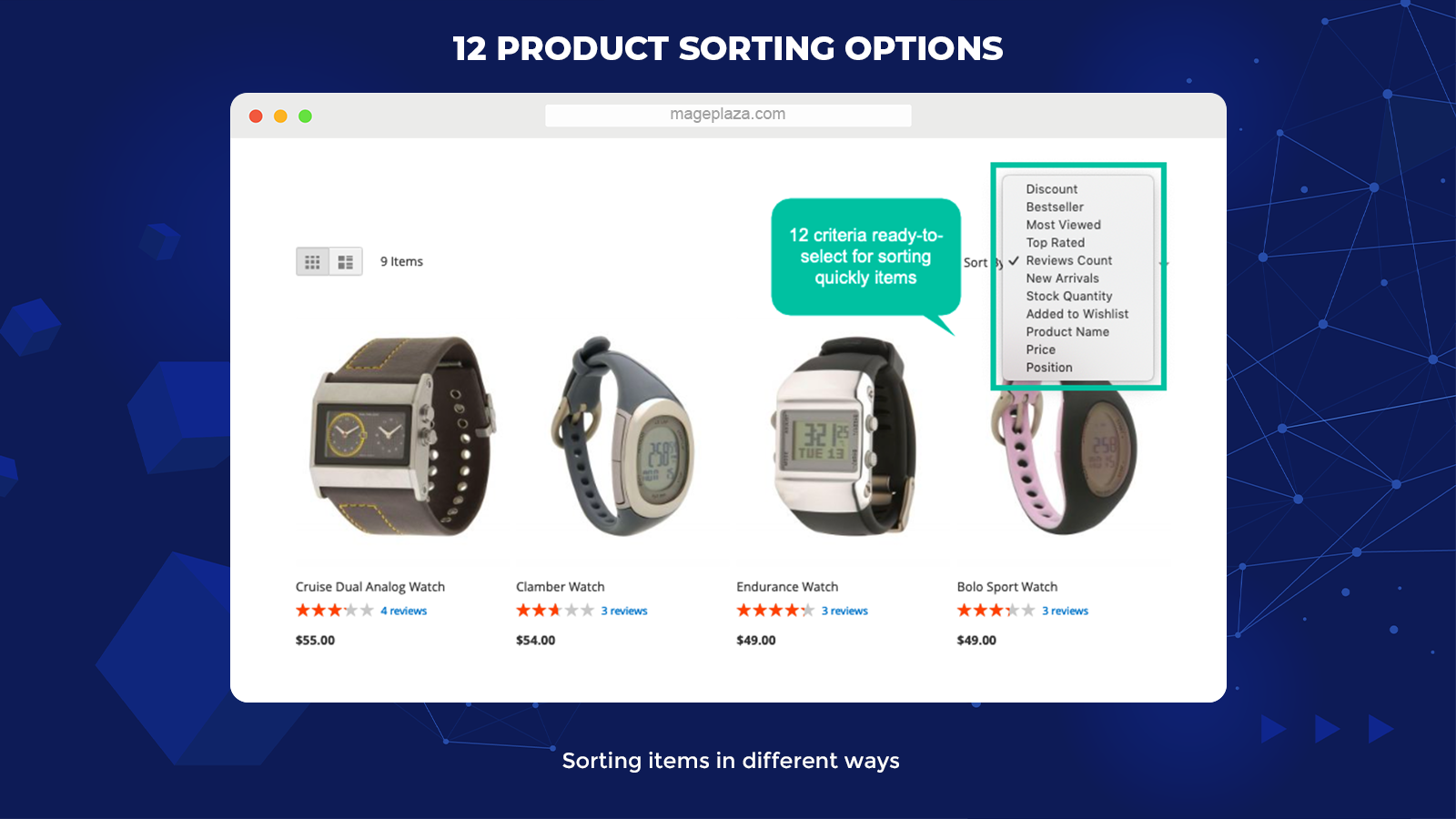
To let store’s visitors have a seamless shopping experience using a smart filter system, 12 criteria inside the Sorting extension are:
- Discount, Best Seller, Most Viewed
- Rating, Review Count, New Arrivals
- Stock Quantity, Wish List, Product Name
- Price, Position, and Relevance
Available sorting on both Search Page and Category Page
2 pages most visited by online shoppers on an e-store are Search Page and Category Page. Here are where customers start their searching for the wanted items. With the Sorting extension, visitors can narrow the product group they care about, then quickly take them to their preferred items.
The intelligent sorting feature can help a lot in saving searching time for the customers for a better shopping experience. And easy sorting lets online shoppers check the products quickly with less scrolling.
User-friendly customizable labels
Label for a sorted product group is one of the contributing factors for a more personalized experience. After installing the module, the admin can customize the label for different criteria with ease.
This feature will be extremely helpful when it comes to running promotional campaigns. Store owners can change the old labels into compelling ones for the stored product group, for example, Hot Deal, Crazy Sales or Flash Sales, etc.
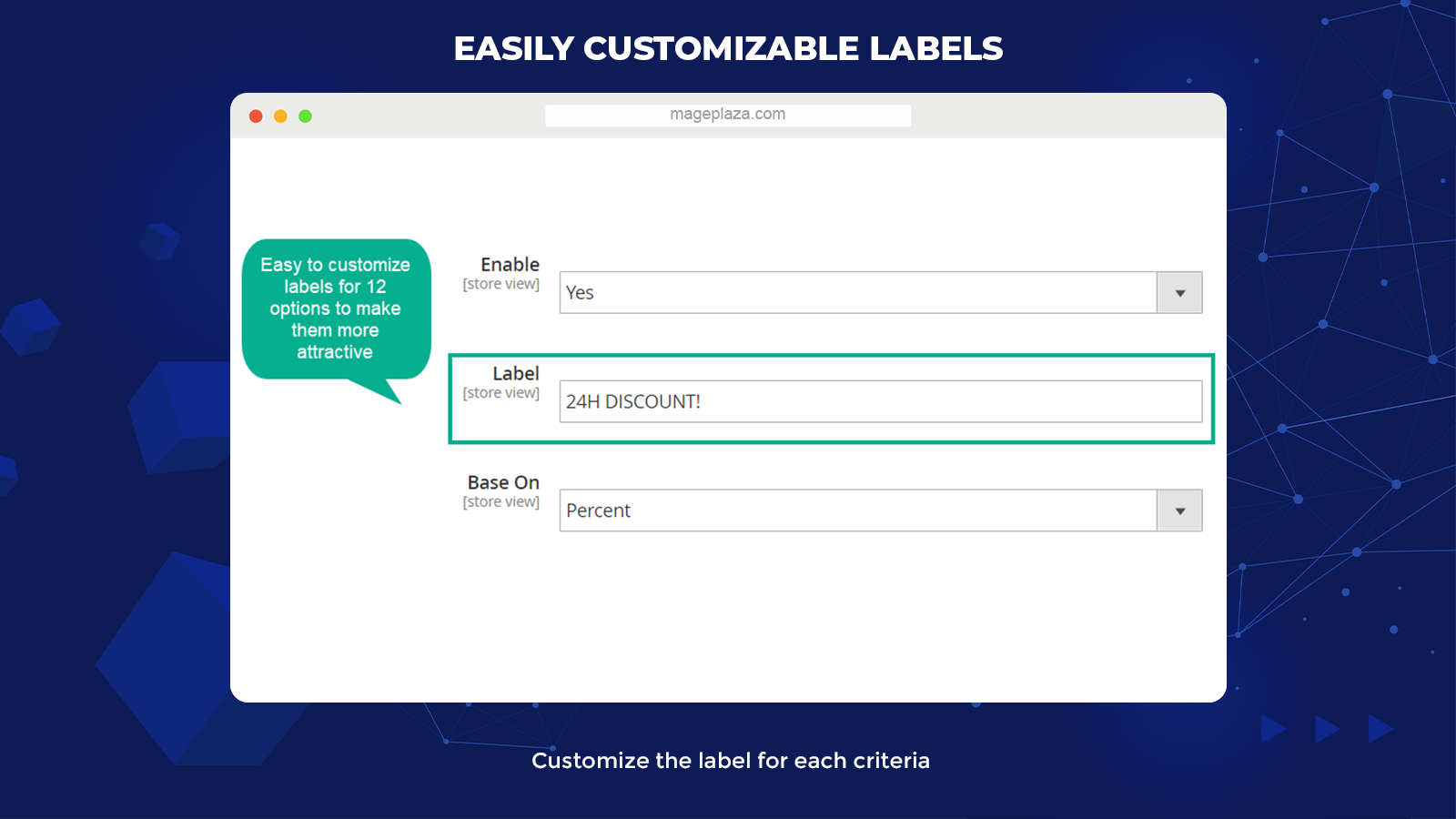
These attractive types of words quickly grab visitors’ attention and entice them to click on rather than ordinary labels. Furthermore, these kinds of labels make the Sort By section on the Search Page and Category Pages more friendly and personalized.
Easily arrange sorting option
Another unexpected feature of the Magento 2 Sorting extension is the capability of setting a position for each sorting label. It allows merchants to set the priority level to a group of products to serve specific marketing purposes.
Suppose your store is running a Flash Sales campaign. Then you can use this feature to attract customers to the sales program while they are browsing using this feature.
For example, when customers click on the Sort By section, you can arrange the Discount group to be the first thing they see. As a result, visitors would likely click on to see your deals.
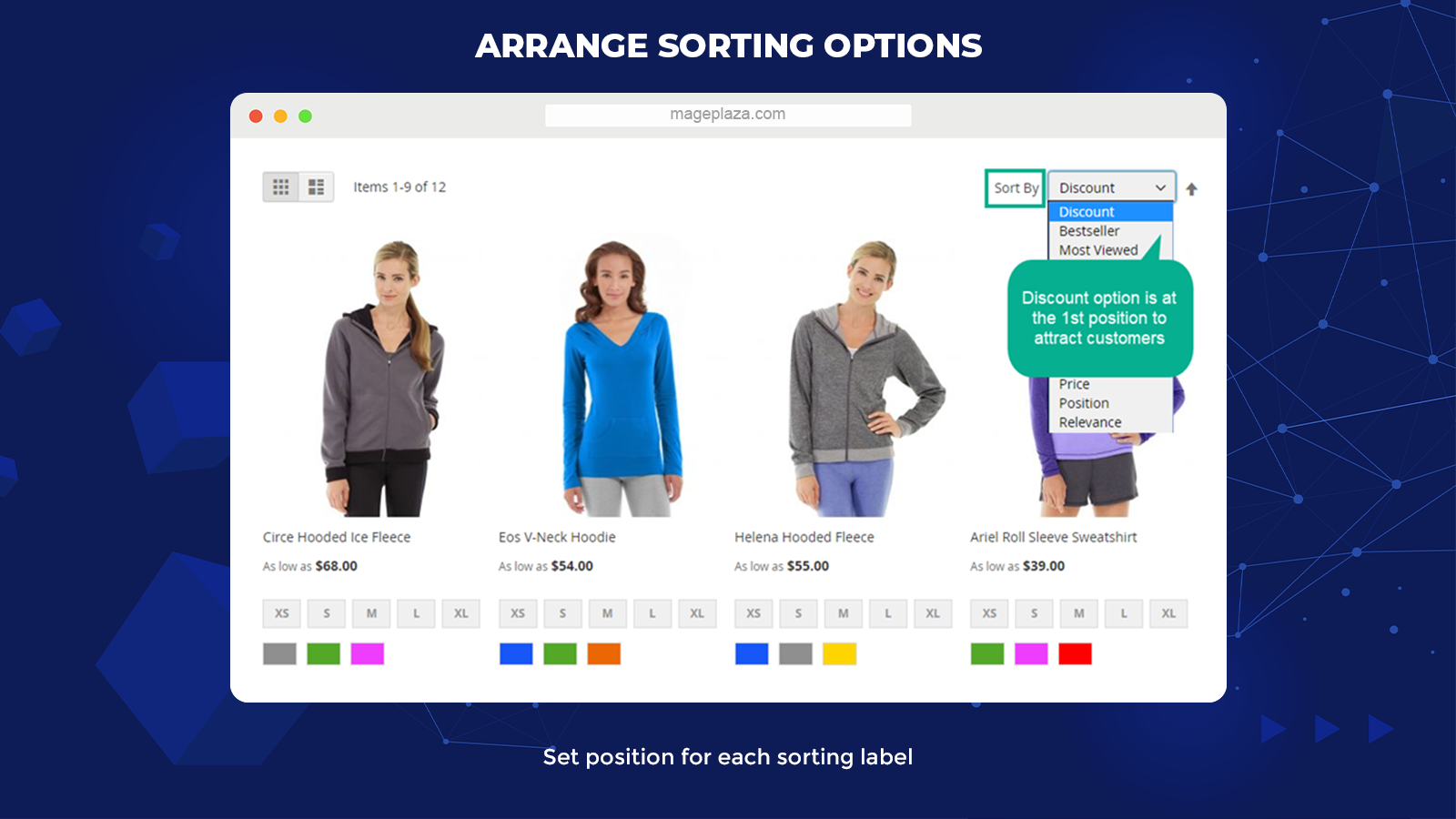
Extra features
Apart from its main capabilities, with Mageplaza Sorting extension, other things merchants can configure from their store’s backend like:
- End list without of stock: On the drop-down list of the Sort By section, the admin can change the default arrangement and display out-of-stock items at the end of the list
- Sort direction: Admins can also choose to whether display sorting results ascendingly or descendingly (amount percent and so forth)
- Review counting: Provide the sorting option that enables the store to sort products based on the number of product reviews from previous customers
Backend
General
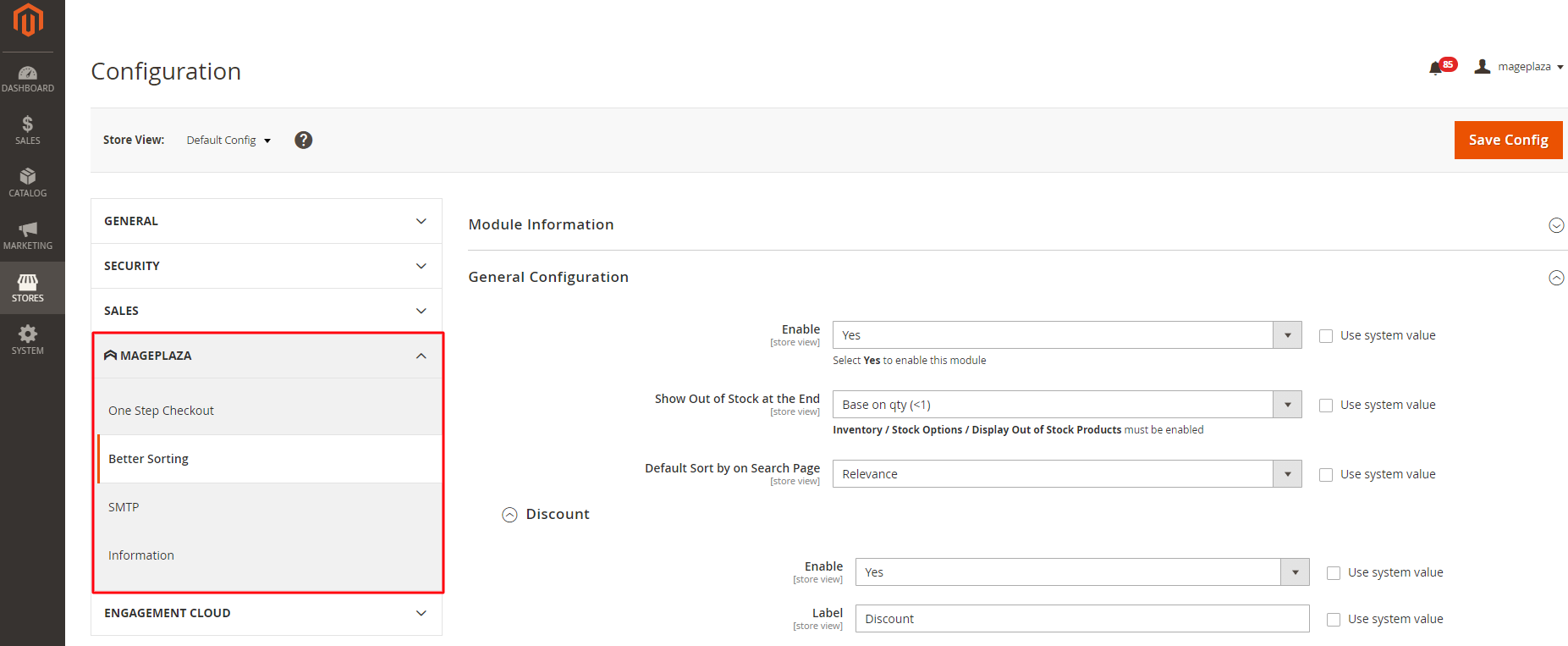
To activate The Sorting extension from the backend, go to Store > Configuration > Better Sorting. Then, you choose Enable = Yes to move to the further configuration.
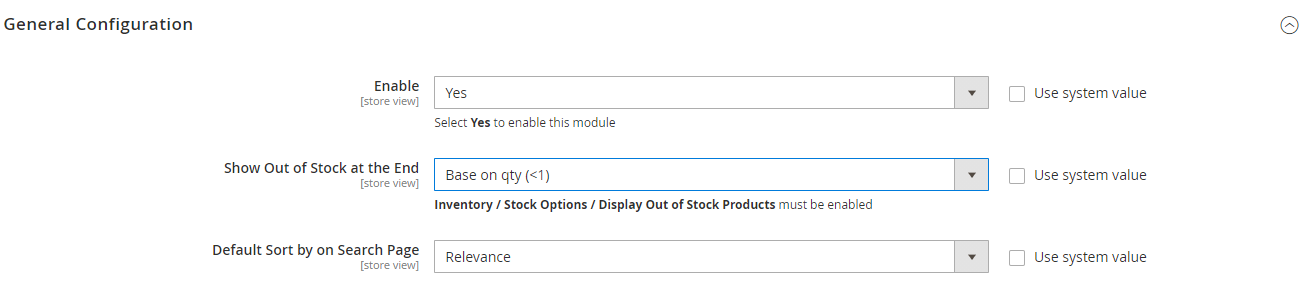
The Show Out of Stock at the End field comes with 3 options:
- Base on the stock label: The Out of Stock products will be displayed at the page bottom based on the stock label. Go to Catalog > Product, and choose Stock Status = Out of stock
- Base on qty (<1): The Out of Stock products will appear at page bottom based on product quantity (<1). Go to Catalog > Products to insert the new Quantity. (if the product quantity less than 1, they will be put at page bottom)
- No: The Out of Stock product will not be displayed at the page bottom
The default Sort by on Search Page field is where the admin selects the default sorting product for the search page. In case the first sorting type is not enabled, the system will automatically take the second one.
Main sorting criteria configuration
Better Sorting offers its users with fully configurable capabilities of 12 sorting criteria
options on the backend.
10 out of 12 have the same setting options, including Discount, Bestseller, Most Viewed, Top Rated, Reviews Count, New Arrivals, Stock Quantity, Wishlist, Product Name, Price.
Choose Enable = Yes to allow displaying sorting product options on the frontend. If you select no, the system will apply the next enabled product type in the Default Sort By On Search Page field.
Other configurations:
- Label: Insert the label you want for the products sorting option (a required field)
- Base on: Here you have 2 options for the product sorting with Discount:
- Percent: Arrange products based on their percentage discount. Those with more discount will be shown first
- Amount: Arrange products based on their fixed discount amount. Those with more discount will be shown first
- Timebase (days): Fill in the number of days to sort the bestseller products. For example, if you enter 14 days, the best seller’s items on 14 days will be shown. Not available on the Discount section (The default is the entire time)
- Apply On: Choose whether to display product sorting option on Category Page or Search Page
- Default Sort Direction: Here admin can choose the default sort direction with Discount, Bestseller, or Most Viewed (Ascending and Descending)
- Sort Order: Insert the number for the Sort Order field (A required field)
Below are the configuration options for the Discount section
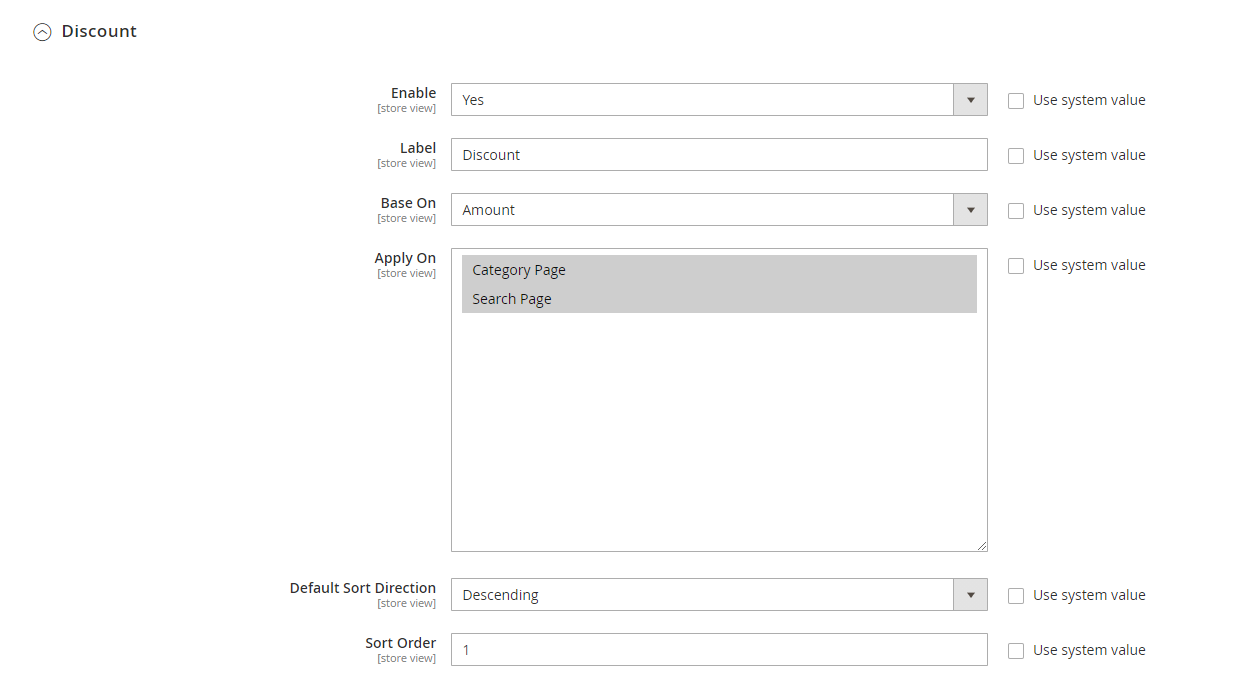
If you want to update the newest data for these 12 criteria, run this command:
|
1 |
PHP bin/Magento indexer:reindex |
Last but not least, if admins want to sort products by New Arrivals, they must set the field Set Product as New From for these products. To do this:
- Choose Catalog > Product and click on your wanted products
- Finally, go to Set Product as New From to set the New Arrivals.
Products that are not in this Sorting type or not set up at Set Product as New From field will not be considered New Arrivals.
Position, Relevance
Choose Enable = Yes to activate the sorting products by Position/Relevance feature on the store. For these two criteria, admins can not decide the pages to display like others. Sort by Position only applies for Category Page and Sort by Relevance only available on the Search page.
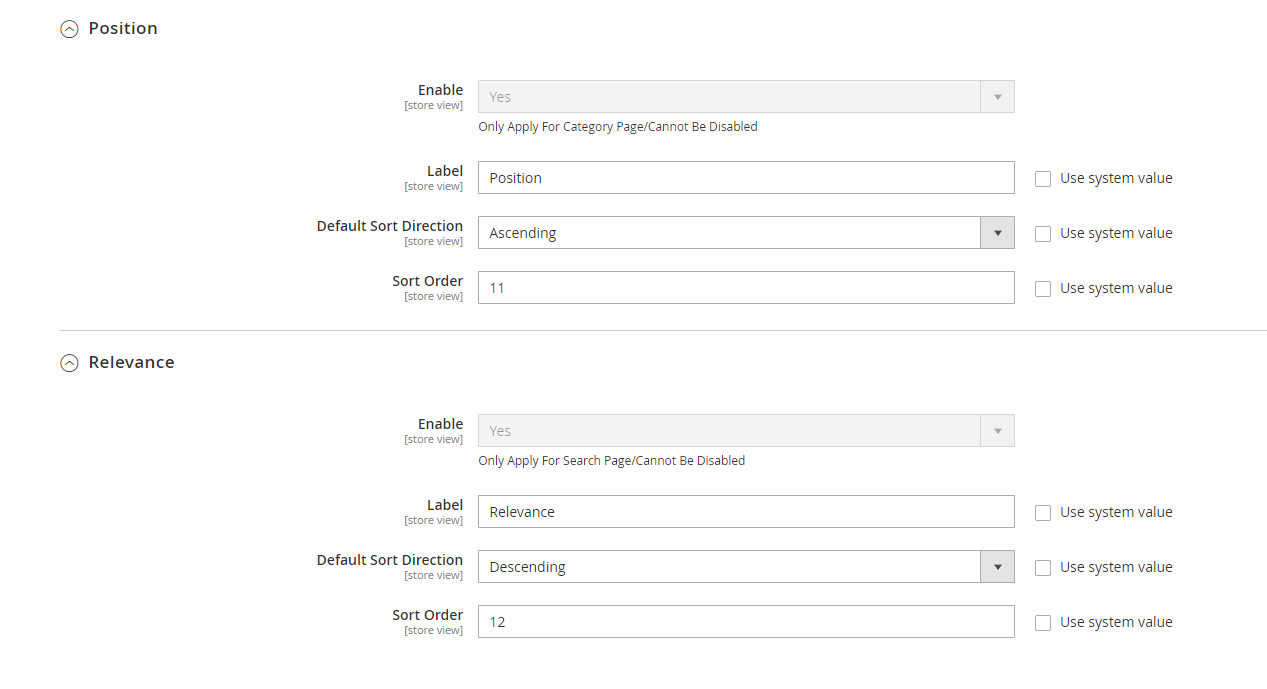
- Label: Fill in the name for product sorting by Position/Relevance (Required field)
- Default Sort Direction: Choose the default sort direction for the selected sorting type:
- Ascending: put sorting products chosen in the direction of increasing
- Descending: sorting products selected in the direction of decreasing
- Sort Order: Fill in the number for the Sort Order field (Required field)
Notation
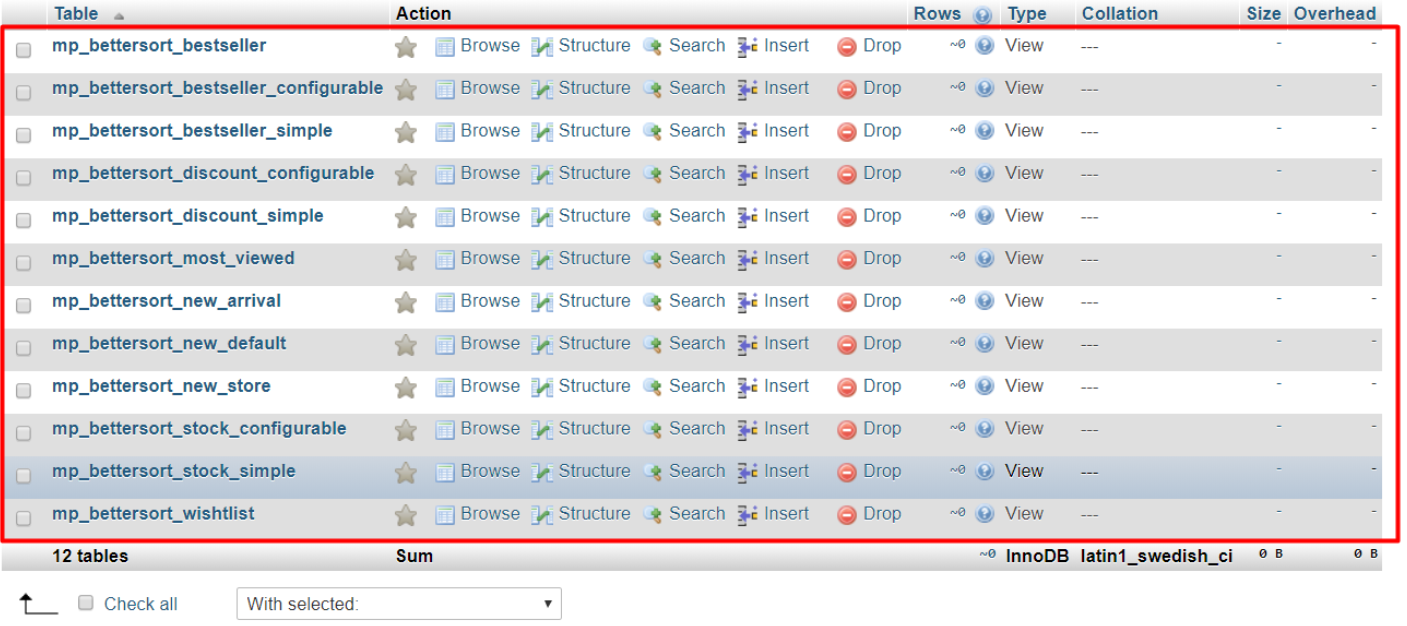
Once you install the extension, It would be best if you run the following command so that you can update the newest product data:
|
1 |
PHP bin/Magento indexer:reindex |
Those are about to uninstall the Better Sorting, access to Views table, and look at the Table column. Now you only need to find and delete the old date.
Frontend
Better Sorting goes with a user-friendly interface for a better-searching experience on the web.
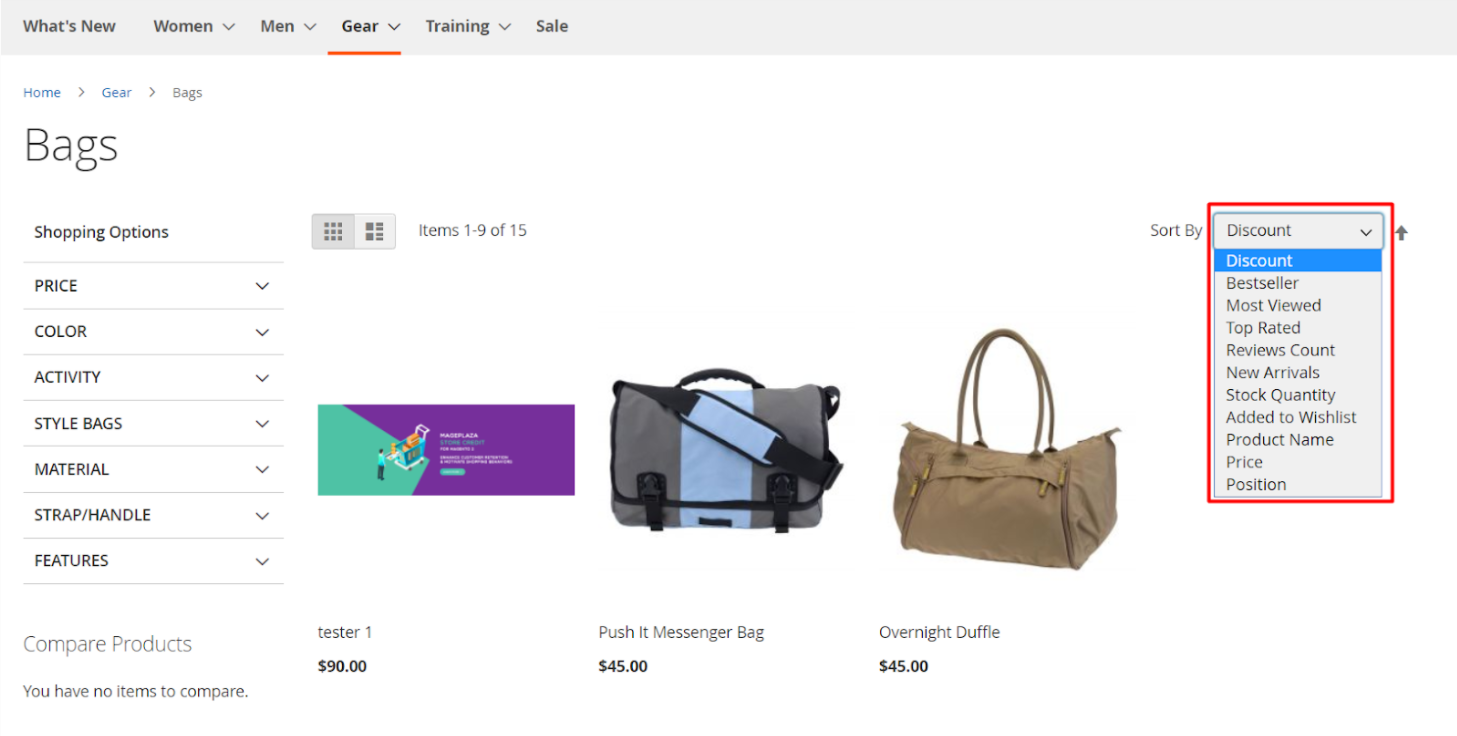
The arrow icon for product sort direction is put in a prominent place, right next to the Sort By field.
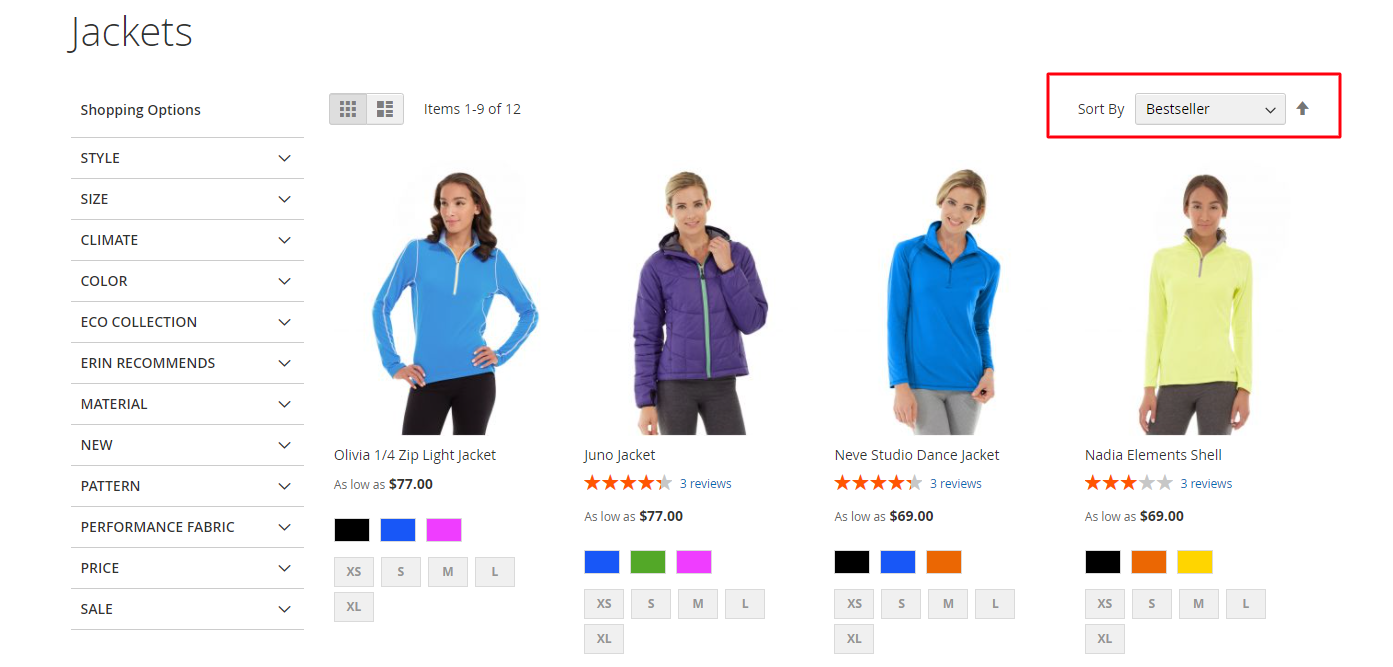
Back up!
Sometimes a small change can bring back unexpected results. Several components on sites create a seamless shopping experience for customers. Just small friction or inconvenience appearing on customers’ shopping journeys can ruin that seamlessness.
Mageplaza Better Sorting is a must-have extension if you really care about enhancing your customers’ shopping experience for better results in the long run.
HOT DISCOUNT: Use coupon code FIREBEAR to receive a 10% discount when purchasing.