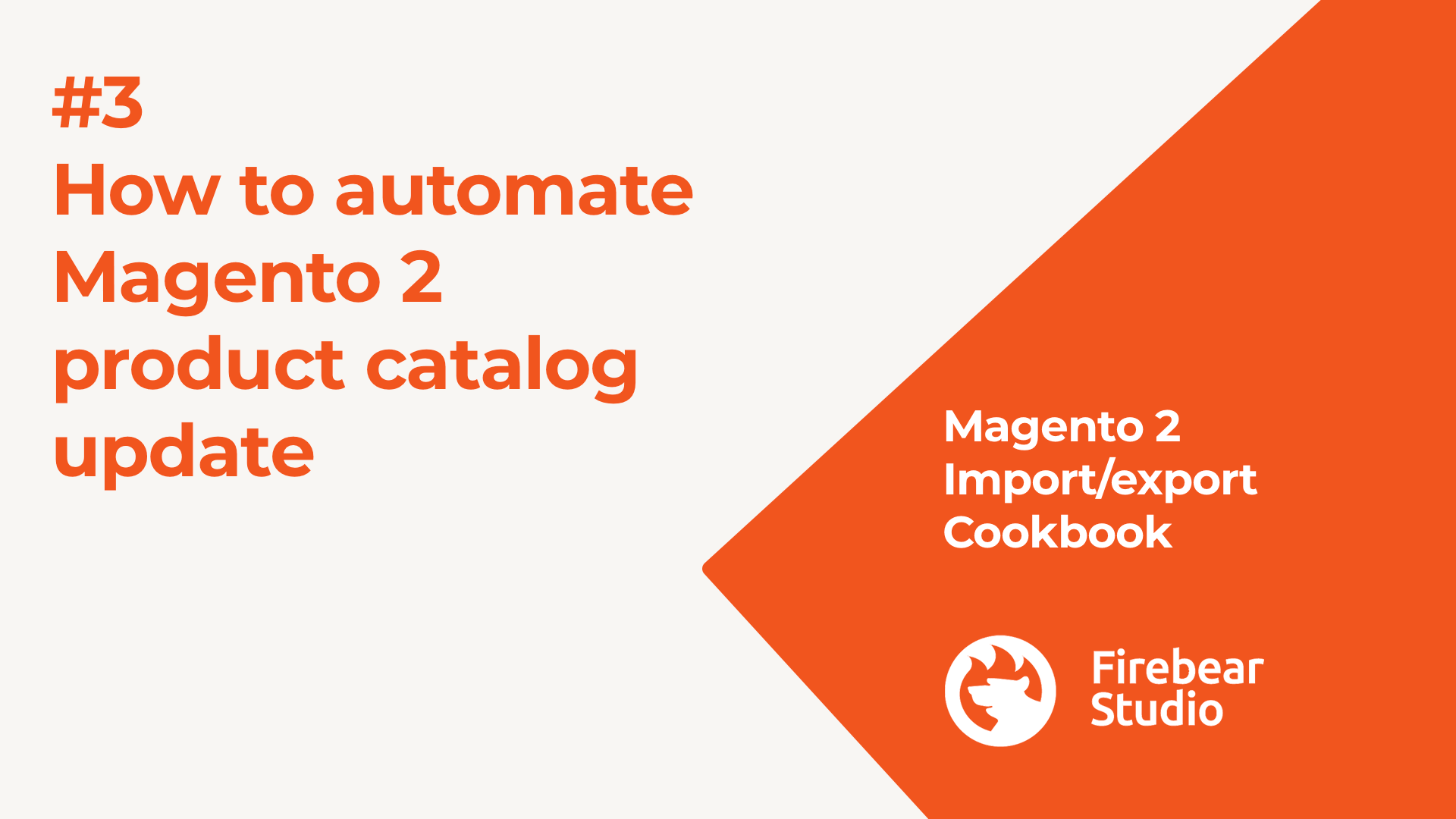As an e-commerce store owner, you always have to think about turning leads into sales. Consider this process the lifeblood of your company’s revenue stream. And luckily, SAP Business One has something special to let you leverage this process. The system lets you monitor all potential buyers as a whole sales stream but treat each lead as your only sale. SAP Business One provides vital information for reporting and analysis to empower you to achieve this goal. Furthermore, you get the ability to streamline such daily chores as calendar appointments, meetings, and email sending. Due to a tight connection between SAP B1 and Microsoft Outlook, these daily tasks can be managed in both systems.
In this article, we describe tools associated with the SAP Business One sales opportunities. You will find out how to move a lead through all the sales stages in SAP B1. Also, we shed light on exploring your sales pipeline for both individual salespeople and the company as a whole. The system’s powerful reporting functionality delivers a 360-degree view of leads and customers. It also delivers the ability to manage sales quotations in Microsoft Outlook. Below, we shed light on how to track marketing deals that become your revenue stream. Continue Reading