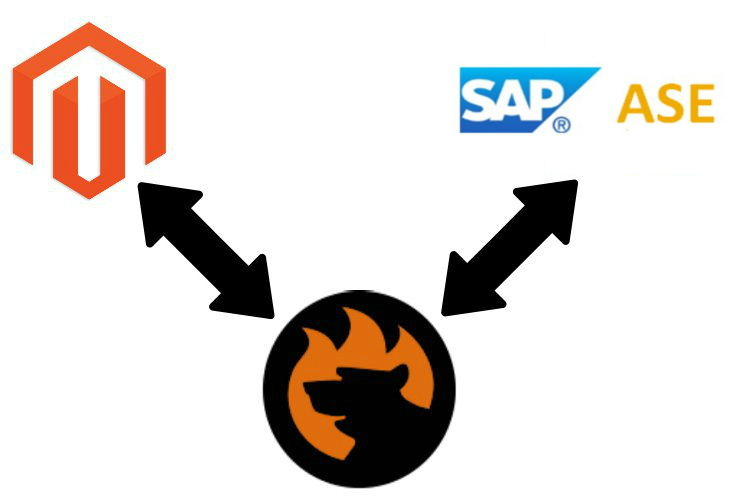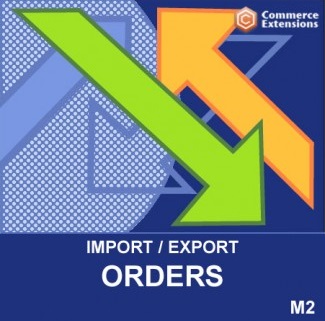Let’s assume that you’ve created a custom entity in your Magento 2 backend. However, you cannot either import or export it using the default tools of your website. Furthermore, the built-in import and export solutions don’t let you transfer most default entities Magento 2 relies upon. So, is there any way to enable synchronization with third-party platforms and partners that ask for your newly-created custom record?
As you’ve probably guessed already, you need a third-party import and export solution to import and export a custom entity in Magento 2. A reliable module lets you export a custom entity from Magento 2 as you do with products, orders, and other records. At the same time, you may try to implement one of the community-proposed solutions. But what way to choose?
In the following article, we detailly describe a StackExchange discussion and the related data transfer case. Its author complains that it is impossible to export a custom entity from Magento 2. People in the thread propose different resolutions described below. Since they are aimed at tech-savvy users, most Magento merchants are not able to address the existing issue following these recommendations. However, the Firebear team provides a more user-friendly way to cover the existing gap between business needs and the default functionality of Magento 2. We explain how to export a custom entity from Magento 2 with the help of the Improved Import & Export extension. For more useful tips on import and export, follow this link: Magento 2 Cookbook.
Continue Reading