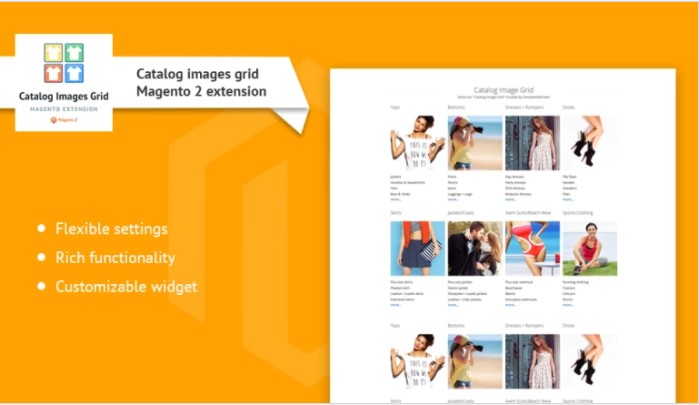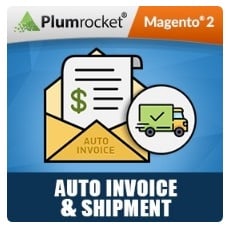MageDelight Moneris Payment Gateway Magento 2 Extension

Each e-commerce business owner thinks about how to guarantee security to his/her webstore users, and therefore, is constantly looking for news ways to enhance this aspect, preventing various malicious attacks. This is why, in this article, we would like to talk about MageDelight Moneris Payment Gateway Magento 2 Extension for it offers all the necessary facilities to become PCI compliant (Payment Card Industry) and ensures the client sensitive data is stored in a secure place. Thus, having installed the Magento 2 module, you will be able to significantly reduce fraudulence risk as well as increase trustworthiness of your storefront. However, there is one thing to take into consideration, the extension is designed for the merchants from the US and Canada. Continue Reading





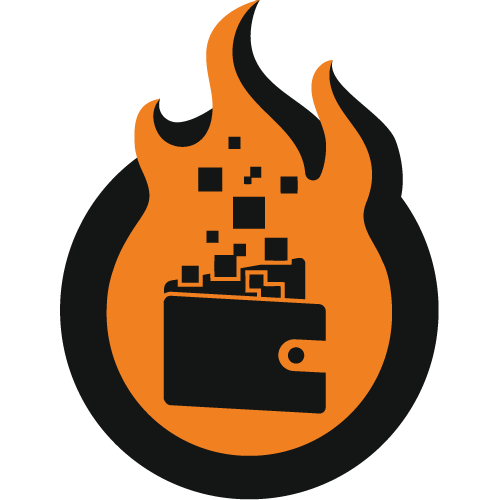 In the following article, we describe how to install, configure, and use our
In the following article, we describe how to install, configure, and use our