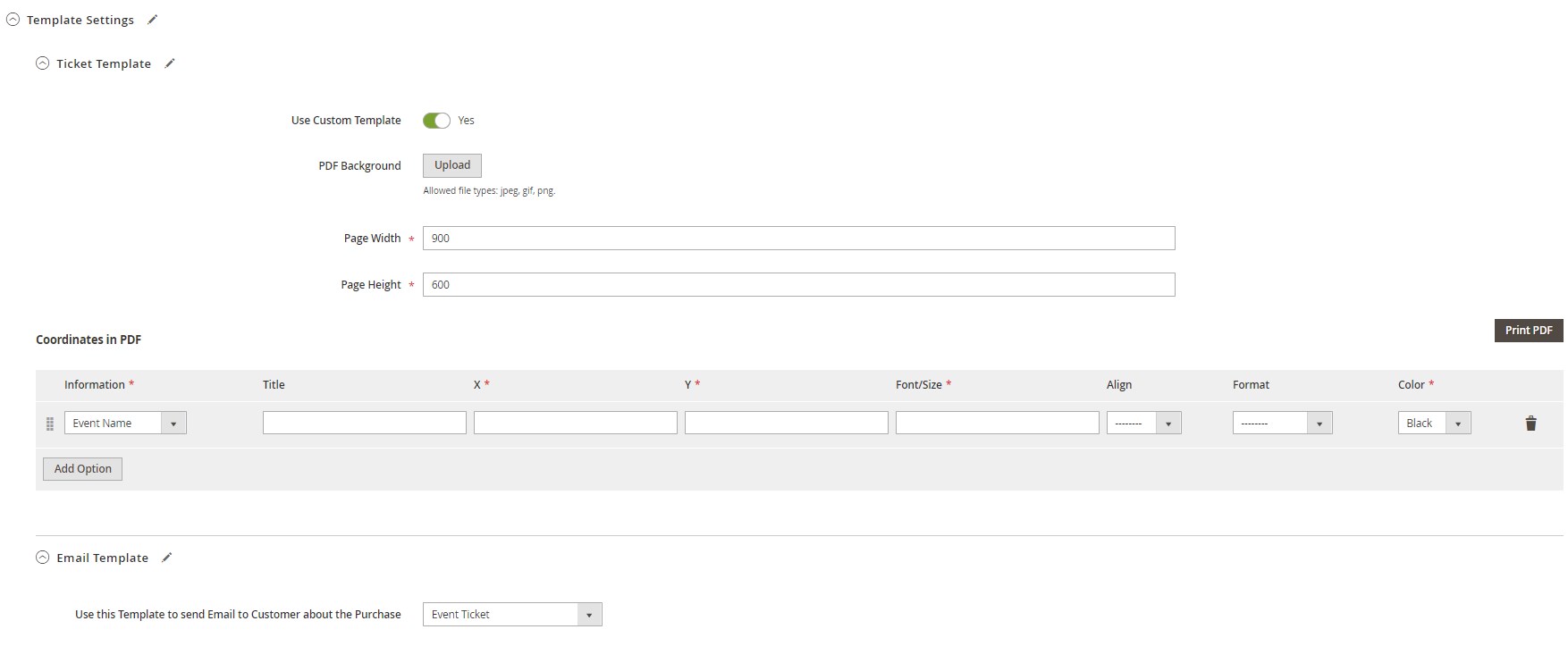Magenest Event Tickets Magento 2 Extension

In this post, we are exploring a tool that helps Magento 2 merchants make their marketing efforts more effective and targeted. Today, we will talk about the Magenest Event Tickets extension and the possibilities it provides for managing event campaigns. Event Tickets for Magento 2 is a must-have tool for e-ticket sellers, as well as merchants who are into organizing promotion and entertainment events of various types. The module offers advanced functionality for creating custom event tickets with multiple options and tracking the event performance. By leveraging the Event Tickets extension’s features, you will get extended possibilities for promoting your brand and increasing conversion rates. Below, we look closer at the core functions of the Magento 2 ticket module.

Table of contents
Features
- Configuration of event tickets as a new product type;
- Ability to create flexible options for each ticket;
- Selection of locations, dates, and time range in configured events;
- Ability to specify different prices and quantities for each ticket option;
- Customizable ticket design;
- Printable ticket PDF;
- Display of event locations on the Google map;
- Automatically generated barcodes and QR codes;
- Barcode scanning app as an extension add-on;
- Dedicated grids for events and tickets management;
- Ability to track the ticket sales;
- Management of event attendees in the backend;
- Export of event tickets and attendees into a CSV or XML file;
- Email reminders on upcoming events.
Magenest provides merchants with a robust solution for event ticket integration on Magento 2. With the tools offered by the Event Tickets extension, you will be able to create events of any kind, like presentations, workshops, seminars, conferences, entertaining events, and others. The Magento 2 module allows generating tickets for various types of events based on your particular business goals.
The Magenest extension adds a new type of product to the Magento backend – Event Ticket Product. The module’s settings allow admins to quickly set up all required options for the event tickets and display them on the storefront. Depending on the configured options, customers will be able to select a venue, date, timeslot, seat, and the number of tickets for an event they want to join.
Event Tickets for Magento 2 allows store owners to create a custom design for their tickets. You decide whether to use one of the existing PDF templates for an event ticket or change its design to suit an event’s context better. It is possible to upload an image for a PDF background, add custom text, display an event’s location on Google Maps, and more.
Besides, the Magento 2 module automatically generates barcodes and QR codes for each of your tickets after a customer makes a payment. The Magenest extension is compatible with a mobile booking add-on that allows scanning generated codes and redeeming them at the event venue. Magenest Booking Mobile App for Android helps event managers to speed up the check-in procedure and easily track and update the number of used tickets in the Magento admin. Customers also get a possibility to check details about an event they are planning to attend by quickly scanning a ticket’s QR code.
As for the event and ticket management, event organizers get extended possibilities for taking control of ticket orders and customer information. Magento admins can track the number of purchased tickets for each event on a separate grid and use this information for generating reports. This way, you can understand in which events your clients are more interested and adjust your event campaigns according to the customer demand. Moreover, store managers can export the lists with tickets and event attendees in a CSV or XML format.
Furthermore, the Magenest events Magento 2 module allows sending email notifications to customers. It is possible to send confirmation emails after purchasing a ticket, as well as remind customers about their upcoming events via email. Tickets are sent as PDF templates that can be printed and used on-site at the time of the event. Customers can also view their purchased tickets and event details in a dedicated tab of their accounts.
Now, let’s see how the Magento 2 event tickets extension functions in the backend and dive deeper into its features exploration.
Backend
You can configure the settings of the Magenest Event Tickets extension by navigating to Stores -> Settings -> Configuration -> Magenest -> Event Tickets. The configuration page is divided into three sections: General, Ticket, and Email.
In the first one, you specify a pattern for generating a ticket code. Here, you also decide whether to decrease the quantity of available tickets after an order is placed or invoiced and select a date format for the events. Next, you can enable the Google Maps display for event locations. If you want to use Google Maps, enter your Google API Key.
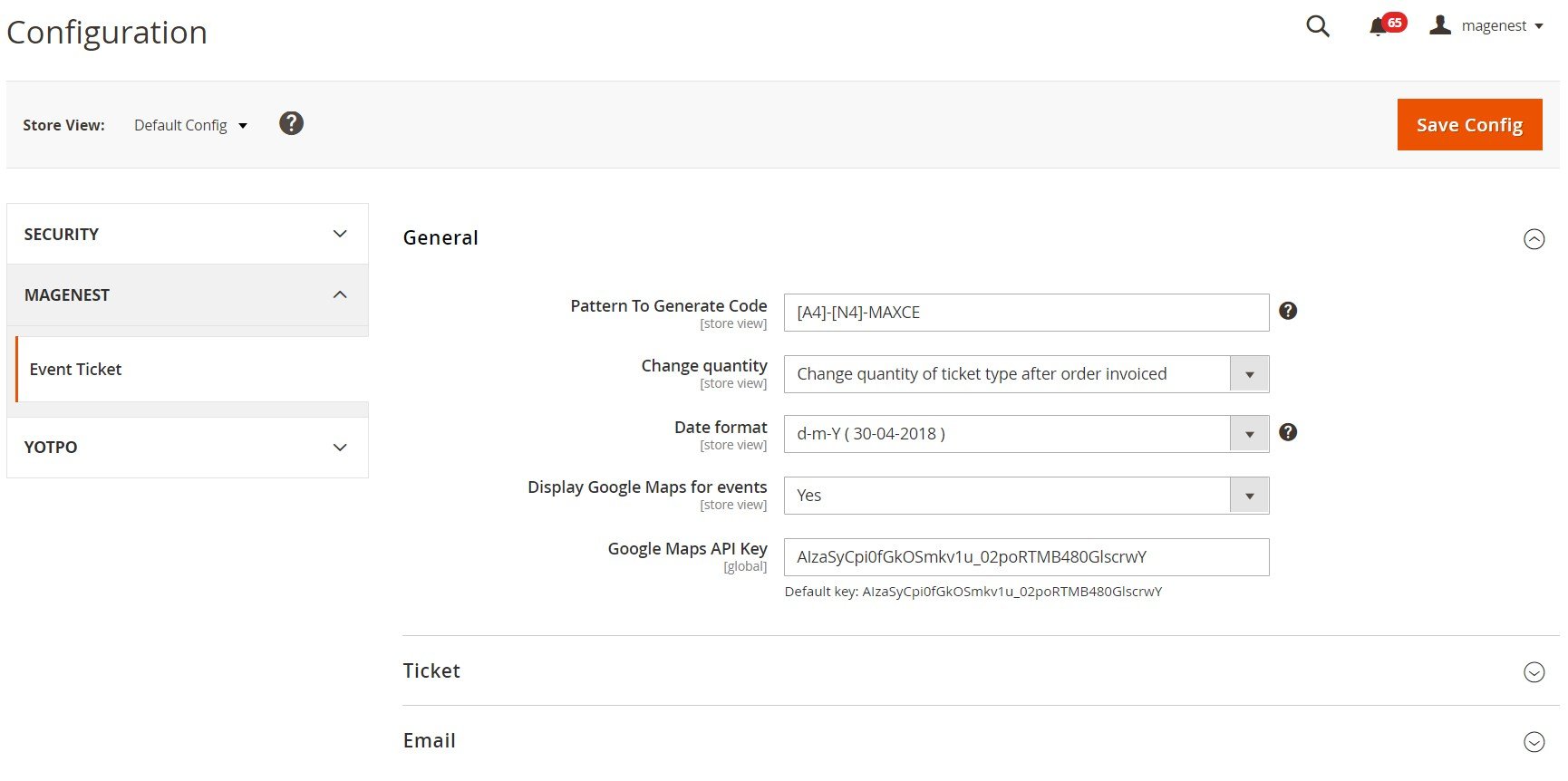
In the Ticket tab, you decide whether to generate a single ticket or multiple tickets.
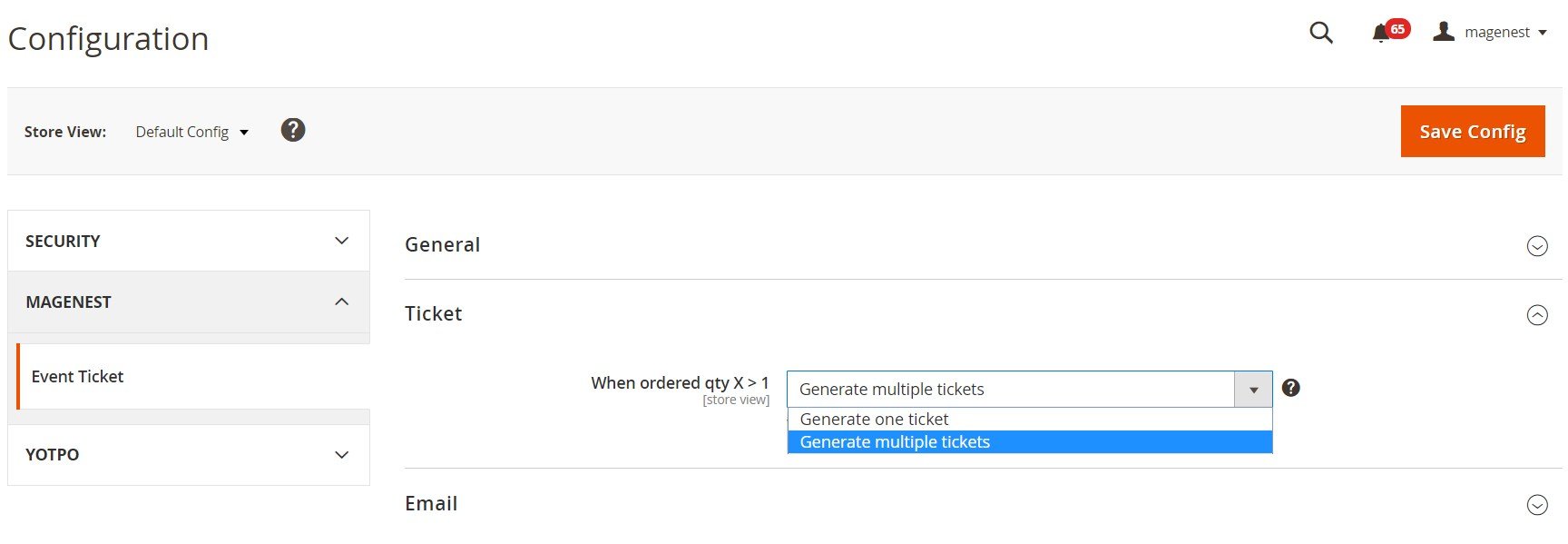
In the Email settings, you can allow sending reminder emails before the start of an event, set the number of days before the event when an email should be sent to a customer, and choose a necessary email template. Note that you can create new email templates under the Marketing -> Email Templates menu.
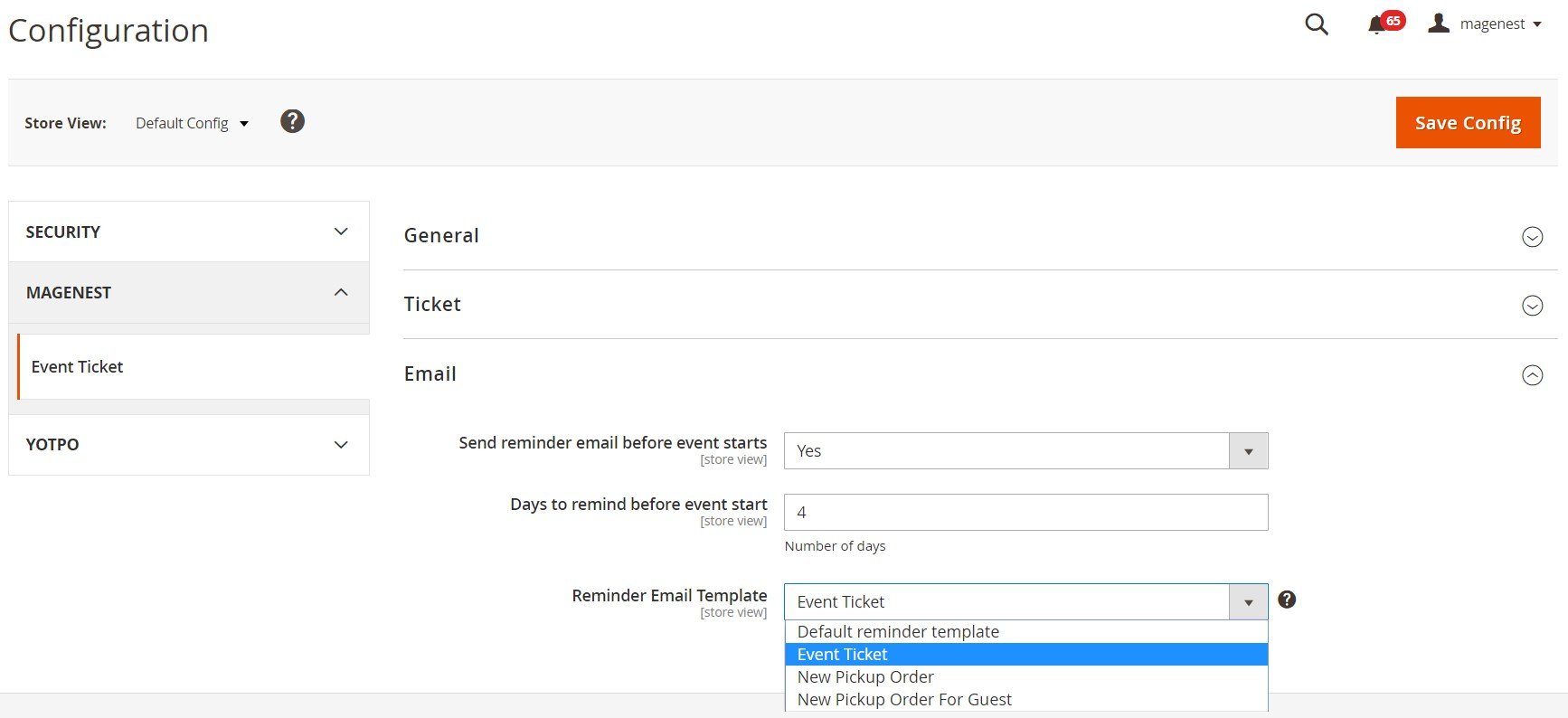
Now, let’s see how to generate a new ticket. As mentioned above, the Event Tickets Magento 2 module allows creating a new product type as an event ticket. To create a new ticket, you should select an “Event Ticket Product” option from the “Add Product” drop-down on the Products grid.
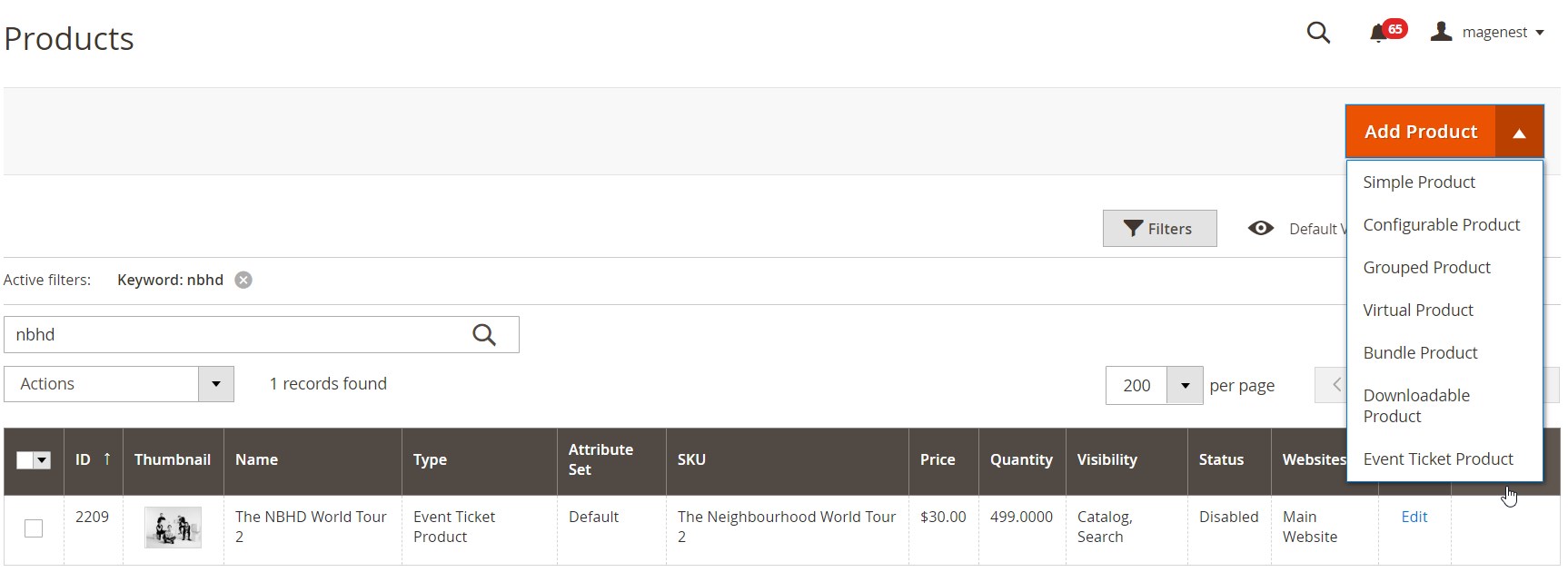
On the New Product screen, scroll down to the Event Tickets section. The section includes 5 tabs: Tickets Setup, Template Settings, Personal Information, Report, and Terms and Conditions.

In Tickets Setup, first, decide whether to apply configured locations and schedules to all ticket options.
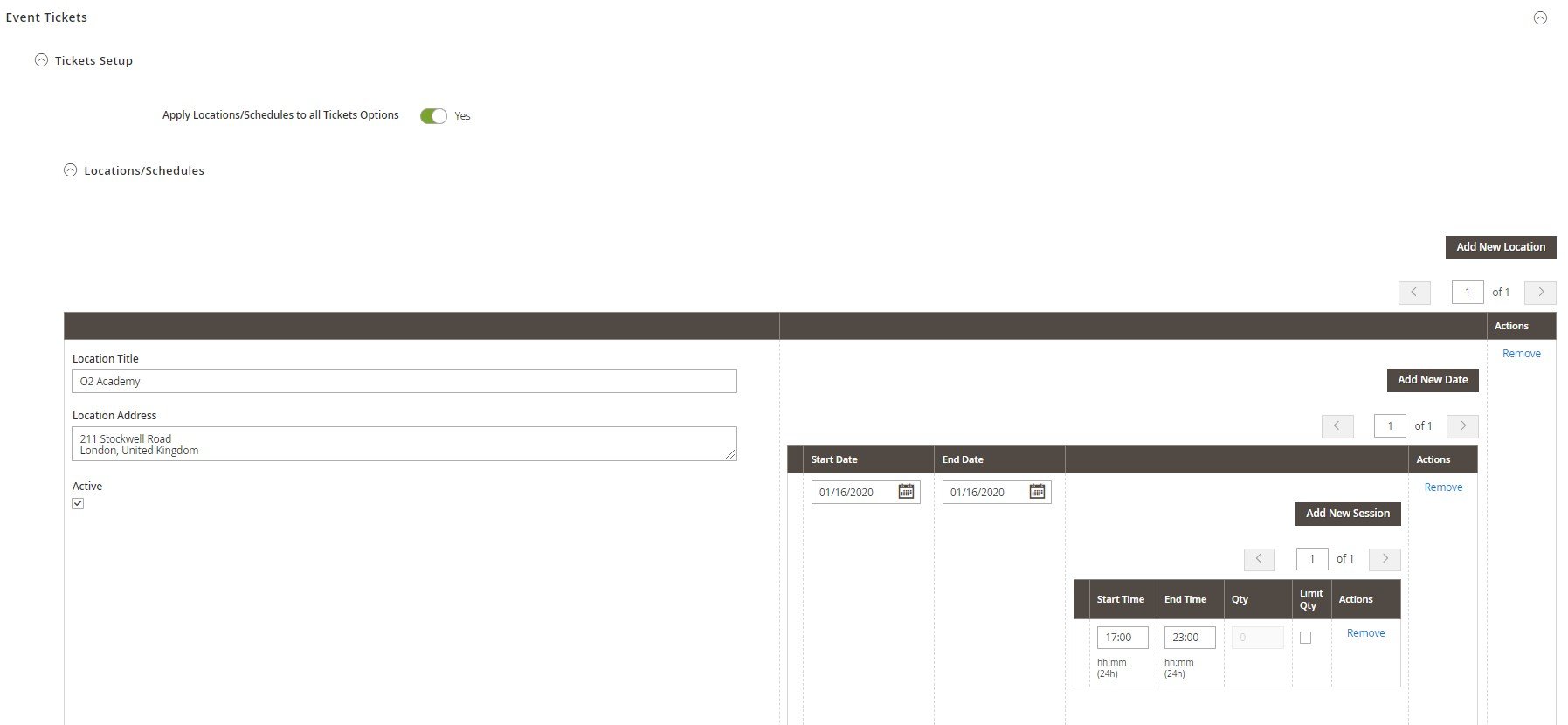
The Magenest events Magento 2 extension allows adding an unlimited number of locations, specify dates and sessions, and set a schedule for each of them.
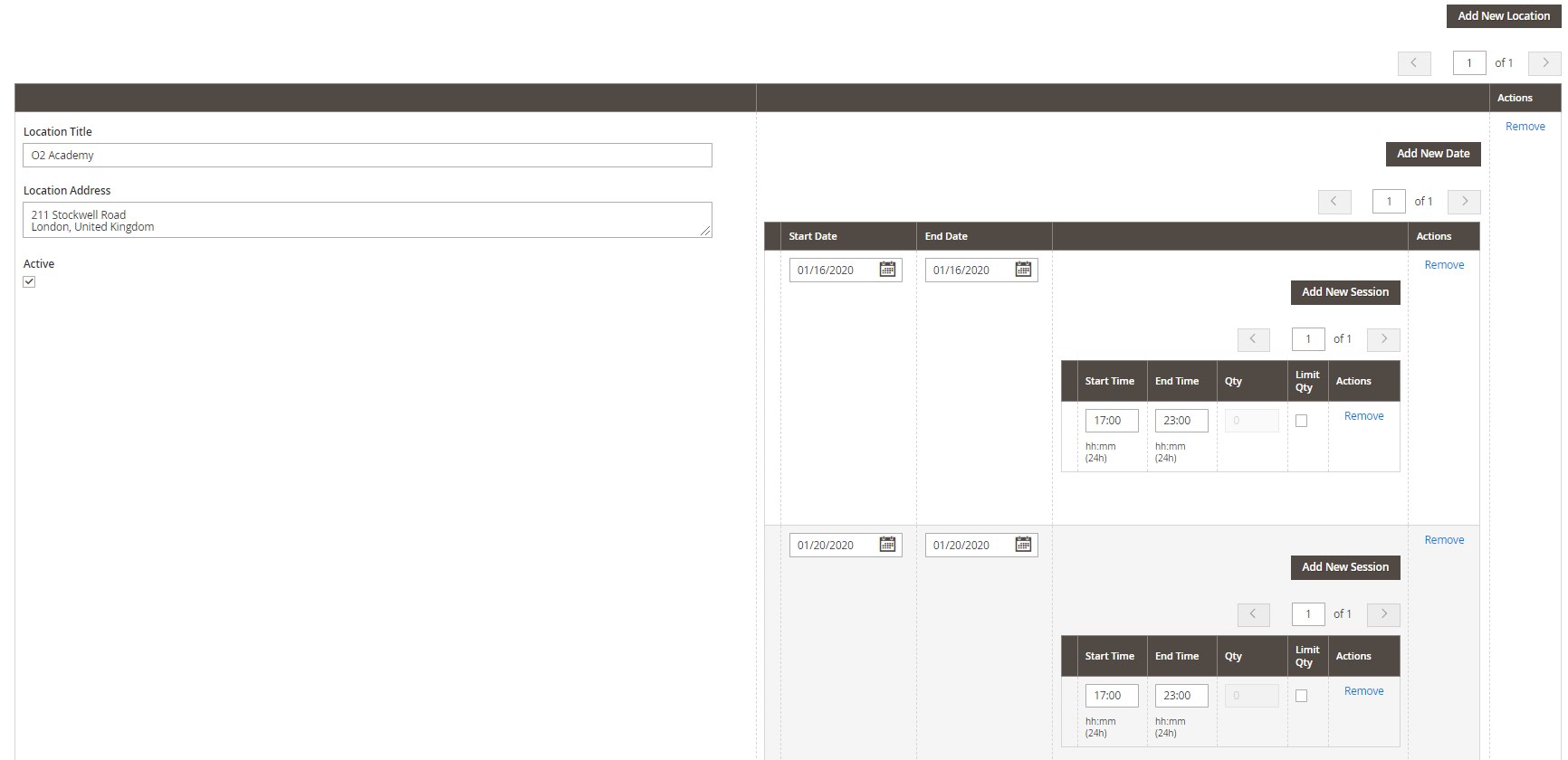
When adding ticket options, you should create a label and select an input type for the options’ frontend display (drop-down, radio buttons, or checkbox). Next, specify a name, price (fixed or percent), and quantity for each ticket option and add a more detailed description if necessary.
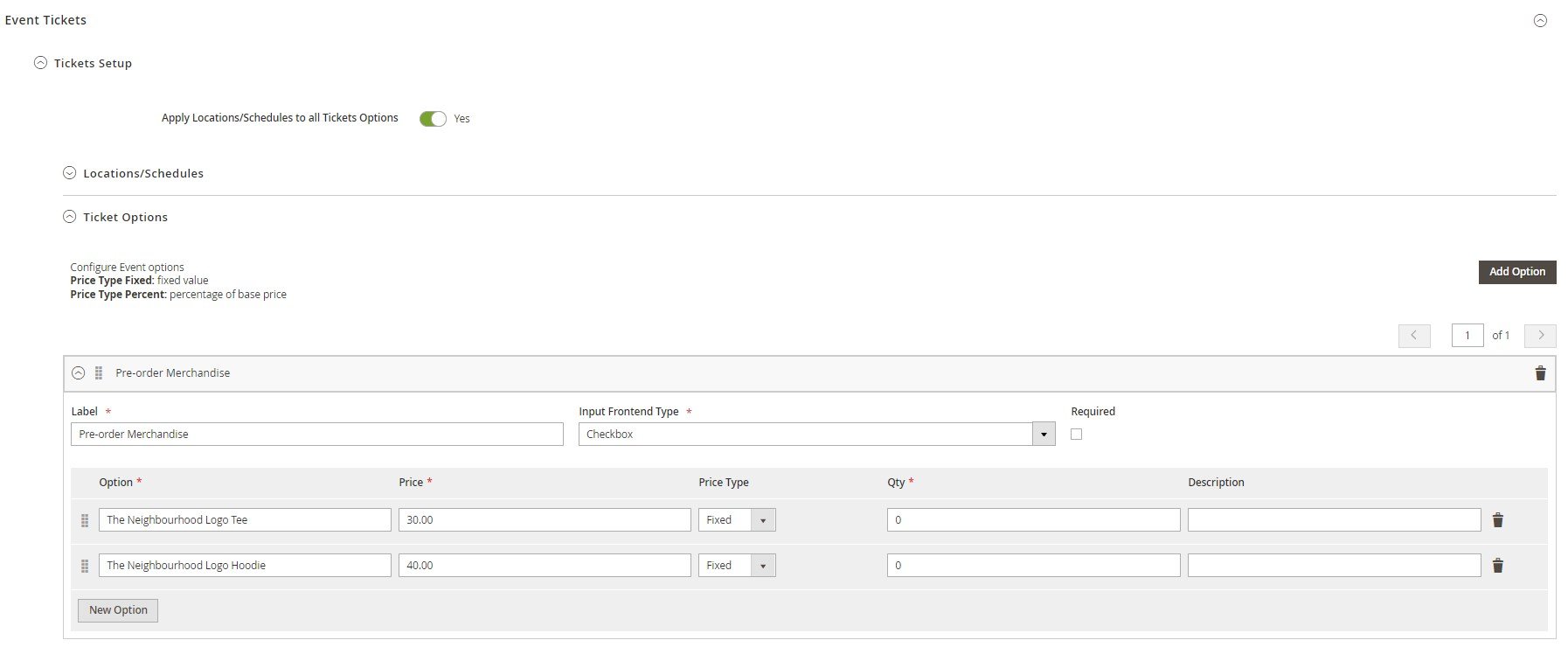
The following settings tab lets admin choose templates for the ticket PDF and emails. It is possible to select one of the configured PDF templates or create a custom design.
After setting the background and size of a template and customizing information fields included in the document, you can preview a created design by pressing the “Print PDF” button.
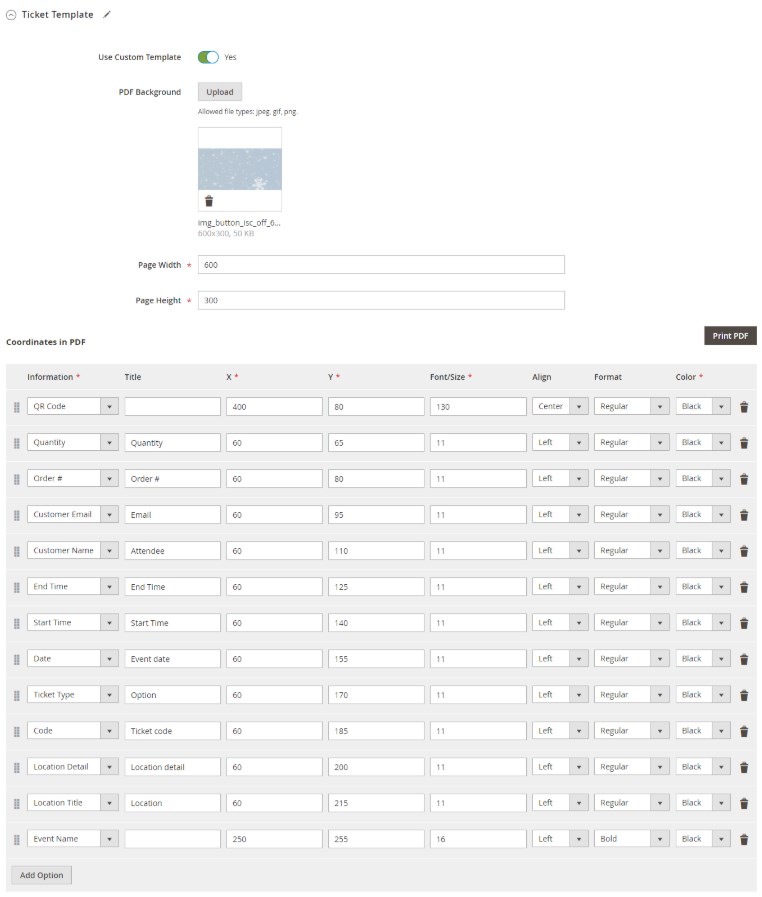
In Personal Information, you can enable an option that will require customers to fill in the form with their personal data before buying a ticket. You can make this option required if necessary.

The Report tab provides a summary of the sales of each ticket option, as well as detailed information on each sold ticket.
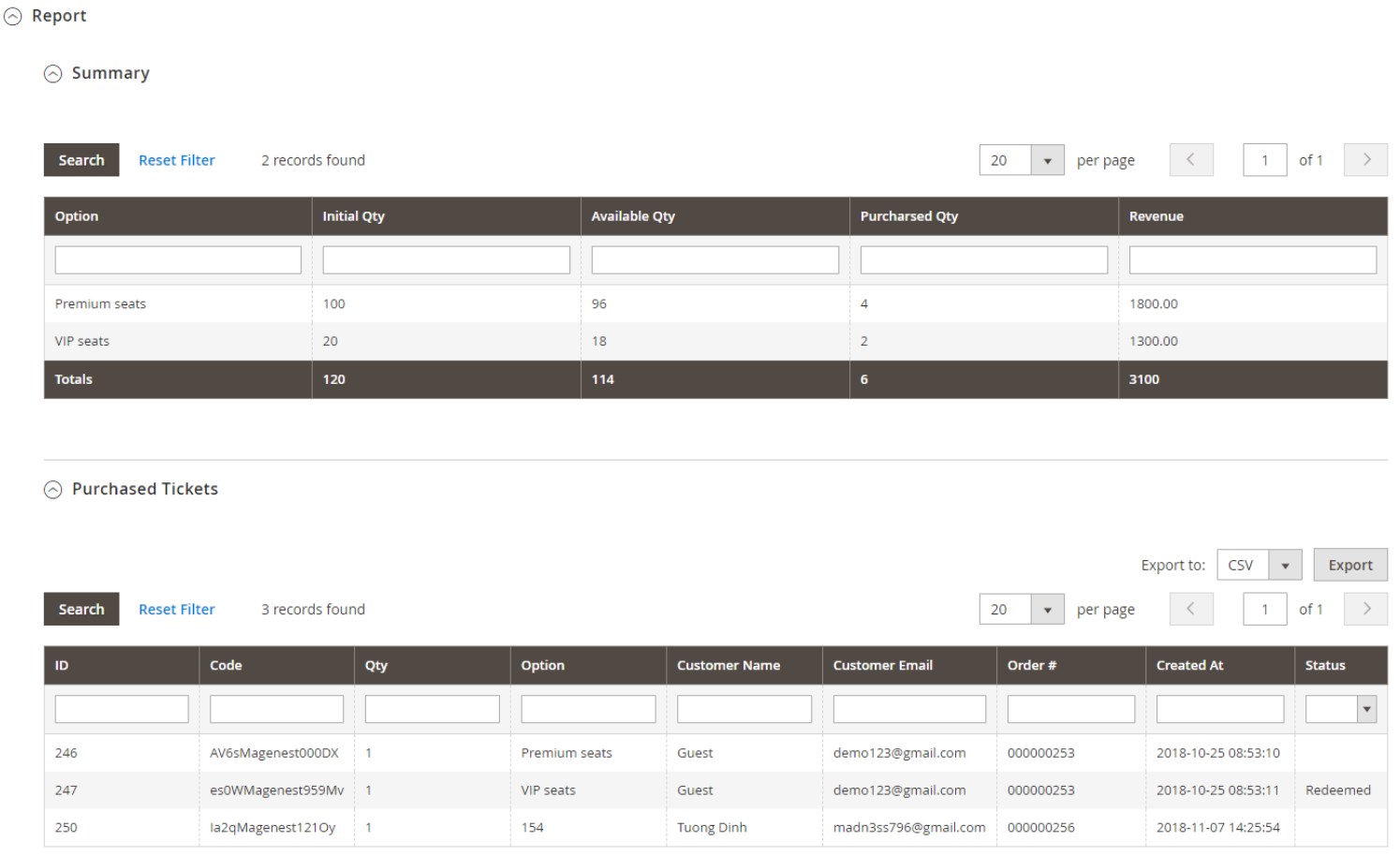
In the next tab of the new ticket configuration, you can add terms and conditions for the related ticket event.
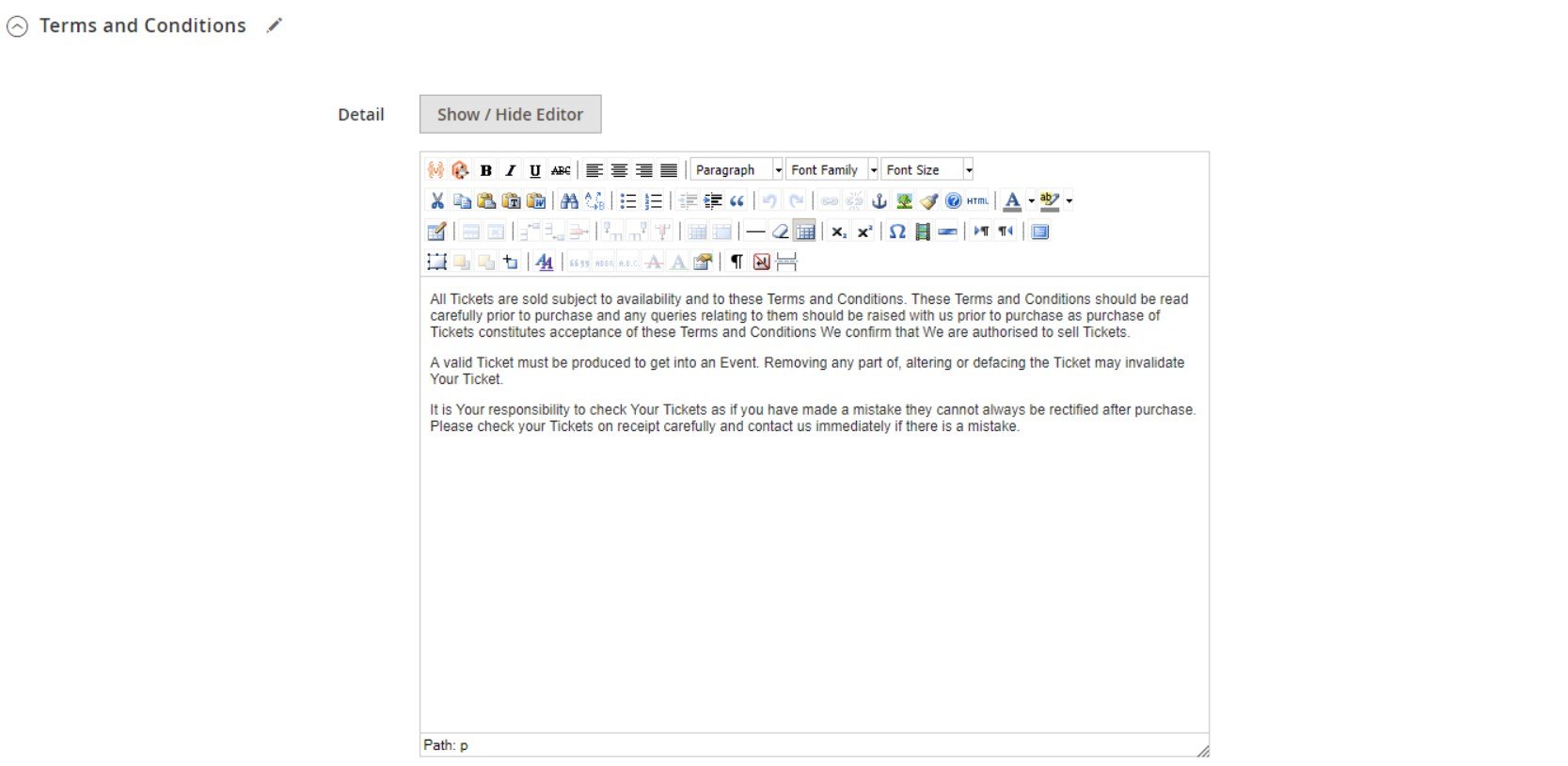
To view and manage all created events, navigate to Catalog -> Event Management -> Events. The Manage Events screen allows users to edit selected events and delete them in bulk. It is also possible to export the grid into a CSV or XML file.
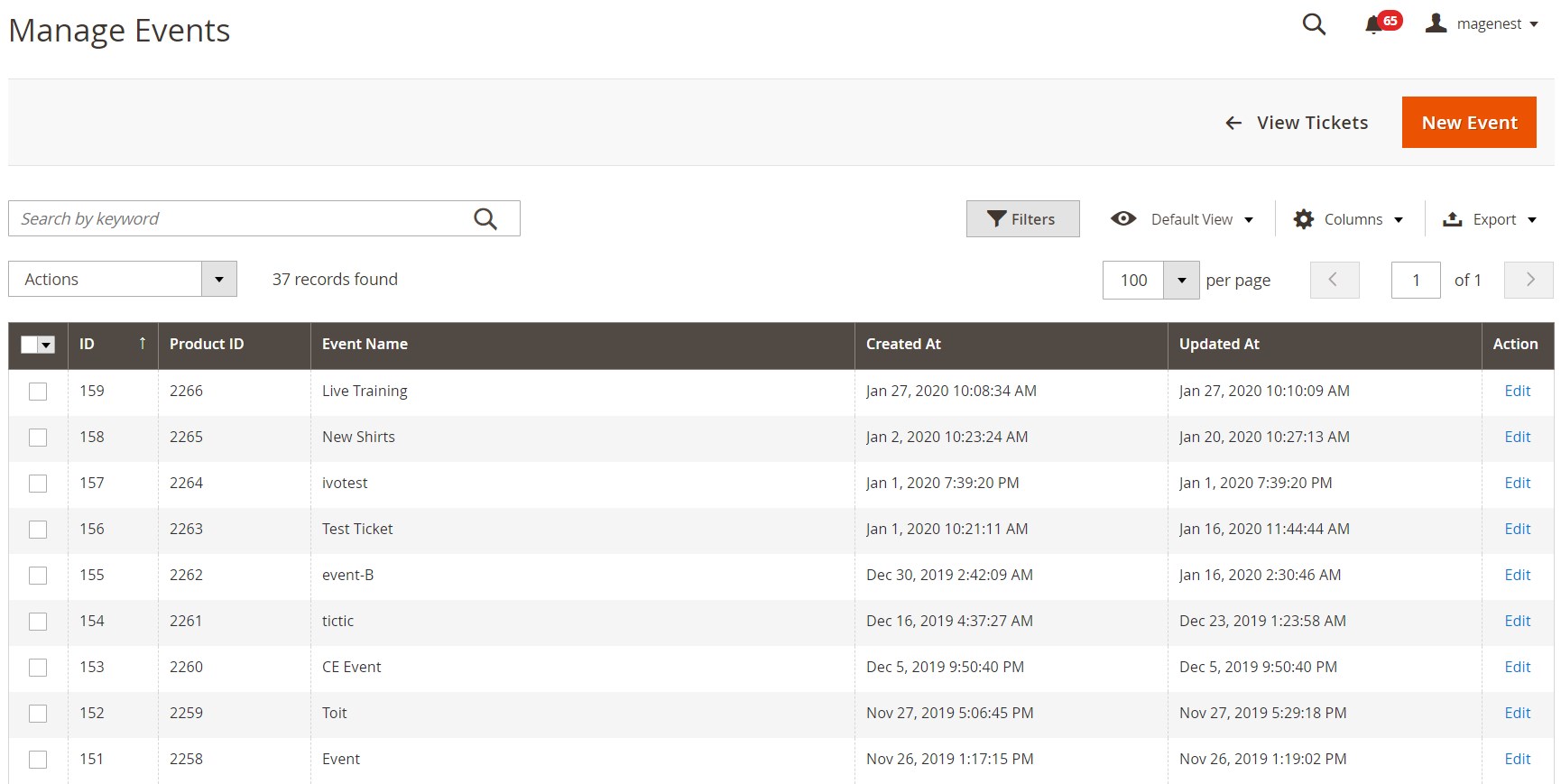
As for the created event tickets, the Magenest extension gathers their details in a grid under Catalog -> Event Management -> Tickets.
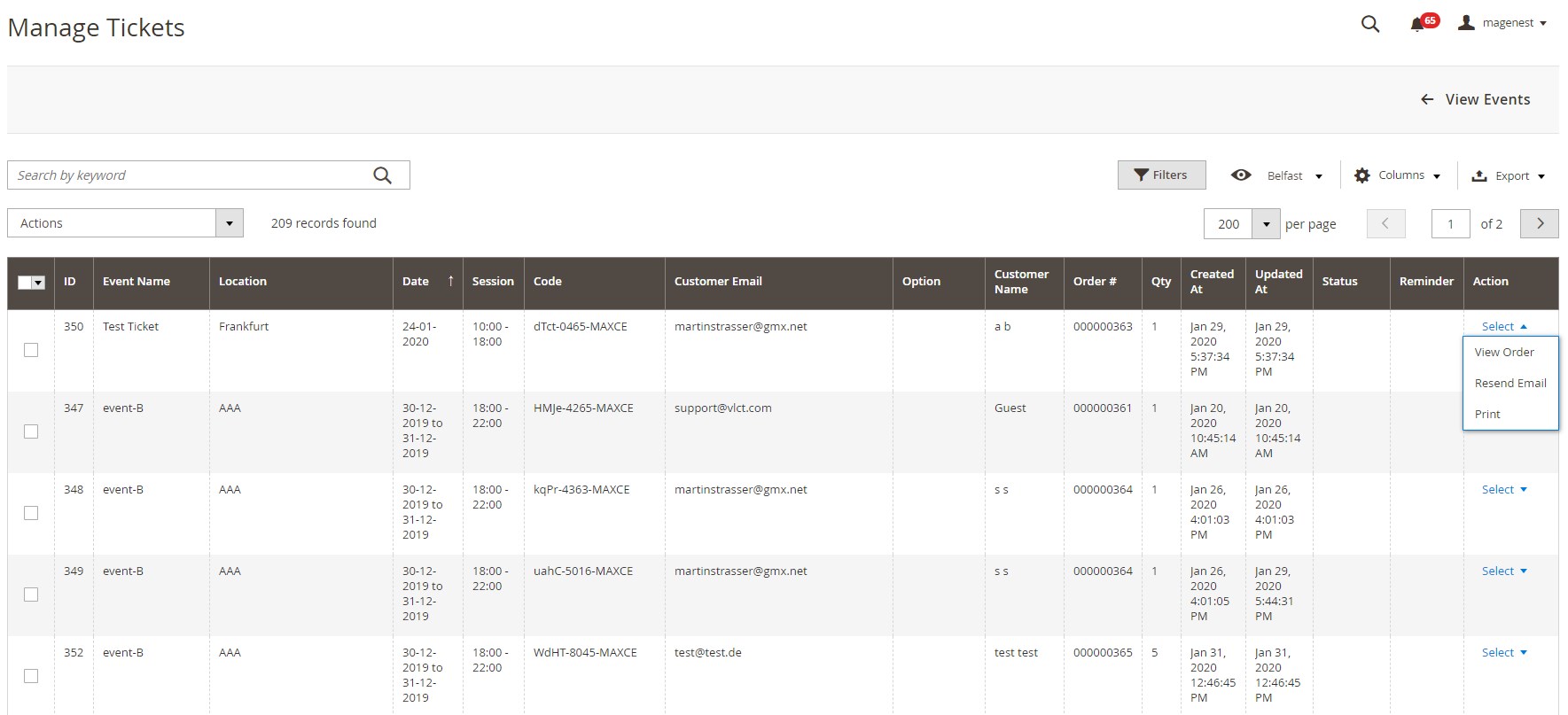
The Magento 2 module also provides a separate grid for managing PDF templates.
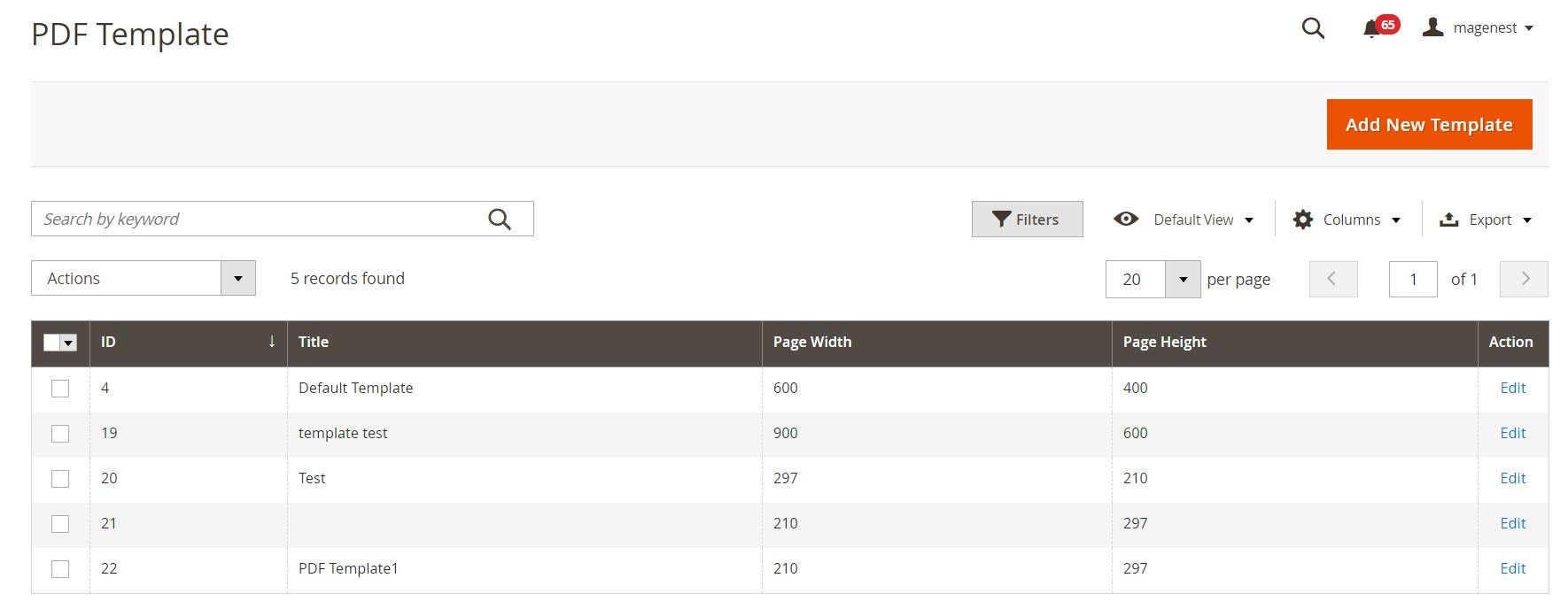
In the following section of the Magenest Event Tickets extension’s review, we will show examples of the module’s functionality on the frontend.
Frontend
After configuring the Magento 2 events module, you will be able to offer your customers tickets for various events as a product. Before adding a ticket to the cart, customers can choose a location, date, time, and seat for an event they want to attend, as well as the number of tickets. The event’s site is displayed as a pinpoint on Google Maps.
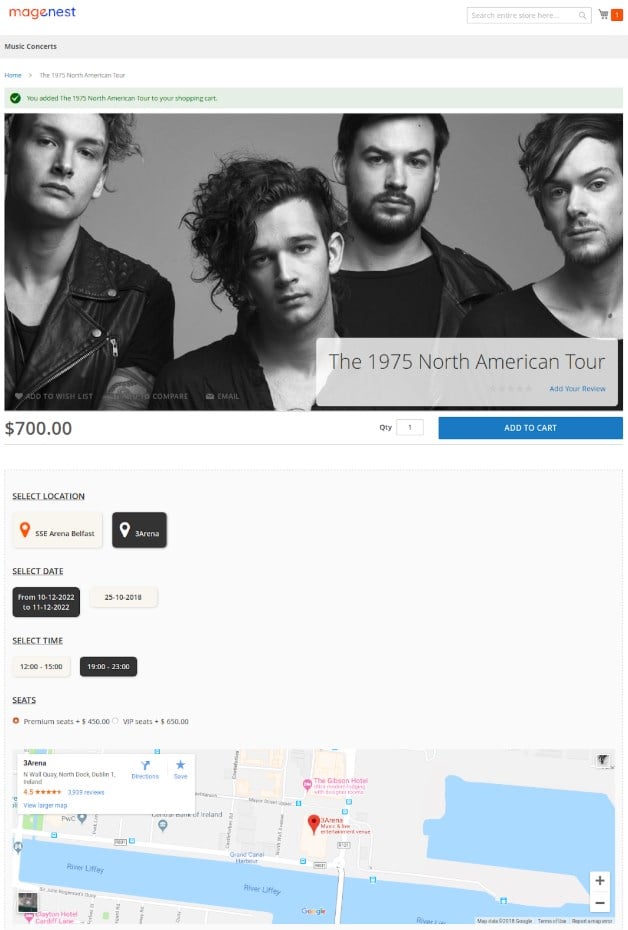
Information about the purchased tickets is shown in the shopping cart:
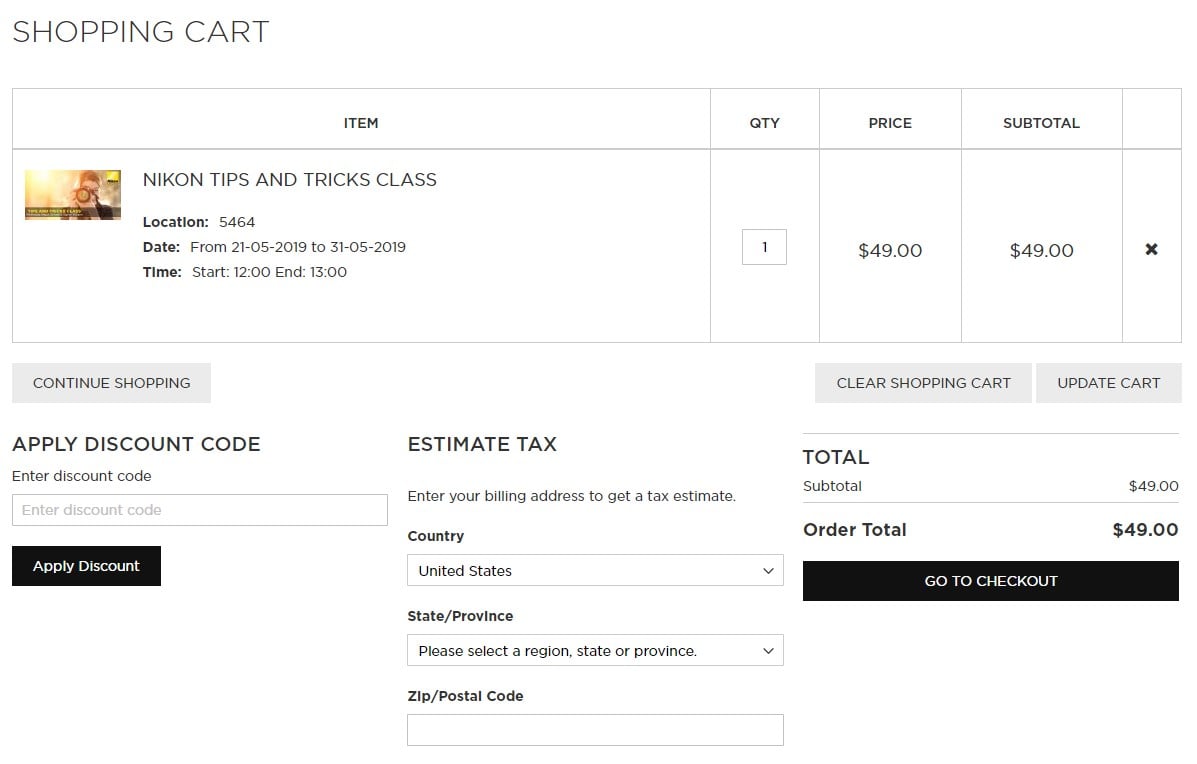
After a ticket is purchased and an invoice is issued, registered customers will be able to view details of events for which they bought tickets under the My Tickets tab in their accounts. It is also possible to print a ticket PDF from here.
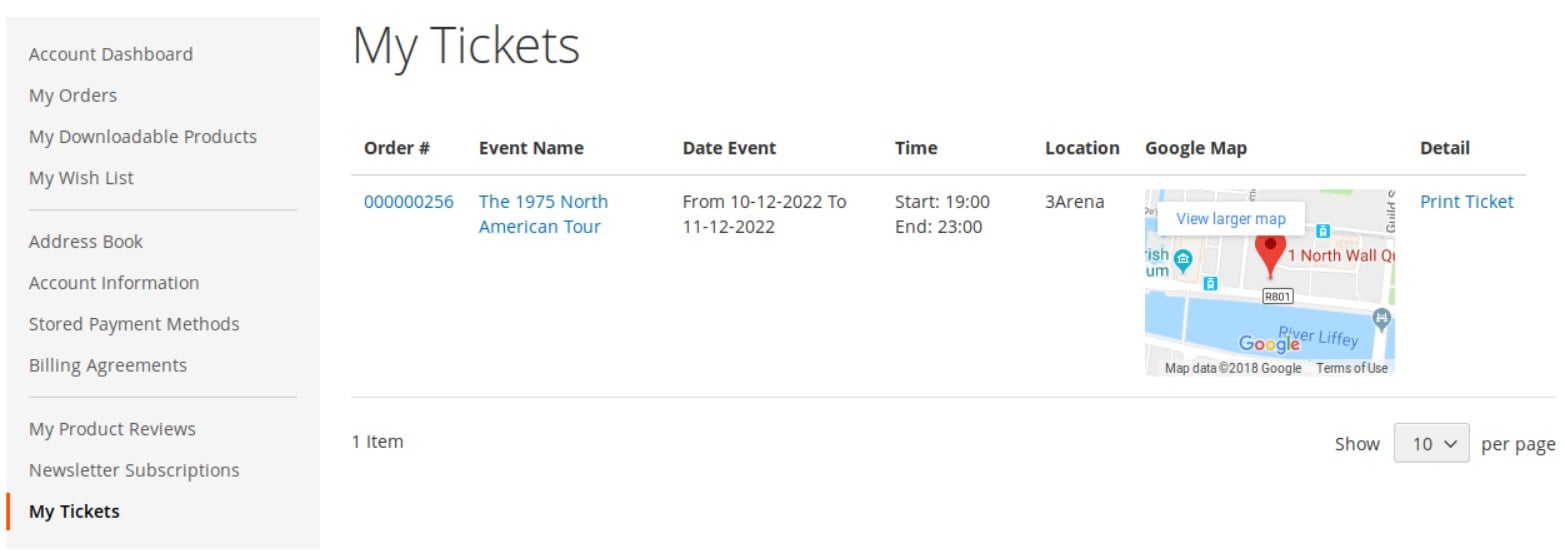
Final Words
The Magenest Event Tickets extension is a robust tool that enables ecommerce merchants to create and sell tickets for various events. After installing the Magento 2 module, event organizers will get access to extended possibilities for managing events, tracking statistics on tickets sale, and analyzing data of customers who attended the events. By utilizing the extension’s settings, you will be able to create a unique design of ticket templates and streamline the event check-in with auto-generated QR codes. Thus, the Magenest Event Tickets module for Magento 2 will help you attract new potential customers, increase brand awareness, and promote your products and services more efficiently. As for the price, you can buy the M2 module for $249.