Mirasvit Event Watcher & Notification for Magento 2

In the following post, we shed light on a useful Magento 2 monitoring extension. If you want to make your e-commerce store as stable as possible, you’ve come to the right place. The Magento 2 Event Watcher & Notification module will help you discover all potential problems long before your customers face them. Besides, the extension lets you track various events on your store, like submitting a new review, placing a product order, change of the order status, and more. Consequently, the Magento 2 stability extension allows minimizing possible losses and increasing operation steadiness.
You can find more backend improvements here: Magento 2 admin security extensions.

Table of contents
Magento 2 Monitoring Extension: Features
The breakneck pace of the digital world combines both positive and negative moments. On the one hand, you frequently get updates and groundbreaking features. On the other hand, the system becomes less stable since there is always a lack of time for their assimilation with the platform. As a result, lots of PHP errors occur caused by code changes, and you cannot detect all of them at the early stages. Consequently, many new problems cannot be eliminated since you are not informed about problematic situations before their formation.
- A wide range of events for triggering notifications;
- Ability to create custom events;
- Configuration of rules for sending notifications;
- Robust alert system with multiple channels;
- Notifications via Slack, Telegram, email, and other channels;
- Support for variables and multiple templates;
- Events log.
The Magento 2 Issues Watcher & Notification module analyzes various events that occur on your ecommerce store. It monitors sales, reviews, software errors, and many other aspects and lets you analyze site operations. With the help of the Mirasvit Magento 2 monitoring extension, you can also track customer and admin activity, cron functioning, newsletter subscriptions, and activity in the wishlists. Another benefit you get with the module is catalog notifications. By receiving alerts on out-of-stock products and stock changes, you can plan inventory replenishment more precisely.
If a suspicious situation is detected, the Magento 2 stability extension notifies the responsible employees via selected communication channels. It can wake your admins up if a new problem is discovered but will prevent issues your website visitors might face.
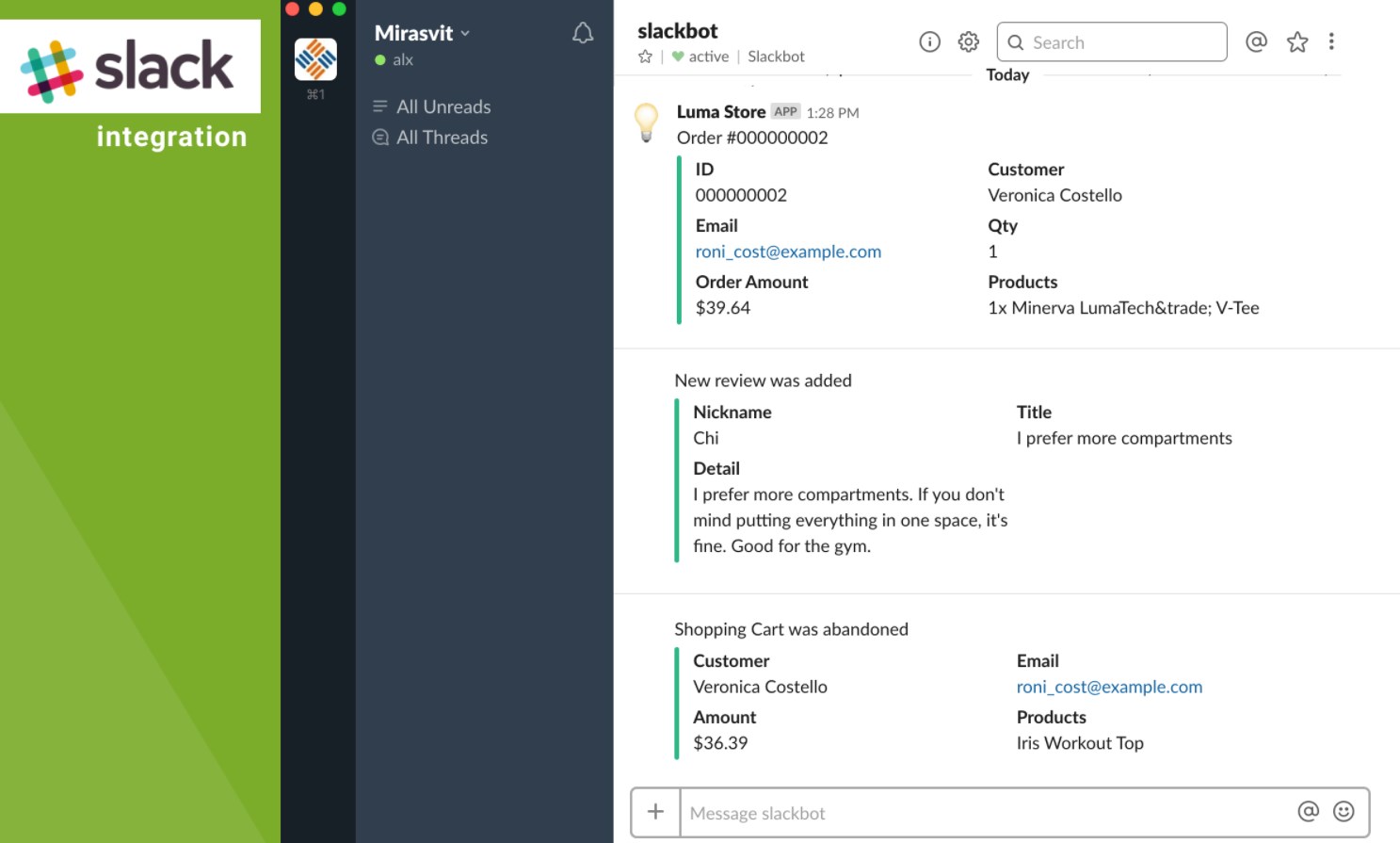
As a Magento 2 administrator, you can easily configure multiple rules and adjust responses to them. As a result, the extension will scan your store for possible issues 24/7.
Let’s look at the backend section of the Magento 2 issues watcher & notification module to understand its functionality better.
Magento 2 Monitoring Extension: Backend
You can configure the extension under System -> Event Watcher and Notification. There are four sections here: Manage Notifications, Manage Channels, Manage Recipients, and Event Log. Let’s describe each one of them.
Manage Notifications
In this section, the Magento 2 Issues Watcher & Notification extension allows creating rules. All existing rules are gathered in a grid where you can enable/disable each rule, as well as edit/delete it.
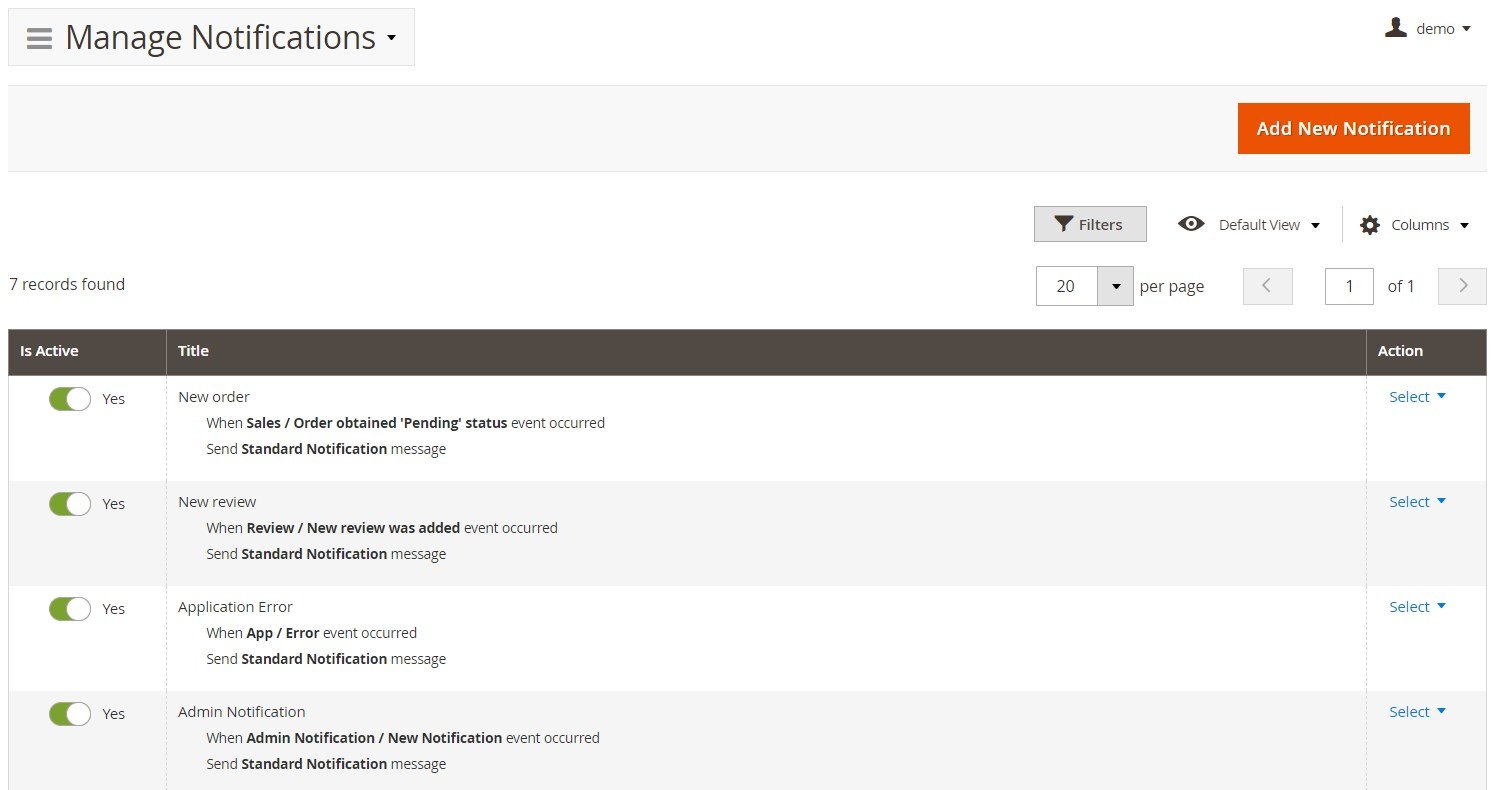
While creating a new rule, specify its title and notification event.
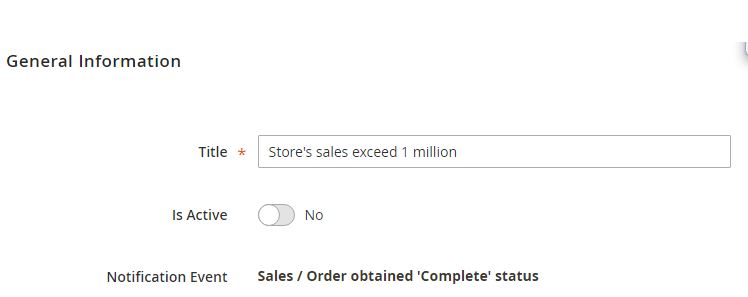
Next, select a recipient and a notification template. Additionally, you can create a limit on the number of messages.
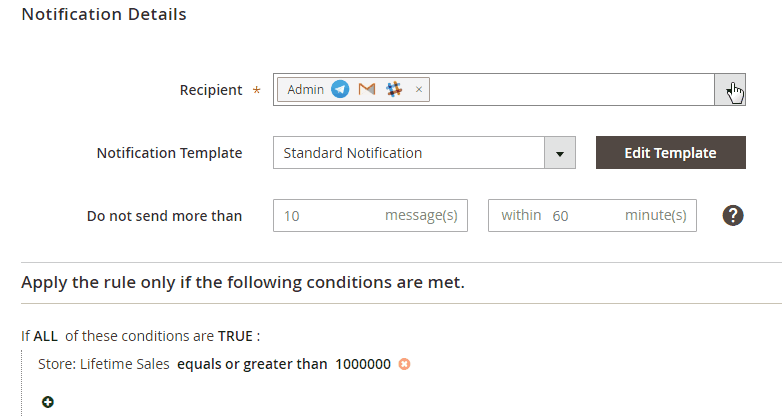
Finally, you can create a rule based on specific conditions:
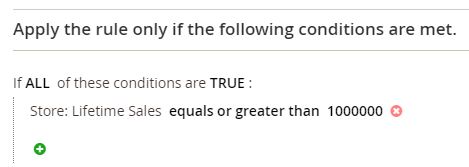
Manage Channels
As for communication channels, they are gathered in a grid as well. You can see a channel’s ID, name, type, and status.
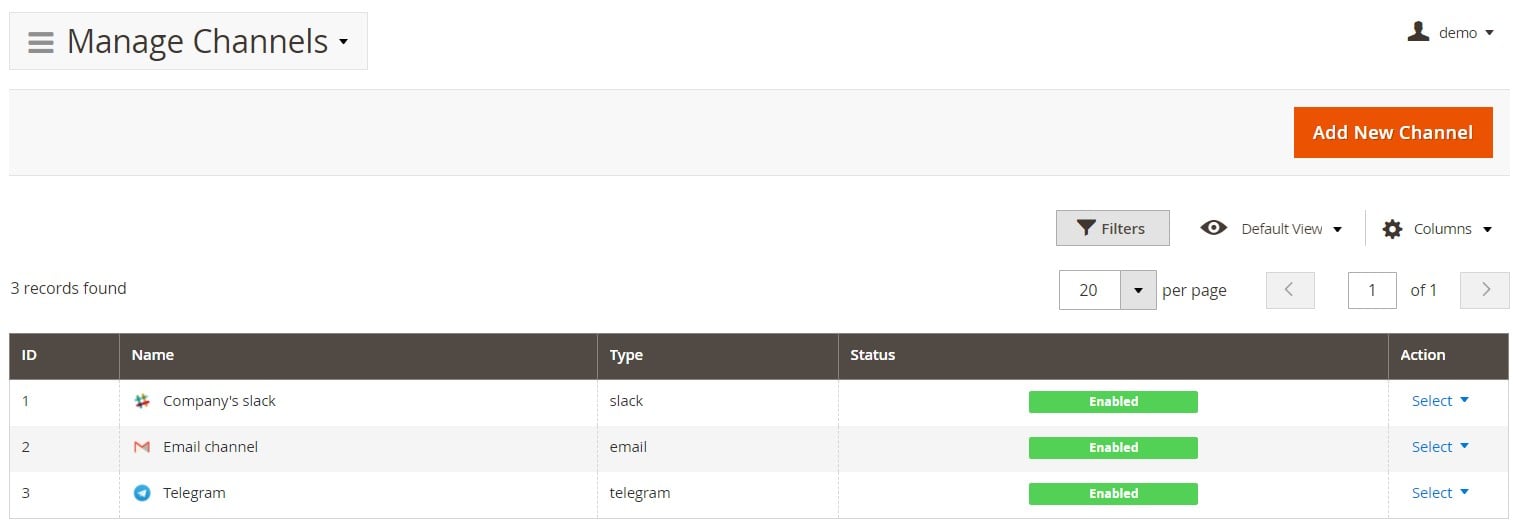
While editing a channel, specify its name and type. Besides, you can enable/disable the channel and send test notifications.
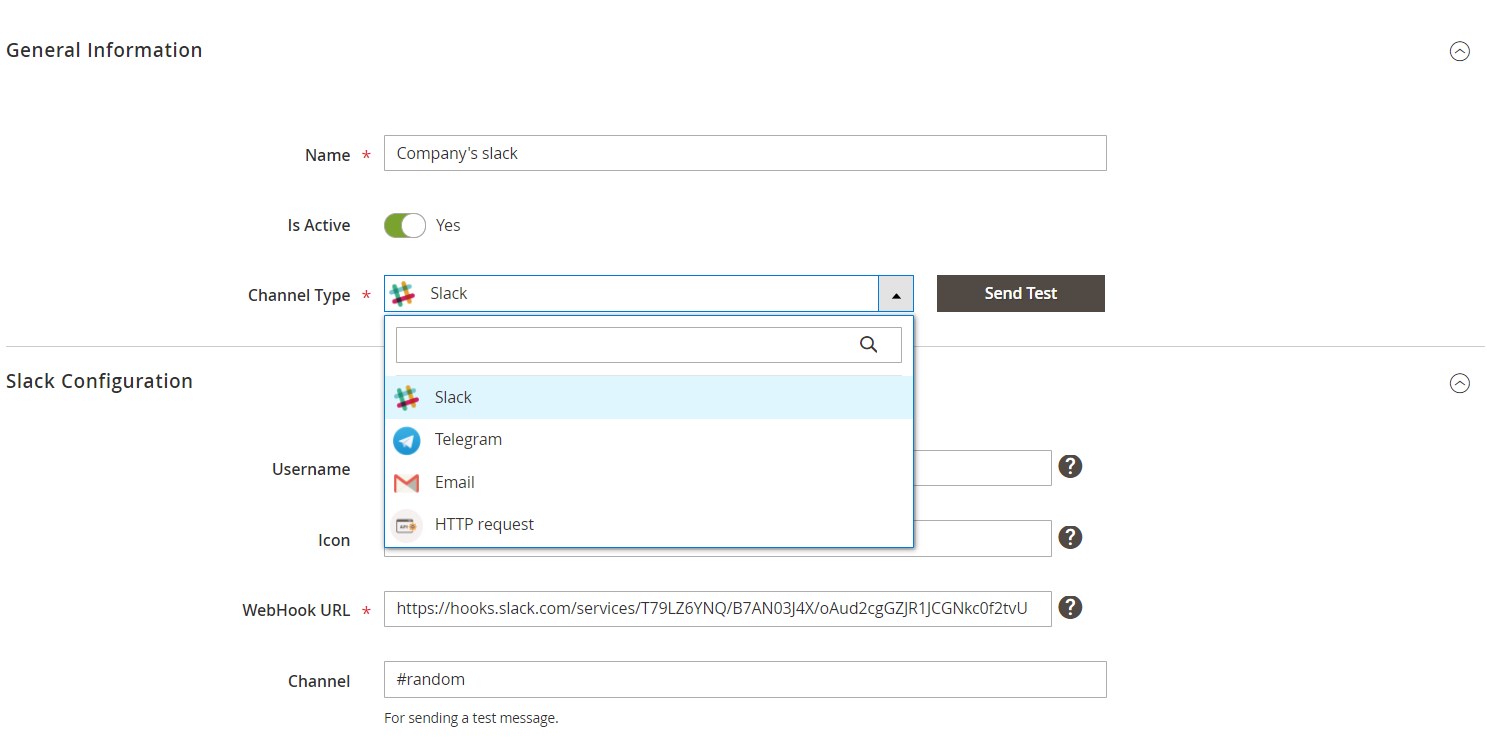
Depending on the selected channel, further configurations vary a little bit. For instance, Slack configuration requires entering a username, icon, WebHook URL, and Channel. In case of Telegram, you should specify Bot Token and Chat ID. The Email channel requires the following data: Email Address, Sender Email, and Sender Name.
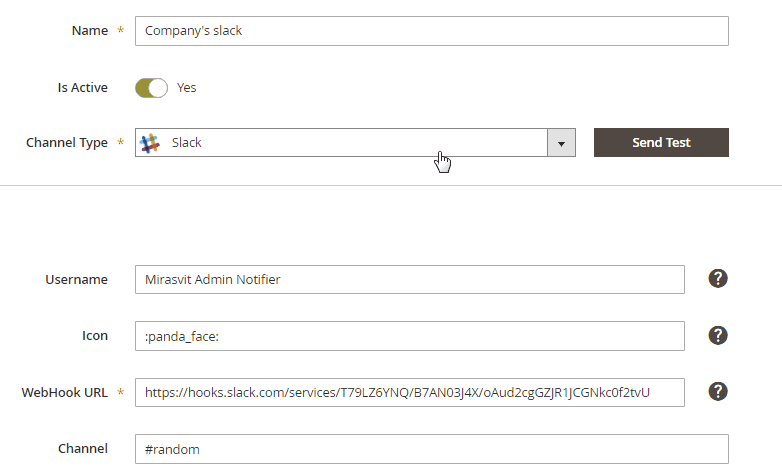
Manage Recipients
The third main screen of the Magento 2 issues watcher & notifications extension contains all recipients. The corresponding grid displays user names and contacts.
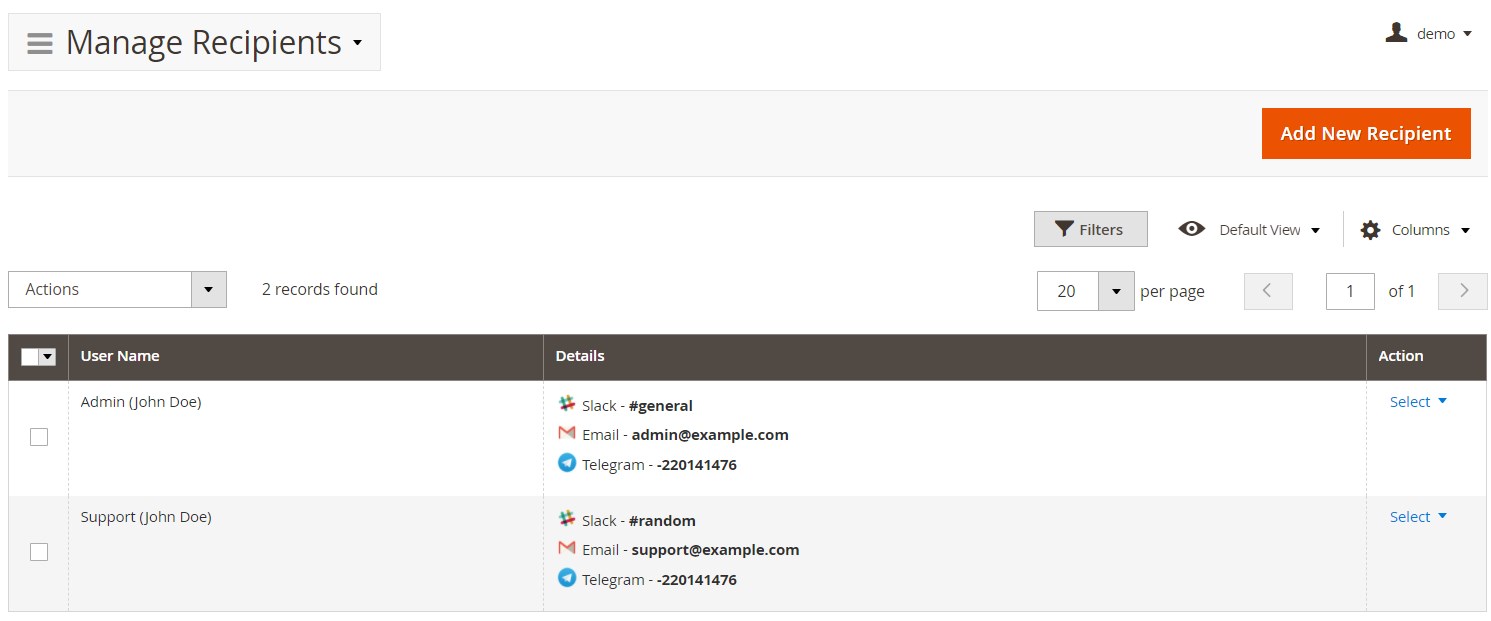
While editing a recipient, specify an internal name, as well as the first and last names. Next, add recipient channels and corresponding addresses.
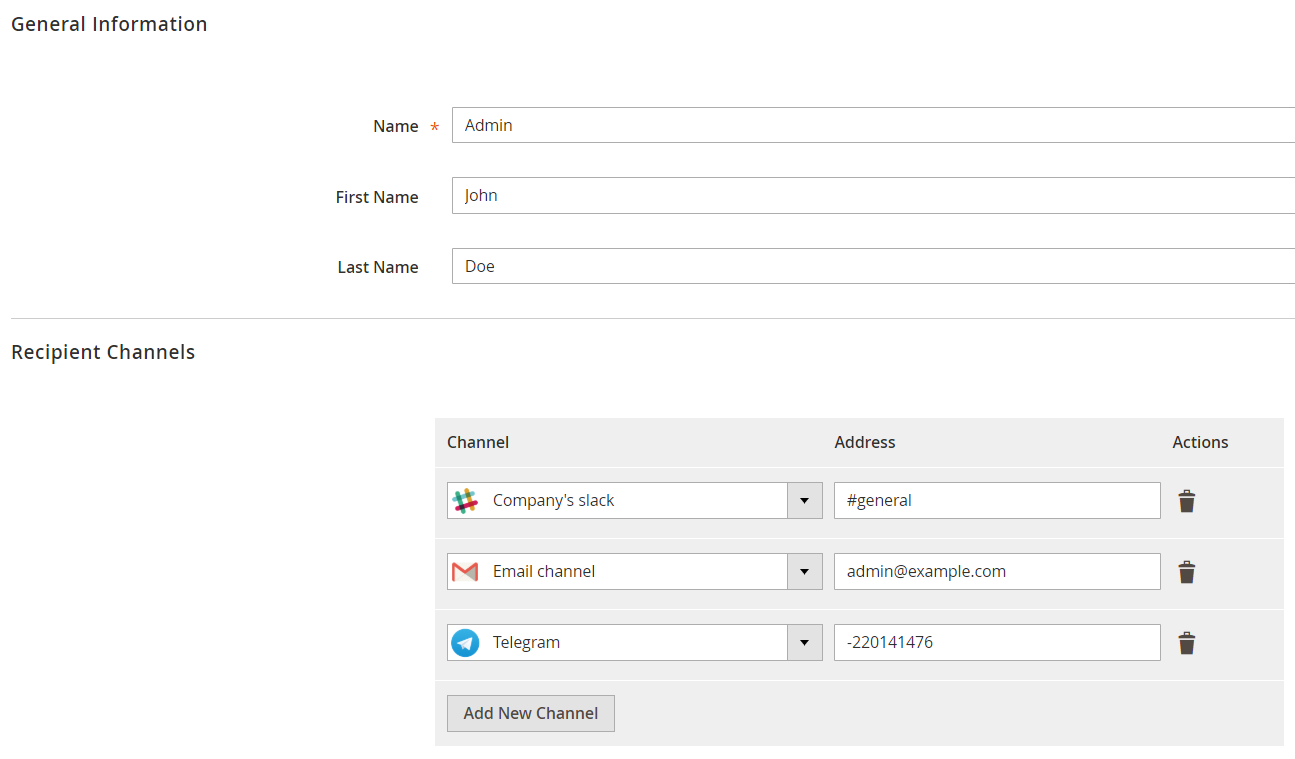
Event Log
In the event log, you can discover all the tracked events and suspicious activities that occur on your store. Everything is gathered in a grid that displays an event ID, identifier, information, and creation/update time.
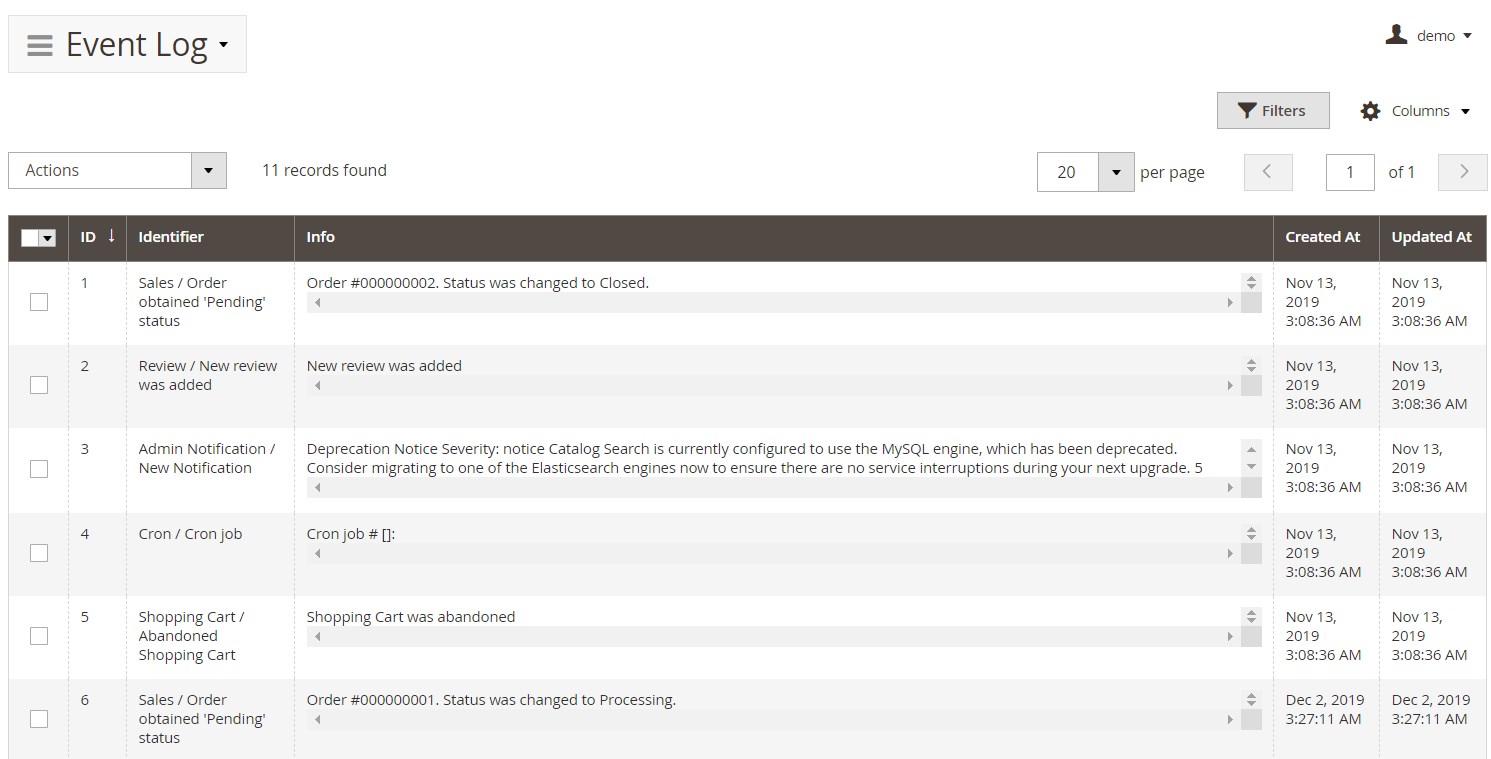
Magento 2 Monitoring Extension: Final Words
The Magento 2 Event Watcher & Notification extension by Mirasvit is a straightforward tool easy to configure and use. At the same time, it provides lots of precious data about internal processes that take place under the hood of your Magento 2 website. The Magento 2 safety extension simplifies the default backend routine and time-consuming monitoring and automates this process by creating rules, specifying recipients, and choosing communication channels to inform employees about possible errors. Thus, you get a perfect monitoring solution designed to save your time and prevent most problems.
The price of the extension is only $149, so don’t hesitate to invest such a small amount in your website’s safety and the continuity of the shopping experience you provide. For any further information, follow this link:









