Mageworx Layered Navigation Magento 2 Extension

Mageworx has finally released its own improvement of the default Magento 2 navigation. Meet the Layered Navigation module – a solution designed to improve the way store visitors navigate through your catalog. We have recently compared two most robust tools from this group of extensions (Magento 2 Layered Navigation Comparison), and today we are going to dive under the hood of the Mageworx Magento 2 Layered Navigation module.
Using the optimized layered navigation on an online shop is essential for customer retention. Most of your website visitors will need to browse your product catalogs before they know what they want to buy. That is why extended filtering options become so important in helping online shoppers to find what they are searching for easier and faster. Thus, enhanced store navigation improves customer shopping experience and brings more sales to store owners. The Mageworx Layered Navigation extension for Magento 2 will make filtering process on your web store easy-to-use and customer-friendly. Below we are describing the extension’s functionality and its backend configuration.

Table of contents
Features
- select multiple attributes of the same category filter
- configure product attributes individually
- add specific attributes to a category page
- hide certain attributes from category pages
- SEO-friendly tool
- customizable layered navigation fields
- ‘Freeze’ mode for specific filters
Let’s start with the core functionality of the extension. Mageworx Layered Navigation drastically enhances filtering options of the default Magento 2 platform, simplifying navigation process on a web store. The module allows your clients to select multiple attributes of the same category filter. This feature is called Magento 2 layered navigation multi-select. It substantially improves how your buyers can filter out a list of goods making the selection much more precise and helping to compare different products.
For example, a website visitor is looking for red and blue T-shirts of both M and L sizes. With the out-of-the-box Magento functionality, they will have to choose each product attribute separately one by one, which makes shopping process tiring and demotivates to stay longer on a website. With the layered navigation module, customers can apply red and blue colors, as well as M and L sizes to their search results at once. Thus, you reduce time spent on looking for desired products and improve your website usability in general. Besides, you can manage multiple selection for each product attribute individually.
Adding specific attributes to a category page is no longer a problem. After you install the Mageworx Layered Navigation Magento 2 extension, the desired functionality will be added to your store making category filtering more user-oriented. Furthermore, the Magento 2 layered navigation extension lets you hide certain attributes from category pages. For instance, if you do not want to display some attributes for any reason, you can do this using the extension (see the Backend section for more details).
Also, note that this Magento 2 layered navigation module is search engine friendly, so you do not have to be afraid of any negative influence on your current PageRank. Furthermore, Mageworx Layered Navigation for Magento 2 is fully compatible with the company’s SEO Suite Ultimate. Thus, you can achieve better SEO results by combining these two modules.
Moreover, the extension enables you to customize layered navigation field according to your requirements. You can decide to display checkboxes for filters or add an automatic ‘Filters Expand’ mode. Checkboxes can be set as links, so that frontend users will be redirected to the corresponding category or sub-category pages after clicking on them. What is more, you can apply the ‘Freeze’ mode to display only some of the filter values and hide the others.
As for the planned improvements, Mageworx is going to release some updates in the nearest months. First of all, there will be a feature responsible for adding filters by reviews. Next, Mageworx promises to release a horizontal section with filters.
Backend
The extension configuration is quite simple. Main settings are located under Stores → Settings → Configuration → MAGEWORX → Layered Navigation Pro.
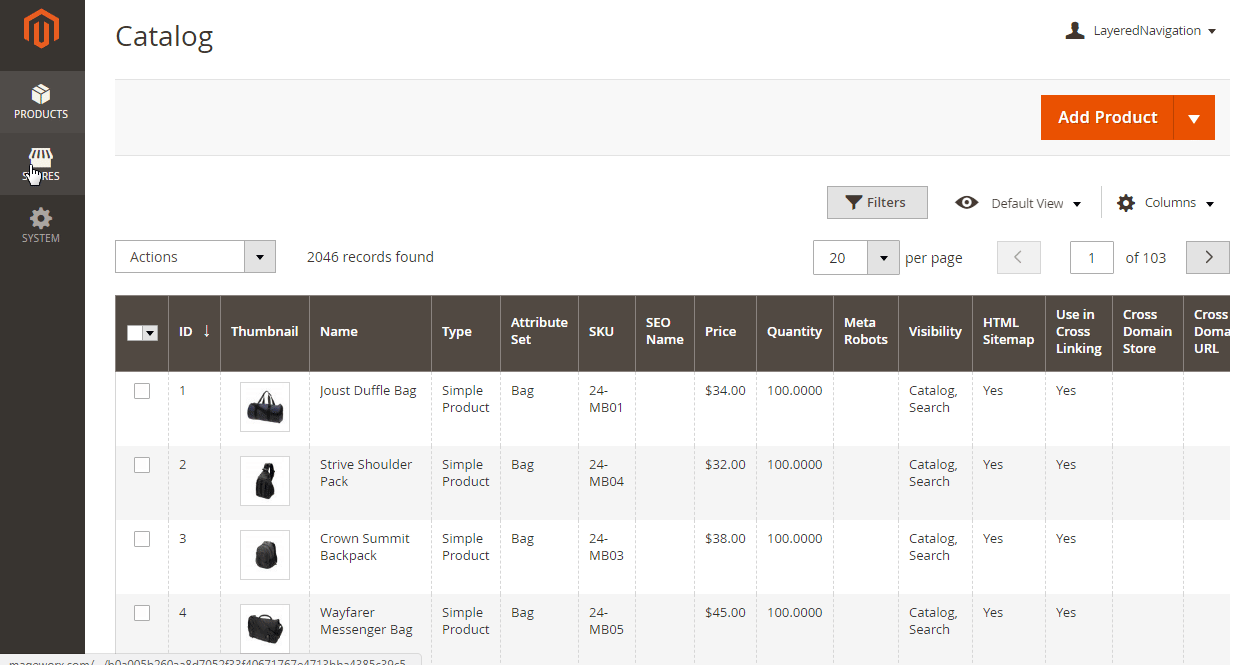
Here you can allow and configure the Magento 2 layered navigation multi-select feature.
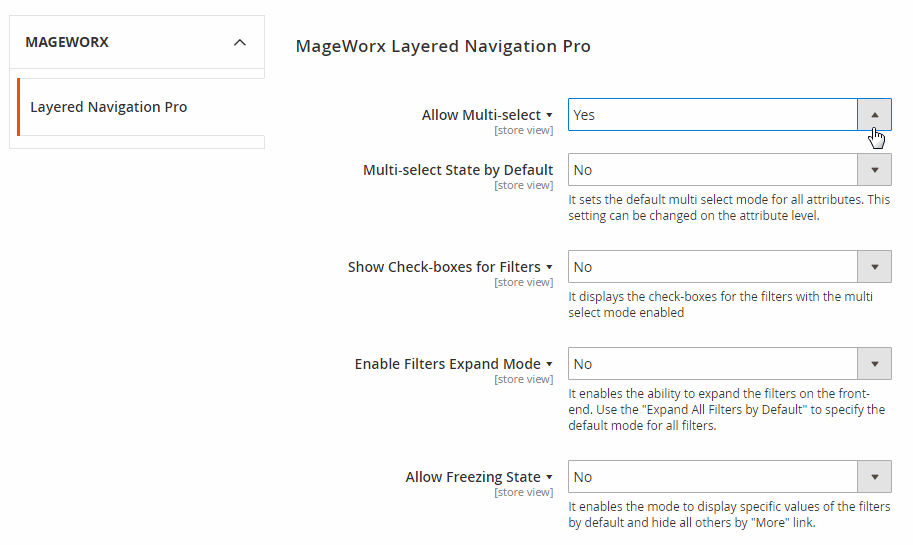
You can enable the setting to display checkboxes for filters, set checkboxes as links, as well as show spinner when a page is being updated.
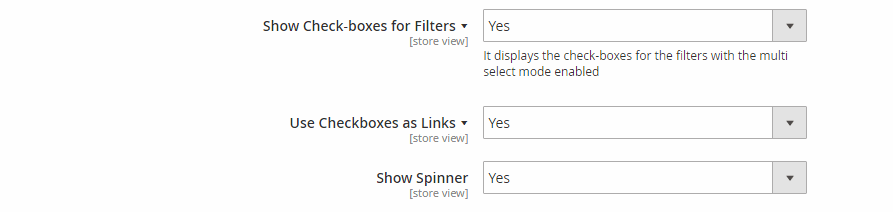
In the general settings, you can also configure the filters expand mode and set freezing mode specifying the number of values that should be shown in each section by default.
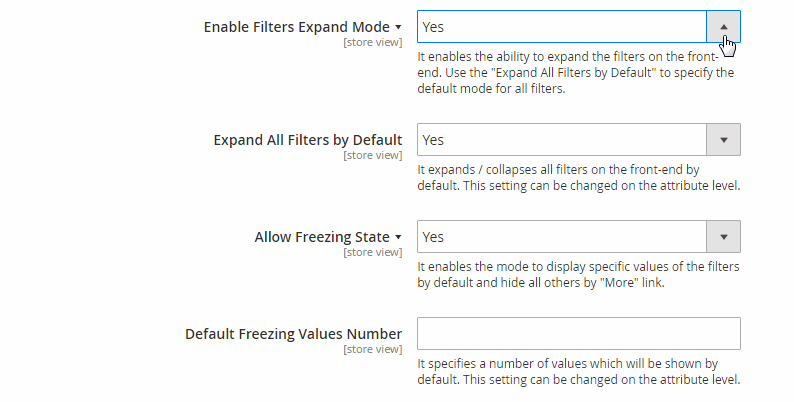
Besides, it is possible to fine-tune each attribute separately. You will find these settings under Stores → Attributes → Product.
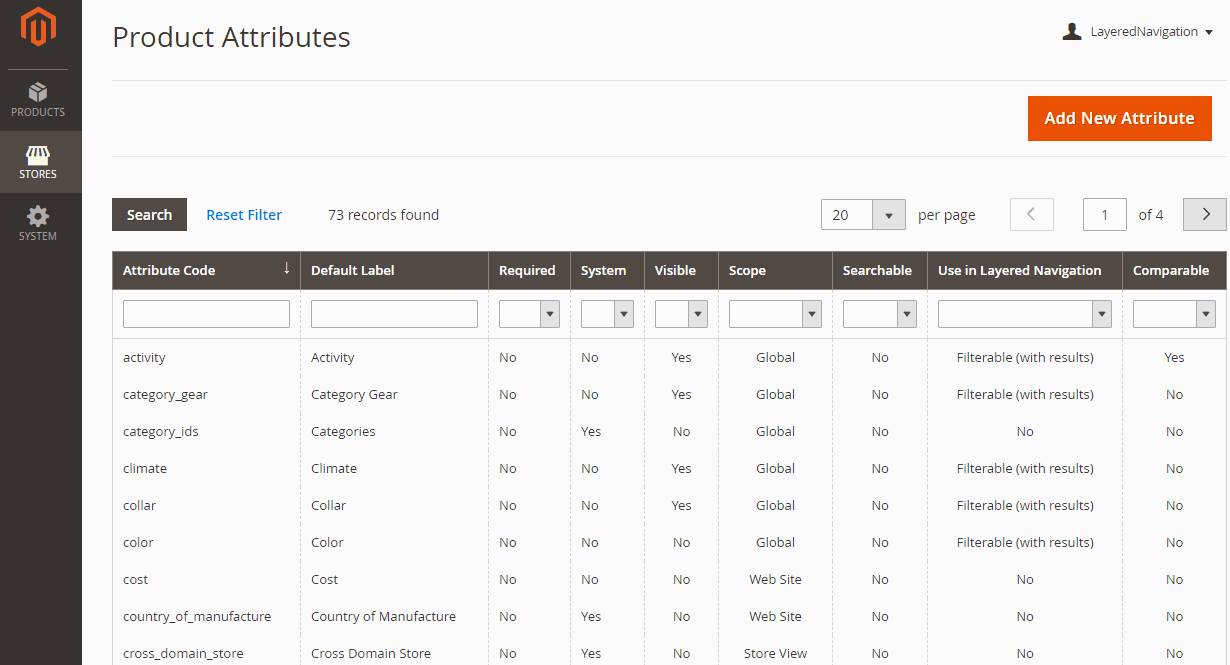
Select an attribute from the grid and click Additional Settings in the Attribute Information. Here you can enable or disable the multi-select functionality for each attribute individually. Enable Expanded setting adds or removes multi-select visibility on a chosen category page. You can also specify Freeze Value Count if this option is enabled in the backend, as well as hide an attribute from the defined categories.
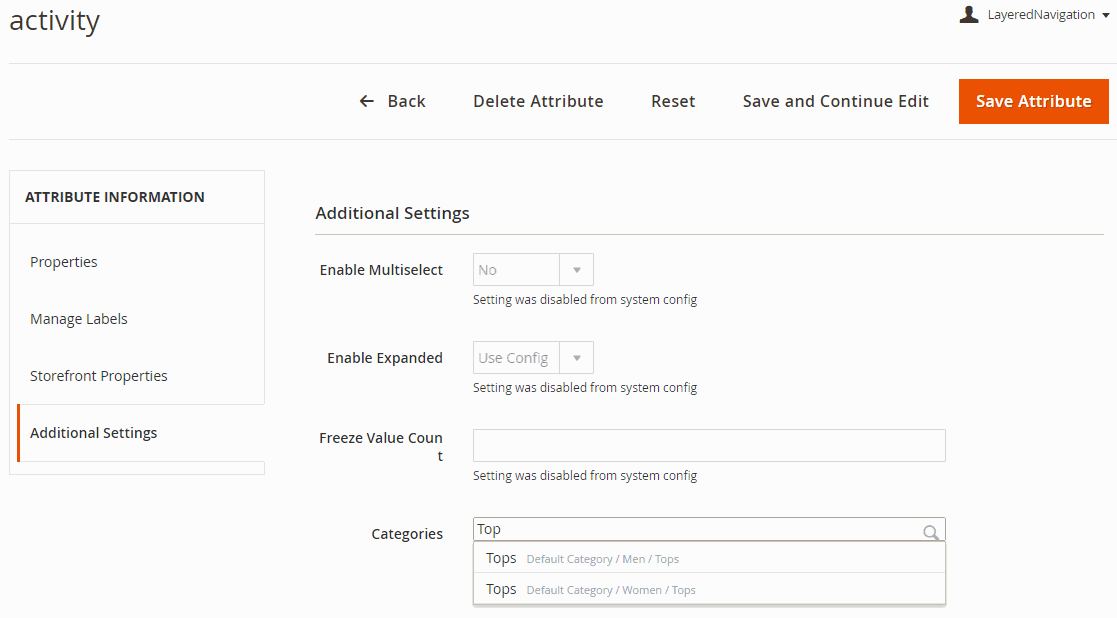
Frontend
As for the frontend appearance, here is how the multi-select functionality works (check the “Now Shopping By” section). Here you can see two attributes of the same filter applied: Black and Brown of the Color filter.
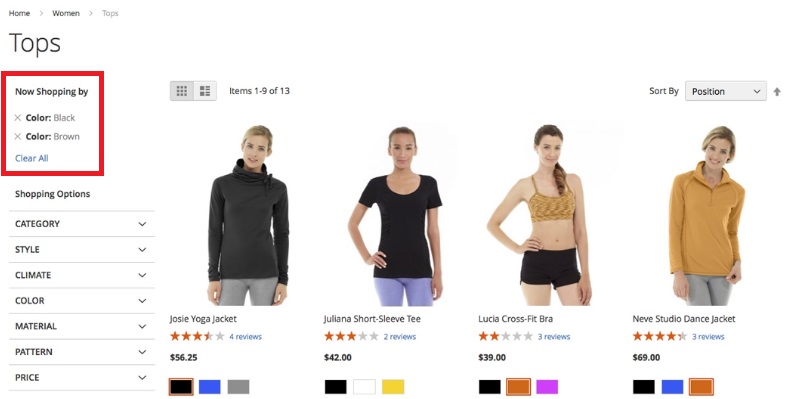
An example of the layered navigation with chosen attributes from different product options: Climate and Color.
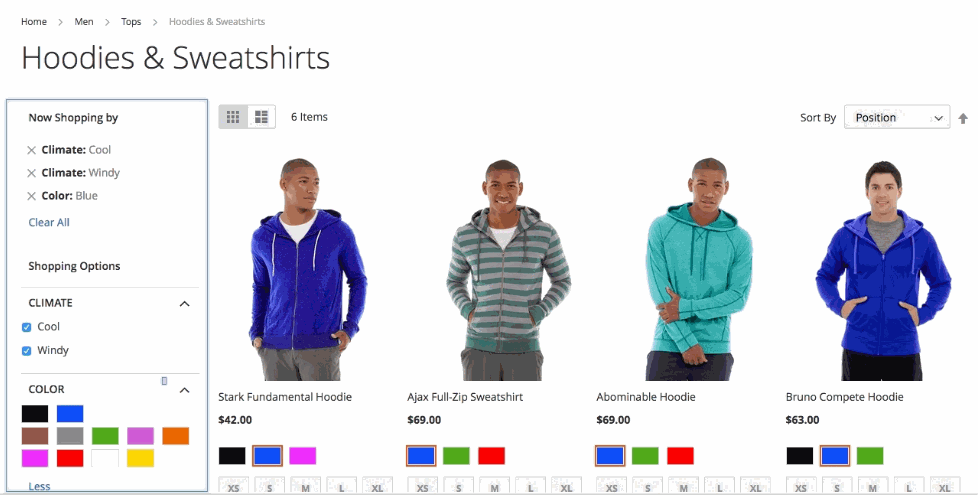
Final Words
Mageworx Layered Navigation for Magento 2 is quite a minimalist extension. In comparison with Amasty Improved Layered Navigation and aheadWorks Layered Navigation, it does not look so impressive, but it does not make us want to skip it. Why not?
The answer is quite simple: you can get the most lacking feature of the default layered navigation, attribute multi-select, even with the most limited budget. The Mageworx Layered Navigation Magento 2 extension costs just $99, which is the cheapest price tag for the ability to select multiple values of the same filter. If you run a small store and need this improvement, it is no longer necessary to spend lots of money ($339 for Amasty or $249 for aheadWorks) on it. So, hit the link and get the Mageworx Layered Navigation right now!







