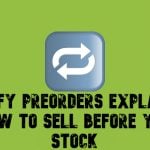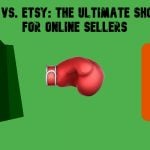Extendware Sphinx Search Magento Extension Review
Although we’ve already reviewed such tools as Search Pro by Amasty, Sphinx Search Ultimate by Mirasvit, Search Suite by Mageworx, and Elasticsearch by Wyomind, there are a lot more extensions aimed at improving the default Magento search functionality. And today our attention was captured by Extendware Sphinx Search. Below, we will tell you how to enhance your store search relevancy and performance with the help of the module. Why is it so important? Because relevant and fast search results lead to a bump in sales by enabling store visitors find the desired products in a matter of seconds.

According to Extendware, 43%-50% of online customers rely on site search while trying to find desired goods. Therefore, a reliable search mechanism is extremely important. Otherwise, almost a half of your potential buyers will leave the website if they cannot find products they want. This is how a slow or poor search decreases your sales.
There are many more facts that illustrate the importance of improving the default Magento search, but let’s return to our key topic – Extendware Sphinx Search for Magento. In addition to this module, the company also offers the Lucene Search extension, so it is necessary to find out the difference between the two plugins.
Both tools provide similar result relevancy, but Lucene search is for stores with less than 10 thousand searchable products and can be used on a shared hosting plan while Sphinx search can be used for any number of products and requires a vps / dedicated server. So, if you have a small store, choose this one:
Before going any further, check what other people think about the Extendware Sphinx Search Magento extension:
Table of contents
Core Features
- Relevant Search Results. The default Magento search often returns incorrect search results. Their relevance can be extremely low, so customers cannot find products they are looking for. Luckily, Search Sphinx displays only the most relevant results.
- Fast Search Speed. Slow search dissatisfies store visitors, but with this extension you will never face that problem. The difference in speed is especially visible on websites with lots of products.
- Support for Attributes. The extension lets you use product attributes to boost the relevance of search results. In case of two attributes that are indexed in the search algorithm you can always increase the priority of the more important one.
- Manual Rankings. The extension even lets you change the ranking of certain products manually. Thus, it is possible to boost or dampen specific products in search results. You only have to define a factor that will be used to increase or decrease product rankings in the results.
- Synonyms Support. Of course, the Extendware Sphinx Search Magento module understands synonyms. As a result, notebook and laptop return similar results.
- Multiple Languages. Although the extension works with all languages, some of them are extra supported: Arabic, English, German, Chinese, French, Italian, Russian, Spanish, etc.
- Product Tags / Categories Indexing. In case you product tags and categories also contain relevant information, you can make them searchable with the help of Extendware Sphinx Search.
- Shared Host Environment. The tool works in a shared host environment, so there is no need to install any external search servers..
- Caching. All search results are cached increasing the search speed even more.
- Singulars/Plurals. Sphinx Search understands both, so singular and plural queries are matched.
- Stop Words. Stop words can be excluded from indexing to make it more efficient.
- Tokenization. Numbers and hyphens are tokenized, increasing the performance of the module. The feature is especially great for catalogs with lots of product model numbers or skus.
- UTF-8. UTF-8 is fully supported by Extendware Sphinx Search.
Backend
The extension can be configured under Extendware -> Manage Extensions -> Sphinx Search -> Configure. The page contains 4 tabs: General, Page Search, Category Search, and Advanced. The first tab is divided into 3 sections: General, Product Search, and Product Indexing.
The General section lets you enable/disable the module.
In the Product Search section, you can choose a search mode (All match, Any match, or Extended expression match), an operator (And – all search terms should be presented; Or – only one search term should be presented), Wildcard Mode (No wildcards, Prefix words with wildcard, Suffix word with wildcard, Both prefix and suffix words with wildcard), and field boosters (manually change the priority of attributes).
In Product indexing, you enable/disable the following three options: Tag Inclusion (product active tags are added to the index), Category Inclusion (product categories are added to the index), and Child Sku Inclusion (a searchable sku includes child product skus; great for unsearchable child products).
The Page Search tab also consists of 3 sections: General, Search, and Indexing. In the first section, you can enable/disable the feature. The second section contains already familiar options: Search Mode, Operator, Wildcard Mode, and Field Boosters.
As for Indexing, you can choose attributes used for searching and exclude certain CMS pages from results.
The structure of the Category Search tab is similar to Page Search: General, Search, and Indexing. The same is about the first two sections.
The only difference is in the Indexing section that contains only Search Attributes.
The Advanced tab is divided into 5 sections: General, Connection, Indexing, Cronjob, and Miscellaneous. In the first section, you enable/disable caching for search results, set a maximum number of results returned by a search, specify a minimum length for a wildcard, and add chars that should be converted to spaces.
Next, configure the Connection settings. Choose a connection mode (Local – for connecting to Search Sphinx installed on the local server; Remote – for connecting to Search Sphinx from an external server), specify the host where the connection will take place, add a port of the Sphinx server, and enter a binary path (full path to sphinx binaries).
In Indexing, choose a morphology mode (language rules that will be used for stemming / lemmatization), enable/disable number tokenization, choose charts for tokenization, and set a minimum word length as well as a maximum memory for the indexer.
In the Cronjob section, you can enable/disable the feature. Besides, you should add two expressions – for how frequently the search index will be completely redone and for how frequently updates will be reindexed.
As for the Miscellaneous section, it contains 3 options: PHP Command, “which” Binary Path, and Wait Timeout.
Final Words
The Extendware Sphinx Search Magento module completely revamps the default Magento search making it more relevant and faster. As you have just seen, the extension offers a quite user-friendly backend with all the necessary settings. The module’s price is $149 and you can purchase it here: