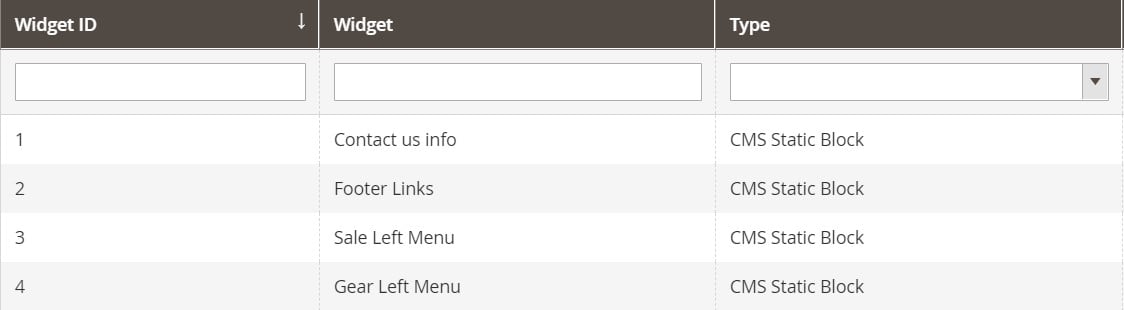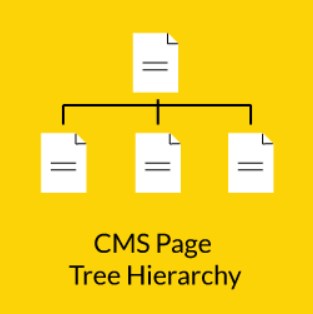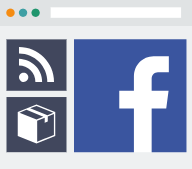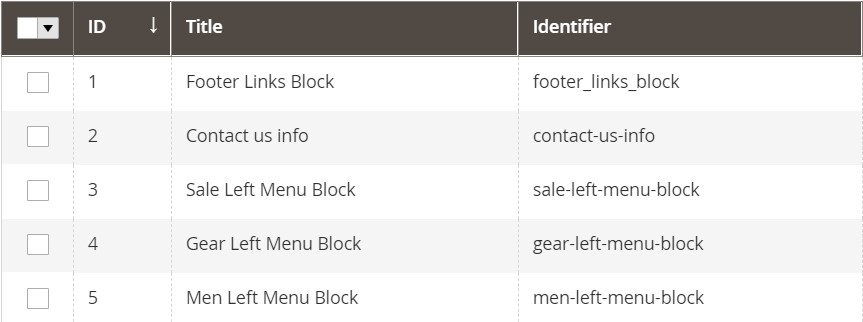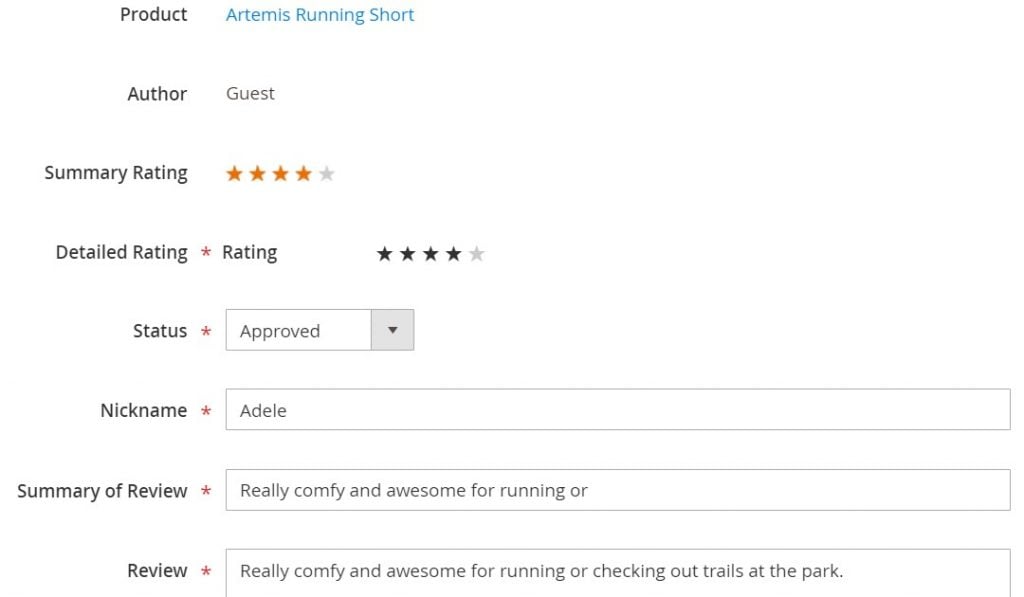Availability of additional services, such as fast delivery, gift package, insurance, etc., on an ecommerce store improves the shopping experience and builds customer loyalty. If you run your online business on Magento 2, you can offer extra services as a free bonus. However, if you would like to add fees for the available services, you will need to spend much time and effort to configure the necessary options on the default version of the platform.
Today, we present a new Amasty solution designed to add the missing functionality mentioned above – Product Supplements & Surcharges for Magento 2. With the help of the module, you will be able to easily make an extra profit while providing your clients with extended product options. The extension offers an easy-to-configure backend interface, so your store admins can assign additional fees to multiple products in a few clicks.
Below, we shed light on the features of the Amasty’s additional product fees Magento 2 module.
Continue Reading