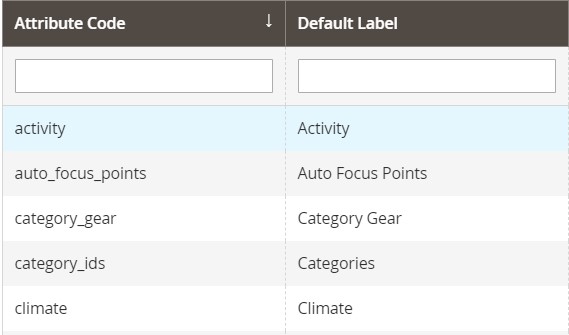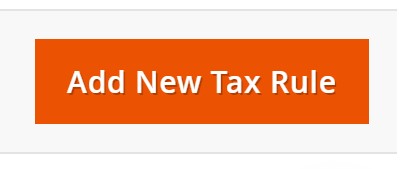MageDelight SMS Notification Magento 2 Extension

If you want to show a personal approach to customers and build stronger relationships with your clients, it is important to stay in touch with them via multiple communication means. One of the most effective ways to inform online shoppers about various events is to send SMS messages directly to their phones. By integrating your ecommerce site with SMS service providers, you can instantly notify your clients about changes in their order status and other important updates. Today, we describe a robust solution that allows sending real-time SMS alerts to customers’ phone numbers – the SMS Notification extension by MageDelight. Below, we look closer at the functionality and configuration of the SMS alerts Magento 2 module.