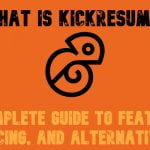AWeber Review 2023: One of the Best Marketing Tool

Every business needs a good marketing strategy to grow. Without it, you will lose out to your competitors and struggle to get promoted.
To improve performance, you can use the Enhance feature on various aspects of your store, such as email marketing, CRM, SEO, social media, and more.
Today we will look at one of the email marketing platforms – AWeber. In this article, you will get answers to questions such as:
- What is AWeber?
- How to use AWeber?
- What features does the platform offer?
- How can you benefit from using AWeber?
- What is AWeber’s price point?
- What benefits and drawbacks does this platform offer?
So let’s begin our deep dive.

Table of contents
AWeber: Introduction
![]()
Let’s start by defining what AWeber is.
It’s an email marketing tool that lets you:
- Make an email list and add data to it
- Utilize “autoresponders” to automate your email marketing
- Create newsletters that you can deliver to your list’s subscribers
- Analyze and evaluate statistics pertaining to your email marketing initiatives
What sets AWeber apart is that it is truly focused on being the best choice for email marketing on the market today. Designed for entrepreneurs and small businesses, AWeber transforms the marketing experience and provides constant updates to ensure they stay competitive in this chaotic market.
AWeber Pricing
This platform provides two pricing plans.
One is free and one is paid – the Pro version.
Free
The free plan is suitable for those who want to start marketing but are not familiar with other tools. With it, you get the following features:
- Up to 500 email subscribers
- 1 Landing page
- 1 Email automation
- Web push notifications
- Drag and drop builder
- Email templates
- Sign up forms
- Ecommerce
Pro
The Pro plan is a bit more complicated.
It offers five prices based on the number of subscribers you have:
- If you have 0–500 Subscribers, the monthly fee is $19.99.
- If you have 501–2,500 Subscribers – $29.99.
- If you have between 2,501 and 5,000 subscribers, the monthly charge is $49.99.
- If you have 5,001-10,000 subscribers, the monthly fee is $69.99.
- and $149.99 per month for 10,001–25,000 subscribers
This package includes a wide range of email marketing tools. It comes with:
- Unlimited email lists
- Advanced email automation
- Remove AWeber branding
- Detailed insights and analytics
- Webpage and sales tracking
- Split testing
AWeber Features
While using email marketing solutions for the first time, you anticipate having access to a wide variety of options and tools. Let’s take a look at what AWeber has to offer.
Key features
You can choose from a variety of email marketing features offered by AWeber, with the following standing out:
- Import and host a mailing list
- Large range of responsive email templates
- Autoresponder
- Marketing automation
- Reporting
- Split testing
- RSS / blog to-email
- List segmentation
- Landing page builder
- Phone, email and live chat support
- Integrations
We’ll dive deep into these.
Email Campaign
One of the most important features that an email marketing tool offers are simple broadcast strategies. Thankfully, AWeber has one of the broadest options for announcement and e-newsletter templates available. Hundreds of templates are actually accessible, including HTML templates that you can modify to meet your needs.
Moreover, AWeber offers more than 700 distinct sign-up forms to aid in the initial development of your email list. You can post these forms on your website, blog, social media accounts, and more.
But you can always use the user-friendly mail kit to change any designs you don’t like.
Fonts
AWeber allows you to use web fonts, unlike many other competing email marketing programs.
Web fonts are typically more attractive than the traditional “safe fonts” (Times New Roman, Arial, etc.) that email marketing apps frequently forbid you from using. When used wisely, they can significantly improve the appearance of an email.
RSS to email templates
AWeber, like comparable email marketing products, can use the RSS feed from your website to create e-newsletters that are distributed in accordance with a schedule that you specify.
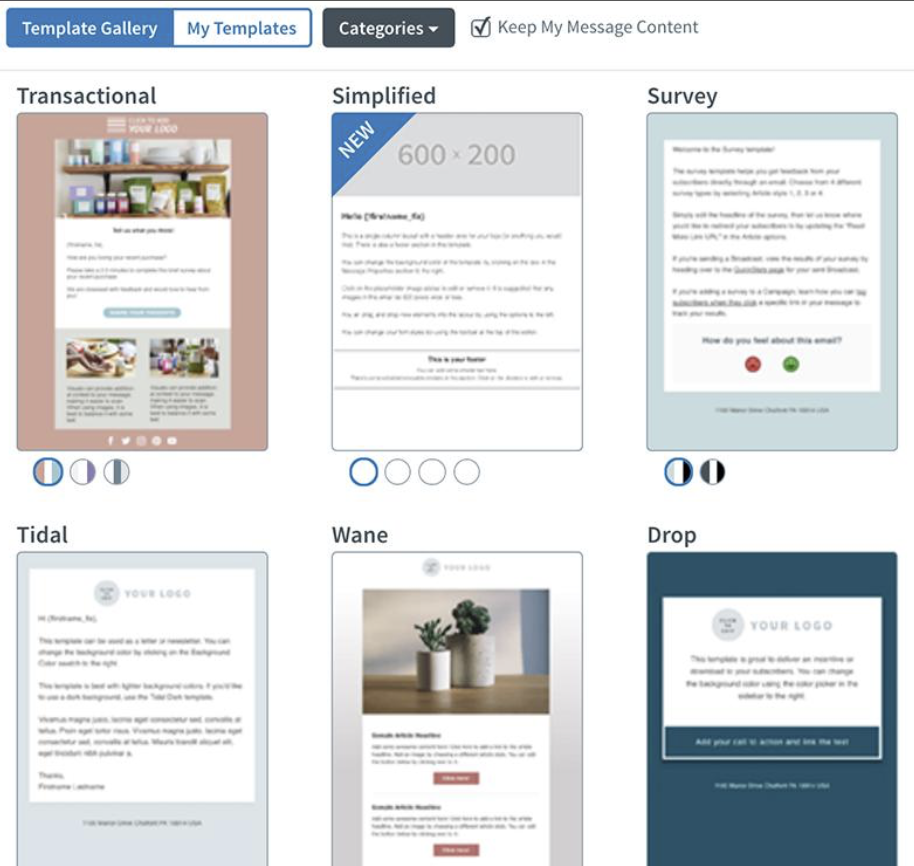
Although you can use it with any content that generates an RSS feed, this feature is known as “Blog broadcasts” in AWeber.
In essence, the feature allows you to run your newsletters directly from your website, which can save a ton of time.
Autoresponders
The innovator of email automation is AWeber. It originally served as a platform for automated message distribution. Or, as they were later called, autoresponders. Numerous email marketing services have imitated AWeber in their strategies. Additionally, email automation features are constantly changing over time.
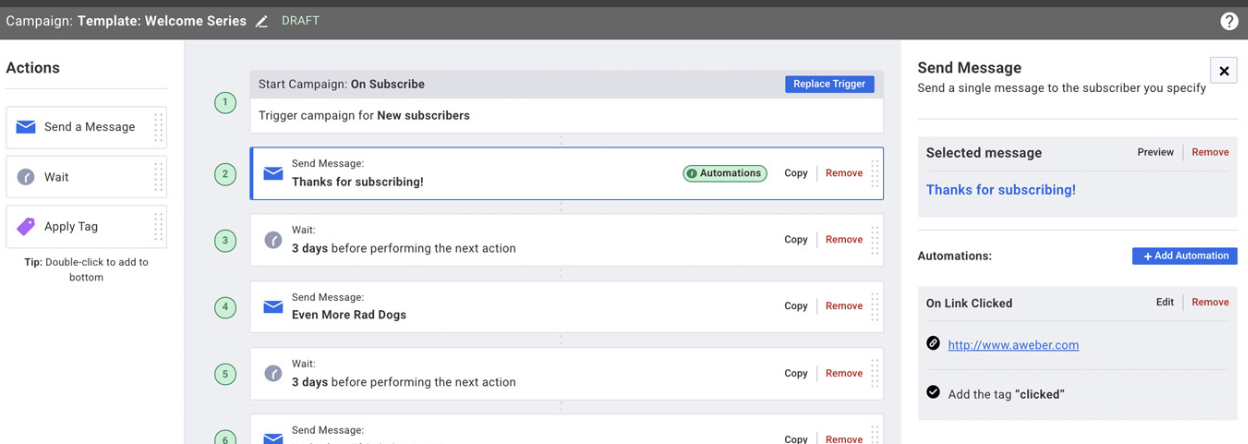
Autoresponders react to action by sending out individual messages one at a time. Therefore, you can use an autoresponder to send a welcome message to someone who subscribes to your list.
The automations offered by AWeber are straightforward drip campaigns. These campaigns produce a series of time-delayed autoresponders.
AWeber doesn’t perform sophisticated automation. You cannot, for example, add if/then conditions.
Landing Pages
You can use premade templates provided by AWeber. There are 46 options available. Compared to email templates and form templates, this platform is of higher quality. Most are vibrant, appealing, and effectively use images. Additionally, they include the majority of the justifications for requiring someone to sign up, such as:
- Subscriptions to newsletters, blogs, and podcasts
- Course subscriptions
- Payment plans
- Events and webinars
- Sales and special offers
- Crowdfunding and donations
- Consultations and coaching
AWeber’s drag-and-drop email builder and landing page builder share the same platform. Being consistent is beneficial, especially if you’re just starting out with designing emails and websites.
Reporting and Analytics
You can use reporting to find out how well your broadcasts and campaigns are doing. You can then see what functions well and what areas need improvement.
This tool can also be used to monitor sales. You can track when a product is purchased if you add the tracking code to the product page. Every sale that was sparked by one of your emails is visible to AWeber. This is another way it can inform you of the revenue generated by your emails.
AWeber Integrations
AWeber provides a sizable number of integrations with different outside applications. You can publish signup forms and newsletters on Facebook, for instance. accepting payments via Stripe or Paypal. Include links to your Shopify or Etsy product listings in your emails.
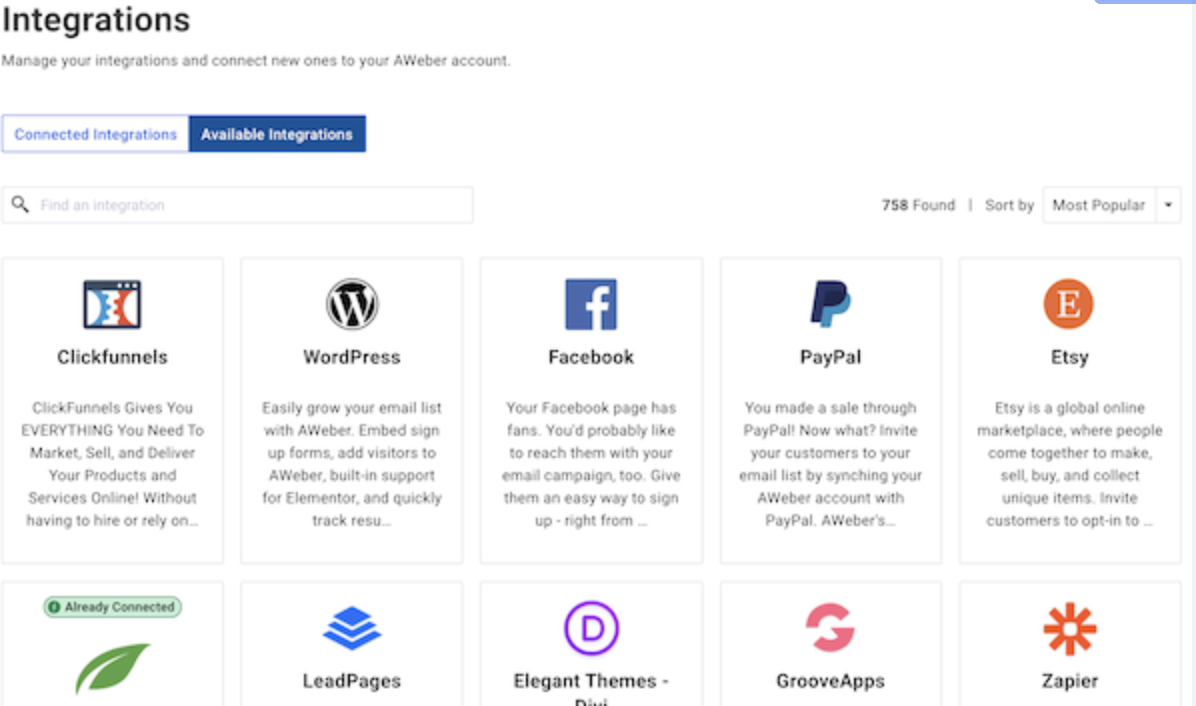
More integrations are offered by AWeber than by almost any other email marketing service.
You can connect any marketing-related apps you already have. You won’t need to know any code to add and manage contacts from your CRM, link eCommerce platforms to AWeber, or even add forms to your WordPress or Squarespace website.
AWeber Alternatives
We will examine 3 different email marketing services that really can aid in the expansion of your email list in this collection of AWeber replacements.
Sendinblue
Sendinblue is a comprehensive marketing platform that includes email marketing, SMS marketing, chat, CRM and more. Its email marketing features include custom templates, automated workflows, and A/B testing.
Sendinblue also offers multiple integrations with popular e-commerce platforms such as Shopify and Magento. It has a free plan that allows you to send up to 300 emails per day.
Mailchimp
Popular email marketing platform Mailchimp is frequently cited as one of the best AWeber alternatives. It has a number of features that make it simple to automate your email marketing, manage your subscriber list, and create and send email campaigns that look professional.
Its simplicity of use is one of Mailchimp’s main advantages. The platform provides a user-friendly interface that makes it simple to create and customize email campaigns using its drag-and-drop email builder. Additionally, it provides a selection of editable templates that let you quickly produce emails with a polished appearance.
GetResponse
GetResponse is an email marketing service that offers a variety of features designed to help businesses of all sizes create and send effective email campaigns. It is often considered the best alternative to AWeber, another popular email marketing service.
Both services offer email automation, list management, and reporting, but GetResponse stands out for its advanced automation features, including behavior-based automation and web event tracking. This makes it a great choice for businesses looking for a more sophisticated email marketing solution.
AWeber Pros & Con
Pros
- There is a plan that is completely free
- It’s very user-friendly
- It includes a wide variety of templates for landing pages, blog posts, and email newsletters
- There are more support options available than with some of the major competitors
- It has a fair price
- It includes a landing page builder
Cons
- Multiple segments cannot be included or excluded at once when sending an e-newsletter
- There are less expensive options available that have a lot more marketing automation features
- Support for customers is only offered in English
Conclusions
In conclusion, AWeber can benefit you greatly. With a variety of features like automation, editable templates, and reporting tools, AWeber makes it simple to create effective email marketing campaigns. The service offers a variety of pricing tiers, allowing companies to pick the one that best suits their needs and financial constraints.
AWeber offers a dependable and efficient solution whether you’re a small business just getting started with email marketing or a large corporation looking to enhance your current campaigns.
We recommend you try this AWeber.
FAQ
What is AWeber, and what does it do?
AWeber is an email marketing service that helps businesses of all sizes create and send email campaigns, manage subscriber lists, and track email marketing results.
It offers several features including email automation, customizable email templates, and reporting tools.
Can I import my subscriber list from another service into AWeber?
Yes, you can import your current subscriber list into AWeber in a variety of formats, including CSV, XLS, TXT, or TSV. The procedure is simple, and AWeber offers advice on how to make sure your subscriber list complies with its specifications to guarantee a seamless import process.
What types of integrations is AWeber capable of?
AWeber provides integrations with numerous external programs, including Shopify, WordPress, PayPal, Facebook, and others. You can automate procedures, improve workflows, and raise the efficiency of your marketing campaigns with the aid of these integrations.