Ulmod Canonical URL Magento 2 Extension

The canonical meta tag is a significant meta tag in SEO, It provides a link to your preferred URL and tells search engines which page to index when multiple URLs have identical or very similar content.
Having pages of duplicate or very similar content on your Magento 2 site is seen as a negative and may be used by search engines to devalue your site when determining rankings.
Magento 2 by default come with Canonical Meta Tag, allowing store owners to set canonical tags on category and product page. However, still, a lot to do, to overcome the duplicate content issue in your Magento 2 store and get your online store rank higher in the search engine.
The Canonical Url extension for Magento 2 by Ulmod was build to, extend the default Magento 2 Canonical Meta Tag with a bunch of extra features to helps store owners take the full control of canonical meta tag on any page of the store. Better solve issues with duplicate content by letting search engines know the preferred versions of your pages. The Canonical Url extension, allows store administrators to add and exclude canonical meta tag on any pages, including home page, CMS Pages, product pages and categories pages. Add a canonical meta tag to pagination pages, layered navigation pages. Use the rel=next/prev tag to a category page, crop or add a trailing slash to any canonical meta tag, and manage canonical tag per store URL (cross-domain canonical tag).

KEY FEATURES
- Canonical meta tag on any pages of your store (category, home, CMS, and product or custom pages)
- Canonical meta tag for pagination and layered navigation pages
- Rel=next/prev link to any previous and next category page
- Cross-domain canonical meta tag
- Exclude canonical tag per pages
- Add/Crop trailing slash for canonical URLs
- Canonical URLs configuration in the admin panel. Support multiple websites, stores, and store views.
Table of contents
BACKEND
Configuration
The settings of the extension are straightforward, allowing store administrators to take full control of the functionalities in the administration panel.
Admin can :
– Enable and disable the extension. Enabling the extension will add the canonical meta tag to any pages. Eg. Category, product, CMS and any custom pages. Canonical meta tag can be excluded per page by the exclude canonical meta tag feature.
– Add the canonical meta tag to the category pagination page. Eg. pages ending with : ?p=1, ?p=2, etc.
– Add canonical meta tag to the layered navigation pages, either the current category or a filtered page
– Add rel=”next”/rel=”prev” to the category page. The rel=next/prev tag inform Google, where exactly the 1st and the last pages are and treat these pages as a logical sequence.
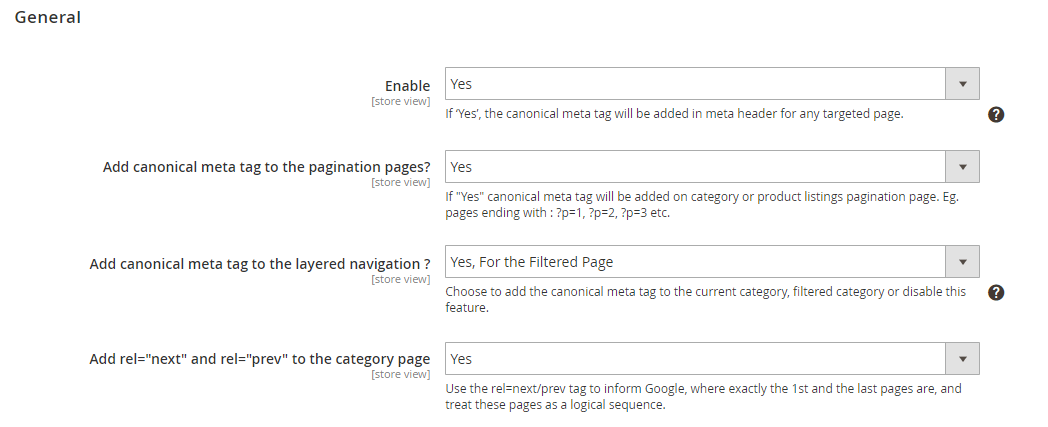
– Exclude canonical meta tag on specific pages by specifying the pages to exclude or ignore canonical meta tag.
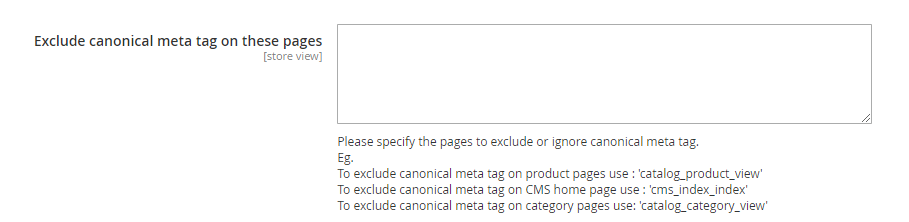
– Choose the primary domain for the pages from other domains that have identical content (cross-domain canonical meta tag)
– Specify a custom URL for the pages from other domains that have similar content (cross-domain canonical meta tag)
– Add or crop trailing slash in the canonical link
– Configure the extension per websites, stores or store view.
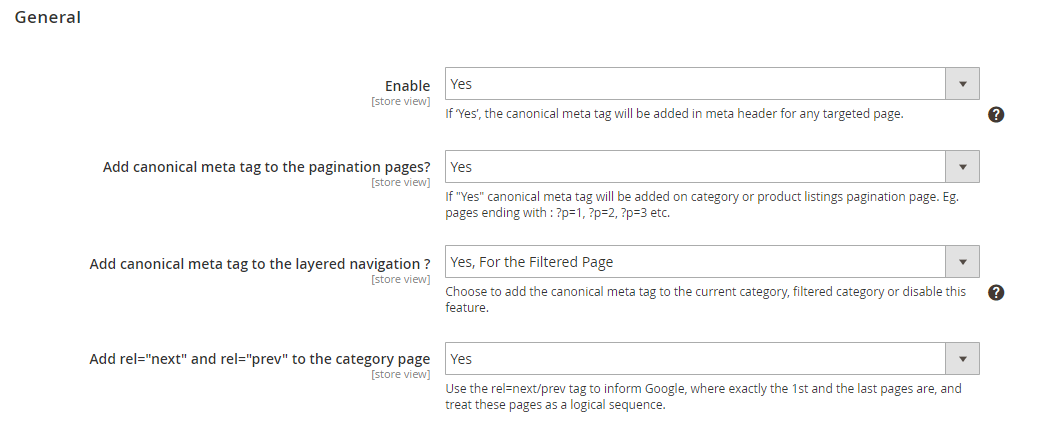
FRONTEND
Canonical Meta Tag on Category page
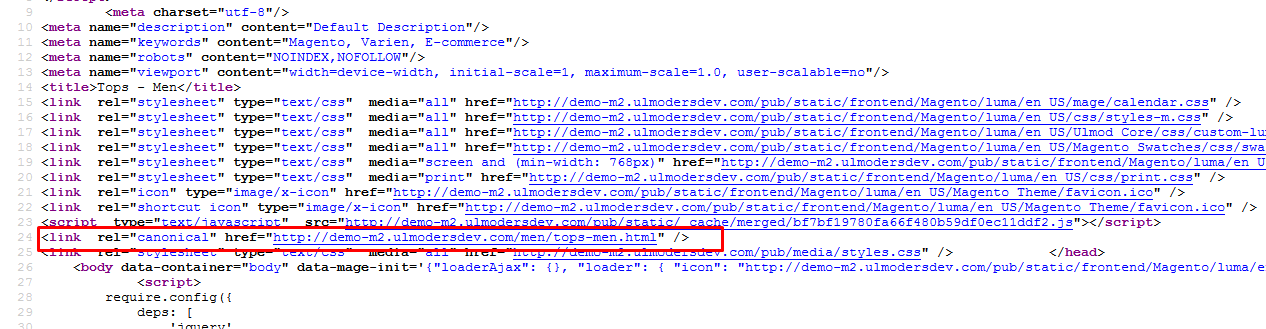
Canonical Meta Tag on Pagination Page
Using the rel=next/prev tag inform Google, where precisely the 1st and the last pages are and indicate the relationship between individual pages.
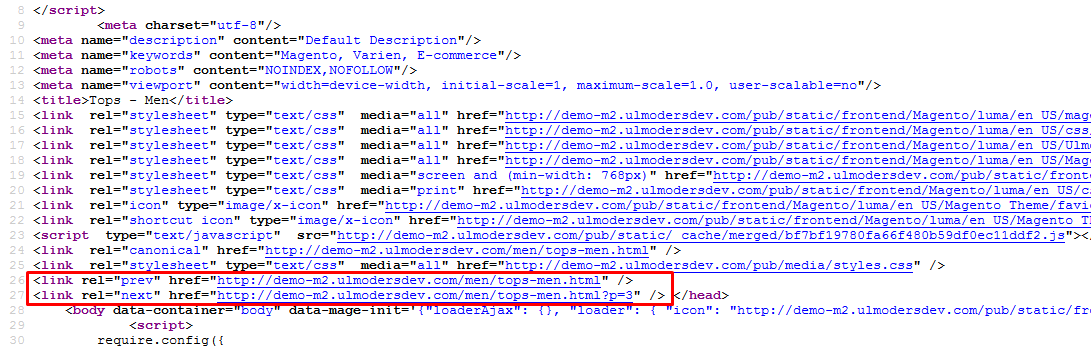
Canonical Meta Tag on layered Navigation Page
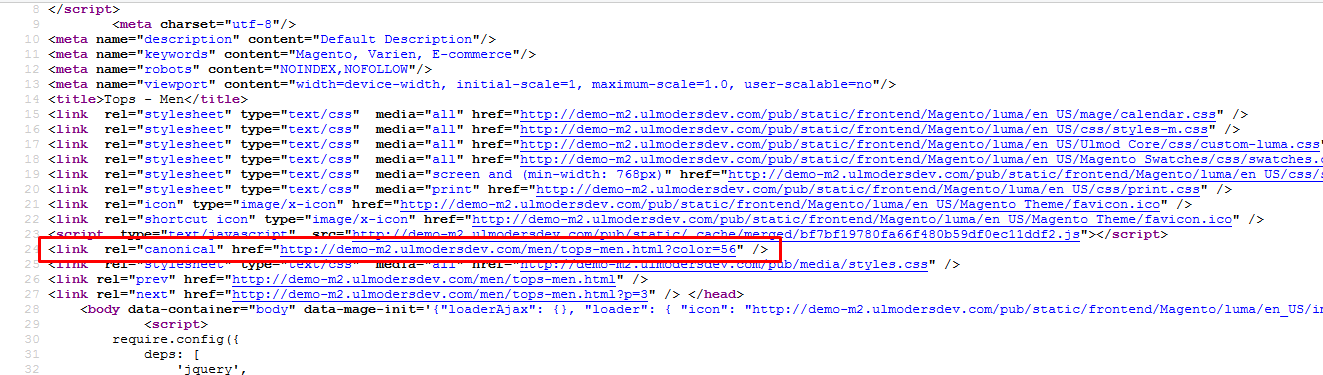
Canonical Meta Tag on Product Page
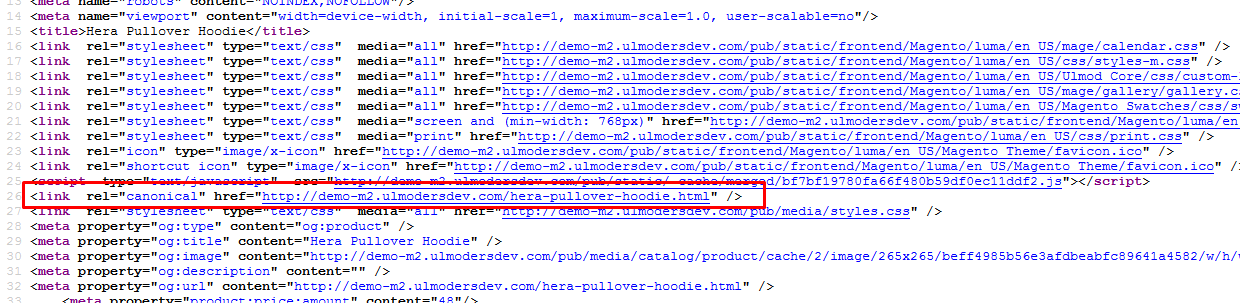
Canonical Meta Tag on Home Page
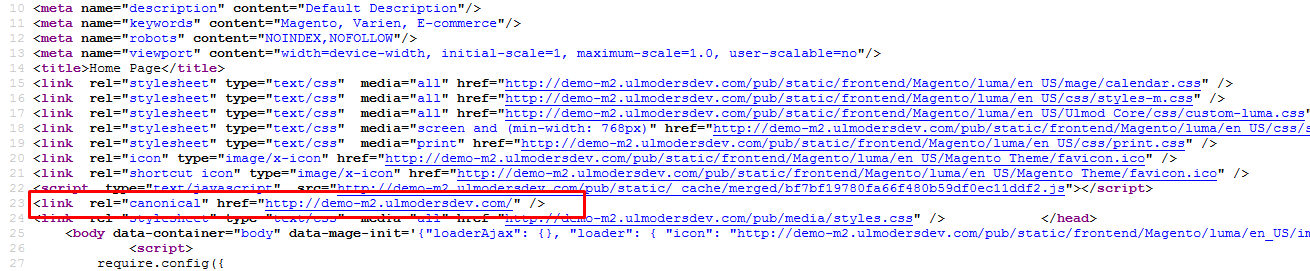
Trailing slash for Canonical Meta Tag
Trailing slash added to canonical meta tag in CMS page
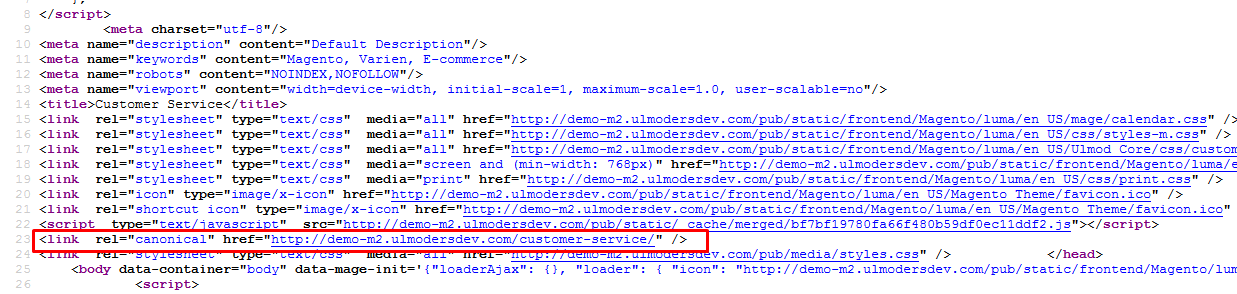
Trailing slash cropped on canonical meta tag in CMS page.
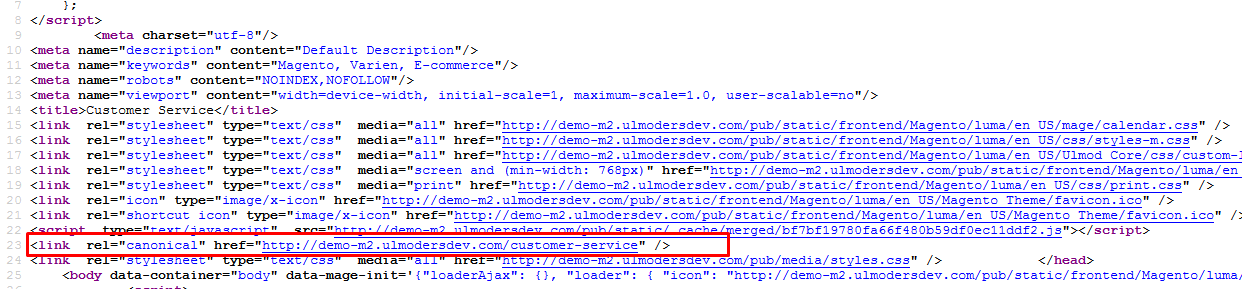
CONCLUSION
The Canonical URL for Magento 2 is a powerful tool for SEO which doesn’t only helps you manage and control canonical setting on each page of your Magento 2 website but definitely, avoid duplicate content and better distribute Link Juice. As a result, your Magento 2 website will become more SEO-friendly and rank higher on search engines.
The extension is easy to configure and use. You can purchase it for $49. It comes with lifetime updates and 1-year free support. During the specified period, you will get an extension free support service. Further support renewals (optional) will cost you 70% less.









