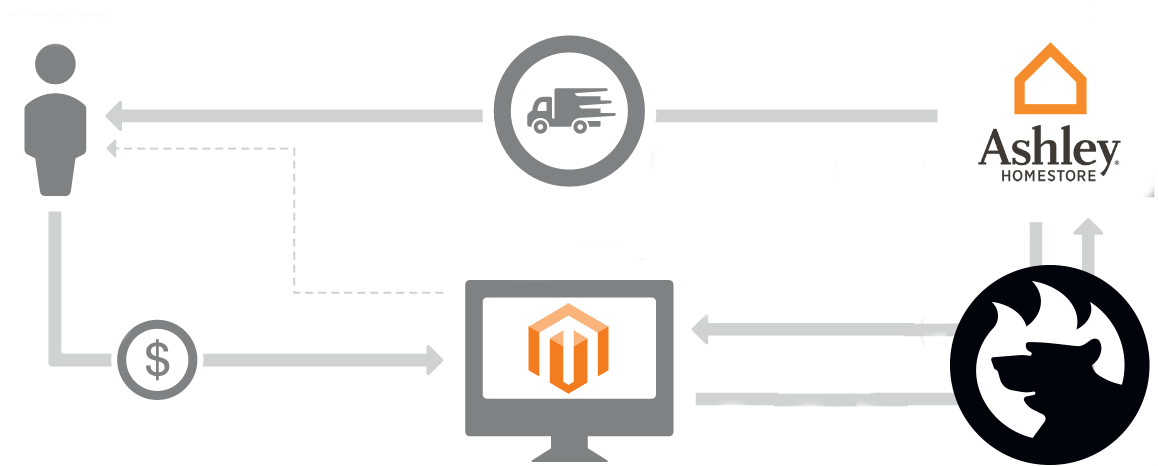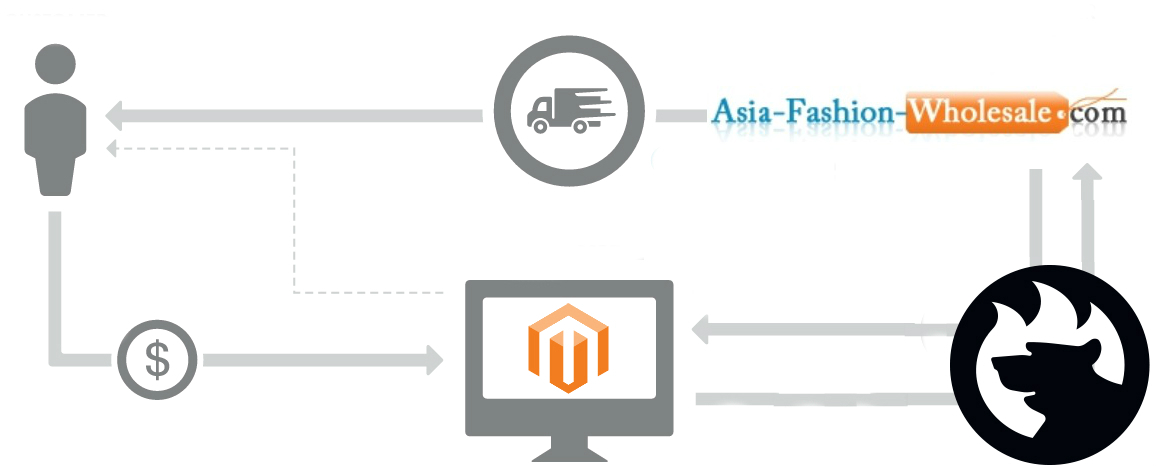Extendware Abandoned Cart Reminder Magento 2 Extension

Sales loss caused by cart abandonment is an issue that every ecommerce merchant faces in their business. Quite often online shoppers don’t complete the purchase after adding some products to their carts due to various reasons, like not clear checkout process, browsing other websites, or other distractions. Magento 2 Abandoned Cart Reminder extension by Extendware helps store owners decrease the effects of cart abandonment by converting abandoned carts into orders and increase their sales and profit. The module sends automated reminders to cart abandoners offering them to come back to a web store and proceed to checkout. Below, we describe the functionality of the Magento 2 abandoned cart emails extension in more detail.