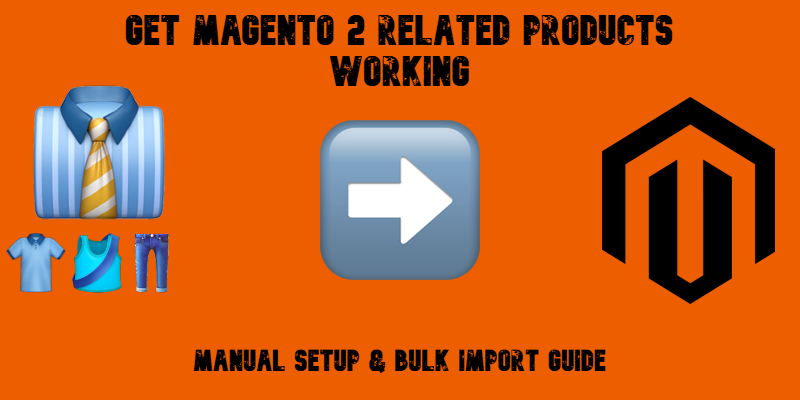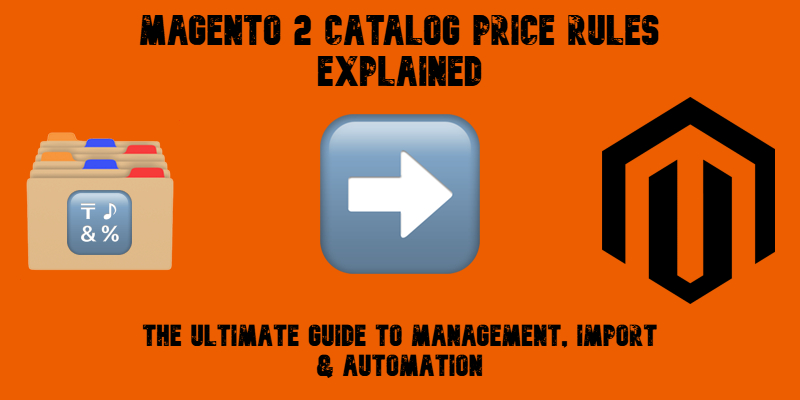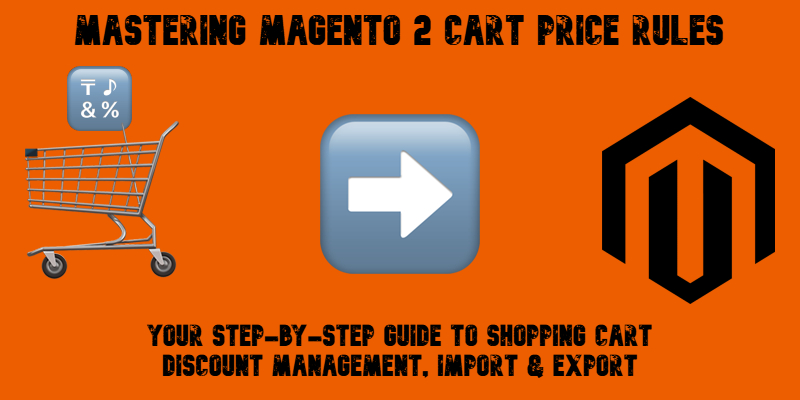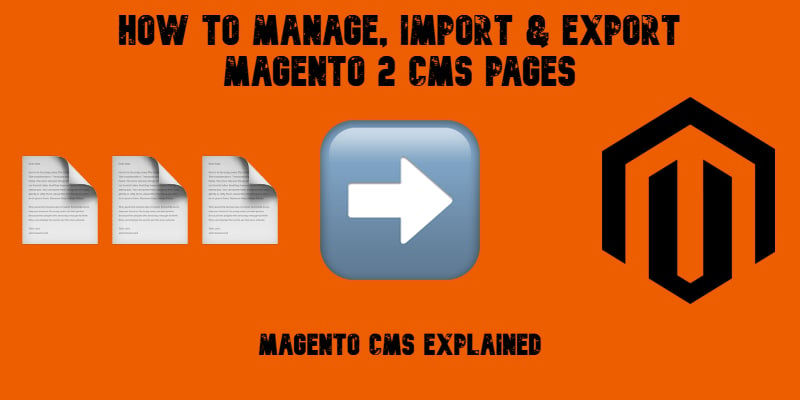How to Archive Files After Magento 2 CSV Import to Save Storage Space

Running frequent updates via Magento 2 CSV import is crucial for keeping your catalog, prices, and customer data current. However, every transfer has one disadvantage that you cannot eliminate. The problem is that every import leaves behind source files, quickly eating up server space. The more often you update your store, the more clutter these CSV files create, leading to wasted storage, slower performance, and messy backups.
That’s why efficient file management is just as important as the import itself. By archiving or compressing files automatically after each Magento CSV import, you not only free up storage but also keep your system organized and secure. Unfortunately, Magento doesn’t provide this functionality out of the box.
With the Improved Import & Export extension, however, you can automate archiving as part of your Magento 2 import CSV workflow. The module includes a dedicated “Archive file after import” feature that compresses processed files into ZIP archives and stores them in a structured way. This guide shows how to enable this functionality, why it matters for merchants handling bulk data updates, and how it fits into your broader Magento import CSV strategy.
👉 For more developer insights, check out our Magento 2 Developer’s Cookbook.
Continue Reading