Magento 2 Subcategories Grid/List/Slide by Ulmod
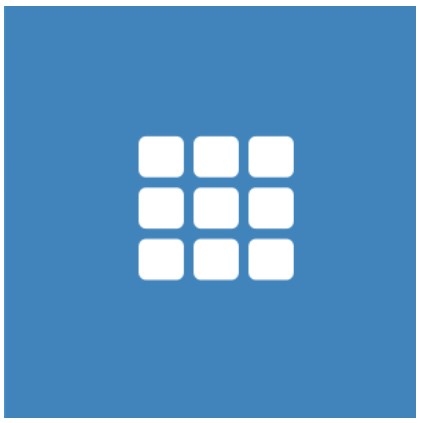
Site navigation on any website is crucial. It helps customers find what they are looking for, consequently, making them more satisfied with your website. The better navigation is a must-have improvement, one of this better navigation is the ability to allows customers to select categories and subcategories from any page of the site. This feature is missed on the default Magento 2; therefore the Subcategories Grid/List/Slide was built by Ulmod to solve this.
The extension, allow displaying subcategories and categories in the form of slide, list or grid, at any page and position of your store. This simplifies the navigation on complex catalogs and makes it easier than ever for customers to navigate through your site and find a product.

Table of contents
KEY FEATURES
- Display categories and subcategories at any page of your store;
- Grid, List, and Slide layouts available to display categories and subcategories;
- Two positions out of the box, and more positions using widget and code insert;
- Sort by page title, name, created date or position;
- Exclude by IDs on category, home, and custom pages;
- Display subcategory image, name and description per attribute;
- Configure the extension from the admin panel;
- Multiple websites, stores, and store views supported;
- Responsive for mobile devices.
BACKEND
The extension is easy to configure, under the General section you can enable or disable the extension
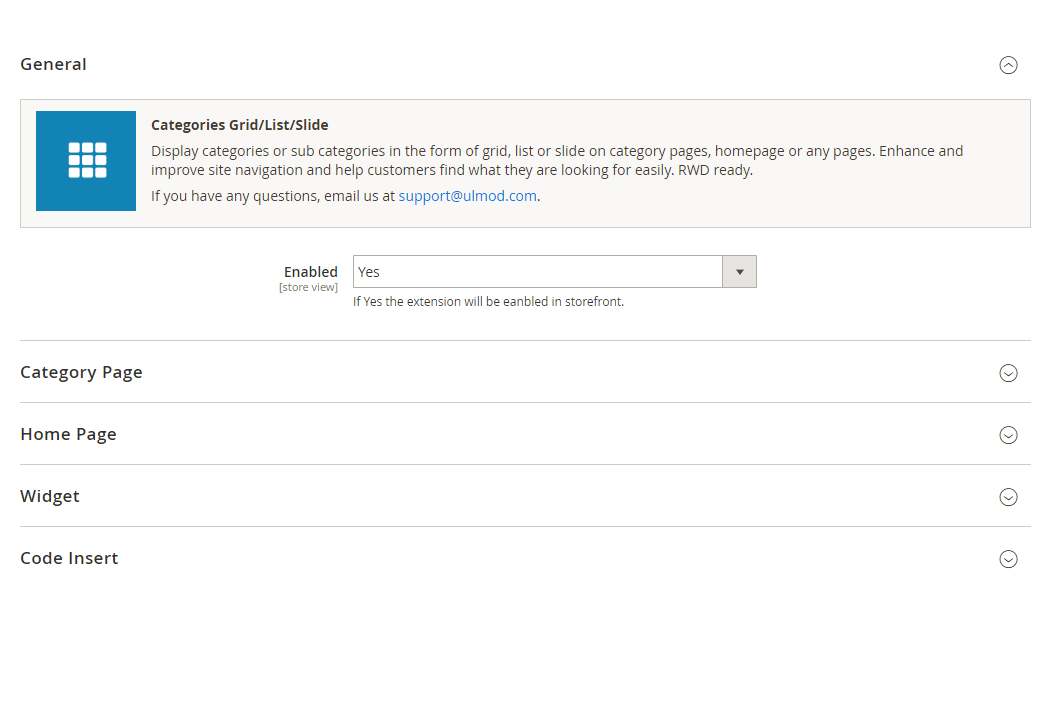
In the Category and Home Page section, you can choose the layout for the display (grid, list, or slide), define the block title, choose to show subcategories on “Main Content Top” and “Main Content Bottom”. Choose to include category url in the entire item or not, choose subcategory sorting and ordering
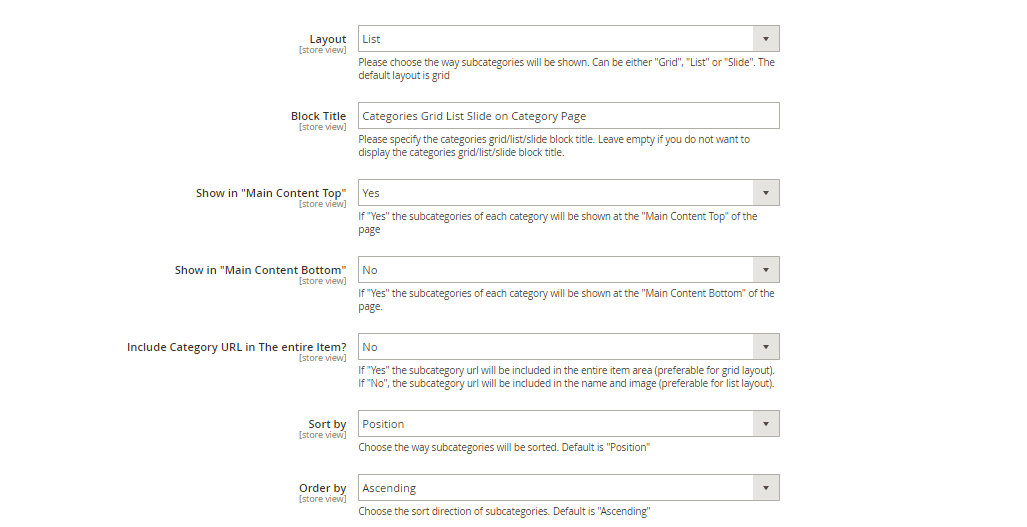
Also, you can specify the order to display subcategory data (0=image, 1=name, 2=description) separated by a comma, choose the attribute to use for subcategory name, description, and image. Enter a comma separated, the IDs of all categories to exclude their subcategories in the grid/list/slide block
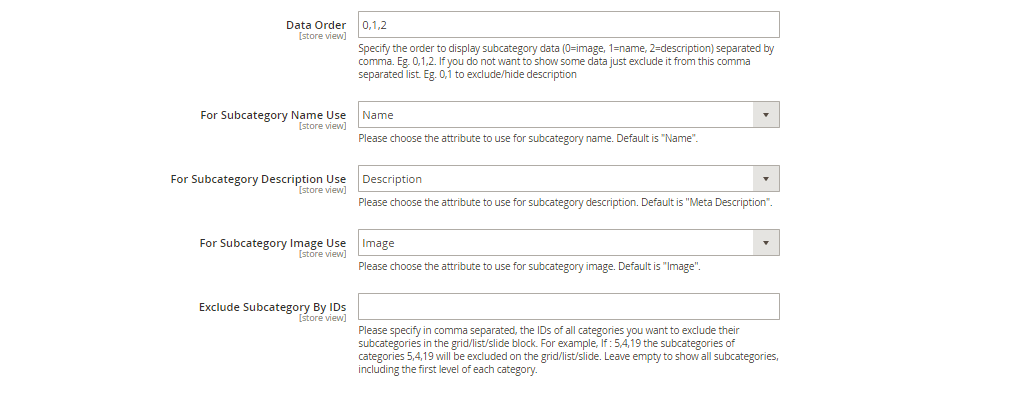
Under the “Widget” section, you can configure all the widget settings and create the widget under the CONTENT -> Content -> Elements -> Widgets.

The Code Insert section, provide a pre-defined code (Template Tag, XML Layout and Template Code ) to place subcategories grid/list/slide at any page and position.
CMS Template tag
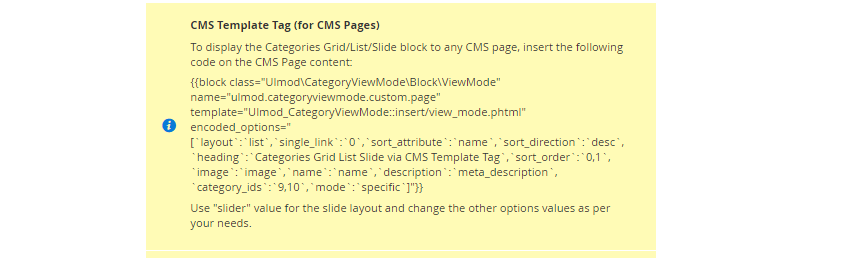
XML layout
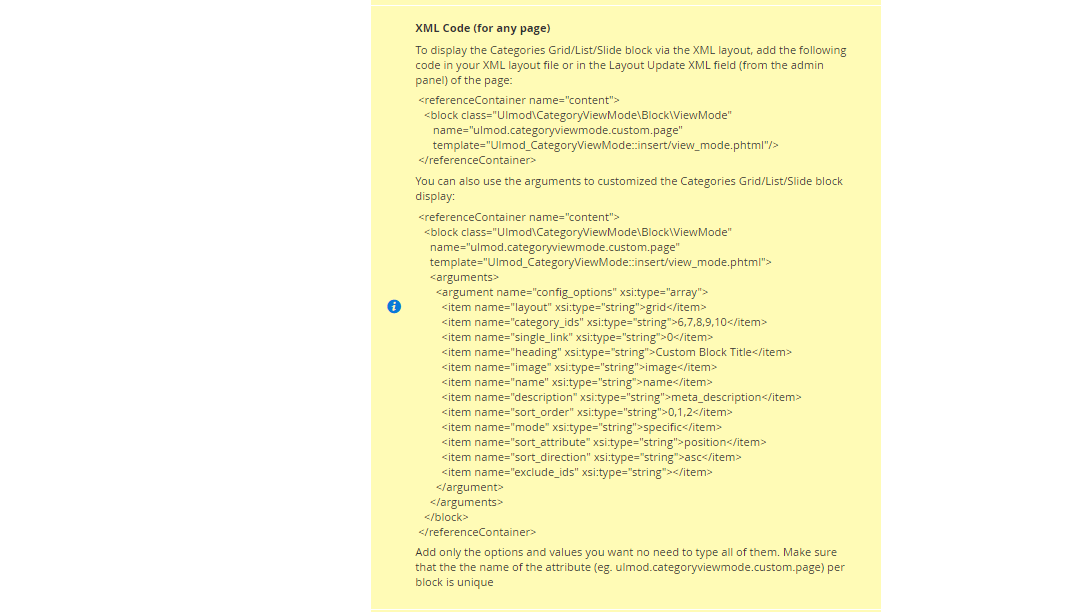
Template code
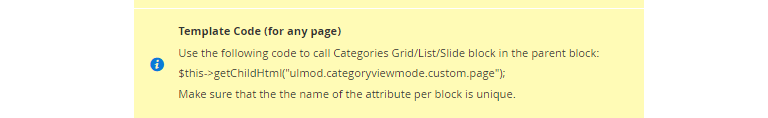
FRONTEND
Sub categories grid
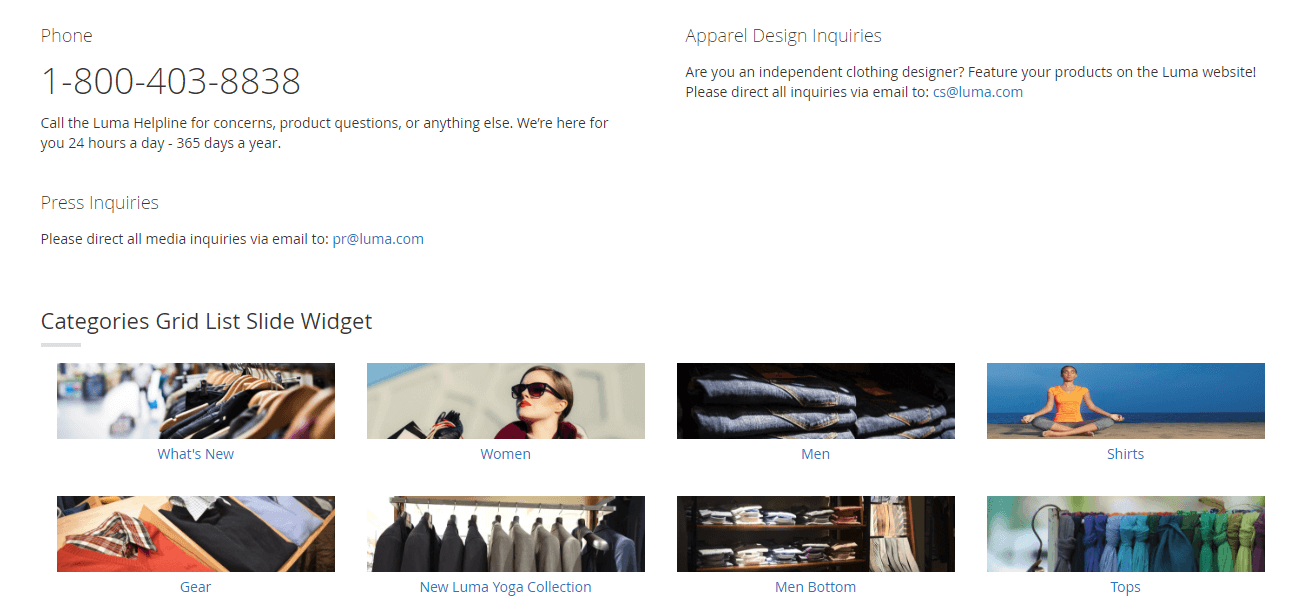
Sub categories list
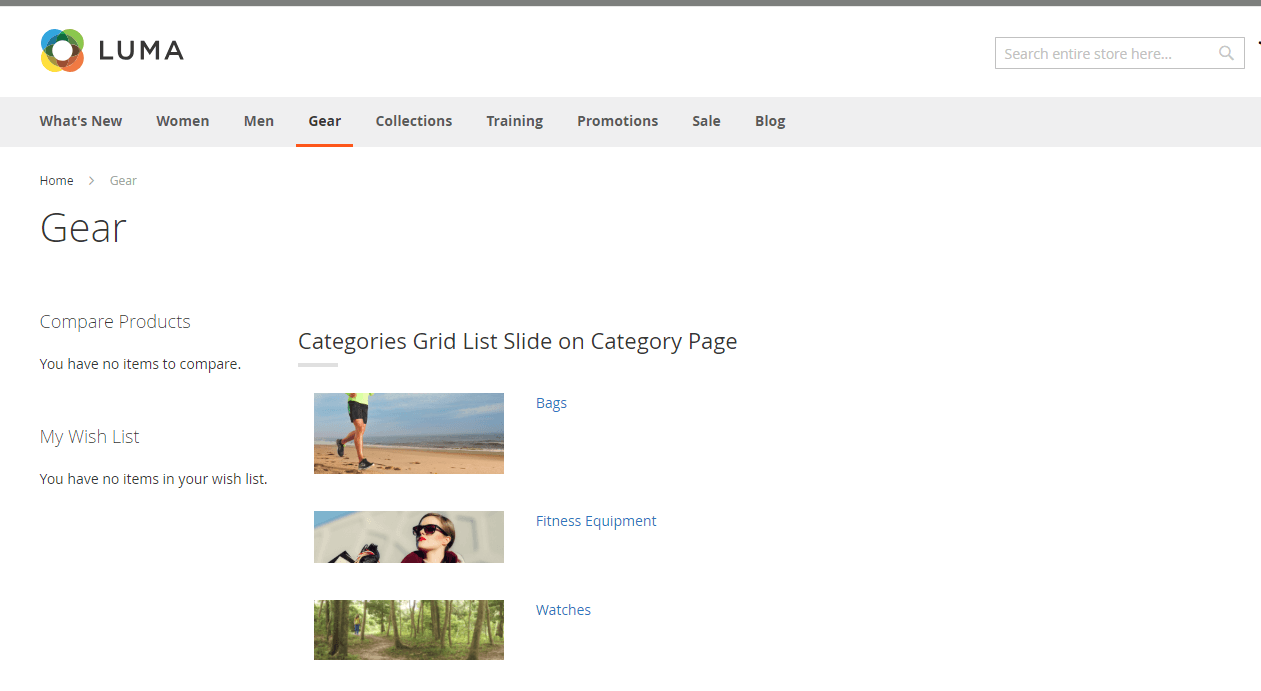
Sub categories slide
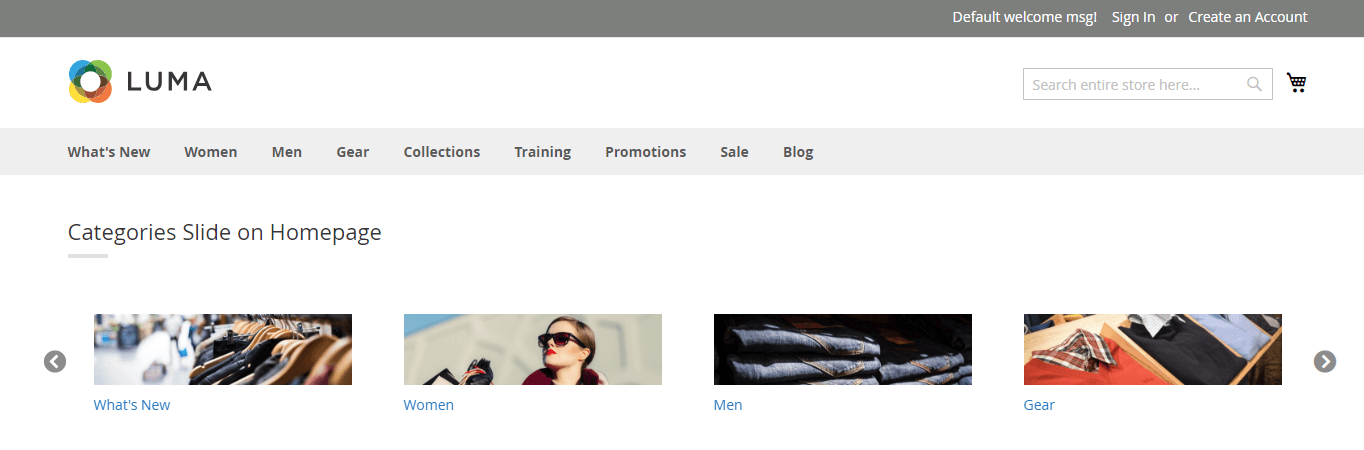
Mobile devices
FINAL WORDS
The Magento 2 Subcategories Grid/List/Slide by Ulmod is a must-have tool which enhances your website navigation by showing categories and subcategories in the form of the grid, list at any page and position of your site, allowing visitors and customers find the categories, subcategories, and products they are looking.









