Knockout.js in Magento 2

is a standalone JavaScript implementation of the MVVM pattern which incorporates a clear separation between view components, domain data, and data to be displayed. Besides, it relies on a clearly defined code layer aimed to manage the relationships between all view components. Below, we discuss how Knockout.js is used in Magento 2.

Knockout.js offers the following features: Declarative bindings; Dependency tracking; Automatic UI updates; and Templating. Being a pure JavaScript library, it supports all possible server or client-side technologies. Knockout.js can be added on top of your existing Magento 2 project without any serious architectural changes. Besides, it is a very compact solution which requires around 13kb. Knockout seamlessly works on any mainstream browser and offers a comprehensive suite of specifications.
In Magento 2, Knockout is utilized within the . The MVVM framework streamlines the specification of complex relationships between different view components leading to a better user experience. It uses HTML data bindings for linking model and view. Hence, it is necessary to understand how to create a custom binding from Magento 2. Follow this link – – for further information. To master Knockout.js for simplifying Magento 2 JS UIs via the MVVM pattern, check the official as well as the .
Chris Harrington has compared Knockout.JS with React and Angularjs. The results of this comparisons are covered .
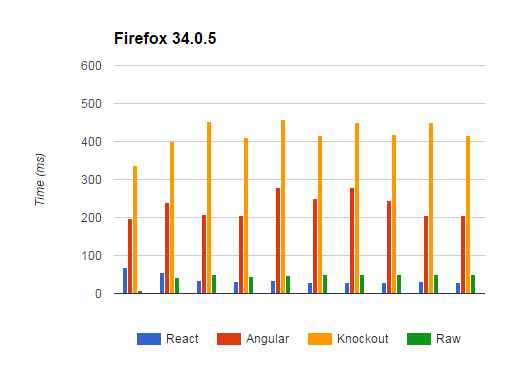
As you can see from the above diagrams, Knockout is the slowest solution, but it still has a lot of benefits and introduces some unique opportunities.
The source code of Knockout in Magento 2 is available on GitHub here: . For further information about the project, check this presentation:









