Magento 2 Daily Deal Extension by Mageplaza
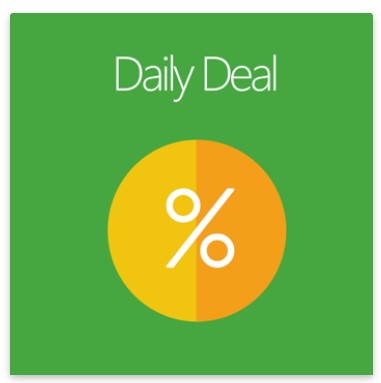
Daily deals play an essential part in raising demands and converting new buyers into repeat customers. Limited deals offered in a certain time frame could stimulate buyers to think about their opportunity and quickly make the purchases.
Understand many benefits it could bring about, Mageplaza developed and released the extension of Daily Deal, a significantly useful tool for e-store owners.

Table of contents
Why choose Mageplaza Daily Deal Extension for Magento 2
Daily deals with countdown timer
Daily deal going along with a countdown timer enables the buyers to be aware of the expiration of the deal. It could be the motivation for visitors to get a good bargain in such a good chance.
Admins are free to choose the colors for the timer’s outer and inner background. Additionally, the color of the text displayed on the countdown timer can be configured with ease.
Easy to configure limited daily deals
Each product can go along with each daily deal set on the backend. After choosing an item, relevant information on the product, composed of the original price and the available quantity, will appear to notify admins of its updated status.
Easy to configure deal pages
To keep your customers stay up-to-date, deal pages contain New deals page, Featured deals page, Bestseller deals page, and Upcoming deals page.
URL and title of each page can be edited flexibly by admins. There are 3 main places for the shortlink to deal pages to be located: Header, Footer, and Category menu.
Sidebar widgets
Sidebar widgets including random deals, top-selling deals, and upcoming deals which help to improve the effectiveness of daily deals. Magelaza Daily Deal extension allows admins to name the widget, choose a location and restrict the number of items shown.
Furthermore, the remaining/sold quantity of each product appearing in each block can be set to be displayed. As a result, customers could know how many items are left.
Extra features
Customizable countdown timer
The color of the countdown timer can be configured to attract daily deals buyers
Customizable deal label
Admins can customize the discount label, choose its position and also the design
Floating deal slider
There are 2 main places to display the deal slider to attract customers to updated offers
Display deal blocks
By inserting a snippet, admins can place a daily deal block at any places without restriction
Easy to manage deals
Deal price, deal quantity, deal time and status can all be managed in a simple way
Re-display deal slider
Depending on the configuration, the daily deals slider can be re-displayed after a fixed timeframe or appear once only
Testimonials
Good!
“I am really keen on this extension. It helps our sales boost significantly.”
What a useful module!
“I have been applying this extension to my discount campaigns for the recent three months and it works effectively. Thank you so much!”
Lovely extension
“I really like the custom design of both label and countdown timers. I can easily choose the colors I want.”
Backend
Manage Daily Deal
-
Management Grid
All created deals are stored here.
There are some basic information about the Deal such as ID, SKU, status, Deal Price, Quantity, Store View, Sale Quantity, Start On, End on, and Action
They can be easily be edited or removed by admin.
-
Add New/ Edit Form
In this section, admin can create a new deal by adding/editing various information like Deal Product, Deal Price, status, and also its quantity.
Configuration
-
General
From the Admin Panel, please choose Mageplaza > Daily Deal then choose Enable to activate this module.
-
Countdown Timer
- Choose Yes to enable the countdown timer
- The colors of outer, inner backgrounds and text can be easily configured here.
-
Discount Label
- The discount label can be shown under the price or above product image of the Category Page and the Product Detail Page.
- Admin can easily customize the design of label including Background color, Border Color, Text Color
-
Deal Pages
- Enable:
- Choose Yes to enable the All-deal Page on the web interface.
- The page shows all the current deals of the store
- Products are classified based on its ID. The deals are created before being performed first
- Show Links:
- Select the place to perform the All Deals Page link on the Frontend
- Many positions can be selected to display
- Disable the link when choosing Please Select
- Route:
- Setting the page URL.
- Default = daily deal
- Page Title: Edit the All-deals Page’s title
Alike settings of All-deal Page, but New Deal Page represents Product Deal based on Deal Start Date. The deal is started latest will be displayed first.
Similar to All-deal Page settings, but the Bestseller Deal Page displays all Product Deals by old items. The deals which are mostly bought will be performed first.
The Feature Deal Page shows the Product Deal based on the featured attributes on the backend. Only deals that have set Is Featured = Yes can be displayed on this page.
- Please choose “Yes” to enable the feature in Sidebar Widget, display the quantity of remaining and sold items.
Top Selling Deal Block presents Product Deal based on sold items. The deals which are mostly bought by customers will appear first.
The Upcoming Deal shows the Deals based on Start Date (Start On). The deals, which have not arrived on sale, are arranged in this block.
In this section, admins can create floating sliders to display deals in the corner of computer screen including block title, corner positions, the number of deals and the period of repeating time.
With snippet, admins can choose any places to show the Daily Deal Block via pasting the command into the CMS Page, CMS Static Block of the store
The Daily Deal could be displayed as one of these six: all, feature, new, upcoming, bestseller, random. If missing this “type” in the command, there will be the error.
Change the number of the deal displaying each time on the slider in the block. If deleting “num” in the command, the system will auto set 5 deals.
Adjust the way deals appear in the block by grid or slider. If removing “display” in the command, the default will be set to the slider
Change the block title. If deleting “title” in the command, the default will display as Daily deal products.
Frontend
Category Page
Product Detail Page
Hot deals
Sidebar Widget
Floating Deal Block
Snippet
- Step 1: On the backend, please select Content > Elements > Page, then configure the About us page buy using snippet.
- Step 2: Enter the snippet code in the content of About us page
- Step 3: Save and check the display result on the frontend
Full features list
For store admins
General configuration
- Allow/disallow module
- Enable/disable showing the number of remaining items in daily deals blocks
- Allow/disallow displaying the number of sold items
- Display countdown timer
- Configure the style of the countdown timer
- Configure the style of the discount label
- Edit the label of the discount
- Enable/disable the discount label
- 2 places for the countdown timer to be displayed: under product price or above product image
Easily manage deals
- View all data on existing deals in a grid
- Easily change an existing deal
- Easily add an updated deal for a product
- Enable/ Disable store deals
- Enable/disable showing products on featured deals
- Set new price and quantity for the deal
- Choose store view for the daily deal
- Set a timeframe for a daily deal
Able to configure sidebar widgets: Random deals, Top-selling deals, Upcoming deals
- Enable/disable side widgets
- Enable/disable displaying the number of remaining products in the widget
- Enable/disable displaying the quantity of the sold items in the widget
- Enable/disable promoting special deals in the widget
- Name the title of the block
- Locate the deal block: at the top or at the bottom of the sidebar
- Restrict the number of products able to appear in a block
- Display the daily deal block at any place using a snippet
Able to configure deal pages: All deals, New deals, Bestseller deals, and Featured deals
- Display the deal page
- Choose a place to locate a quick link to the deal page: Header/Footer/Category
- Edit the title of the page
For shoppers
- View deals at any page’s places
- Get notice of the deal expiration time by a counter timer
- Get notice of the remaining number of items
- View products’ deal price
- View all deals on a page
- View top-selling deals or even random deals, upcoming deals on sidebar widgets
- Be noticed of hot deals with a floating slider
Final words
Even at the checkout page, customers might also tend to abandon their cart due to several unexpected reasons. Without discount offers, there will be no any motivation for buyers to make their order. But what if you offer them any special promotions? According to ForeSee Results Survey conducted in March 2011, approximately a quarter of daily deal buyers, 38%, were already loyal to those brands which offered good deals while a slightly smaller figure was recorded for those new ones, 31%. Let’s start boosting your store sale and marketing with Mageplaza Daily Deal extension today to infinitely enjoy the provided benefits.









