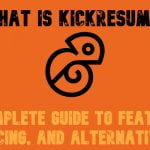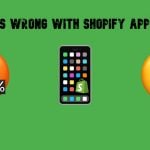Furnicom Magento 2 Theme Review
Another Magento 2 theme we are going to draw your attention to is Furnicom. It is a modern and professional solution aimed at online furniture shops and interior stores. Like Sawyer, Furnicom comes with 5 homepage layouts and tons of useful features. Below, we describe its core elements (homepage, category and product pages, cart, and checkout) and shed light on main features.

When it comes to in-house modules and features, Furnicom is almost similar to Sawyer: both Magento 2 themes offer tons of useful add-ons out of the box. For instance, you get a great image slider, nice static blocks, advanced filtering options, quick-view options, AJAX elements, wishlist, and add to compare button right after installing the Theme. All features are perfectly combined, so all your customers become a target of the new design improvement. As a store admin, you can customize all the aforementioned features in your store backend. Thus, the Furnicom Magento 2 theme can be fine tuned according to your specific needs.
Table of contents
Homepage
Note that we review only one version of the layout, so there are 4 more left. You can check them on Furnicom page on ThemeForest.
This is a slider that is available on the top of the homepage:
Next, there are different blocks with various goods and offers. You can also see a back to top button on the right bottom part of the screen:
Besides, there is a block with featured products:
And a block with various data:
Catalog Page
Unfortunately, the demo version does not let you apply several filters of the same group. We’ve tried to select two categories, but after ticking the first one the filter disappeared.
Unlike Sawyer, Furnicom displays the number of goods in front of each filtering option, but there is no price slider. And there are no hover over effects, except the Quick View button, but Add to Compare/Cart/Wishlist are already available beneath each product.
The Quick View popup has the following appearance:
It illustrate product name, rating, price, and short description. You can check all reviews or create your own, select color or size (the already mentioned in the previous post MageWorx Product Custom Options Templates functionality), choose the number of items, add to cart, wishlist, or compare and share on various social networks.
Product Page
The full product page enhances the aforementioned features and data with in stock availability, full description, and reviews. Besides, you can see a block with bestsellers on the left and a a block with data related to new arrivals. Both are customizable.
Cart
The cart quick view popup shows product name, price, quantity, and subtotal. You can change quantity or delete goods right here. For changing product details (colour and size, the themplate sends you to the appropriate product page). Besides, you can view cart and proceed to checkout.
The cart page allows you to perform the same actions, but you can clear all items simultaneously, update your cart after changing product quantity, or continue shopping.
There is also a section with estimated shipping and taxes in the Summary section that also illustrates subtotal, tax, and order total, and lets you apply discount codes. From this page, you can proceed to checkout.
Checkout
The checkout procedure is divided between two steps: Shipping and Review & Payments. Note that it is possible to create an account after checkout. You specify personal data and choose a shipping method.
The Review & Payments section enables you to apply discount code if you haven’t do it yet.
Magento 2 Theme Overview
The Furnicom Magento 2 theme is build on top of new technologies. HTML5, CSS3, Bootstrap 3, LESS, and Font Awesome 4 make this multi-purpose template compatible with modern standards. Furnicom is powerful, flexible, and ready to provide your store visitors with seamless user experience.
The combination of 5 layouts, unlimited colors, and a customizable header that lets you use your images and sliders opens a great opportunity for creating a homepage that works for you. And since the first impression provides a dramatic influence on how visitors perceive your brand, a good-looking and well-functioning homepage is very important.
Another important requirement, each Magento 2 theme should meet, is its ability to be displayed on screens of all possible sizes. The number of m-customers is rapidly growing, so your ecommerce website should be represented on both desktop and mobile devices. And since Furnicom is fully responsive, your visitors get a top-notch shopping experience everywhere: smartphones, phablets, tablets, netbooks, laptops, or desktop computers – the theme looks awesome everywhere and it is a perfect solution for shopping on the go!
As for color styles, there are only 5 predefined options available in Furnicom, but you can easily extend their quantity with the help of c-Panel tool. As a result, color options may become literally unlimited!
It is also necessary to tell a few words about available menu styles. The Magento 2 theme offers a mega menu that lets you create up to 6 columns to display categories and products. It is possible to display descriptions, prices, images, and videos as well as use various effects to make your ecommerce store even more attractive. Furthermore, Furnicom allows you to add links and static blocks to any page.
For a more convenient shopping experience, the theme offers such feature as a quick view popup, enabling visitors to view product details without navigating away from a current page. Besides, similar functionality is available for add to cart/wishlist/compare features – visitors no longer have to go to other pages to perform this actions. Selecting a product to buy without leaving a page is no longer a someone else’s privilege: after installing the Furnicom Magento 2 template, you will add this feature to the functionality of your ecommerce website. Note that by providing the ability to add product to basket instantly, you increase user experience and as a result sales.
It is also worth mentioning that with this Magento 2 theme, your customers can remove product from the cart without going to the checkout page. They can also effortlessly update product quantity in a cart pop-up as well as navigate to the checkout page in a click.
Another user-oriented feature is color swatches. All shoppers love this functionality, because it allows them to view each product in various color options. Thus, the decision making process becomes a little bit easier.
As for AJAX features, Furnicom offers a convenient product filter, which is based on the SM Shop By extension. The extension comes with the AJAX technology aimed at filtering; thus, your customers can look for products by selecting Category, Price, or Manufacture without refreshing a page. There is even a normal price slider (unlike in demo).
And if you are going to create new CMS blocks or pages, Furnicom offers the same functionality as Sawyer does. It means that you get a one-click import function that lets you import CMS blocks and pages with sample content in a matter of seconds.
Rich snippets are also available in the theme, so you can easily control the appearance of your products among other search results. Furnicom lets you manage such parameters as product name, image, reviews, etc. Consequently, all useful information appears right in organic Google search results. Why is it so important? Because you increase click through rates, improving quality traffic to your Magento 2 website.
Yesterday, we’ve mentioned that Sawyer supports 6 different product types, and the same is about Furnicom. This Magento 2 theme lets you leverage Simple, Grouped, Bundle, Virtual, Downloadable, and Configurable Products.
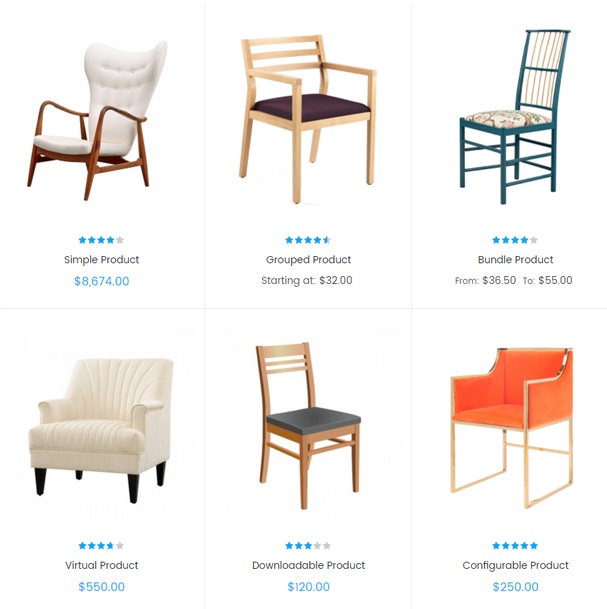
Note that the Furnicom Magento 2 theme includes a lot of pre-installed extensions that essentially enhance the default capabilities of the template. Thus, you get 10 modules right after all Furnicom packages are installed. Basic Product, Shop By, Quickview, CartPro, Mega Menu, Deal, Listing Tabs, Image Slider, Instagram Gallery, and Search Box by SM are integrated into the theme, so there is no need to purchase them, and you can save over $200!
As for supported browsers, Furnicom provides cross-browser support, so there is no difference what app is used for reaching your online storefront. The theme has the same good appearance on Chrome, IE 9+, Mozilla Firefox, Safari, Opera 9+, etc.
Core Features
- Five homepage layouts to choose from;
- Three layouts for category pages (you can choose 1, 2, or 3 columns layout);
- Custom content in multiple sidebar blocks;
- Wide layout;
- Boxed layout;
- Highly customizable mega menu;
- AJAX Layer Navigation + Add to Cart/Wishlist/Compare
- Support for multiple currencies;
- Support for multiple languages;
- Google Fonts;
- Six different product profile types;
- Fully responsive design;
- C-panel for various color styles and typography;
- Custom pages: wishlist; cart; and contacts;
- “New” and “Sale” – product labels on product and category pages;
- Cloud Zoom on detail pages;
- Pop-up images on detail pages;
- One-click CMS blocks and pages import;
- Source .PSD files;
- Grid view;
- List view;
- Rich Snippets;
- Social integration and sharing;
- Additional Footer;
- Back to top button.
Final Words
The Furnicom Magento 2 theme consists of 4 packages: Theme Package with the main theme; QuickStart Installation Package with additional features; PSD Sources with PSD files; and Detailed Documentation. While the first package installs the theme to your current site, the second one adds modules and sample data necessary for implementing all features available in the demo version. As for PSD Sources, you can find all PSD files related to the theme design here. In its turn the Detailed Documentation package provides a detailed description of Furnicom configuration.
You can purchase the theme for $84. This price includes quality check by Envato, further updates, and 6 months of support. Note that you can extend the support to 12 months for additional $25. It is also possible to save up to $33 on the purchase: the details are available on Furnicom page on ThemeForest.
Once again, Furnicom is aimed at online storefronts that sell furniture. If you are looking for a more universal solution, we recommend you to check Sawyer, since it has the same features, but can be utilized within a much wider ecommerce diapason.