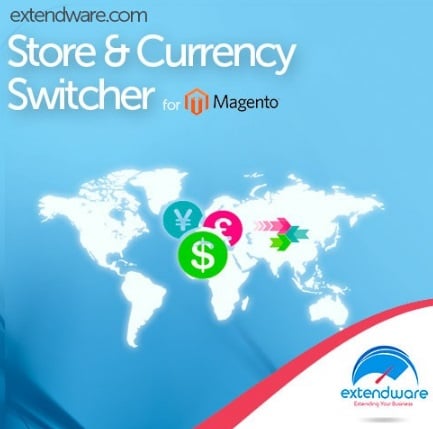Extendware Store / Currency Switcher Magento Extension Review
You can already find an overview of Store and Currency Auto Switcher by Mageworx on our website. The module essentially simplifies the life of your international customers by automatically redirecting them to a store with a proper language and currency. The idea behind the extension is extremely simple but very useful, especially if you sell goods to people from different countries. And today, we’d like to draw your attention to another similar solution – Store / Currency Switcher by Extendware. Below, we describe the module’s features and provide a short Magento extension tutorial related to its backend configuration.

After installing the Extendware Store / Currency Switcher Magento extension, you will make your ecommerce website more personalized and easier to use, since it will redirect customers to a proper store and currency. To decide where to send a store visitor, the module uses two parameters: geographic location and browser configuration. As a store owner, you can fully customize the extension making the redirect more precise. Create flexible rules and get full control over switching.
If you sell to markets with different currencies or different languages, Extendware Store / Currency Switcher is a must have extension, because customers will view the correct currency and language right from the start. Thus, you will essentially improve the default shopping experience.
The module is fully compatible with full page cache systems, so it will never become a reason of a performance decrease.
Extendware offers the following auto-switching scenarios:
- If you have region specific stores, then the extension will automatically redirect European visitors to your European store and US visitors to your US store.
- At the same time, you can implement a language-specific redirect, so visitors from French speaking countries will view your French language store, while English speakers will be automatically redirected to your English language website.
- As for currency autoswitching, it works as follows: US visitors see dollars, Europeans see Euros, Japanese customers see yen.
Check the following reviews before we proceed to features:
Key Features
- Country-Based Store Switching. The Extendware Store / Currency Switcher Magento extension allows you to automatically redirect customers to the right store on the basis of their location. Sell goods worldwide or have several stores with different languages? The feature will be especially useful.
- Country-Based Currency Switching. The same is about currency switching: the module figures out a country of each visitor and displays prices in a currency that he or she understands.
- HTTP User Agent-Based Store Switching. This feature is useful in case you have different themes for different devices. The Extendware Store / Currency Switcher for Magento switches visitors to a specific store on the basis of their user agent.
- HTTP Accept-Language-Based Store Switching. Did you know that browsers can be configured to accept certain languages? And the Store / Currency Switcher module lets you can create rules to target these language, so a more personal experience is provided. As a result, you can automatically switch between stores and currencies on the basis of a region or a state.
- Multiple Rules. To make the experience of your store visitors even more personal, create different rules for different languages and currencies.
- Disable for Certain URLs and User Agents. The extension can be disabled for certain URLs. For instance, you can turn it off on payment gateways in order to prevent conflicts with the payment processor. As for user agents, the module can be disabled for the Google bot.
- Rule Testing. The Extendware Store / Currency Switcher Magento plugin lets you test your newly created rules in the backend, so you can rapidly see how everything works.
Backend
Lets configure the extension first. Go to Extendware -> Manage Extensions -> Auto Switcher -> Configure. Enable the extension (Status), choose Switcher Mode (Magento -each website has a unique domain; or Autoswitcher – more than one registered websites share the same domain), specify user agents and URLs to be disabled.
Next, you can add rules to disable IP addresses, specify URL parts to be replaced before switching, Choose an IP mode, switching frequency, and redirection mode. Besides, it is possible to specify a currency parameter to override the auto-switcher.
Now, let’s have a look at how store rules are created. Necessary options are available under Extendware -> Manage Extensions -> Auto Switcher -> Store Rules. By default, the store grid is empty, but we’ve previously created a rule. To create a new one, hit the Add Rule button. Enable the new rule, specify its name, and choose a store view to redirect visitors to. Next, there is a list of all countries, so choose ones to apply the auto-switch to.
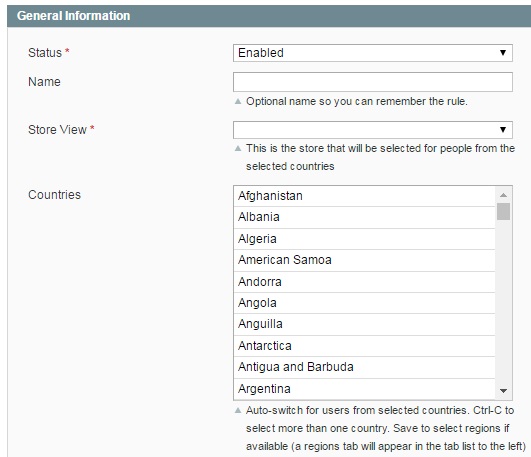
Besides, you can leverage an Accept-Language header send by browser. Specify languages, that should be available among the header data. It is also possible to specify user agent RegExp, and add sort order to avoid conflicts.
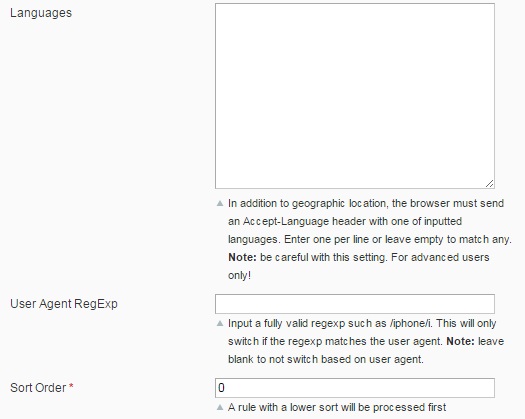
As for the Currency Rules grid, it is also empty.Click the already familiar Add Rule Button. Enable the rule, give it a name, choose currency, and specify countries to apply the auto-switch to. Next, you can add a store view. If no store view is selected, the currency will be automatically applied to all stores in case a customer comes from a selected country.
To test newly created rules, visit Extendware -> Manage Extensions -> Auto Switcher -> Rule Tester. Select Main Website, specify store URL, input an IP address, and specify HTTP Accept Language and HTTP User Agent.
Click View Results, and you will see the following data:
Final Words
As you can see, Extendware Store / Currency Switcher is easy to configure and use. It offers an intuitive backend with the minimum amount of settings, but at the same time offers a lot of useful features. You can use the most simple configuration, leaving the advanced settings blank, and the module will still do its work. The tool costs $129, which is a quite reasonable price.