How to get current store DateTime in Magento 2

To get current store DateTime in Magento 2, inject an instance of \Magento\Framework\Stdlib\DateTime\DateTime in your class constructor. Continue Reading

To get current store DateTime in Magento 2, inject an instance of \Magento\Framework\Stdlib\DateTime\DateTime in your class constructor. Continue Reading

Use the following code to include a phtml file via the type=“core/template” block in Magento 2: Continue Reading

The registration.php file is a kind of the entry point of every Magento 2 module. Being the equivalent of app/etc/modules/[Namespace]_[Module].xml introduced in Magento 1, registration.php plays similar functions, but it is a part of the module itself. Continue Reading

To load a JavaScript file of a custom module in Magento 2, you have to include an extension’s base javascript file via layout instructions. Continue Reading

To overwrite a template via module in Magento 2, have to add a layout folder to your module file [Vendor]/[ModuleName]/view/adminhtml/layout/catalog_product_options.xml Continue Reading

To create Magento 2 shortcuts for performing command line tasks on Windows, perform the following tasks: Continue Reading

You can rely on the $this->addChild function to add a child block in Magento 2. Check the following example: Continue Reading
The leading online business solution Magento exists for 5 years. It has been downloaded over 4 million times, and now Magento 2.0 is on the way, so get ready for the New Year present. In this article, you can find information about most exciting features of Magento 2.0.
Magento 2.0.1 has been released. For further information, check the release notes here: Magento 2 Release Notes.
| | | | | | | | The Ultimate Magento 1 Developer Resource List | The Ultimate Magento 2 Developer Resource List | | | Magento 2 Release Notes | The Showcase of Magento 2 Shops
Everything about Magento 2 on Firebear
UPD (August 2014) – In March 2015, we will see the first Magento 2 release candidate. Magento 2 beta release is planned for December 2015. This information appeared after few years of speculation, but now the Magento 2 road map is official and all rumors are dispelled.
UPD (11/09/2014) – Magento 2 Webinar: Performance/Scalability Improvements & Composer Updates
UPD (02/10/2014) – Magento 2 Frontend architecture & Implementing payment gateway
UPD (25/11/2014) – Magento 2 Developer Beta will be available on December 18, 2014.
UPD (8/12/2014) – Magento 2 features & Magento 2 demo full featured front and backend demo links
UPD (11/12/2014) – launched , ver. 0.1.0-alpha107
UPD (18/12/2014) – Magento 2 Developer beta available! Magento 2 release milestones added and explained. launched , Magento 2 Developer Beta Webinar Highlights & Full video
UPD (5/12/2014) – Summary about most important features of Magento 2 for this moment
UPD (10/02/15) – Magento 2 Release Date; 6 Interesting Facts About Magento 2; The Roundup
UPD (23/03/15) – Magento 2 latest news
UPD (24/03/15) – Magento 2 Developer Release Candidate
UPD (25/03/15) – All You Need To Know About Developer Release Candidate
UPD (29/04/15) – Imagine Commerce 2015 and other useful updates
UPD (17/05/15): Fundamentals of Magento 2 development online course is now live
UPD (14/07/15): Migration from Magento 1.x to Magento 2.0
UPD (15/07/15): Magento 2 Merchant Beta has been released!
UPD (17/08/15): Migrating to Magento 2 (a new article on Inchoo) – look in the Migration from Magento 1.x to Magento 2.0 section
UPD (25/08/15): Magento 2 Demo upgraded to Merchant Beta – ver. 1.0.0-beta
UPD (17/09/15): Building against Magento 2
UPD (02/10/15): Magento 2 Webinar – Hosting & Performance
UPD (06/11/15): Magento 2.0.0 Release Candidate is now available
UPD (01/01/16): Magento 2 Roadmap 2016

Below, we discuss such an important topic as the Magento 2 shipping methods implementation. The article includes useful Magento 2 tutorials and the description of sample third party extensions as well as core Magento 2 modules. If you are going to master the implementation of shipping methods in Magento 2, the following post can help you achieve your goal. Continue Reading
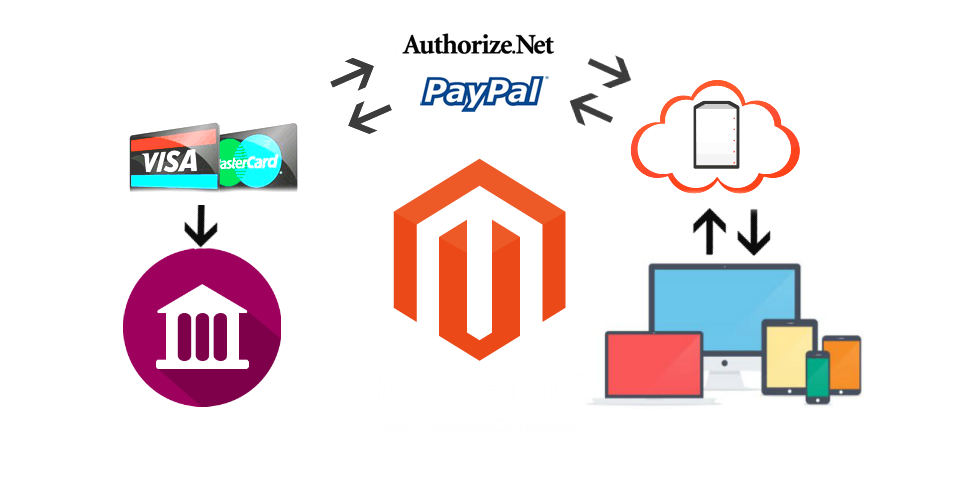
If you’re developing or deploying a payment gateway in Magento 2, you may face different challenges related to various stages of your project. In the following post, we’ve gathered all major tips, tricks, and tutorials related to the Magento 2 payment gateways implementation, so it can essentially simplify your daily work with the platform. Let’s start with some key aspects that you will probably have to master while deploying a payment system within your Magento 2 website. Continue Reading