Magento Product Tags Ultimate Guide

With a constant growth of information on the Internet, it becomes harder to sort it out by various features. So, for example, if you find a picture of a nice pair of shoes and you decide to look for more like that one, it will take you a lot of time, because you have no specific attributes for a search except for its shape and color. Today the problem seems to be solved thanks to a widespread use of so-called tags which play the role of peculiar labels that can be attributed to any online content. The main advantage of tags lies in their ability to specify the category of the content so that one could easily understand its origin, characteristics, and the reason of publishing.

Although tags are mostly used in social networks and bookmarking sites, they can be of particular interest to e-commerce industry as well. For instance, if you use content tagging for your product marketing strategy, you can significantly increase your chances to attract target audience to your website. There are a lot of possibilities of efficient product tagging that Magento retailers could adjust for their everyday needs, so we suggest getting acquainted with the main tagging principles and how to apply them for every Magento store.
Table of contents
Public and publisher tagging
For the last several years, tagging has become rather popular among Internet users, and the ways of its implementation started varying a lot. Thus, there are cases when authors tag the content they publish online, and there are cases when users can edit somebody else’s content by adding their own tags to it. In both situations, tags will represent keywords that accurately describe the peculiarities of the published piece of information. But there will be a certain difference in the quality of those tags, accordingly.
Public tagging allows users to use various keywords to describe the content they see online. This type of tagging is widely used on bookmarking websites such as 9rules.com or Digg.com. For a website owner, having public tagging available means automatically getting your items indexed, which is important in terms of better search results ranking. Moreover, public tagging often suggests submitting links to particular content with a subsequent possibility of creating tags related to those links. After it’s done, it becomes possible for other users to find this content through entering one of the mentioned tags in a search field.
The good thing about public tags is their relevance to most of Internet users, so the majority of them will always describe the content in the most appealing and accurate way. This will also guarantee that publicly tagged content will be more likely to be found and seen by users in the future.
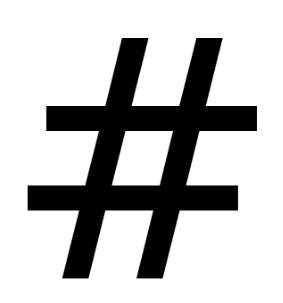
The downside, however, is that not all Internet users can be considered as reliable. It often happens that users become too subjective when putting tags to different items, especially in online stores. Sometimes you can meet such vague and senseless tags as #for_me or #boring which don’t really represent any actual description of the content itself. Sometimes the content doesn’t really provoke users for adding any tags, so the posts can be left empty for a long period of time. Thus, if you allow public tagging on your website, you will hardly do without specific quality control systems that would minimize the risk of turning your posts into a mess.
Because content publishers usually focus on attracting attention rather than just describing something they present to their audience, they usually think a bit before tagging their publications. If to consider publisher tagging on the more individual level, it works pretty well on a popular photo-sharing website Flickr, where people can post their photos and tag them to perfectly define their topic.
In case with e-commerce retail, keyword research should be made first. Basically, a retailer has to understand which keywords are popular among the audience by checking their relevance in Google search requests. Moreover, tags can become especially handy when dealing with a wide range of products. Although you can make traditional product categorization with an ability to search items by certain keywords, tagging would allow you to set two or three keywords for each item you have so that if users click on one of the tags, they will be able to see the list of other items related to the same keyword at once.
To make publisher tagging even more effective, you can also engage with bookmarking websites. For this you should only be able to offer something useful to your customers. This can be thematic articles or any other business related content including infographics, event announcements, and photographs. You should note, however, that submitting frankly commercial content to bookmarking websites won’t be appreciated by their owners and audience.
Thus, public and publisher tagging can be equally useful for satisfying your SEO needs, although the former should require proper quality control and the latter – more thorough preliminary analysis of the relevant keywords.
Tags and cross linking/internal link building
Previously mentioned process of submitting links to content and connecting them with related tags is actively used in public and publisher tagging and can be actualized in various forms. In general, it can be called simply cross linking or internal link building. One of the most often used types of cross linking is a tag cloud which is visually represented by a cluster of tagged keywords placed at a specific area of the website. Each tag of a cloud is in fact a separate link which directs a user to an internal search results list containing all the posts or items of the website where a tagged word or phrase is mentioned. Not only does this simplify the site navigation process of the users, but also it is a good SEO approach in general.
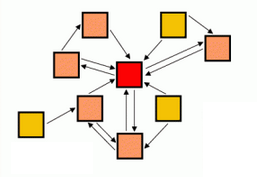
Despite the fact that a tag cloud is used by e-commerce websites on the regular basis, it often appears to be less efficient than it could have been. The main reason is that retailers choose wrong keywords to describe the categories of their website. They usually are either vague, or too long, or not relevant at all. This creates confusion for users when they decide on the most appropriate category to choose.
It’s quite clear why irrelevant and vague keywords won’t work effectively on your website. But what about long-tail keywords? It is often the length that creates vagueness for a keyword interpretation, but it’s possible to create such a keyword that would be longer and at the same time more accurate and specific for a user inquiry (although evidently not that popular). The main advantage of using specific long-tail keywords is that your product category becomes more accurately identifiable, and instead of searching for simply a ‘furniture’, for instance, a user will be able to find exactly the furniture he or she looks for – ‘classical wooden furniture’. If your website contains this tag, you automatically move up to the first position of the search results list.
How to create internal links
Basically, a tagged internal link will look as follows:
<a href=“http://www.site-name.com/”title=“Keyword Text”>Keyword Text</a>
Don’t forget that keywords should accurately describe the content of the product page you want to tag.
For a search engine to find and process all the pages of your website efficiently, you will have to structure your internal links in a specific way. Thus, if you link together pages A and B, but pages C and D exist separately from them and even from each other, then both C and D pages are likely to become invisible for search engines completely. However, if you structure all the links so that they form a kind of a pyramid, everything will get equally accessible for search engine robots. This kind of structure allows you to use the minimum amount of links that connect all the pages of the website in a so-called category-subcategory pattern, which is efficiently utilized on Amazon.
You should also note that cross linking effectiveness can be made possible on conditions that:
- Your internal links should be available for both internal search on the website itself and external search via search engines;
- Internal links are likely to be built based on HTML rather than on Javascript, because the latter often fail to provide enough value and access to a search engine. The same is applicable to the internal links built in Flash, Java and other plug-ins;
- Every page of your website should have no more than 150 links, because search engines are programmed to perform a limited amount of crawls on each website being analyzed; outlinking your pages will lead to some links being left unindexed.
As you can see, cross linking is one of the key implementations of tags on e-commerce websites that allow search engines to effectively reach their most important pages. It’s also important to mention the need for creating keyword-rich texts on those pages, as it’s an additional way for improving your conversion and ranking rates.
Best Magento Tags Extensions
Now when you know how product tagging actually works, you can get acquainted with a list of Magento extensions that will become handy if you want to make your website search engine friendly.
Tag Search is a specialized Magento extension which allows you to exceed the limits of your website search functionality to searching through product tags rather than only through product title and description. Because there may be many potential keywords to describe a particular product, it’s nearly impossible to include all of the variations into its description. However, if you create additional tags on every product page, there is more possibility that searchers will find it. So basically searchers will now manage to find a certain product by a keyword that is placed nowhere but in one of its tag, which increases your chances for attracting a customer.
Tag Search includes the possibility of both public and publisher tagging; in result, all of the tags will be equally searchable through the website. Moreover, having this extension available in your store will affect neither your conventional website design, nor its overall speed.
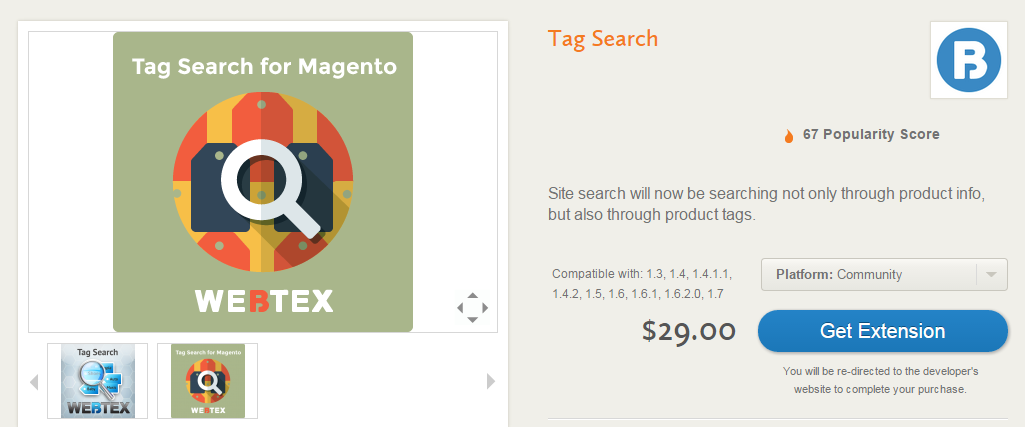
Tag Search
This Magento extension will help you with managing product tags across the multilingual copies of your store. Thus, you won’t have to translate every tag to several languages separately; instead, you will manage to export all the existing tags via CSV file, translate them, and then import them to a website with corresponding language category. The extension becomes especially handy when you need to create a new online store and don’t have spare time for copying every product tag manually.
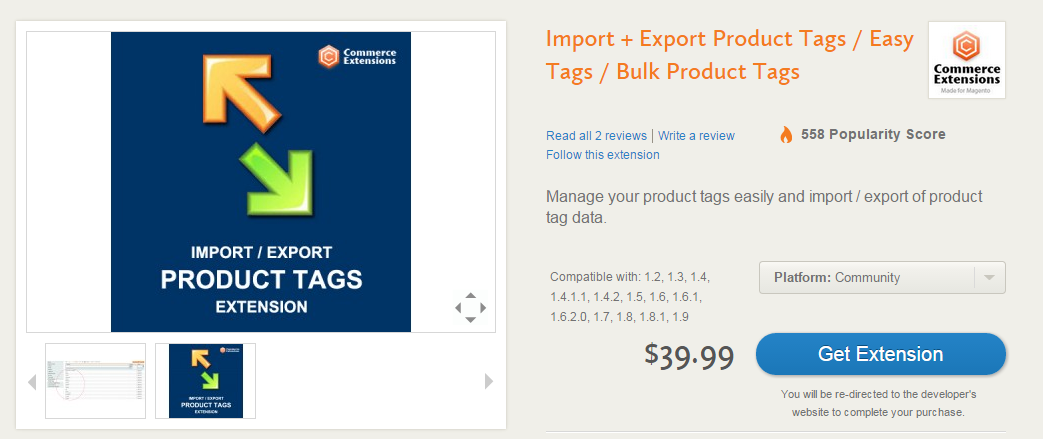
Import + Export Product Tags / Easy Tags / Bulk Product Tags
With the help of this extension you can make your product tag links more efficient for search engine to interpret them. For instance, if your internal links lack any keywords and consist of strange sequences of letters and numbers instead, their search engine readability will be quite low. SEO Product Tag URLs will solve this problem by converting all your links into nicely tagged URLs that will make it much easier for a searcher to get to your product pages.
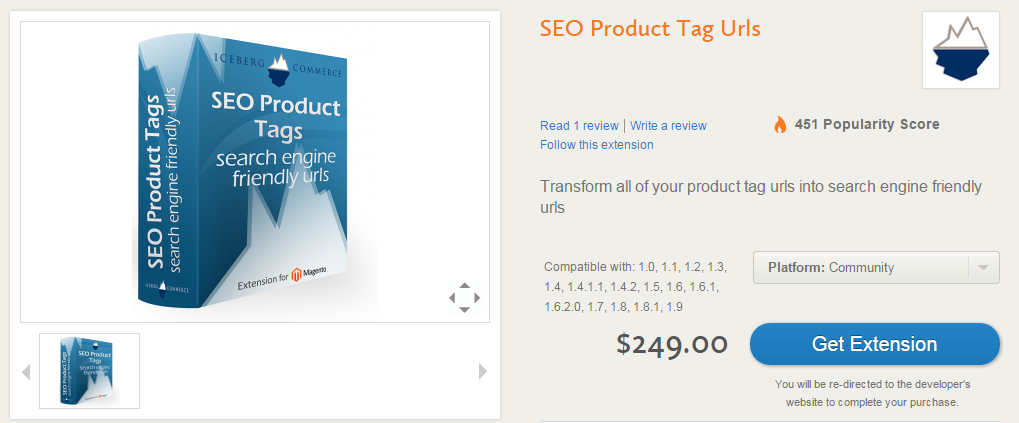
SEO Product Tag Urls
Admin Product Tagging gives you the opportunity to add as many tags as you want to your product pages from the very start of creating those pages. Unlike Magento default managing tools, which only make it possible to add tags after a product page has been created, this extension will allow you to add tags every time you decide to edit the page. The main advantage of the extension is that you don’t have to approve each new tag from the Admin panel individually. Rather, every newly created tag will be automatically saved as approved. This, however, does not extend to user tagging, which means that all the public tags will still have to be approved separately. But in case you get tired of doing it all the time, there is an additional function in Admin Product Tagging with which you can simply disable tagging product pages by customers.
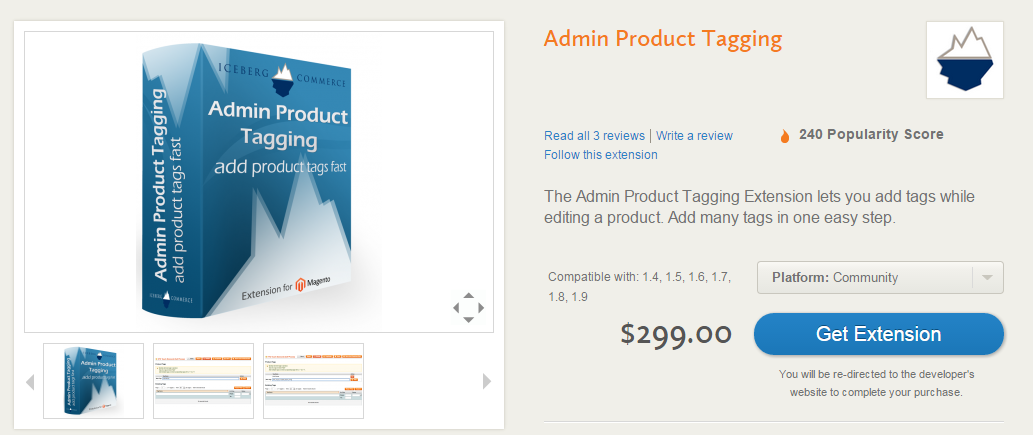
Admin Product Tagging
This extension combines in itself the most relevant features of the previous ones:
- It offers high-quality import and export of product tags;
- It creates efficient internal links as well as improves the existing ones;
- It allows adding tags at any particular time;

Import Product Tags
The main feature of the extension is that the privilege of adding, editing, and deleting product tags is given only to the admin of the store. Another feature allows you to make your tags global regardless of their current status. Finally, having your tags global will also make it possible to instantly translate every product tag to all the additional languages on other language stores.
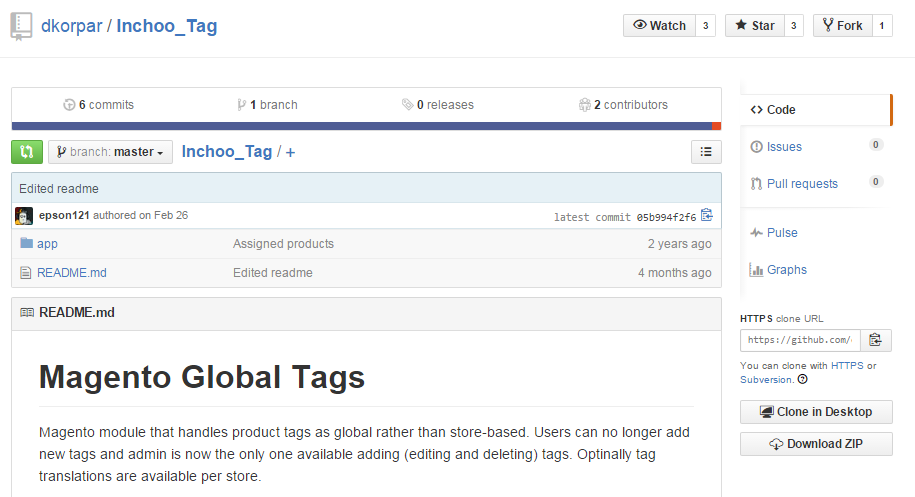
Magento Global Tags
It is another link building extension for Magento which generates effective internal links for your product pages. The extension analyzes the content of the product pages including titles, descriptions, and categories, and then creates a list of URL’s and keywords which you can use later to submit them as product internal links. Crosslinks also supports WordPress Integration and Attribute Splash Pages acting by the same SEO algorithm.
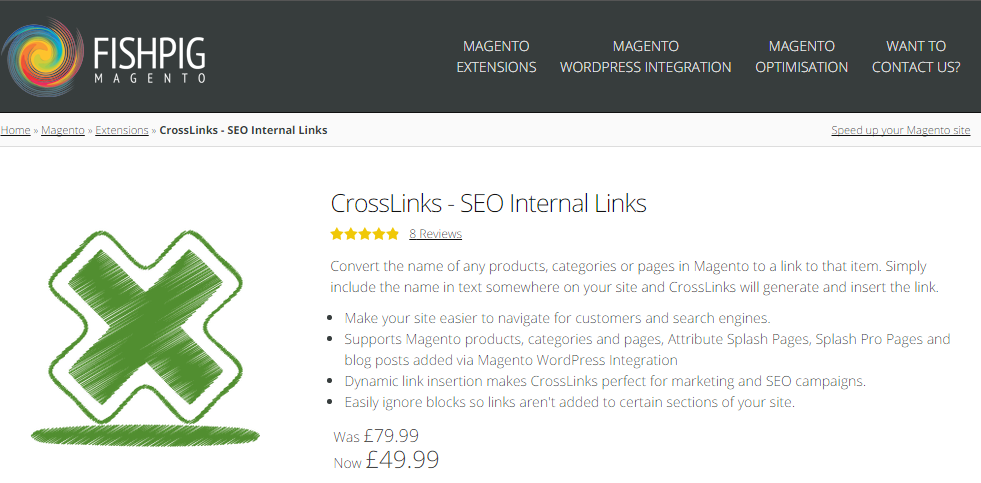
CrossLinks – SEO Internal Links








