Magento 2 Call for price by Ulmod

When your business target private sale, some products in your Magento 2 store require a specific approach to be sold. Your online store needs functionality to replace price information with custom options, allowing customers to request more details.
The Call for price for Magento 2 by Ulmod is the perfect solution for your need, that enables you to hide the prices and the “Add to card” of your products with a custom button, allowing customers to contact your team for more details. On top of that, the Call for price extension allows you to configure display settings based on customer group, store view, and categories.

Table of contents
FEATURES
- Configure the price and “add to cart” display settings for all products, categories or per single product and category;
- Support all product type supported;
- Support any page, such as home, category, product, compare, wishlist, or any custom pages;
- Restrict the hide “Price” and “Add To Cart” per customer groups and store view;
- Show or hide wishlist and compare links;
- Popup form, for a quick price request submission;
- Two optional fields in the popup form, such as telephone and subject;
- Up to four additional fields in the form, with checkbox, text, and text area types;
- Email notifications, to get notified via email whenever a new price request is submitted;
- Configure the extension and manage price all inquiries in the admin panel. Multiple websites, stores, and store views supported;
- Fully responsive for mobile devices.
BACKEND
The settings of the Call for price extension consist of five areas – General, Hide Options, Form, Notification and Design settings, allowing store administrators to control each feature in the administration panel.
The general section, allows admins to enable and disable the extension. Enable “Call For Price” for selected categories, enable or disable the “Call For Price” for all Products, define the Call For Price Button Text.
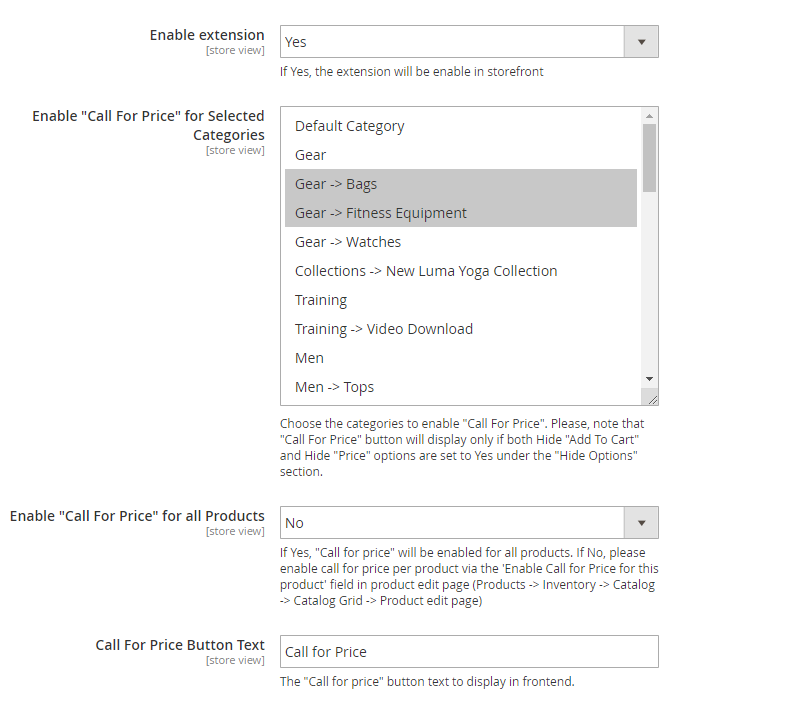
The Hide Options section, allows admins to enable and disable the hide “Add To Cart” and “Price”, hide the “Add to cart” button for selected Groups(s), hide the “Add to Compare” and “Add to Wishlist”.
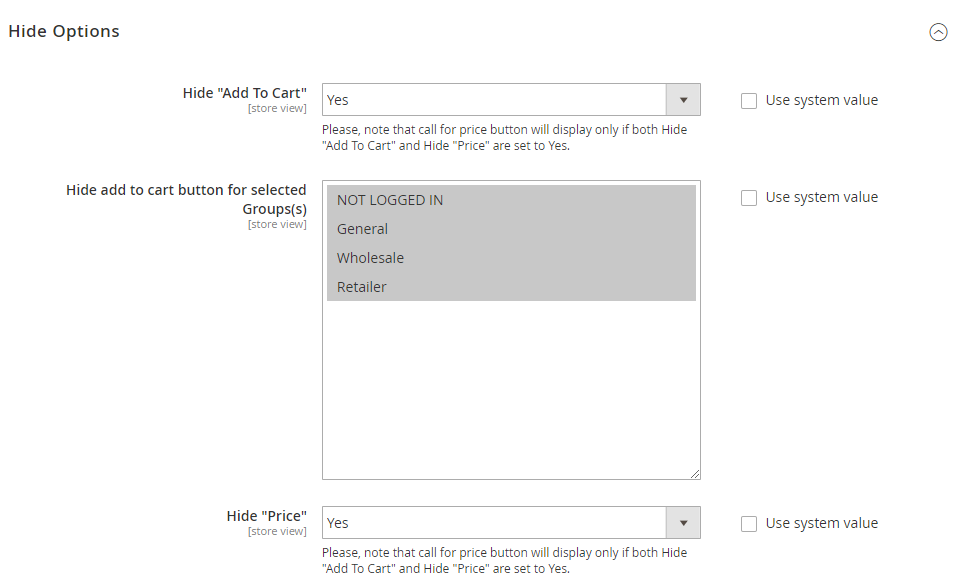
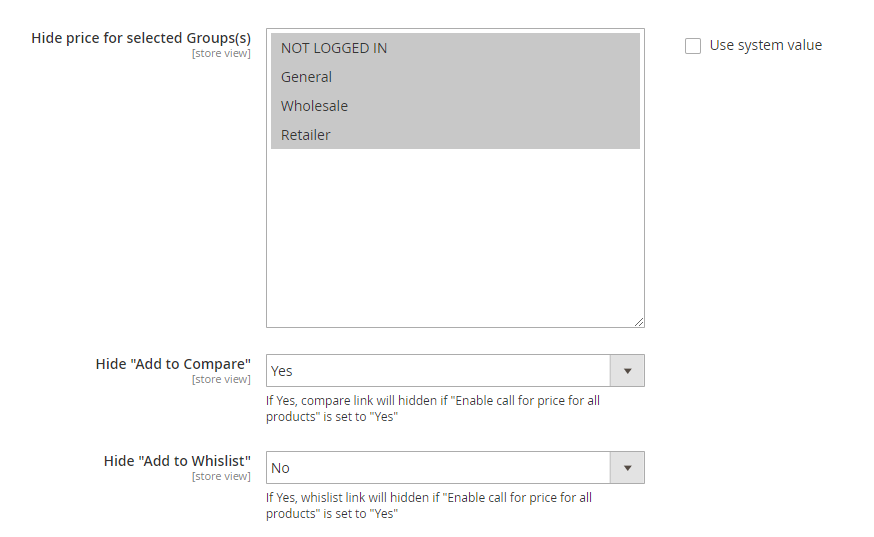
The Form section has three sub-sections, “General,” “Fields” and “Additional Fields” allowing admins to define the form title and note, define the message to display after the inquiry is successfully submitted, enable or disable the telephone, subject and additional fields in the popup form
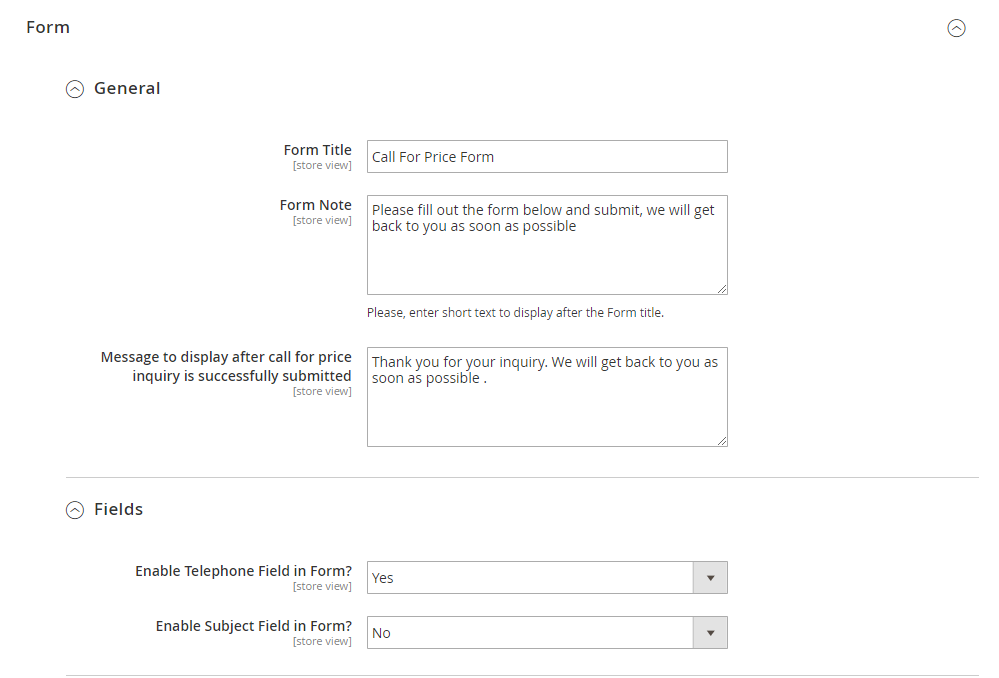
The notification section allows admins to enable or disable the email notification functionality, specify the email template, define the admin email ID, Bcc email IDs, sender name and email
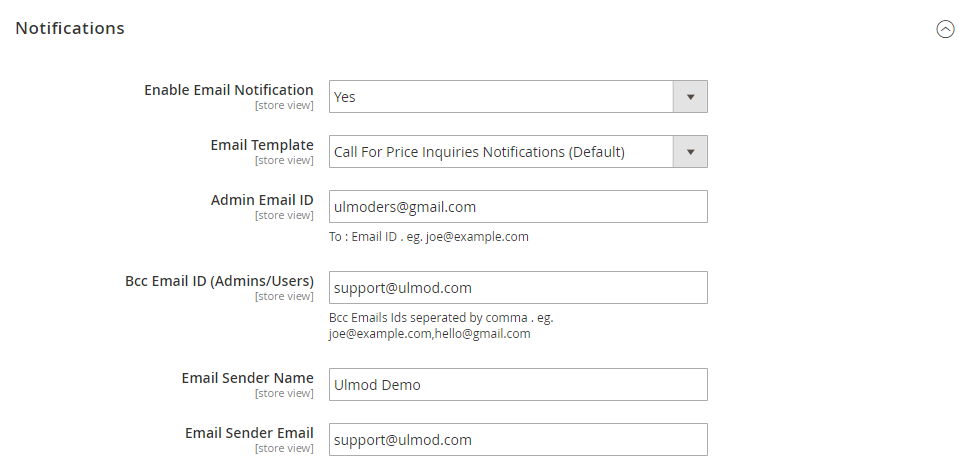
The design section allows admins to define the call for price button text and background colors
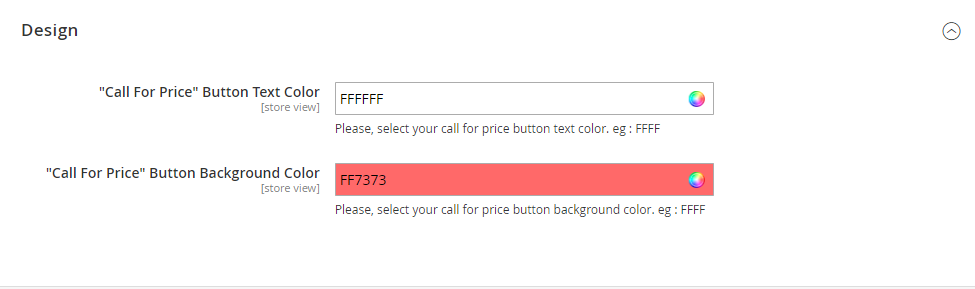
Managing inquiries
All inquiries collected with the help of the call for price extension are displaying in a grid. You can view an inquiry ID, customer name, email, message, phone, product SKU, store name, status and creation date in the grid.
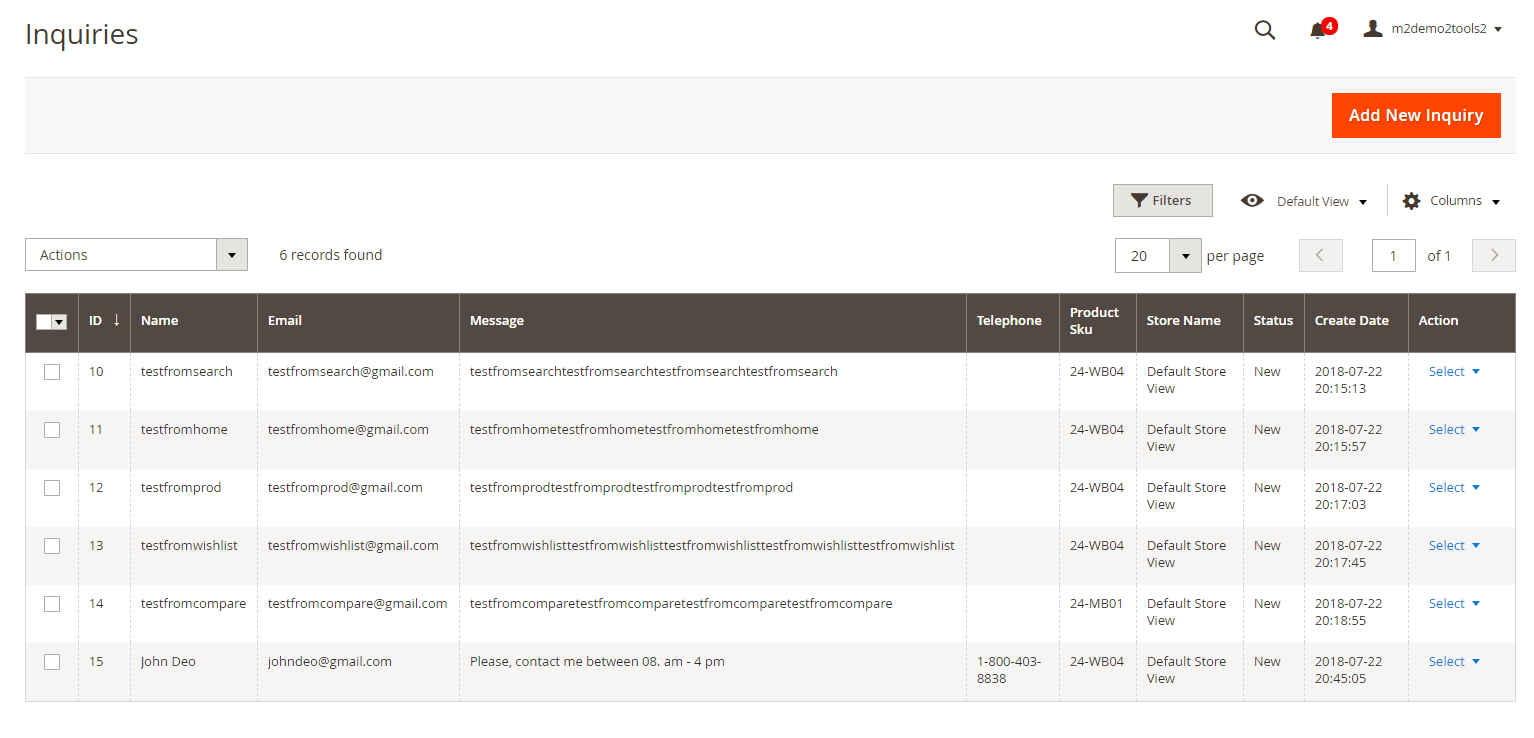
You can view and edit all request details and change the approval status.
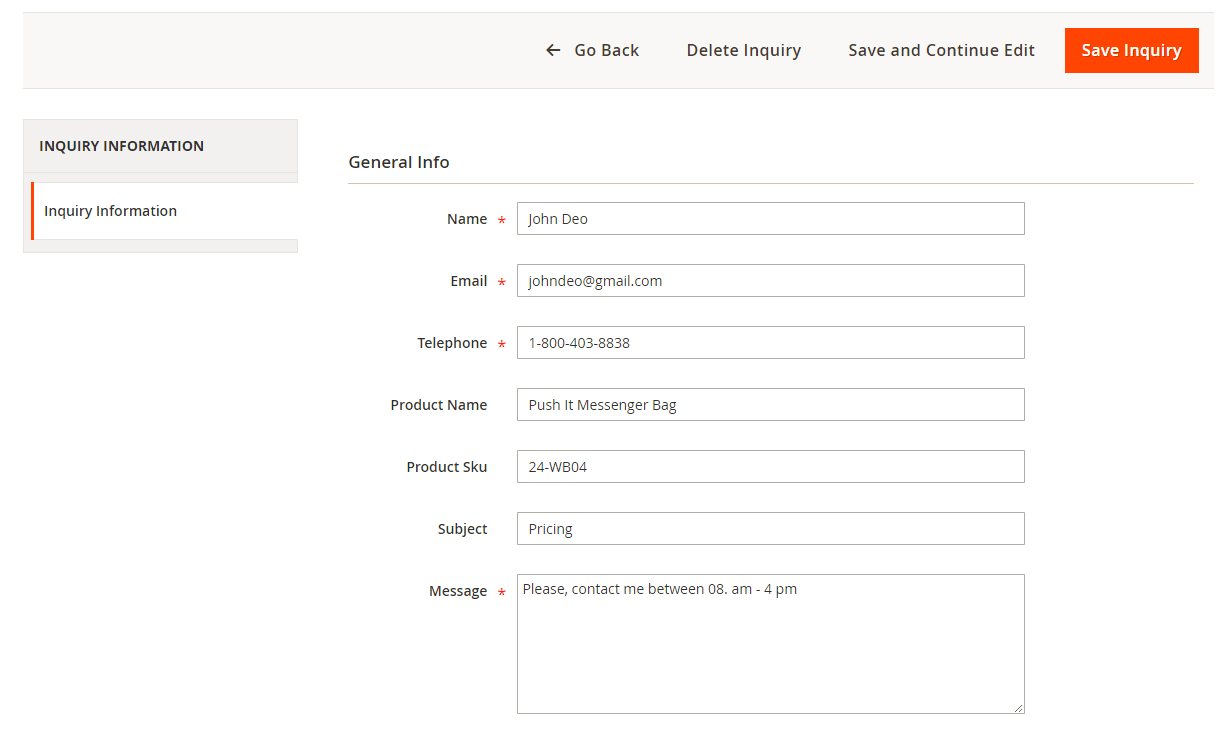
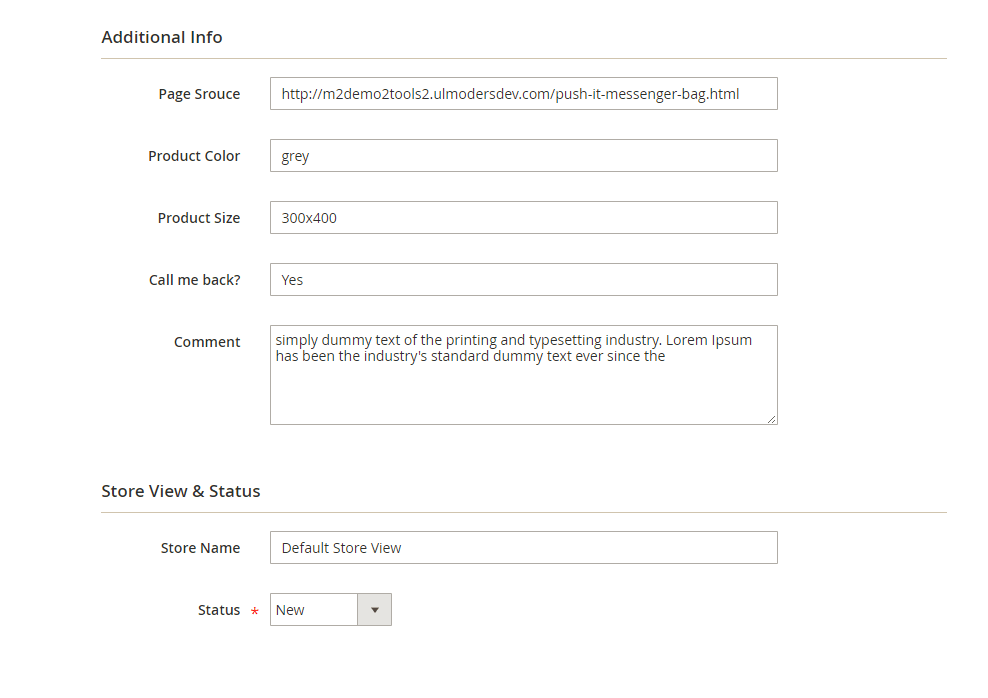
You can also enable the call for price functionality per single product. To do this, go to CATALOG -> Catalog -> Product, there you can enable or disable the call for price and define the button text
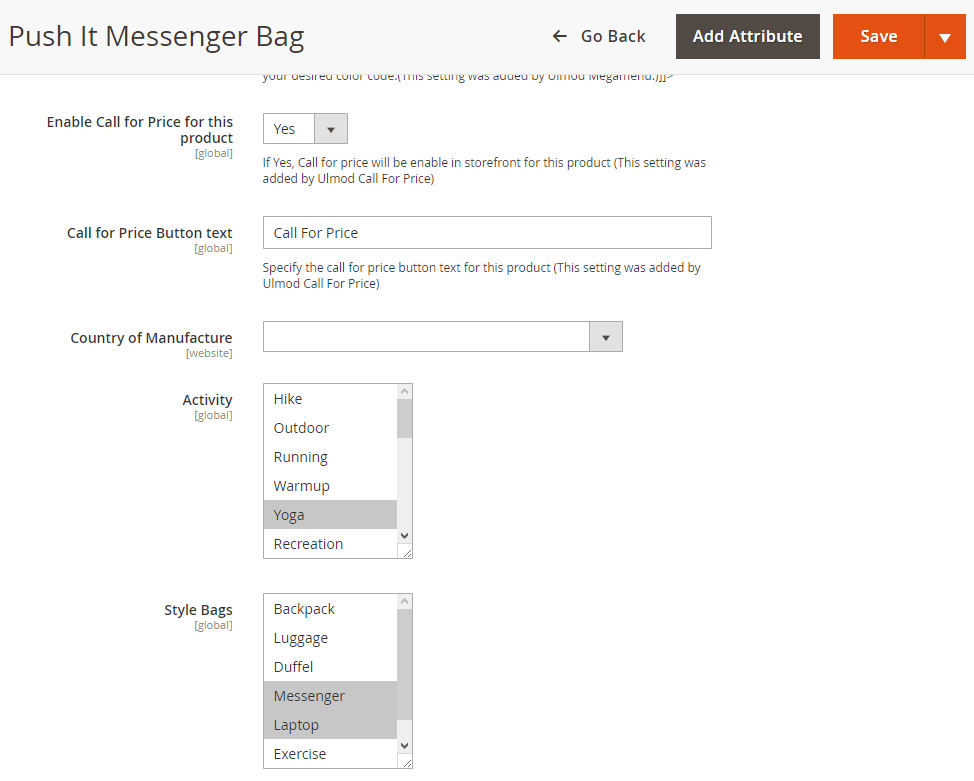
FRONTEND
Below, is how the “Price” and “Add to Cart” are hidden on a category page
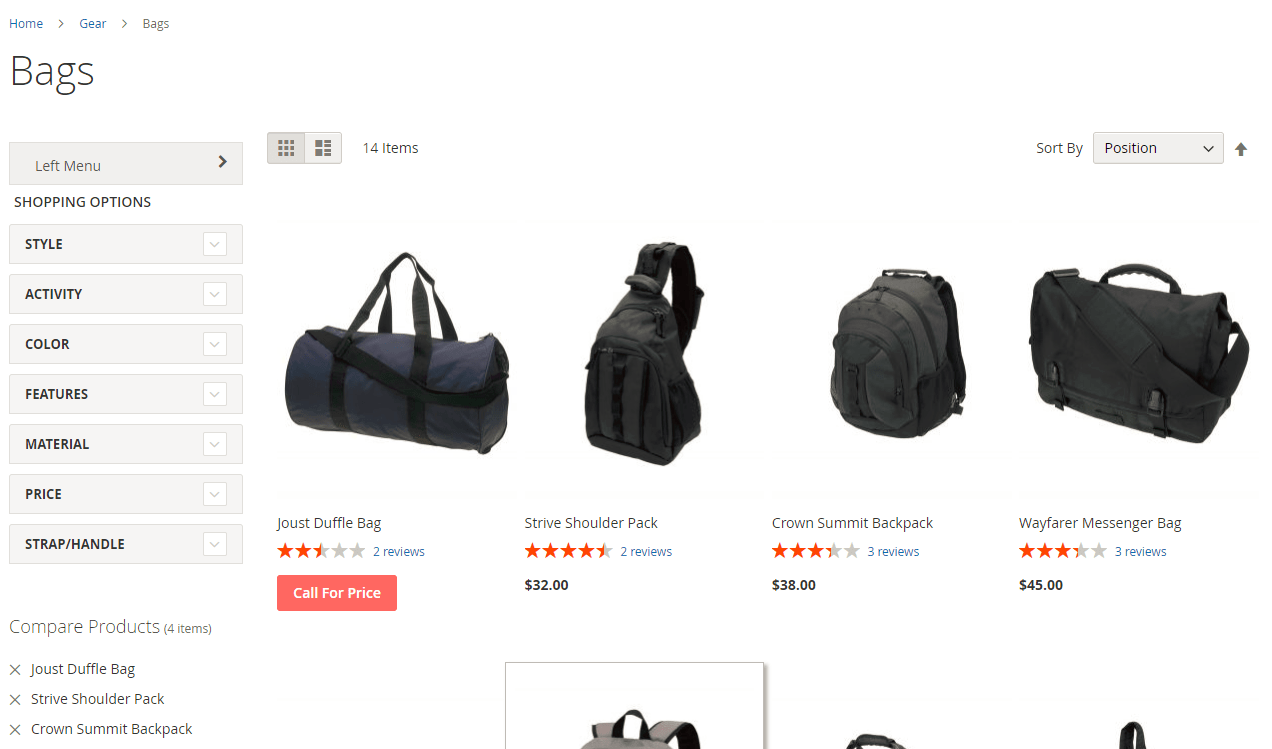
Catalog search pages
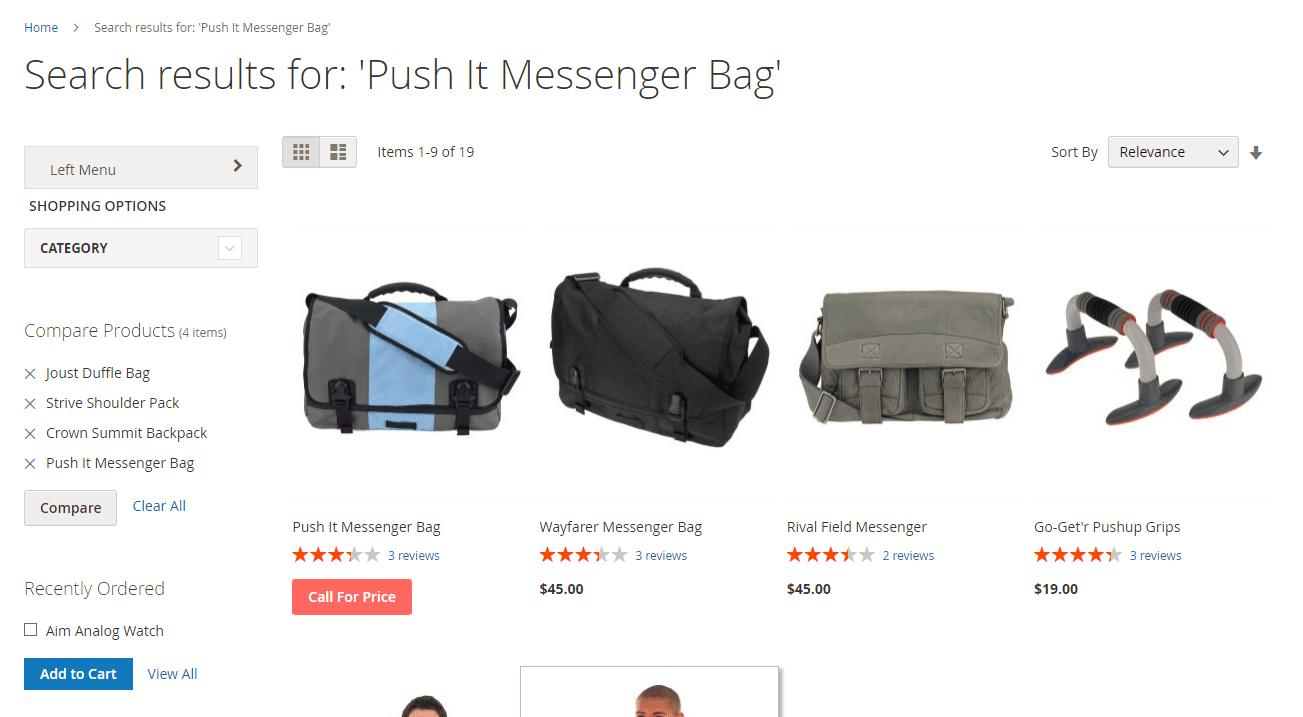
Price and “Add to Cart” hidden on a product page
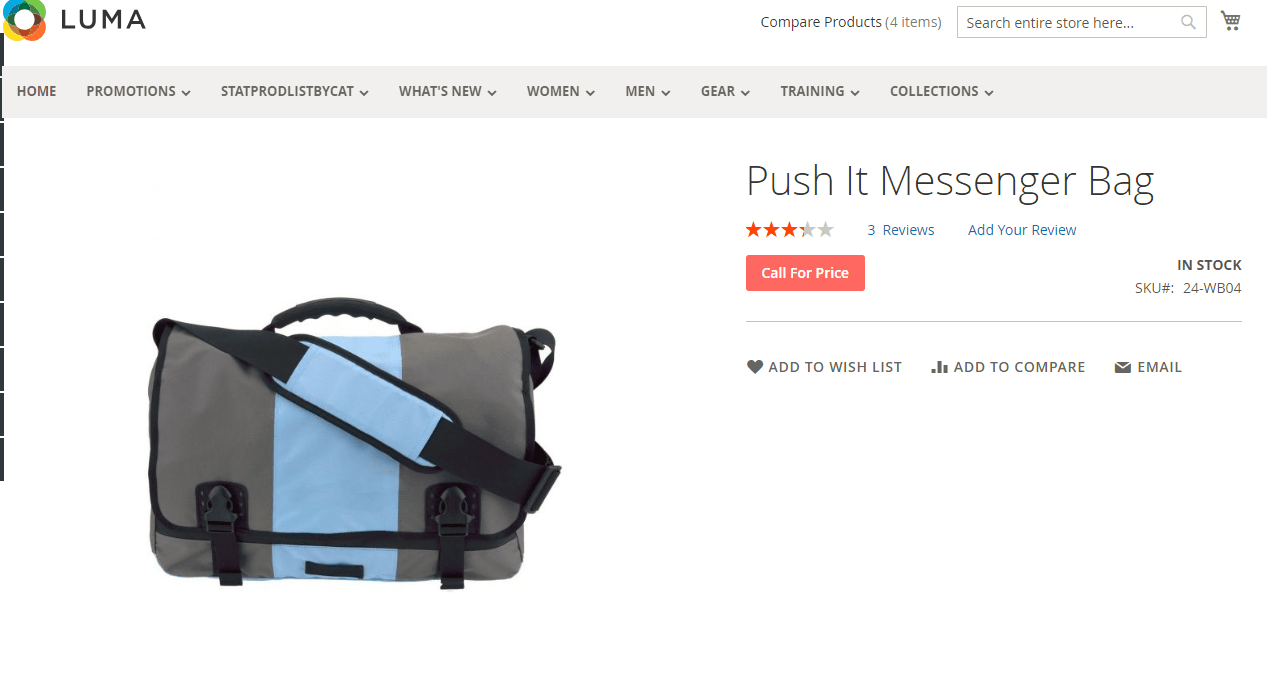
Price and “Add to Cart” hidden on the home page
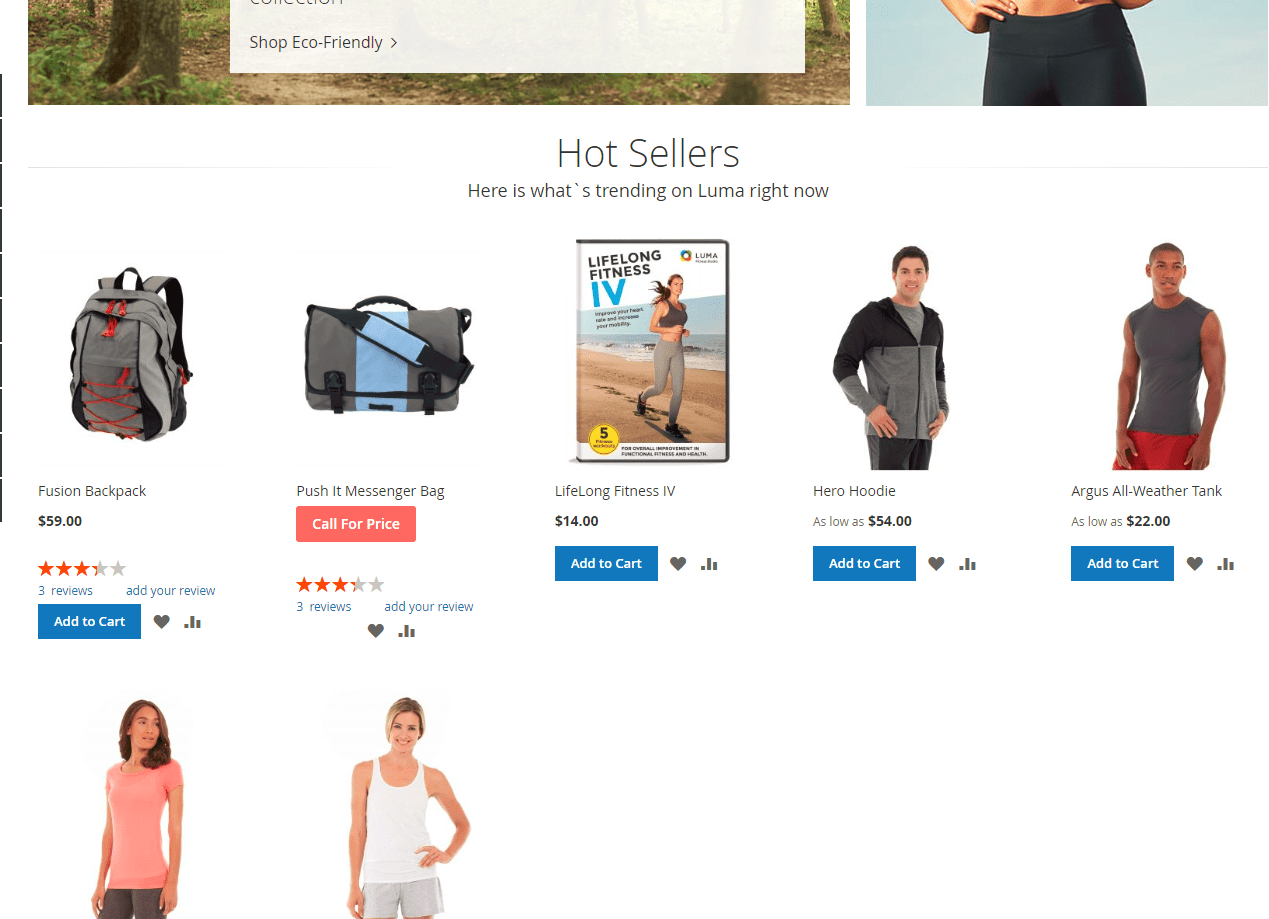
Price and “Add to Cart” hidden on compare page
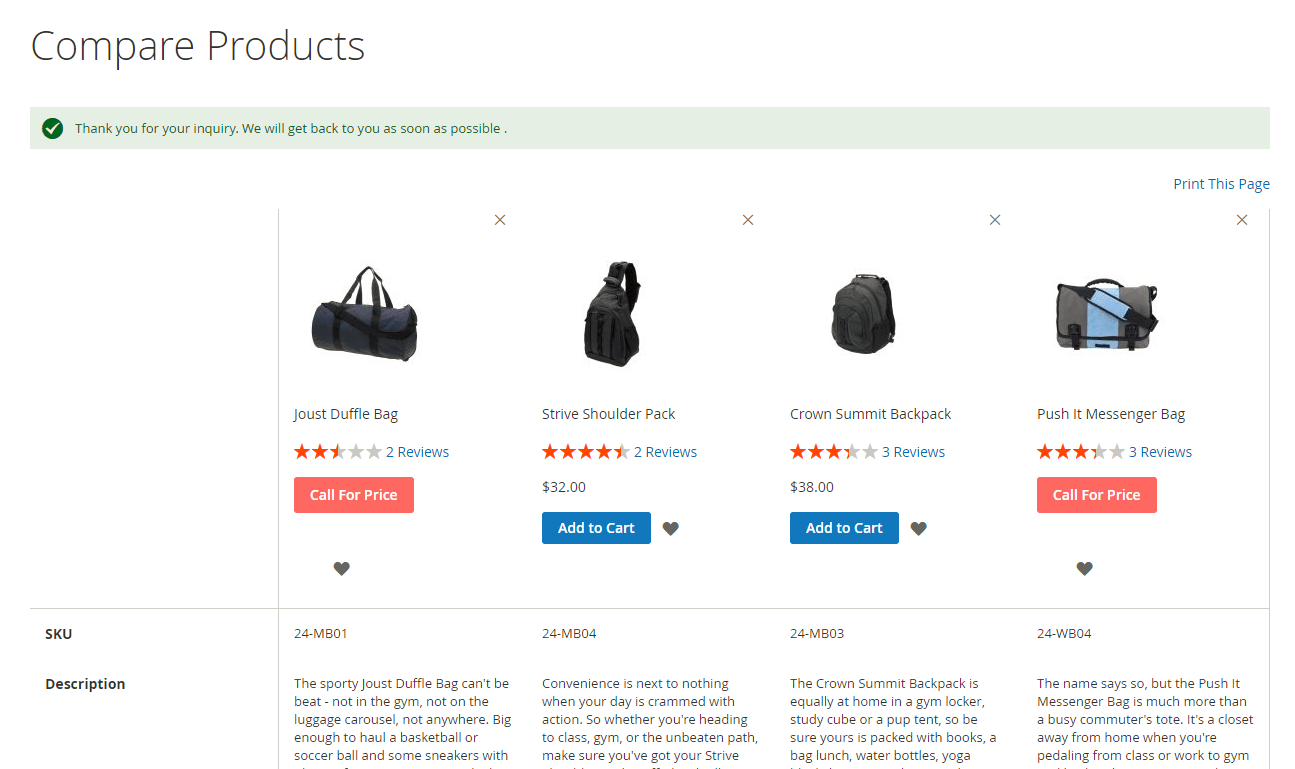
Price and “Add to Cart” hidden on wishlist page
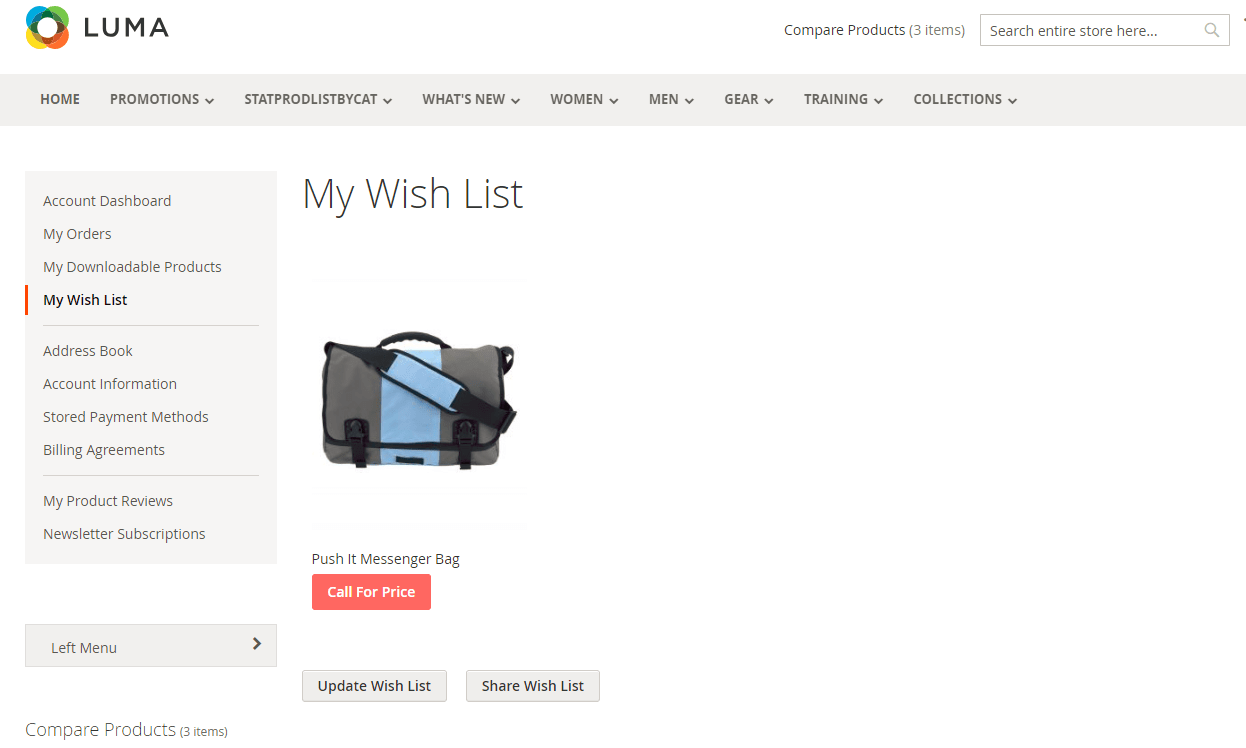
FINAL WORD
The Call for price for Magento 2 by Ulmod, is the necessary tool to extend the default Magento functionality with a bunch of great features, to fulfill all of your price hiding requests.
The extension comes with lifetime updates, clean user guides, and 1-year free support. During the specified period, you get an extension free support service.







