How To Import And Export Tax Rates In Magento 2

If you are wondering how to import/export tax rates in Magento 2, we are here to help you. Below, you will find a guide that describes this procedure.

Go to System -> Data Transfer -> Import and Export Tax Rates. Here, you can both import a Magento 2 tax rates CSV file and export the existing data. The file has the following structure:
- Code – tax rate code;
- Country – country;
- State – state;
- Zip/Post Code – post code;
- Rate – tax rate;
- Zip/Post is Range – if it is a range, configure the following parameters:
- Range From & Range To – range configuration;
- default – whether it is default or not.
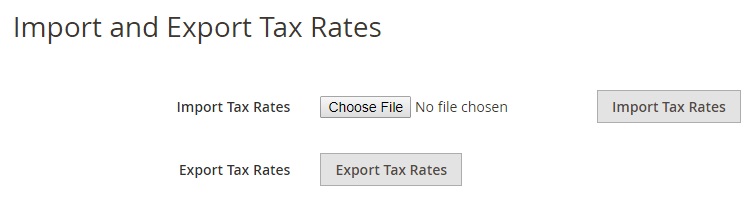
But you can essentially improve the default import/export of tax rates in Magento 2 with the help of our Improved Import & Export Magento 2 extension. The module allows you to apply mapping, automate import/export procedures, as well as select various sources for import/export that are not available in Magento 2 by default.
More tips are available here: Magento 2 Developer’s Cookbook.









