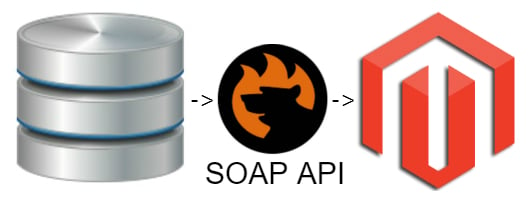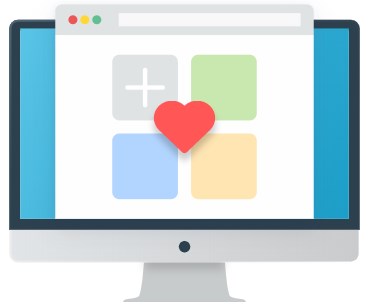How to Import & Export WSDL Data to/from Magento 2

In the following article, we shed light on how to import and export data between Magento 2 and other systems using WSDL. Below, we define what WSDL is and how to manage it. You will find out the background of the Magento 2 WSDL import & export with the Improved Import & Export extension. Besides, we shed light upon the WSDL structure and elements, including the WSDL message part and port type binding. The benefits of WSDL are also listed below. And since the article described various data transfer processes based on the Improved Import & Export module, we also highlight the most important features of the extension.
Continue Reading