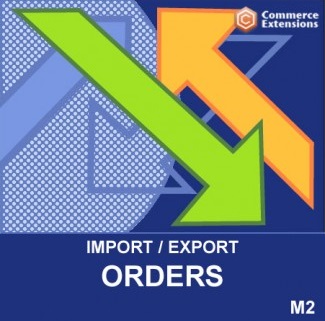Magento 2 Gift Card Extension by Aheadworks

In the following post, we describe a flexible tool for crafting gift cards. The Magento 2 Gift Card extension by Aheadworks lets you add both physical and virtual gift cards to your catalog. It is possible to use a custom design for all gift cards crafted with the module. Furthermore, your buyers can add personal messages to the cards they purchase on your website. Also, due to a gift code grid, you can track all issued cards and their usage right in the Magento admin. Below, we review the core features of the Magento 2 Gift Card module by Aheadworks and show its backend and frontend interfaces. If you are interested in similar solutions, check Amasty Gift Card Extension for Magento 2 and 1.
Continue Reading