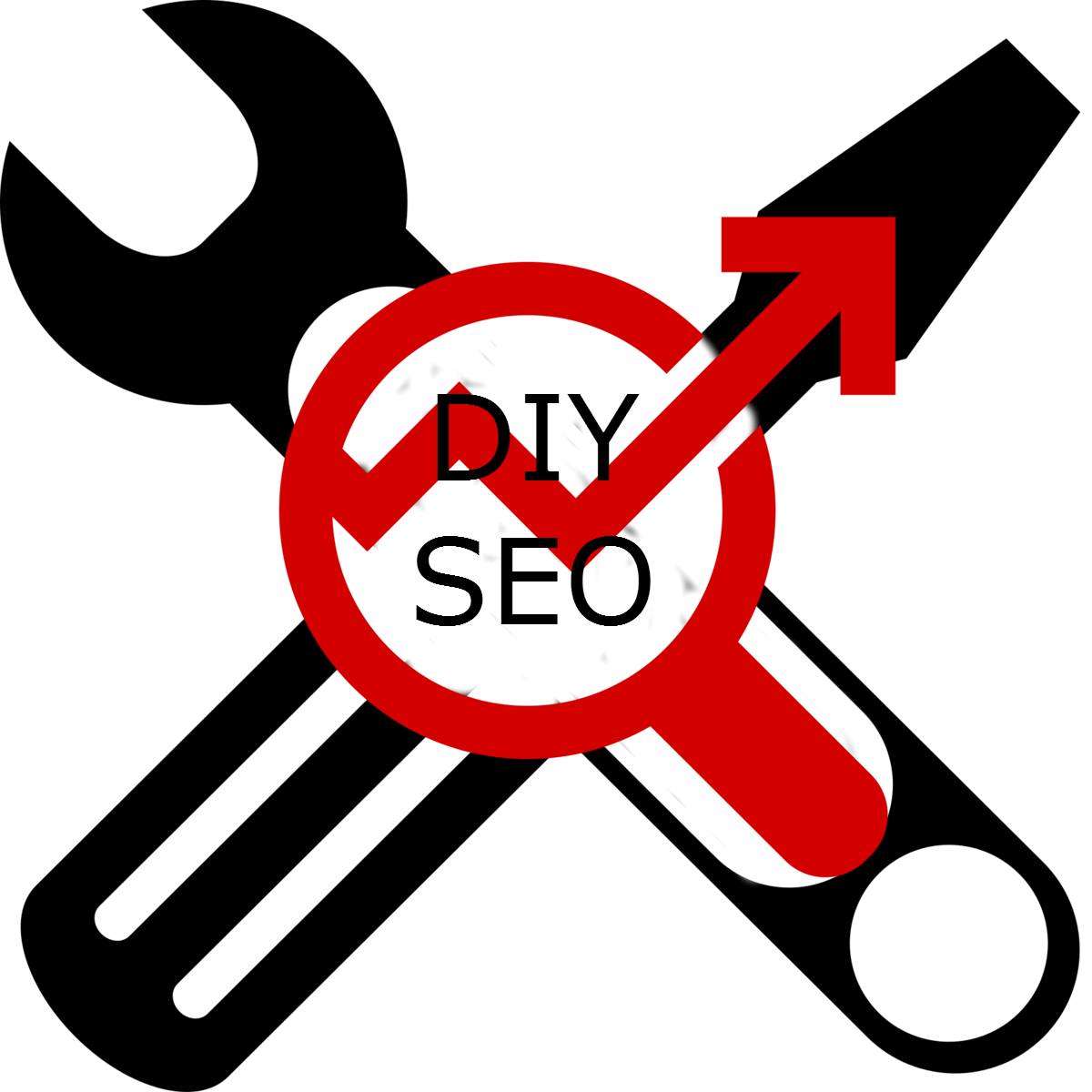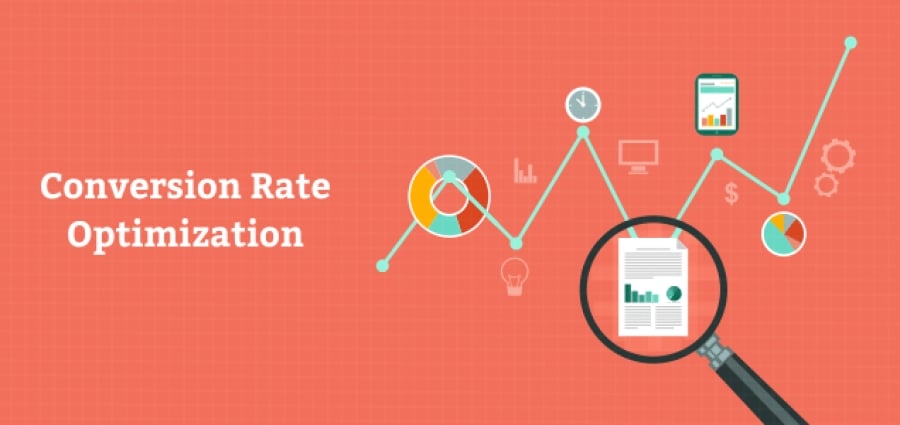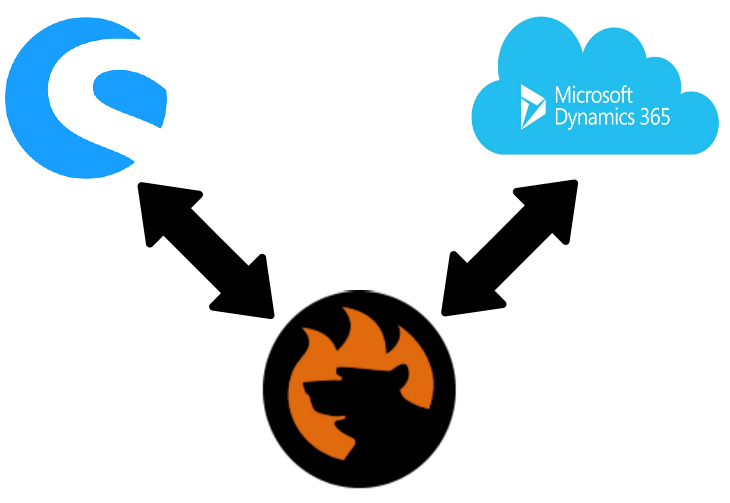Ultimate Guide To Shopware 6 Import

Welcome to the world of Shopware import! Like every e-commerce system, Shopware 6 provides the ability to import and export information between your website and external data sources. This functionality simplifies content management chores, such as data updates or product translations. Besides, the Shopware 6 import lets you easily move products to product comparison engines and marketplaces. In this Shopware import guide, we generally describe the available options, reviewing the basic import plugin of Shopware 6 along with its profiles. You will learn how to import data to Shopware 6 and what entities are supported. Also, check our Ultimate Guide To Shopware 6 Export. Continue Reading